Hello everyone! It's been awhile since I last posted an artwork here on Steemit. (Well, I ran out of art materials, Lol.) But, I am back on track now and I tend to create more artworks in the future. So, here we go. :wink:
I saw this i-Talent Contest of @ivan.atman, and I've decided to join in. For me joining a contest is a good way for me to try harder and create a much more beautiful art. Well, I like the challenge, so here is my entry.
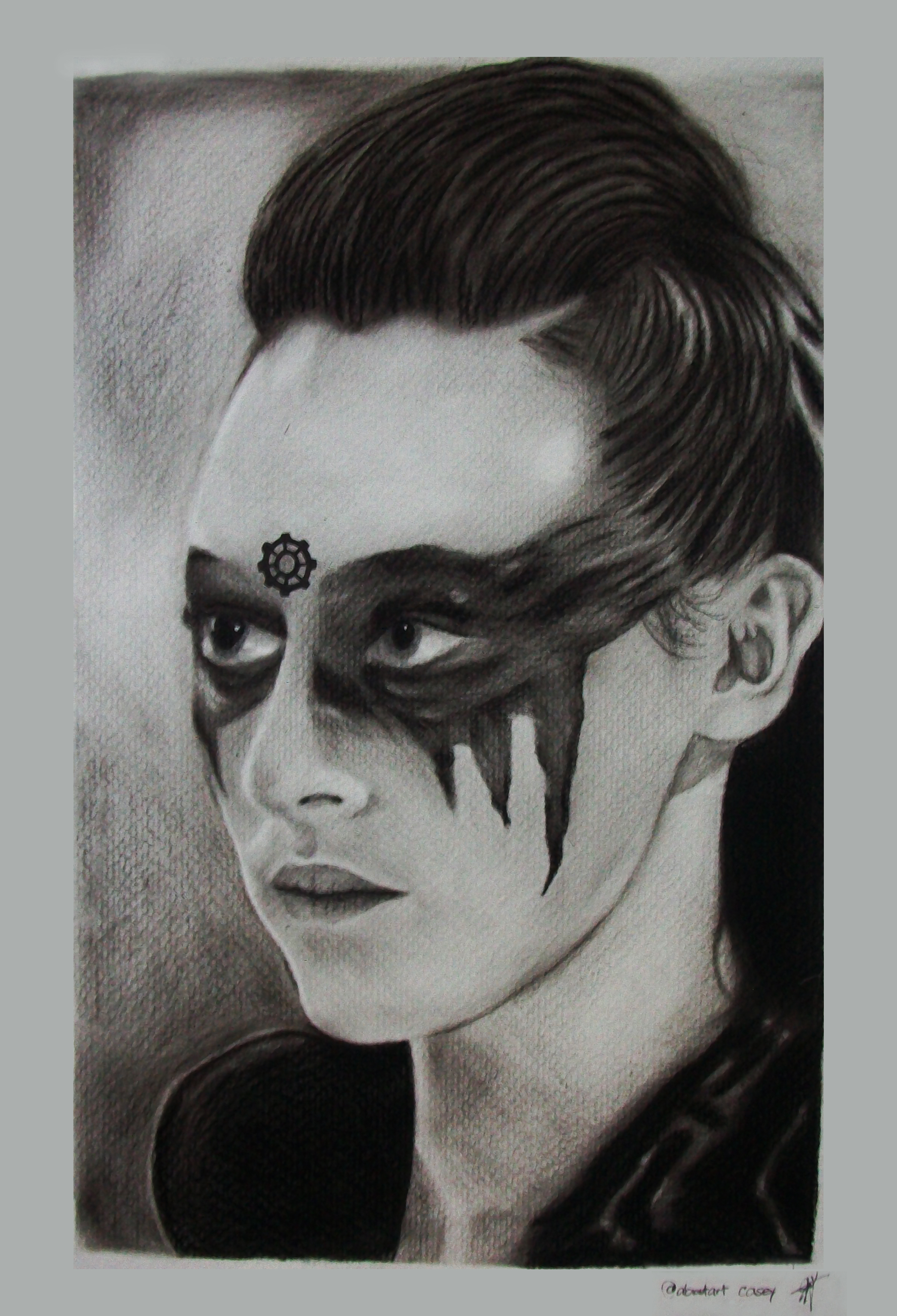
My Entry
I chose to create an artwork using charcoal pencil as my medium. I chose charcoal drawing because when I started learning, this is the medium that I first handled. So I wanted to practice more and more to be good at this.
My reference for this portrait drawing is Alycia Debnam-Carey as Lexa from the TV series The 100.
Lexa is my favorite character in the Series. She has been one of the most loved character in the series. I love how she has this angelic face but has a character of a warrior.
Anyway, I won't spoil too much information. For those who haven't watched it, I would suggest that you do, you might like it.
Process of my Artwork
Now, let me share to you guys the step by step process of my artwork. Well, I am not an expert, so I'm just gonna tell you how i do things my way.
Materials:
Brush Fabriano Paper Kneaded Eraser Charcoal Pencil Charcoal Powder Mechanical Pencil
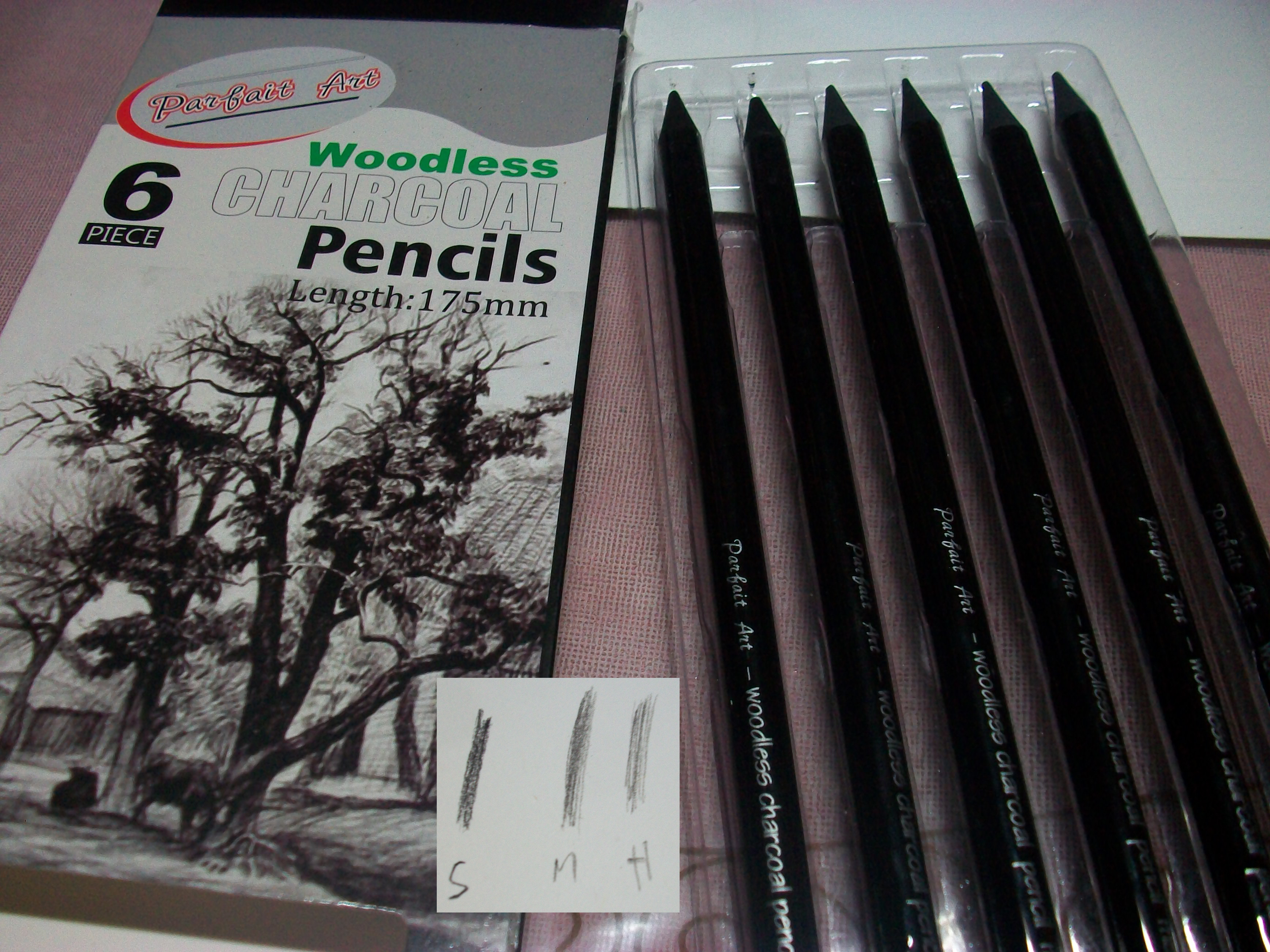 This is the charcoal pencil that I used on my artwork. I just bought this for $4 dollars. it consists of 6 pencil with 3 grades; soft, medium and hard. 2 pieces each grade. I'm gonna say that it's worth purchasing because based on my experience, the quality of the charcoal is very nice. And I love the outcome of my artwork.
This is the charcoal pencil that I used on my artwork. I just bought this for $4 dollars. it consists of 6 pencil with 3 grades; soft, medium and hard. 2 pieces each grade. I'm gonna say that it's worth purchasing because based on my experience, the quality of the charcoal is very nice. And I love the outcome of my artwork.
Process
-
I started with drawing the outline of the photo using mechanical pencil. Then followed by her eyes using soft charcoal pencil.
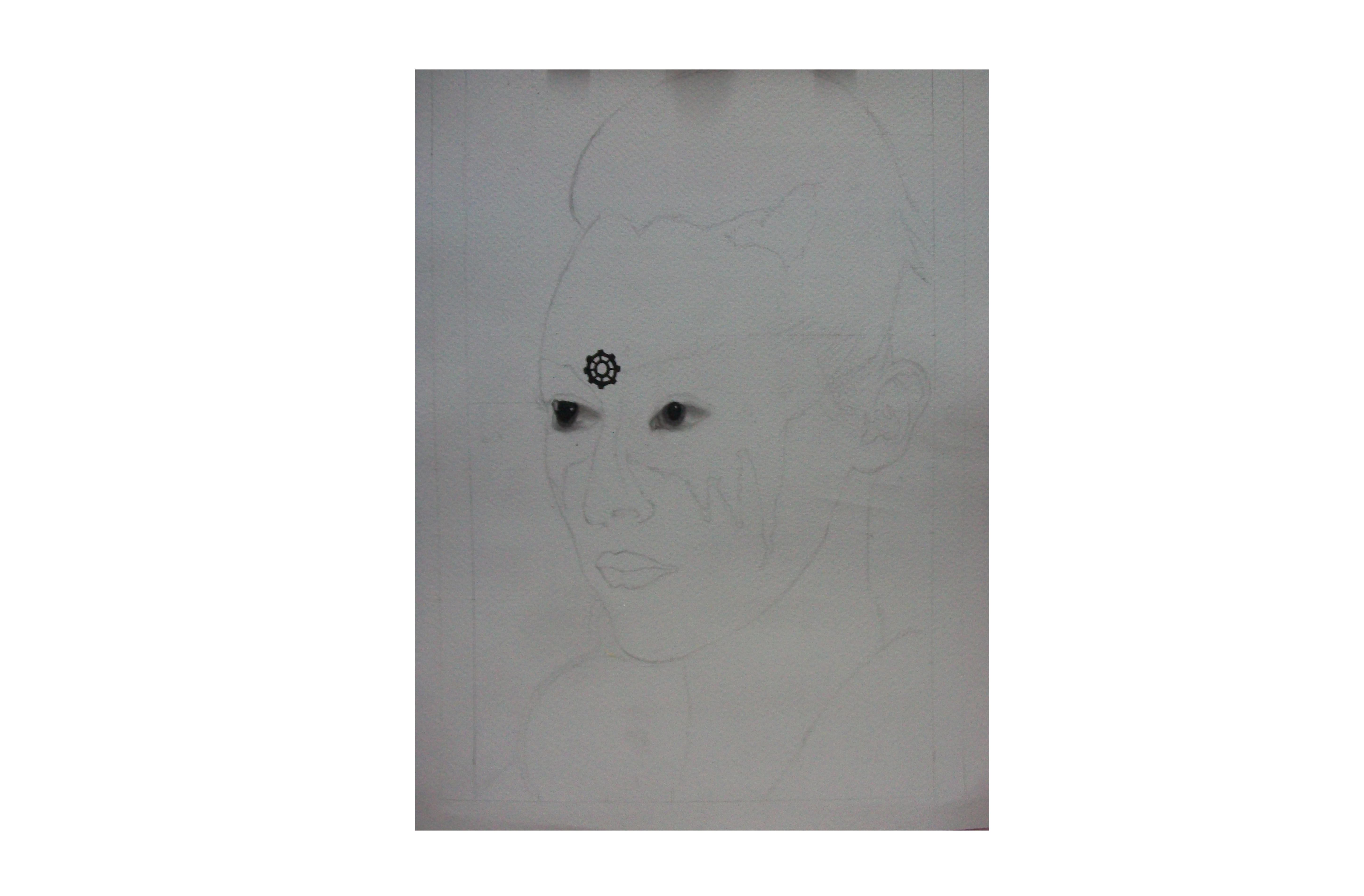
-
Her inks. I started with the medium charcoal pencil, then I used brush to blend it in circular motion. I dip the brush first in charcoal powder to give it a more firm blending. Then I added another layer using soft charcoal pencil for the dark areas.
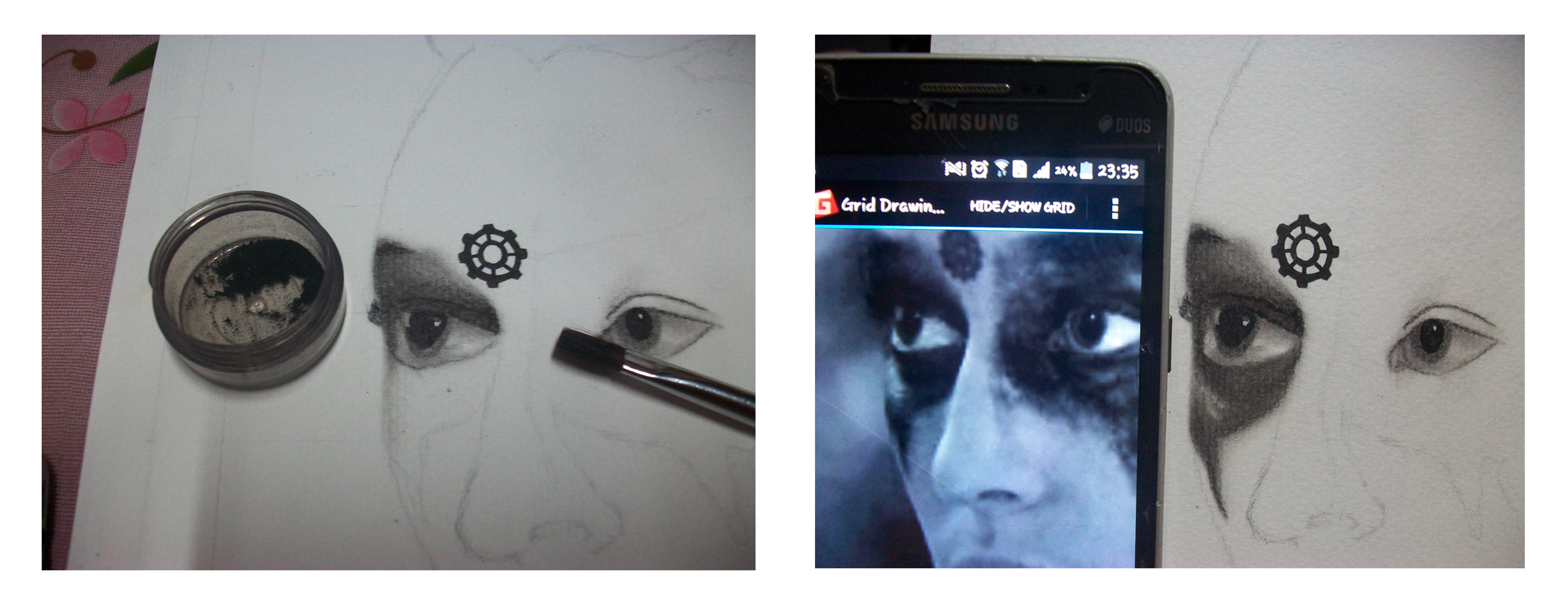
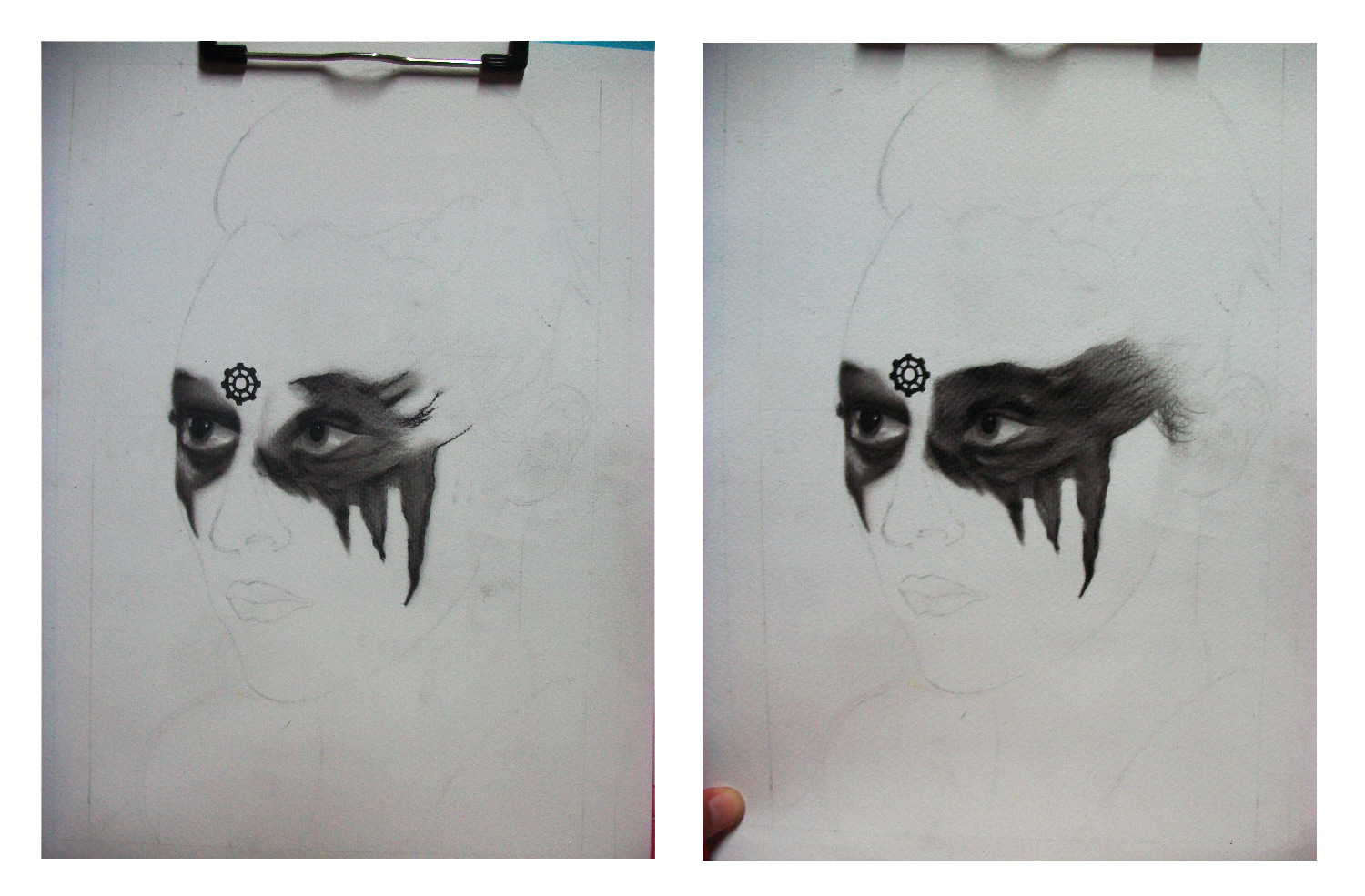
-
Her nose and lips, I used the same process I did with the inks, just I did not used the soft charcoal pencil on her nose because her skintone has to be lighter.
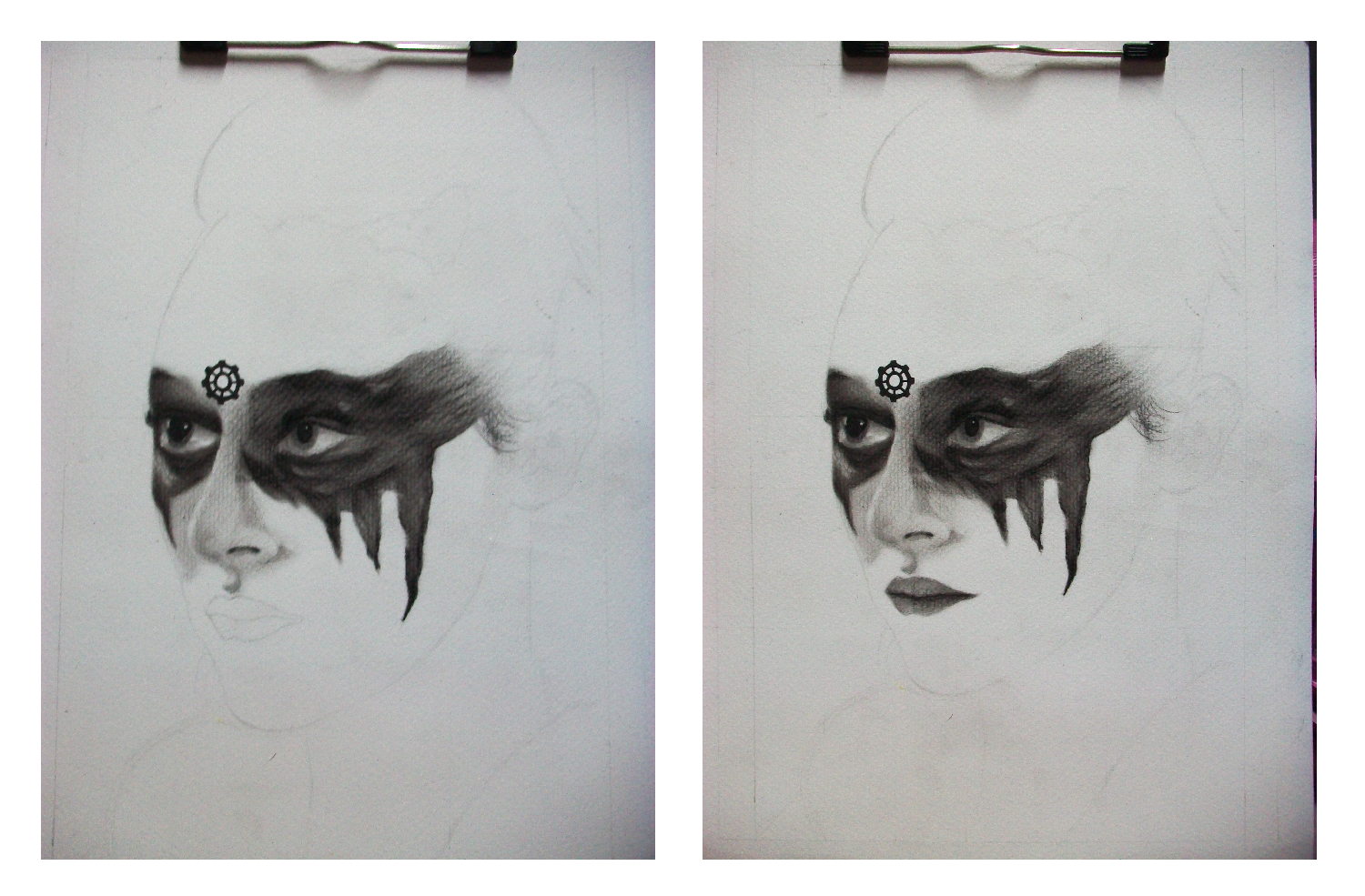
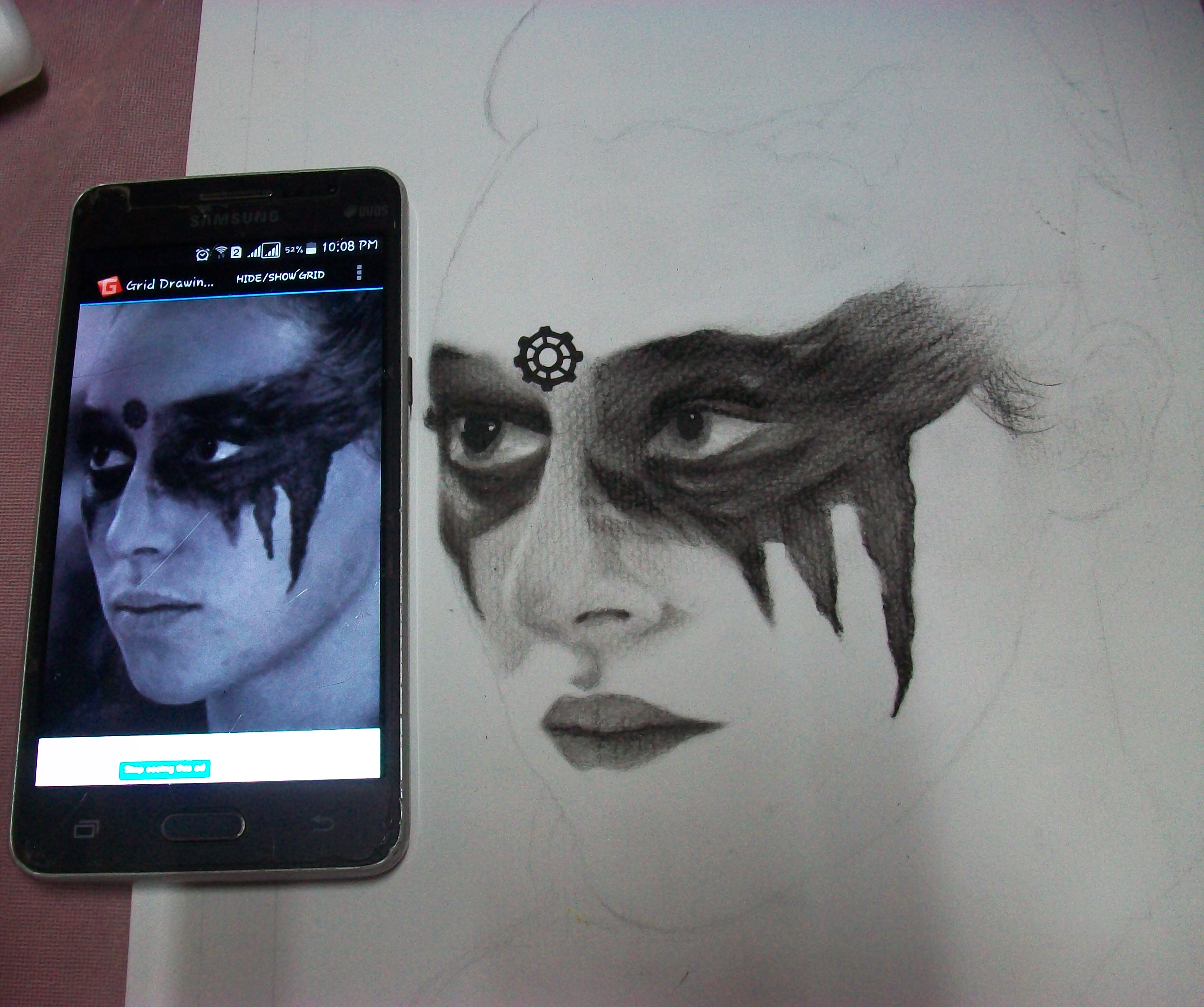
-
Her skin. Again, medium charcoal pencil in a circular motion, then dip the brush to charcoal powder before blending. Don't forget to add shading by adding another layer. Then highlights using kneaded eraser.
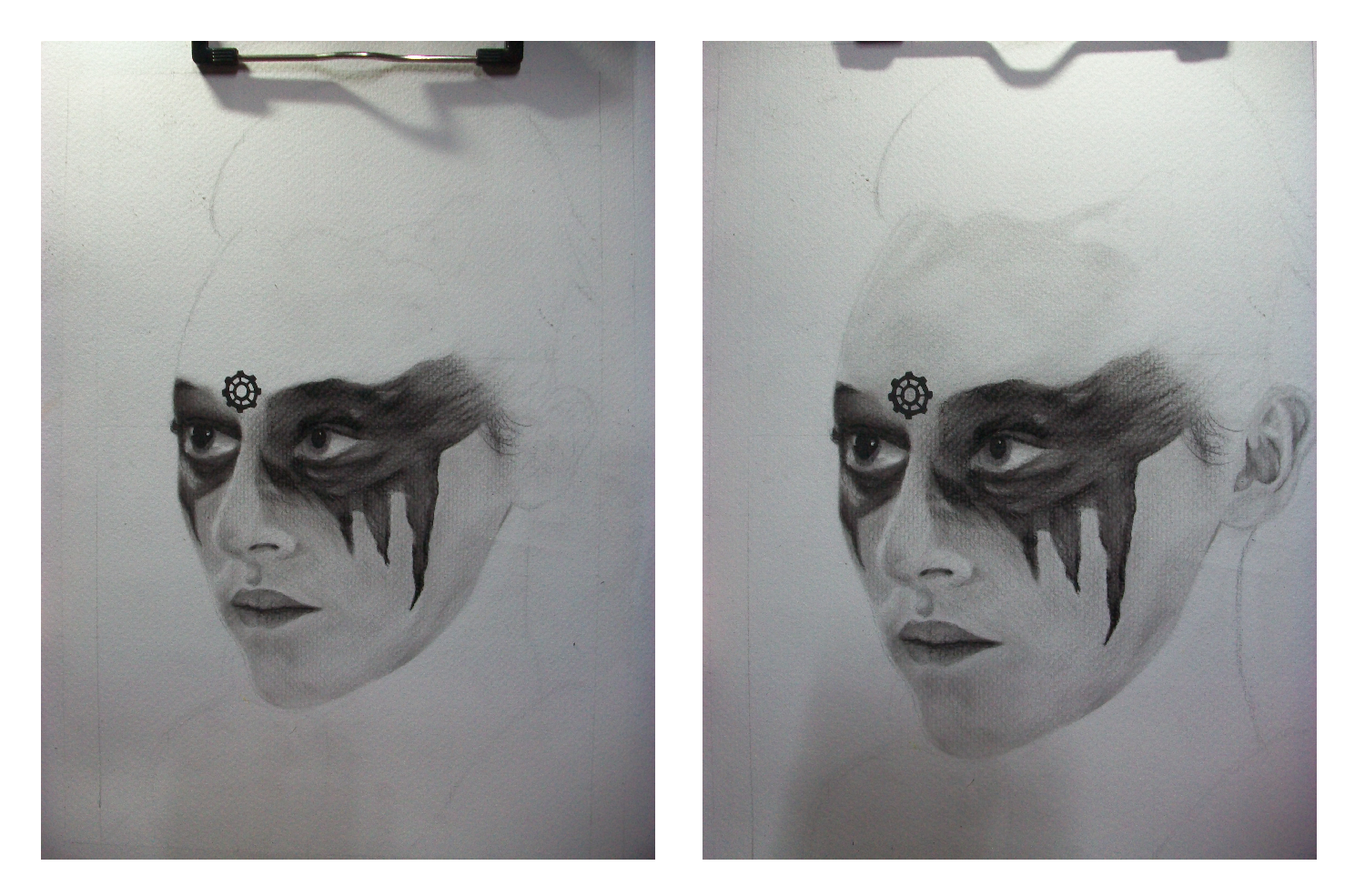
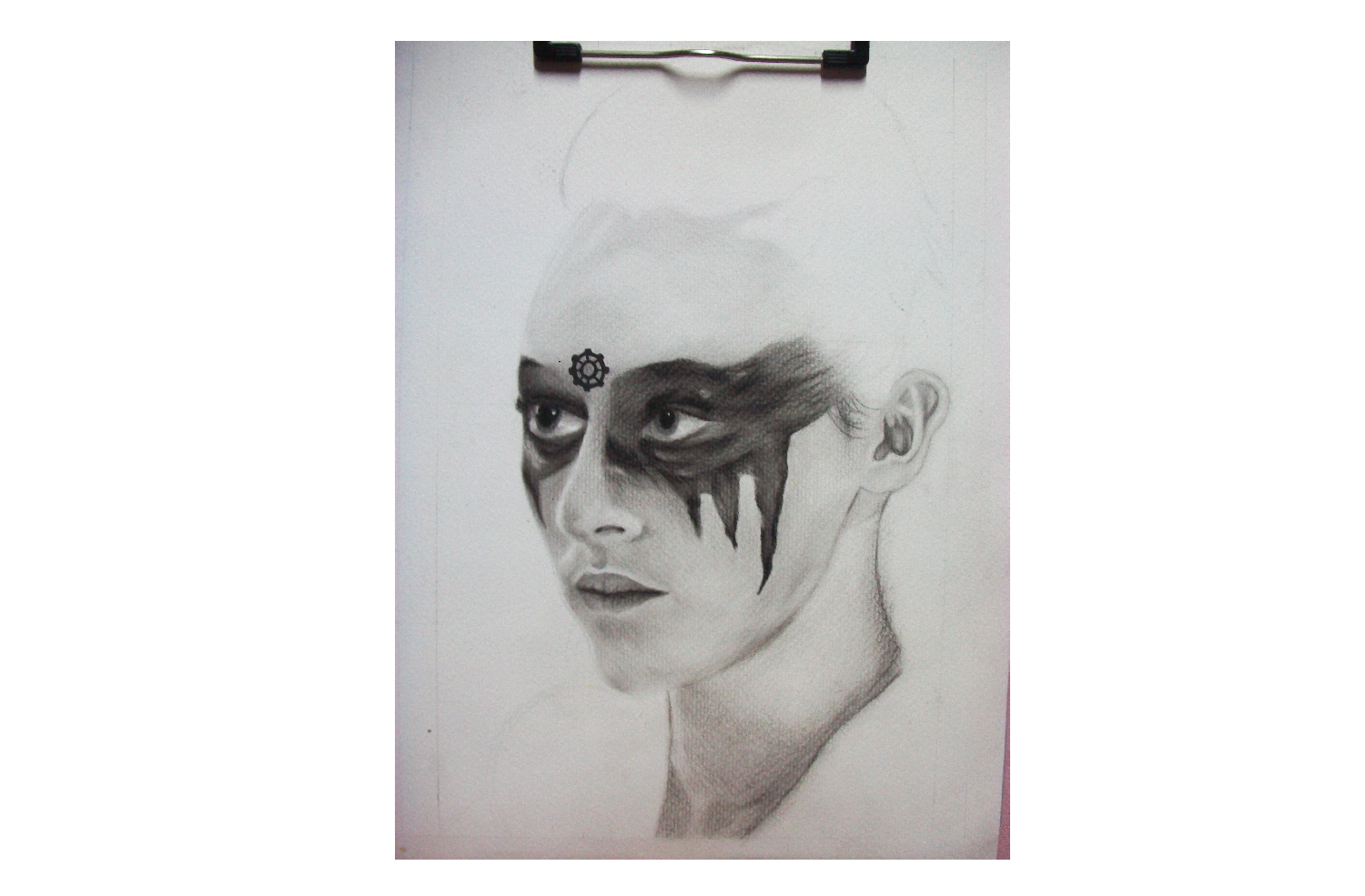
-
Hair. This is the tricky part for me, because I really find it hard doing the hair. This probably is my weakness. I started with drawing or guiding the strands of her hair using the hard charcoal pencil, followed by medium charcoal pencil then blend it using a flat brush.
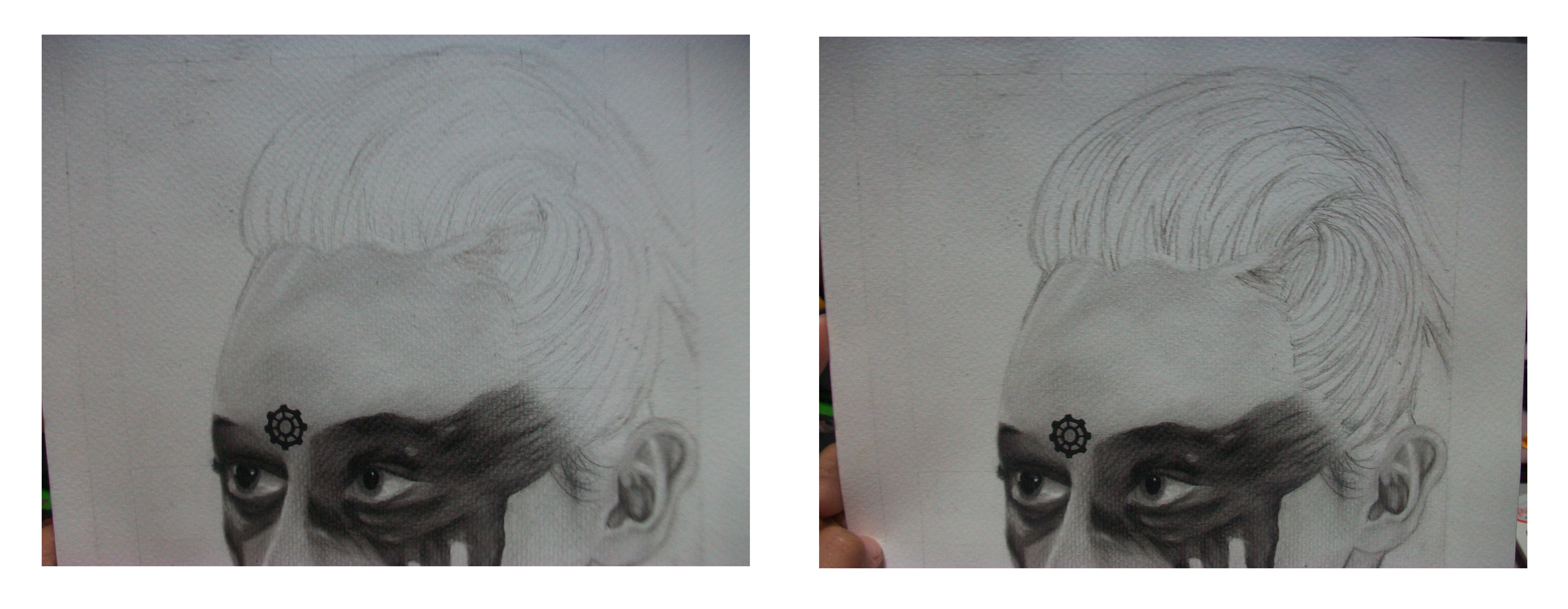
-
I used the soft and medium charcoal for her hair. Again, don't forget to dip the brush to charcoal powder for a soft and firm blending. And don't forget to use the kneaded eraser for the highlights.
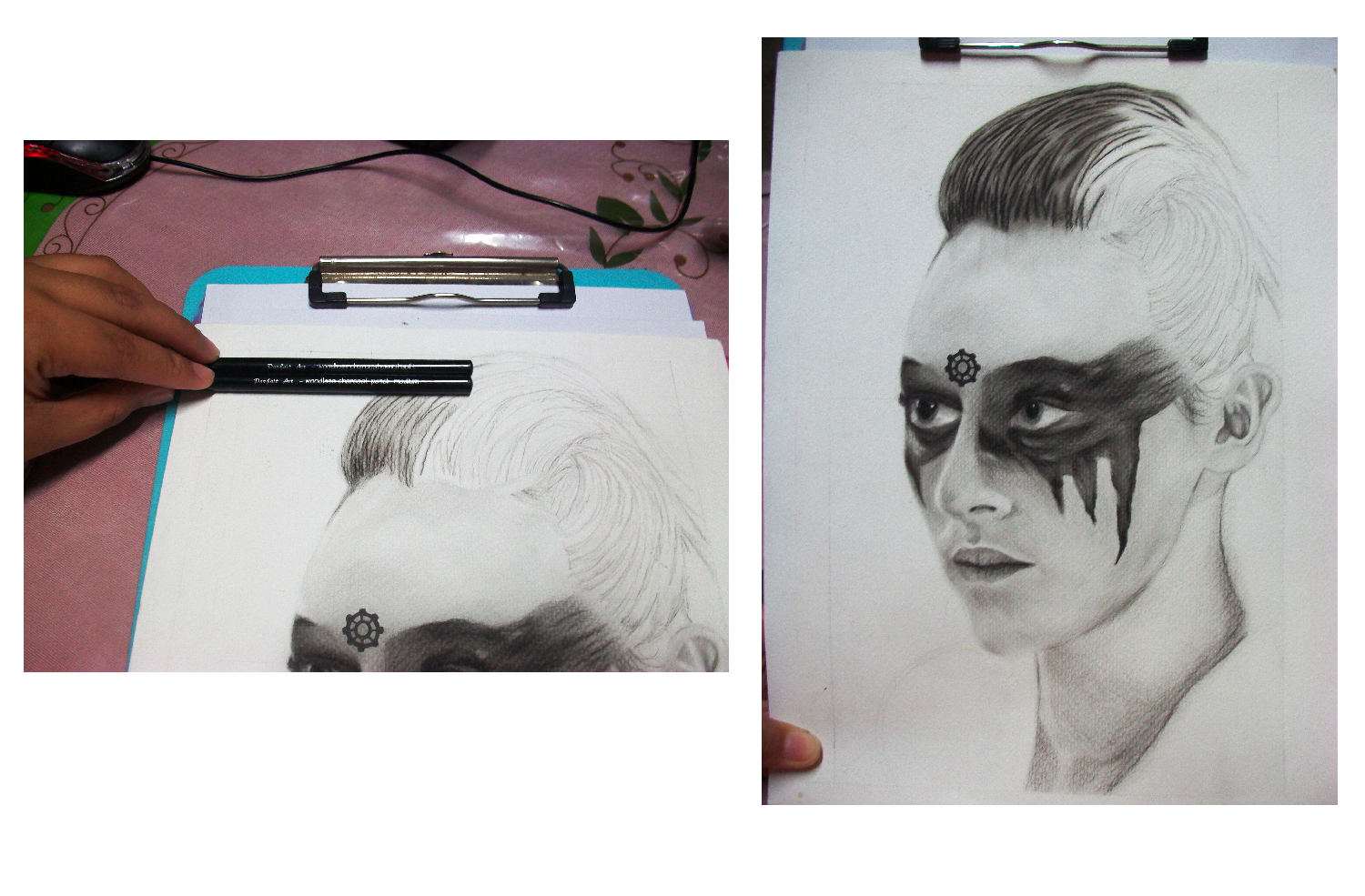
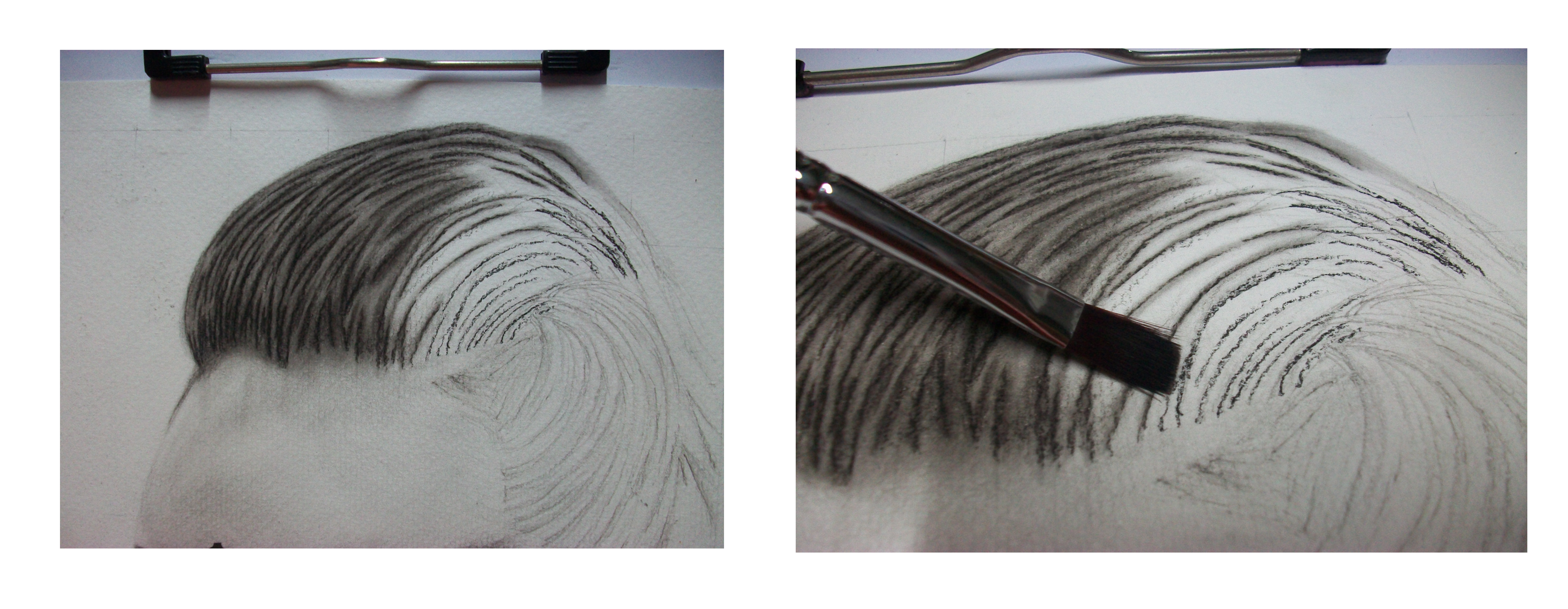
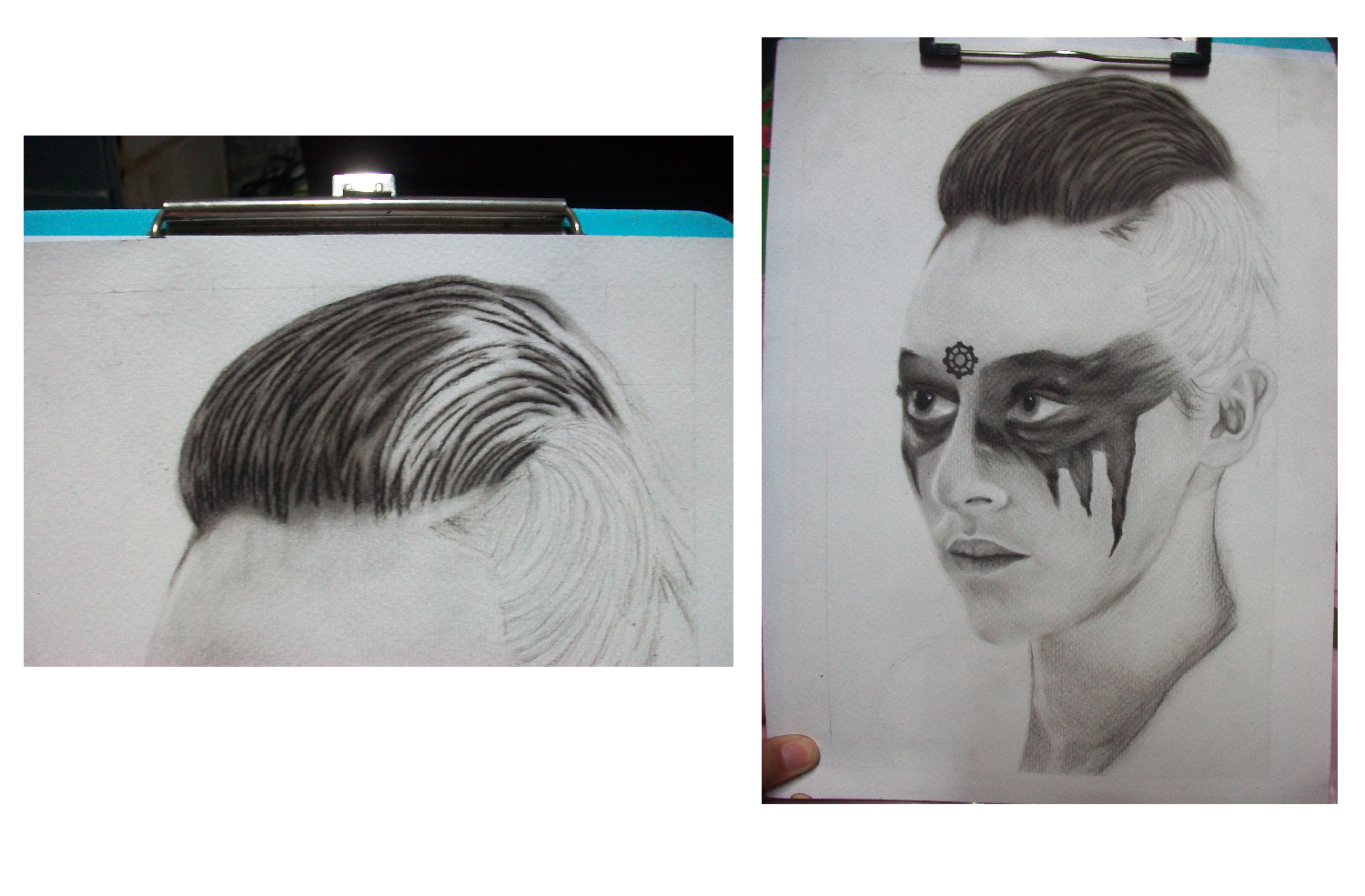
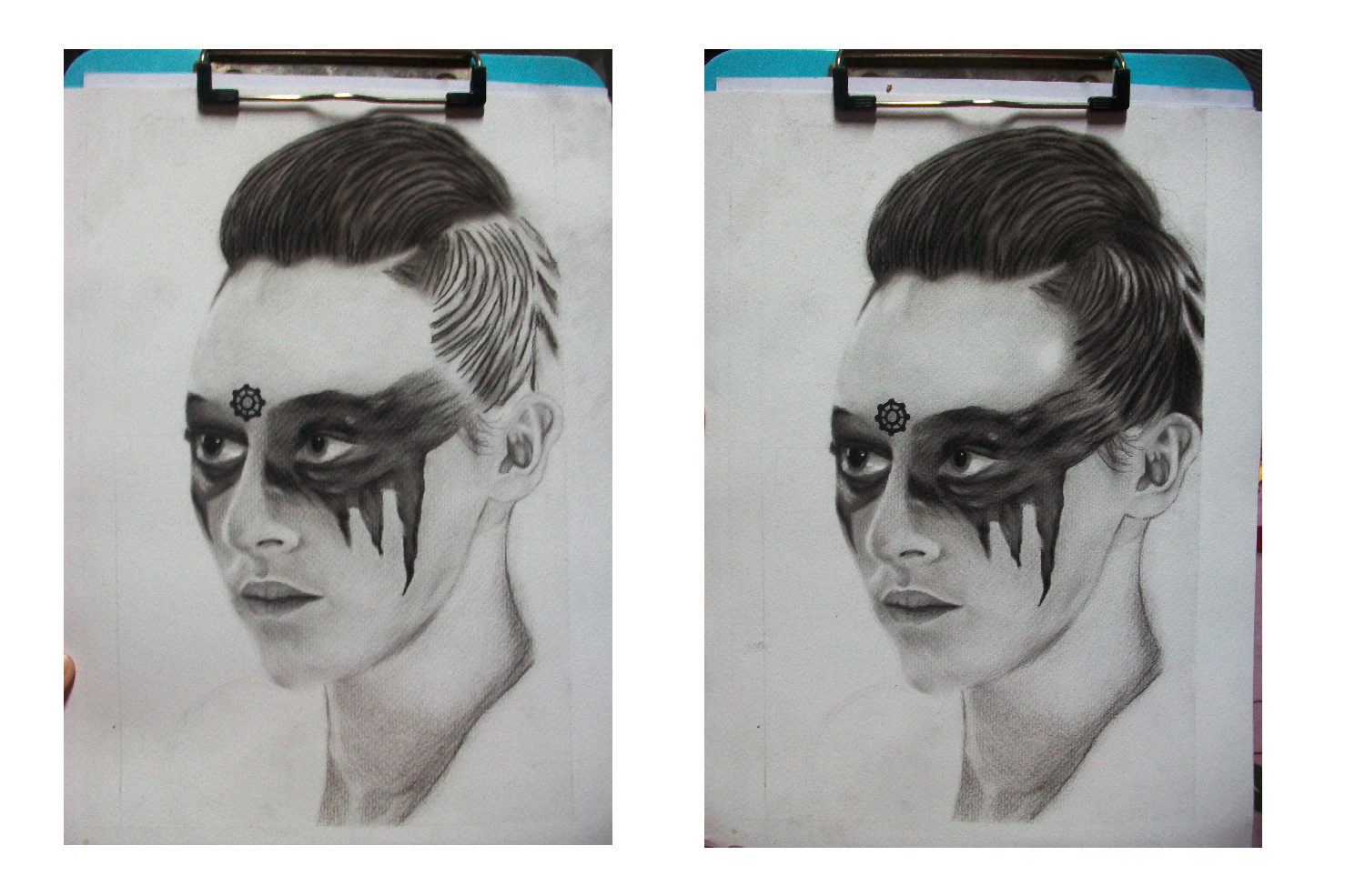
7.Lastly, the darkest areas of the image which is her hair and collar. To achieve it, just use your darkest charcoal pencil which is the soft one. just fill in those area then blend it using your brush. (Just be careful with those powder because it's going to be messy. Make sure that you won't touch the other parts of your artwork because it might get ruined.)
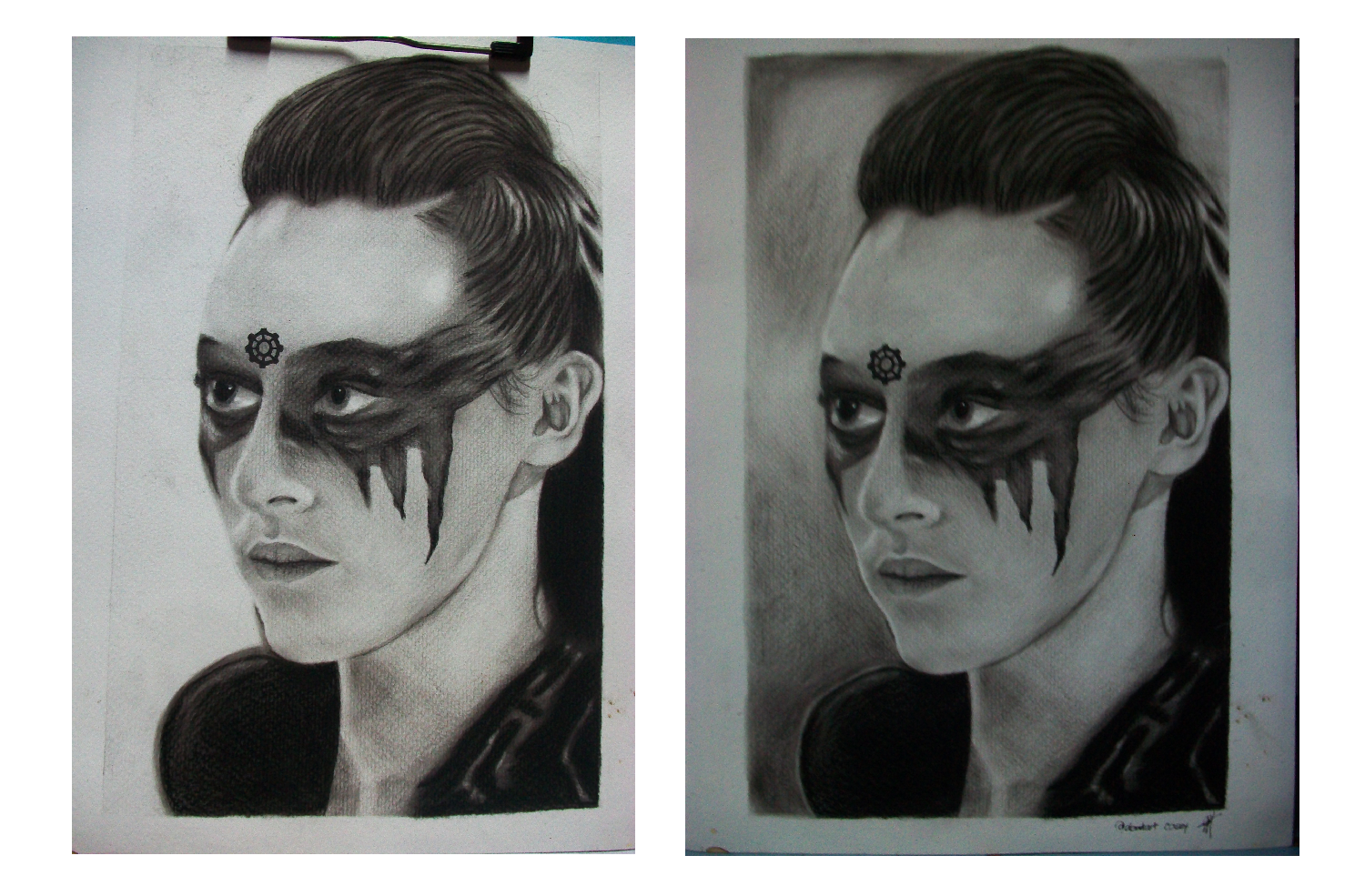
And this is now the final output of my artwork. I also added some background to make it more alive.
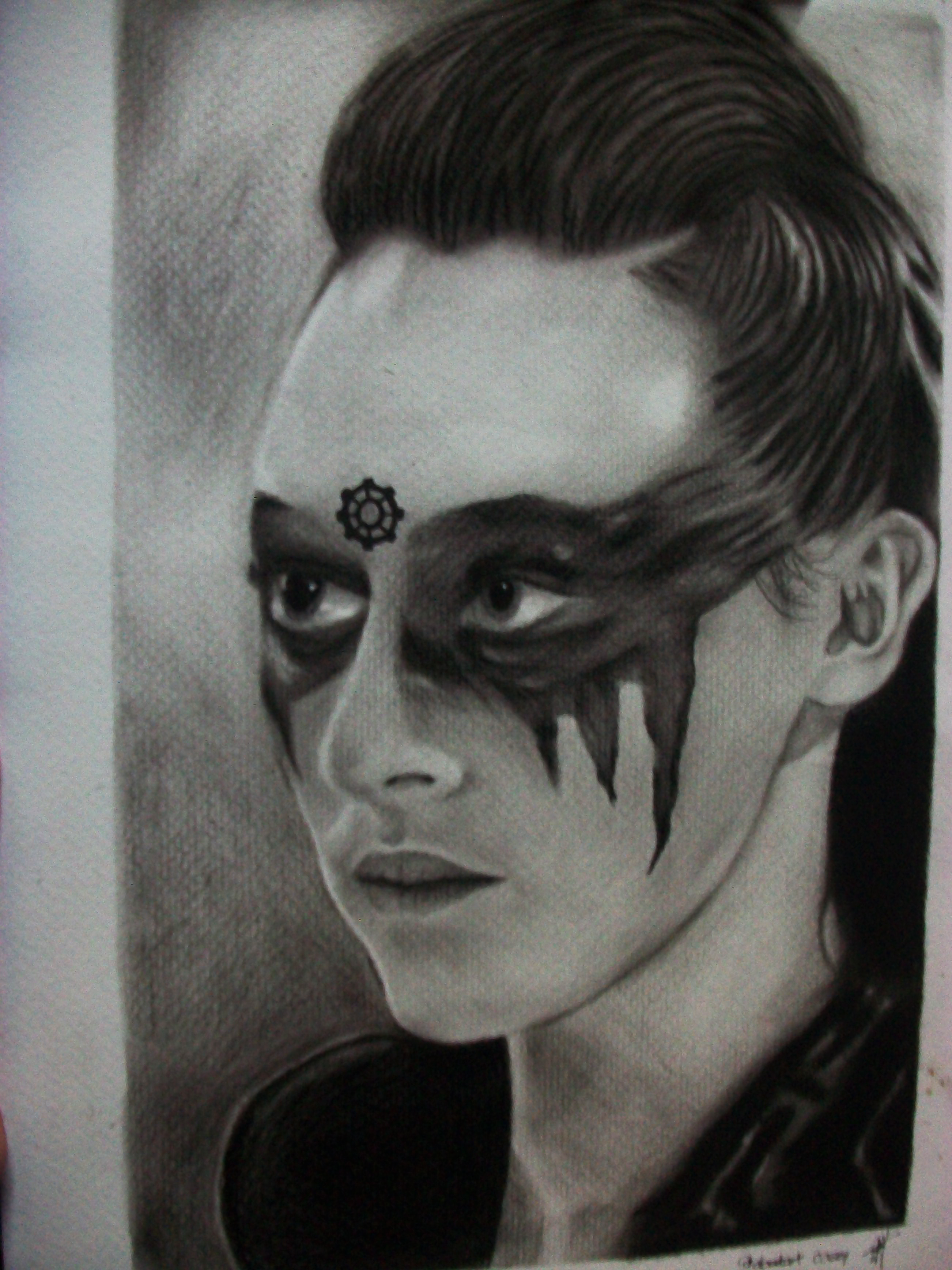
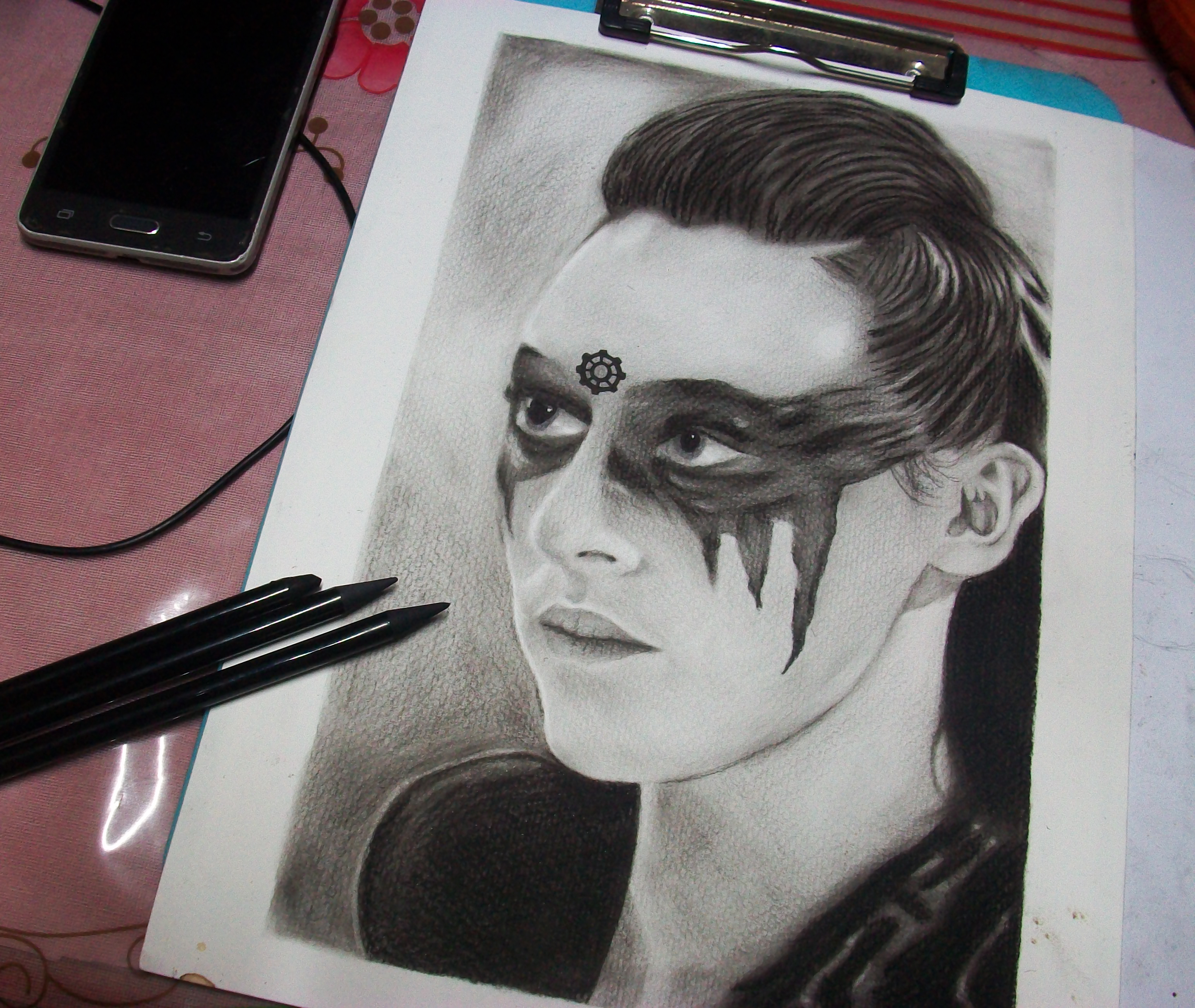
I also took some close up photo.
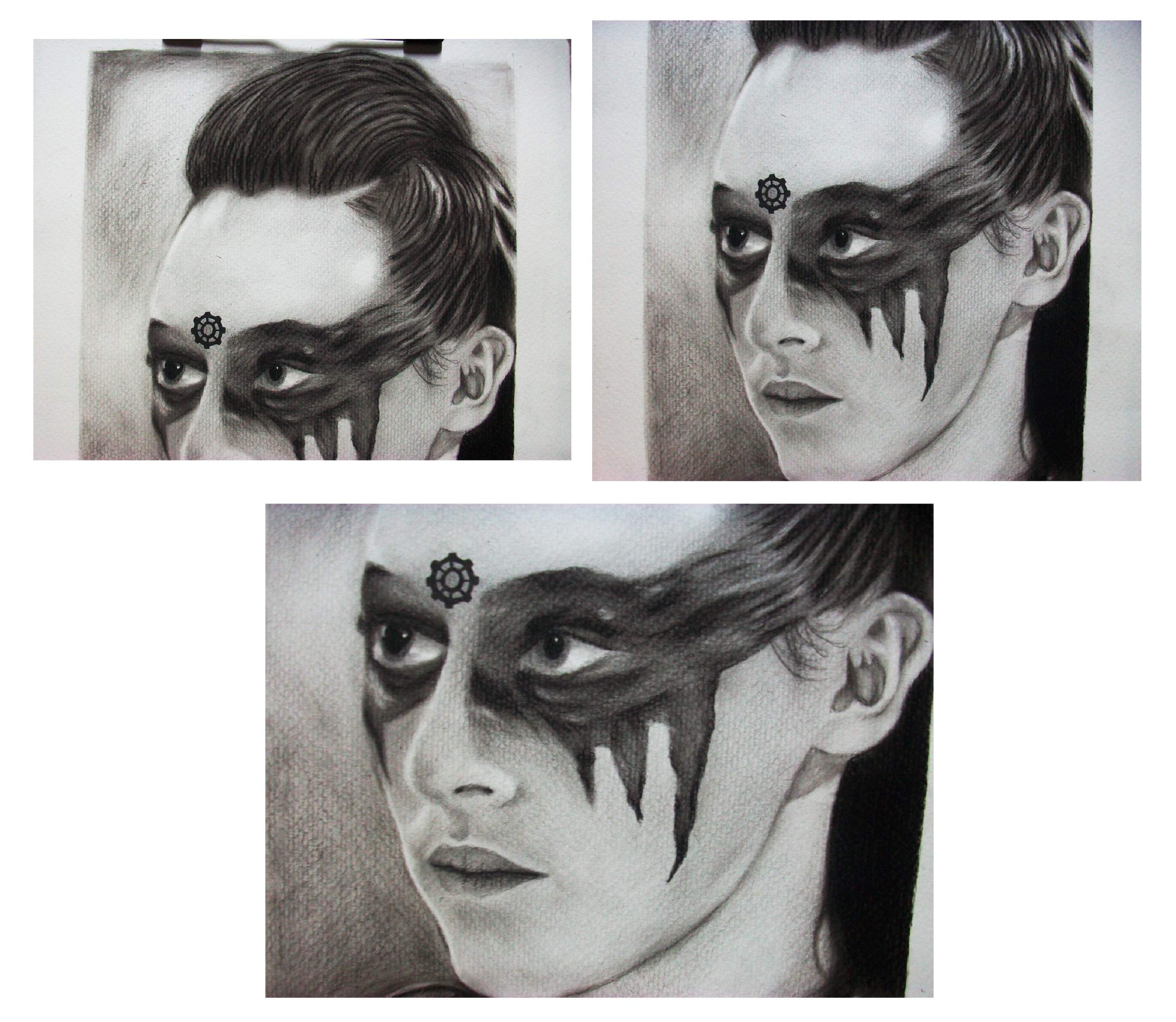
And there you have it guys! My step by step tutorial on how to draw using charcoal pencil. I hope that you find my ways easy and maybe start doing your first charcoal drawing using my technique.
Again, I am not an expert artist, these are just my own way on how I draw using charcoal. And of course, I am open to received critique, tips and techniques from you guys for me to improve more.
Thanks everyone! Specially to @ivan.atman, @curie and @gtg. Hope you liked my entry and thank you for initiating such a wonderful contest.
THANK YOU SO MUCH FOR SUPPORTING AND READING MY POST!!!


