
Hace poco vi varios dibujos interesantes donde se reflejaba una luz en forma de mariposa, me quise inspirar en algunas de estas artes para hacer mi versión de mariposa que refleja justo en los ojos, acompañado con tonos muy oscuros para que la luz sea la protagonista. Después de varios días haciendo dibujos de tonos azules/morados últimamente me he sentido más atraída a los marrones y probablemente dentro de poco me obsesione con otro tono de paletas, pero por ahora me siento muy cómoda usando estos tonos cálidos. Espero que les guste.
> I recently saw several interesting drawings where light was reflected in the shape of a butterfly. I wanted to be inspired by some of these artworks to create my own version of a butterfly that reflects light right in the eyes, accompanied by very dark tones so the light takes center stage. After several days of drawing in blue and purple tones, I've recently felt more drawn to browns, and I'll probably soon become obsessed with another palette shade, but for now, I feel very comfortable using these warm tones. I hope you like it.

Proceso/Process
Realice el boceto y comencé a pintar la piel, utilice en su mayoría tonos marrones desaturados y en el centro de los ojos utilice tonos saturados de color claro, en una nueva capa agregue mas colores para darle mejor forma al rostro y a las alas de mariposa. Luego mezcle todos los colores dejando un resultado un poco mas limpio, pero manteniendo bastante textura.
> I sketched and began painting the skin. I used mostly desaturated brown tones, and in the center of the eyes, I used light saturated tones. On a new layer, I added more colors to give the face and butterfly wings a better shape. Then, I blended all the colors together, creating a slightly cleaner result that still retained a good amount of texture.
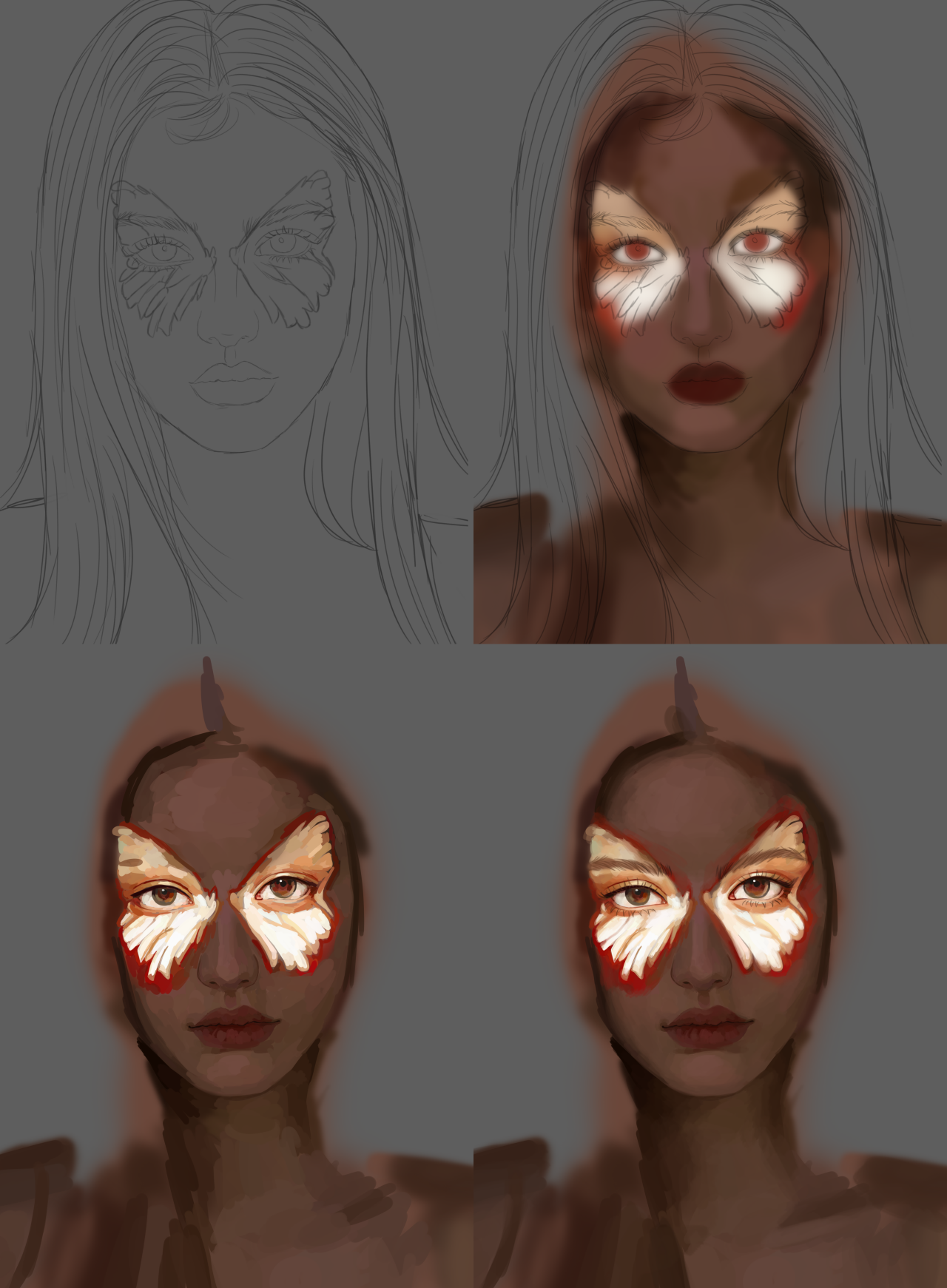
Mantener la forma de la mariposa luego de mezclar los colores fue muy difícil y tuve que modificar en varias oportunidades, finalmente quedo como quería y era hora de ocuparme del cabello el cual pinte con un tono casi negro, para que la luz resalte aun mas agregue una capa oscura con marrón y un ajuste de capa en modo multiplicar. Cambie el fondo a un marrón oscuro y para finalizar agregue algunas iluminaciones para resaltar los ojos, nariz y un poco mas de brillo sobre las alas de mariposa.
> Maintaining the butterfly's shape after mixing the colors was very difficult, and I had to modify it several times. Finally, it was the way I wanted it, and it was time to work on the hair, which I painted with an almost black tone. To make the light stand out even more, I added a dark layer with brown and a layer adjustment in multiply mode. I changed the background to a dark brown and finally added some highlights to highlight the eyes, nose, and a little more shine on the butterfly's wings.


Tools:
- Photoshop CC 2022
- XP-PEN Deco Pro
Herramientas:
- Photoshop CC 2022
- XP-PEN Deco Pro
