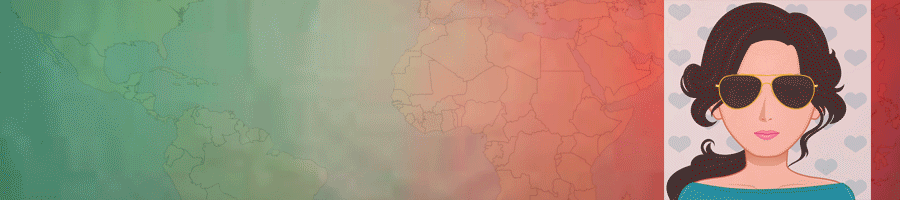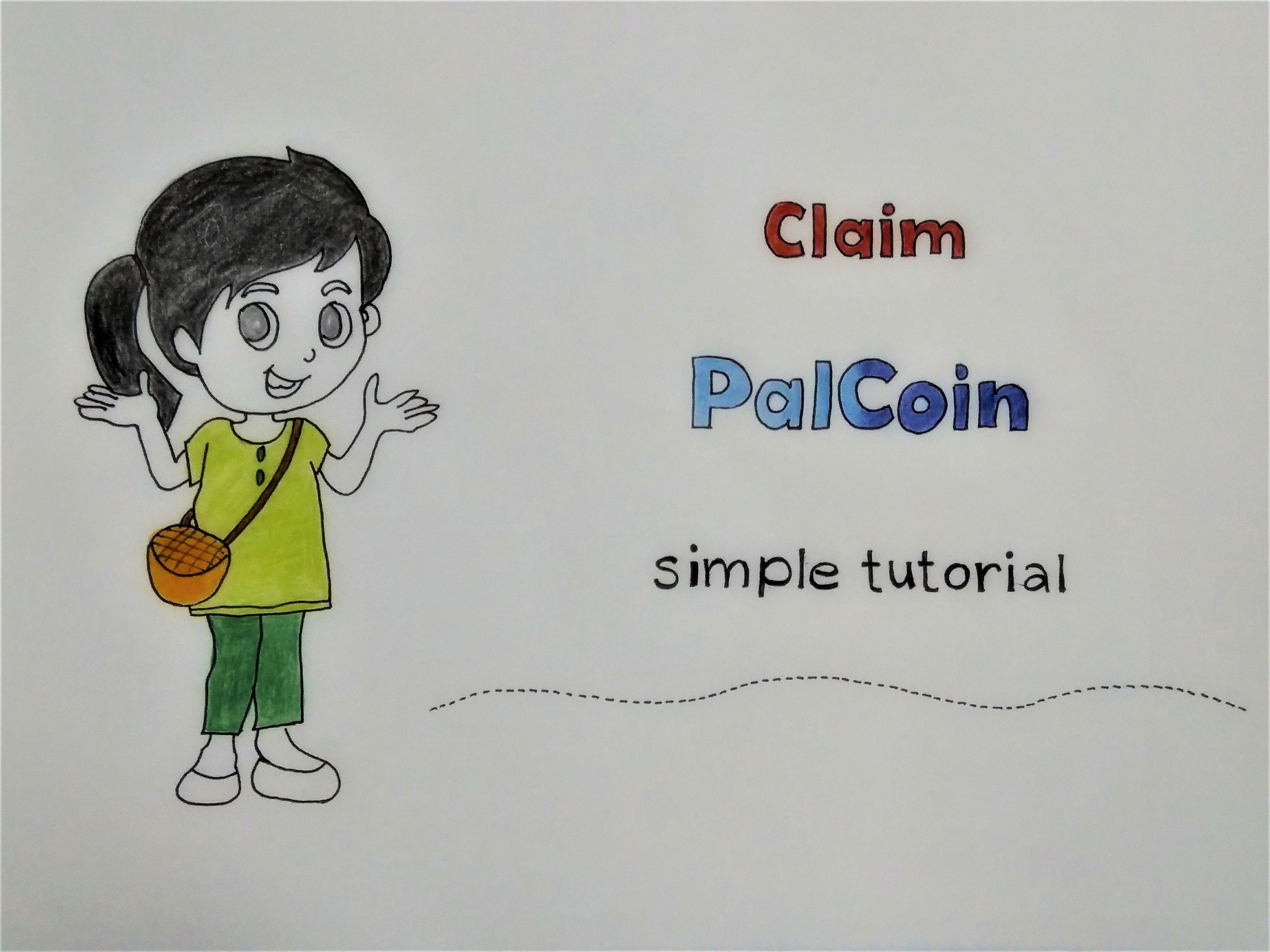
Hello Guys 🙌
Hope we all received the Good News and have already claimed our coin!
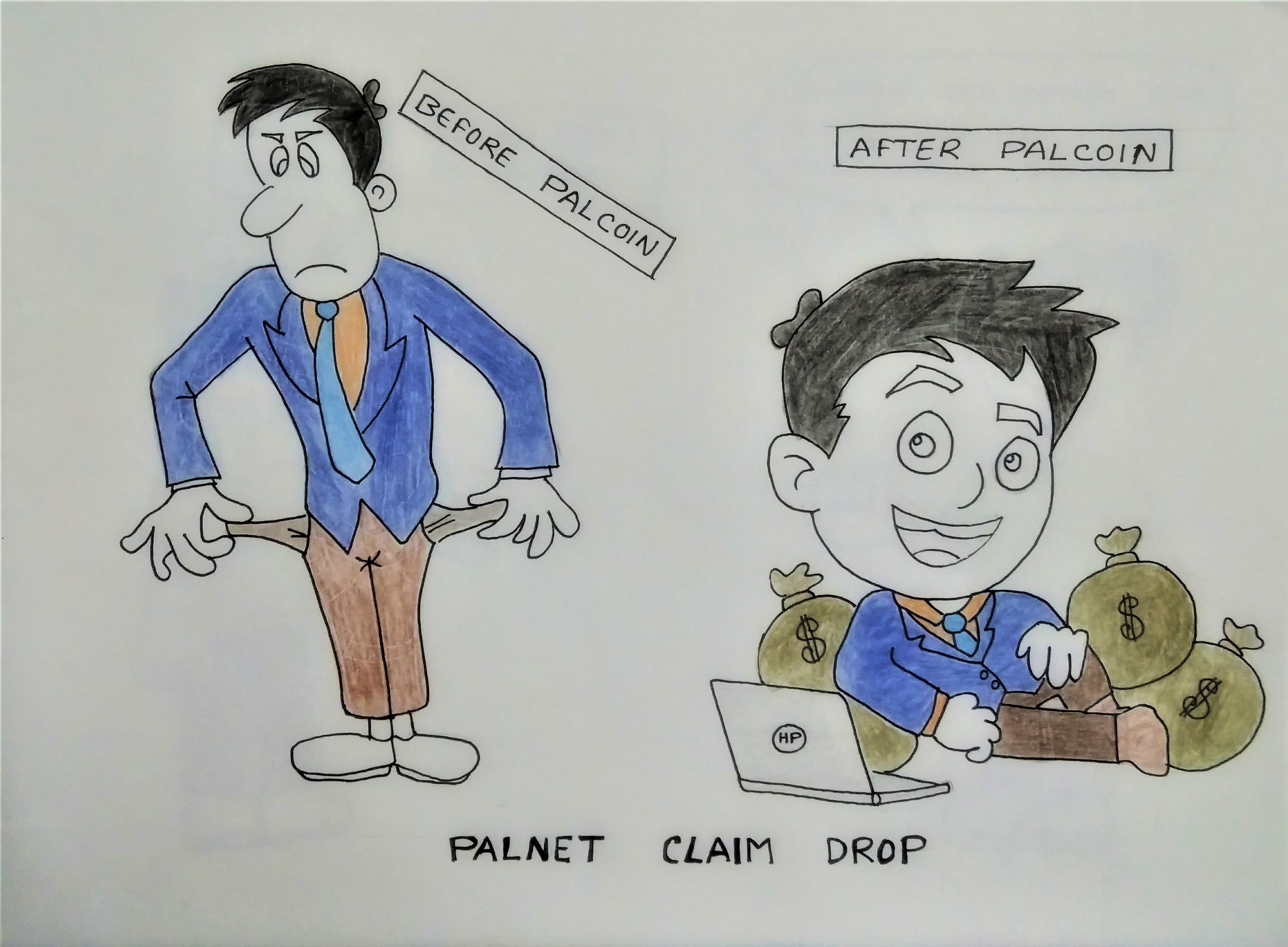
But if you are not claimed it yet then this simple tutorial is for you!
Step 1: Go to https://steem-engine.com/?p=sign_in
Step 2: Sign in Via your Steem username and posting key.
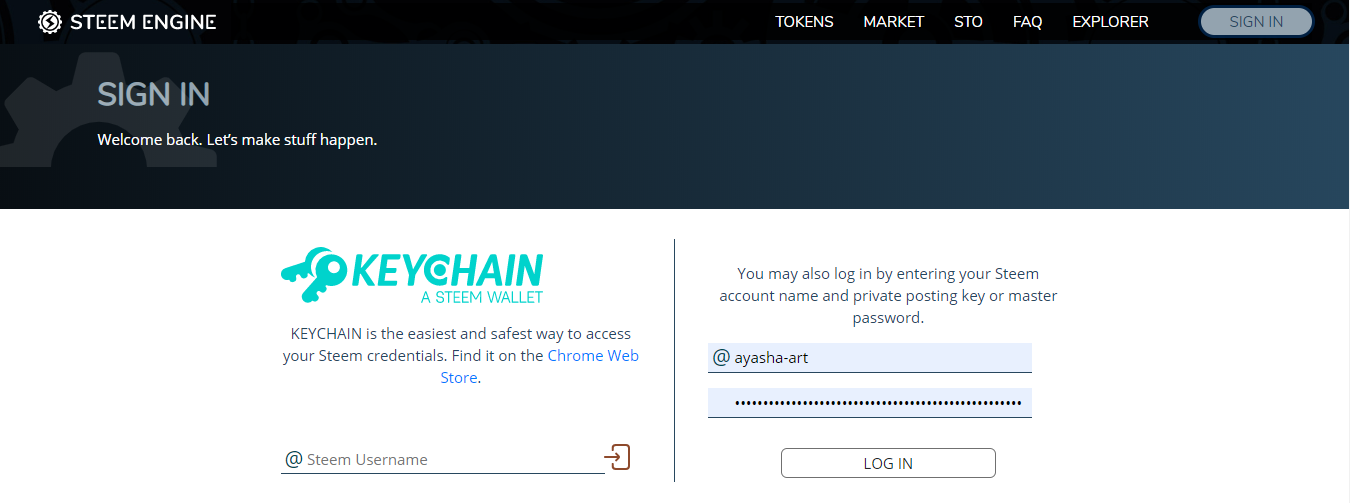
Step 3: Click on Wallet and check on the top left corner as indicated in the image below. Click on that icon and steemconnect will pop up, complete the transaction.
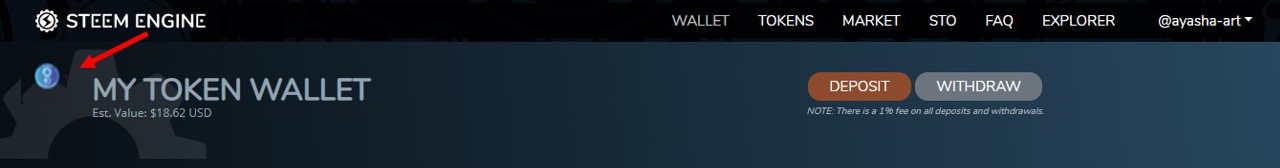
After the transaction is completed you have your PALcoin in your steemitengine wallet and also will show in palnet.io as you login.
All Done!
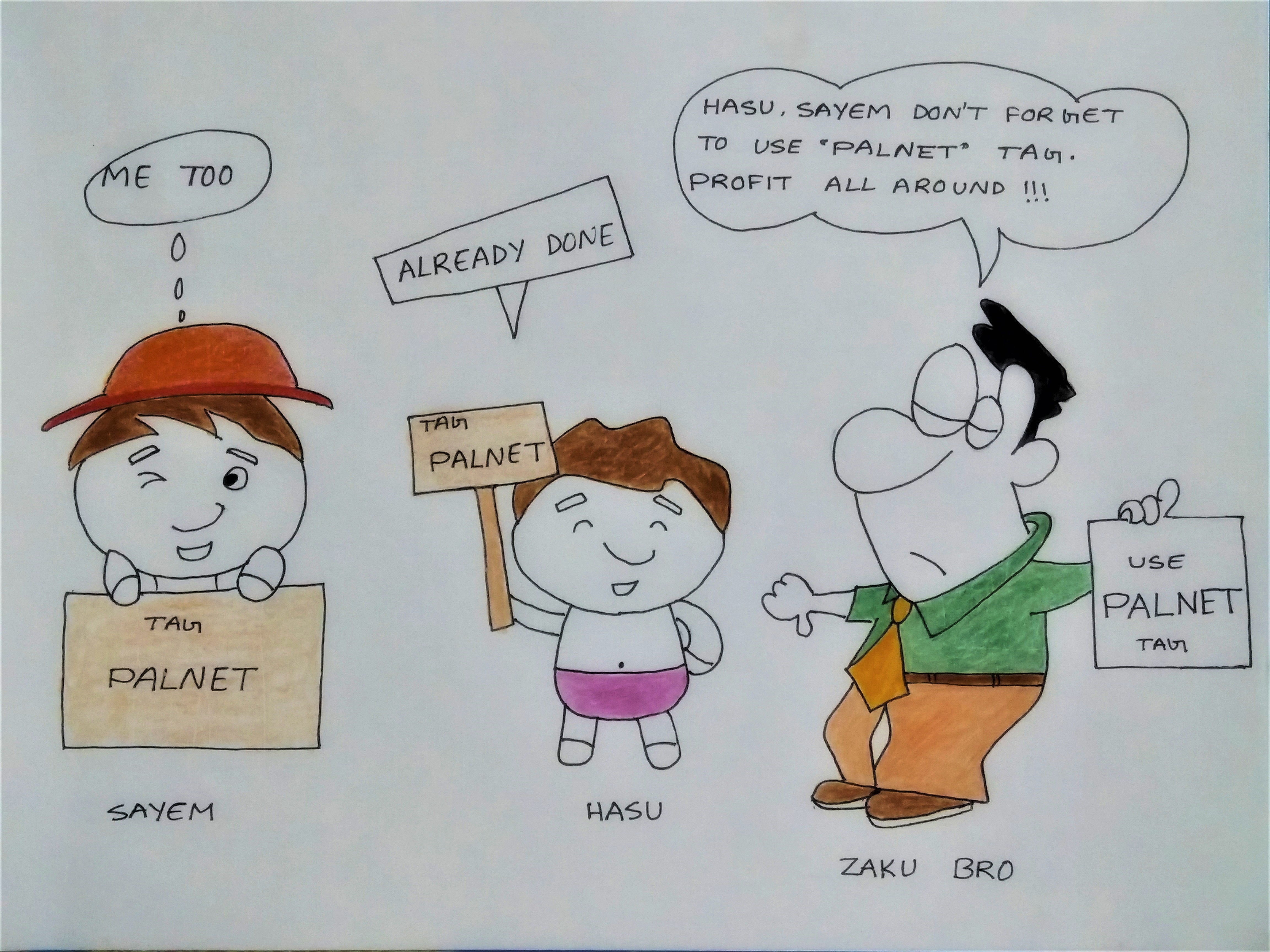 My Brothers (scouts of BDCommunity) @sheikhsayem, @mhossain, and the famous @zaku Bro
My Brothers (scouts of BDCommunity) @sheikhsayem, @mhossain, and the famous @zaku Bro
Now
Its depend on you how you want to use it. It will be wise to stake them. On Steem Engine you will see a lock at the end of your Pal coin balance. Click the lock to Stake your tokens. Also, you can do it from palnet.io. There are 50% curation rewards on palnet.io so it's wise to curate over there! If you give a 50% upvote on palnet.io it will also trigger a 50% upvote on Steem. Powerdown for PALCoin is 4 weeks.
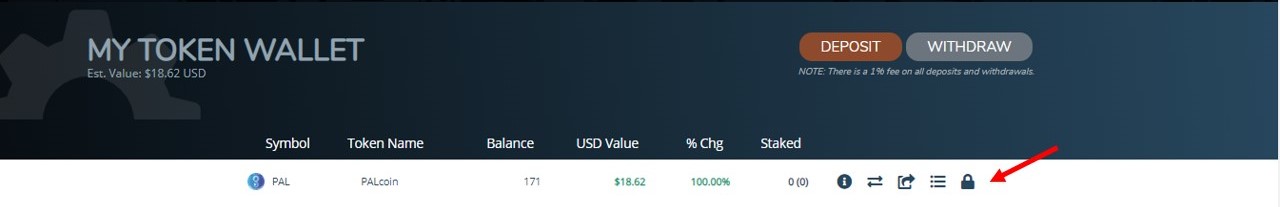

Also there is more detail with the Bengali language on my BDCommunity's blog:
How To Claim PAL coin and Use Palnet.io (with Bengali)
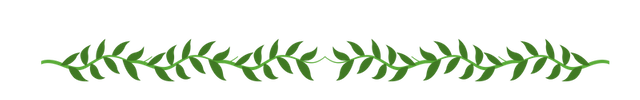
If you want to support BDC, please consider the following curation trail on Steemauto.com or delegating STEEM POWER.
| 20 SP | 50 SP | 100 SP | 300 SP | 500 SP | 1000 SP | 2000 SP |
Hopefully, our community programs will make a significant contribution to the Blockchain!

JOIN US ON