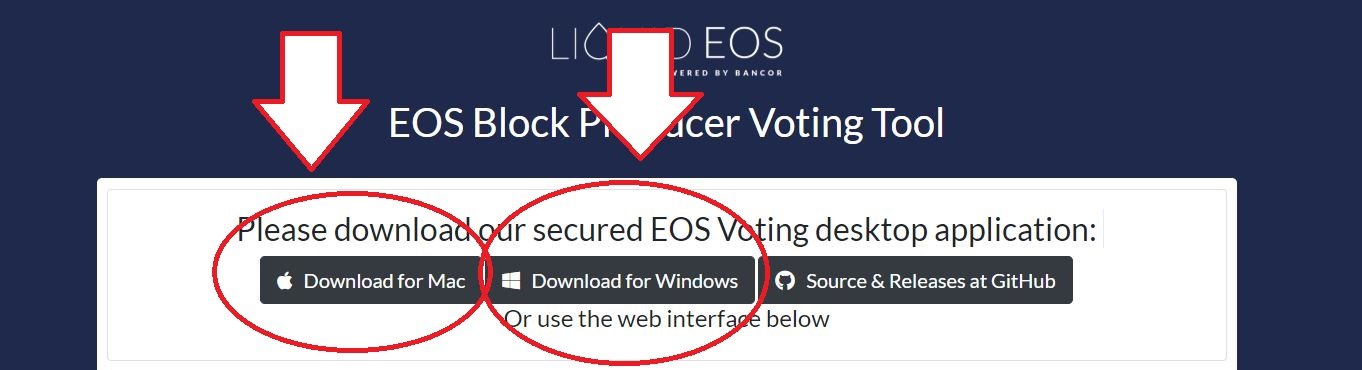Bancor's LiquidEOS Block Producer team has created a simple and secure standalone desktop application that allows you to vote for Block Producer candidates.
Follow this step-by-step guide to use the LiquidEOS voting app
Step 1: Go to the LiquidEOS website (http://vote.liquideos.com/) and download the voting tool for either Mac or Windows.
Step 2: Click "Next"
Step 3: Enter your private key and click "Vote"
(Optional: Verify your account name and save it to a safe location. This will be useful for verifying your votes on the blockchain.)
That's it!
(To verify your votes on the blockchain use the explorer at https://eosflare.io/ and paste in your Account Name, not your private key!)