December 29th, 2021
Linux Mint Install
Last week about 5:30 PM my desktop refused to start and show anything at all on the screen. It was working fine when we left in the early afternoon for our shopping day.
I have a laptop with Windows 10 on it but I simply did not like it and the only thing it was used for was offloading pictures from my camera.
I pretty much did not like the intrusiveness of Win 10 and it wanting to force updates anytime you connected to the internet. Yesterday evening about 6 PM I connected to the internet and started the download of Linux Mint 20.2 Cinnamon Edition. It took 5 hours for the download, no doubt because WIN 10 was also downloading crap that I would not use and slowing my wanted downloads down.
I looked over the
Linux Mint Installation Guide and decided on the Cinnamon Edition, and started the down load of it.
While it was downloading I continued to read the installation page, I saw I could make a bootable install thumb-drive. Of course this meant downloading a windows program called **Etcher**. which did not take very long to down load at all, and was surprisingly very simple and easy to use, so now I have Linux Install able thumb-drive.
Now all I had to do was figure out how to get into the computer **BIOS**. So a DuckDuckGo search of *'HP windows 10 computer bios'*, gave this as the very first result **How to Enter BIOS Setup on Windows PCs | HP® Tech Takes**. Basically click the power button then start to hit the **Esc** key until you get a message then click F9. Nice when the search engine gives you what you need at the top and as first result.
Waiting for the download, (any download), is like waiting for water to boil, it seems to take forever. In this case it did take a long time. Problem with the laptop is that it likes to go to sleep. I don't know if the download would have continued while the laptop was sleeping, but I did not want to risk it so off to Amazon Prime and watching the last few episodes of an ancient TV series, and reaching over every 10 minutes or so to wiggle the my finger on the touch pad.
So 11 PM rolls around and time to verify the download, well that did not really work for me so with a hope and a prayer I clicked on the etcher program, and less than 10 minutes the thumb-drive was programmed.
That part done I turn the computer off. Wait a few seconds and wiggle the touch pad to make sure the computer is off, then turn it back on. I start to clickity click the the
key and get the message and then click F9. I choose the boot from Thumb-Drive option, and about 11:15 the install of Linux Mint starts.
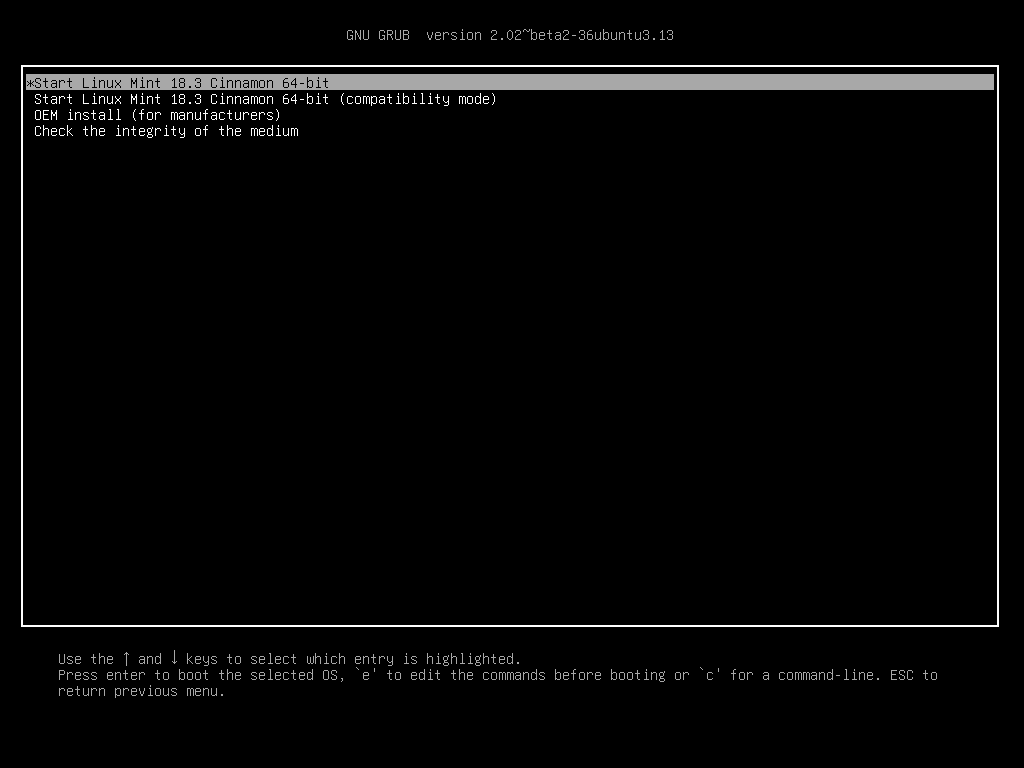
source: Read the docs page
I got this above image on my laptop. The install ran pretty smooth for me. I chose the dual boot, leaving window 10 intact. When it came to partitioning the drive options I got a warning that **This may take time**, it really did not for me.
So after clicking on the top choice you get this image:https://linuxmint-installation-guide.readthedocs.io/en/latest/_images/cinnamon.png
Source: From the install page
Click the *Install Linux Mint* Icon, and in a short time the rest will be history.
After making all the choices and basic setup it was getting close to midnight. I turned the computer off, and then back on. Something did not work right, it booted windows, so when I am done with this post update, I'll figure out how to get the boot option screen.
All in all a pretty smooth setup. Why it took so long to try a new system I suppose was a little bit of fear. What if something went wrong? I would lose all my stuff! Well a week ago I did pretty much lose everything. I had my Hive Keys backed-up, but no real off the computer file back ups of everything. My pictures are all still sitting on the chips, I did do a half hearted back up on October 25th to my terabyte disk of my desktop files and documents, but the important ones, my spreadsheets did not make that back up. So all the fear about loss of meaningless replaceable or rebuild-able stuff was misplaced. There really is not much for me to loose of any real consequence.
---
Now to get this posted and go play on the laptop. I will be checking in on Hive via My Raspberry Pi as I explore Linux Mint.
***ATTENTION LINUX Users***, if you know of any good explore the world games or even a first person shooter game, or dungeon crawl game suggestion of games to try would be appreciated.
---
Tiny Picture links back to my blog:
