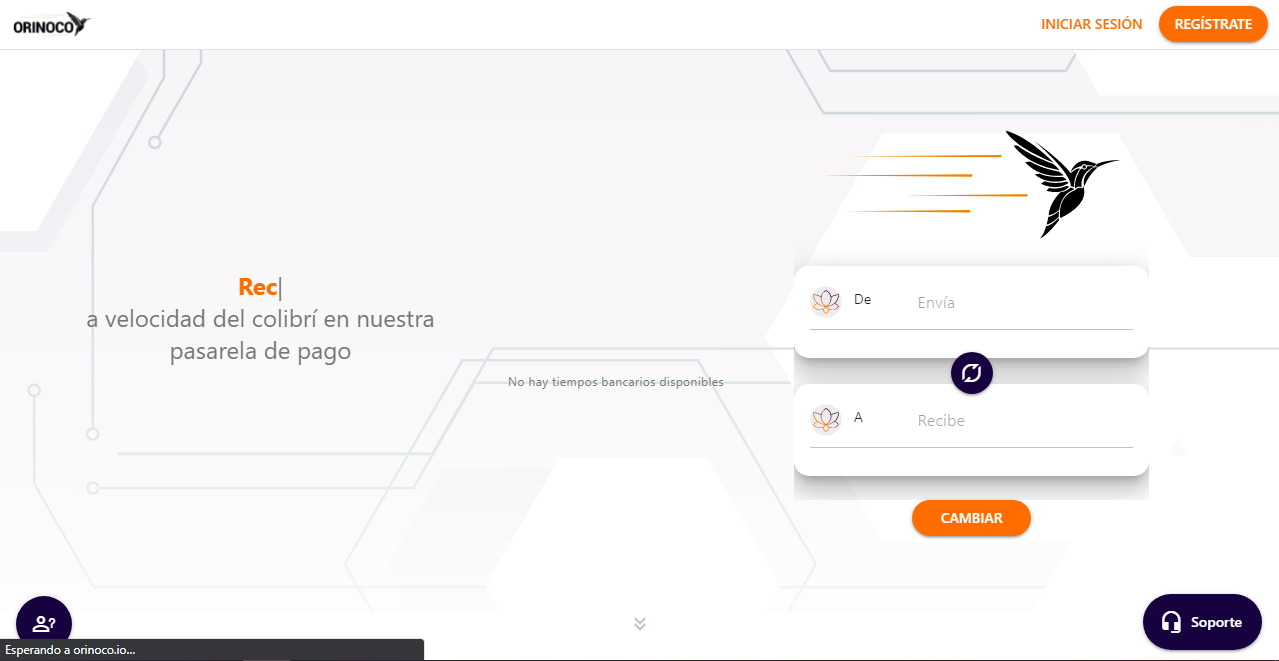 orinoco.io
orinoco.io

Bienvenid@
Hola queridas abejas ¿cómo están? , espero que bien , pues hoy les traigo un tutorial en el que les enseñaré a como registrarse y cambiar HBD y/o Hive por "Orinoco", sin más que decir comencemos:
¿Cómo Registrarse?
1.Primero debes ingresar a la plataforma Orinoco.io, una vez ingresaste a la página le darás en donde dice "Regístrate" , en la parte superior derecha de la pantalla.
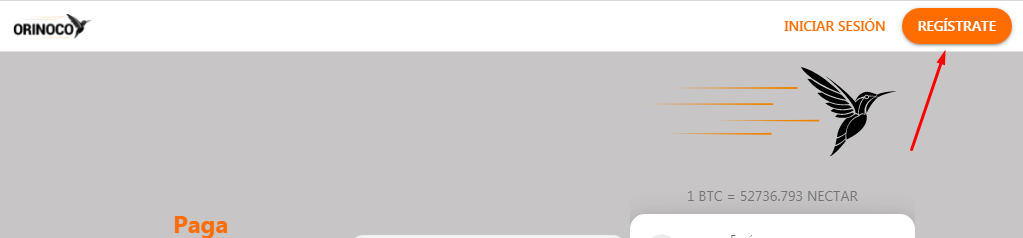
2.Después te aparecerá un formulario que debes llenar , en ese formulario te pedirán: nombre,apellido,correo electrónico y contraseña , en dado caso que uses un link de referido tendrás que usar el código de referido, una vez llenado todos esos campos le darás en "Registrarse".
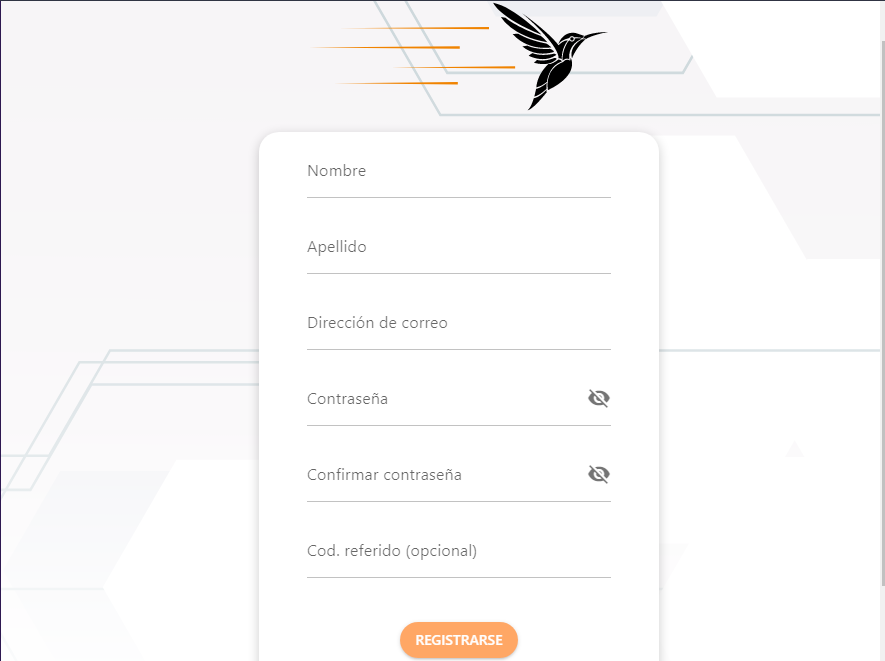
3.Ya ingresado a la plataforma solo tendremos que ir a nuestro perfil y colocar algunos datos personales que pedirán , una vez llenado eso le daremos "Guardar" y le daremos en donde dice "Verificación" y cuando nos cargue nos aparecerán 4 opciones que son : verificación KYC , verificación de correo electrónico , verificación por teléfono y verificación vía telegram.
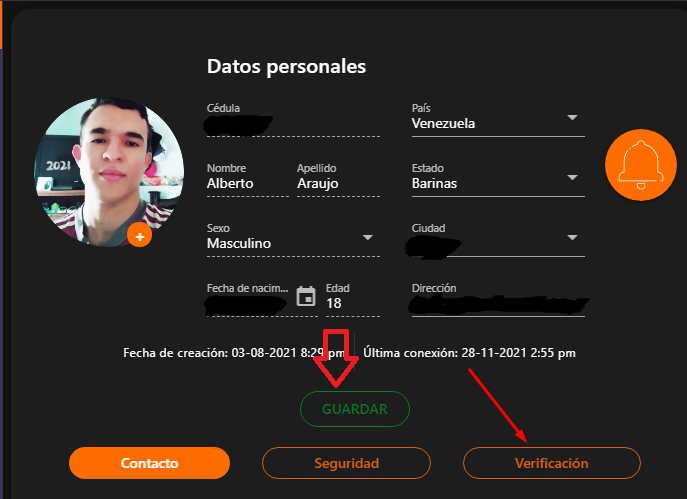

En lo personal si haces las primeras 3 es suficiente , si quieres hacer todas la verificaciones también es válido.
4.Por último anexaremos un método de pago haciendo click en icono de banco y luego el en símbolo de "+".
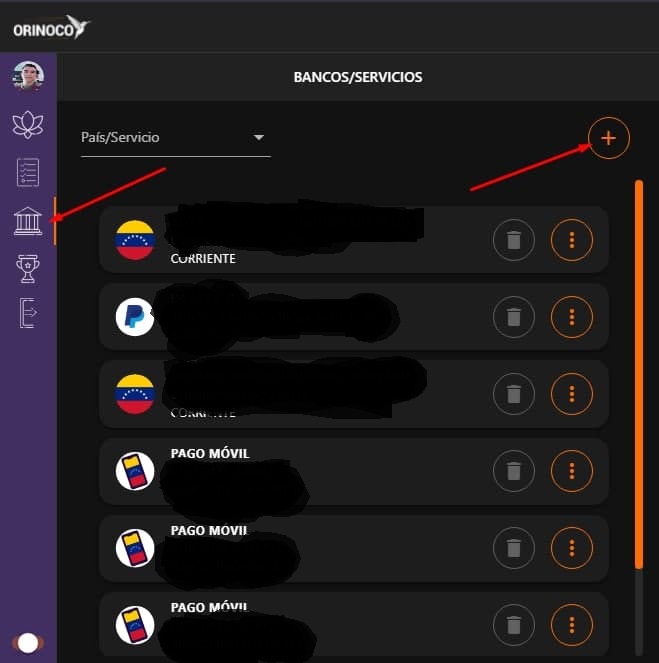
Ya solo faltaría elegir nuestro país , llenar lo que nos pidan y darle en "Agregar".
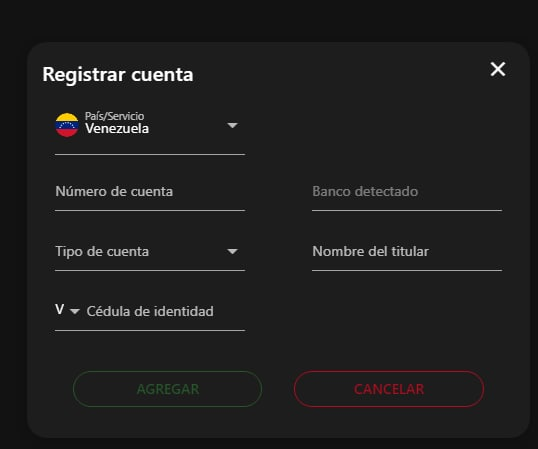
¿Cómo cambiar HBD/Hive a fiat?
1.Una vez terminado el resgistro y las verificaciones , iremos a el nido , allí es donde crearemos nuestra orden para cambiar nuestro HBD o Hive a dinero fiat , para ello le daremos click en el siguiente ícono.

2.Cuando estén en el "nido" solo tienen que seleccionar el token que desean cambiar , en mi caso usaré HBD, luego en la otra parte seleccionan la moneda fiat que quieren recibir , en mi caso como soy de Venezuela voy a elegir Bolívares (VES) , también hay para cambiar a Dólares (USD) , Euros (EUR) , Balboa (PAB) y Pesos Colombianos (COP).
Una vez que seleccionaran el token y la moneda fiat , seleccionarán el método de pago en mi caso usaré cuenta bancaria y le daremos en "Finalizar".
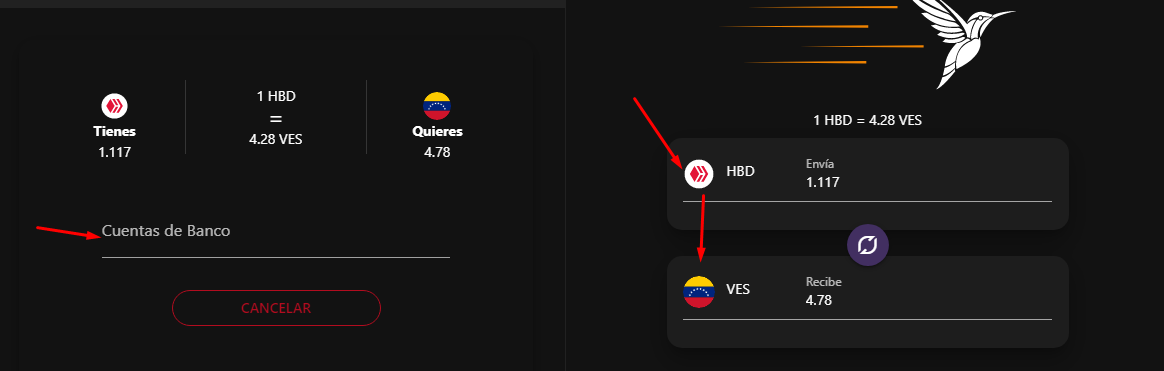
3.Ya creamos la orden, ahora tenemos que ir a nuestra wallet en la plataforma de Hive y hacer la transferencia de los HBD o Hive que vamos a cambiar , para ello usaremos el memo que nos dan a cada uno por defecto.
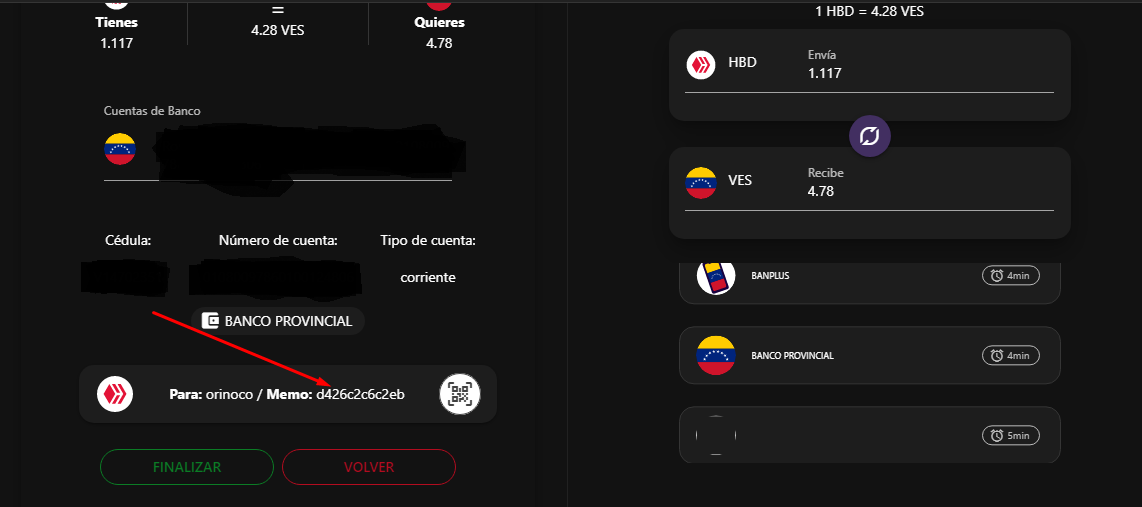
4.Estando en nuestra wallet le daremos ne donde dice "Send".
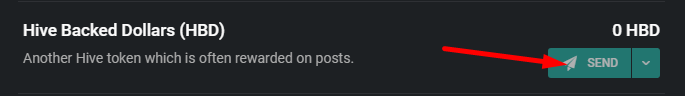
Luego los datos que colocaremos son los siguientes: la cuenta a la que le enviaremos los fondos es a @orinoco , colocaremos la cantidad de HBD o Hive que colocamos en nuestra orden y el memo que nos dieron , recuerden que el memo es diferente para cada persona , antes de darle continuar verificamos que todo este bien escrito , si todo esta bien le damos en "continuar".
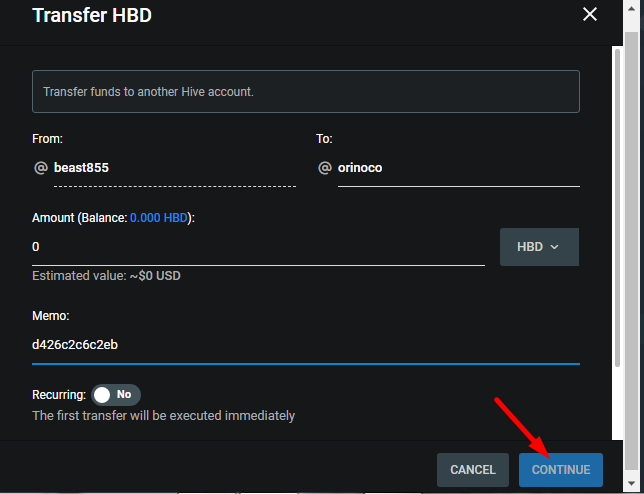
5.Ya enviado nuestros HBD o Hive esperaremos unos minutos mientras un "Colibrí" (operador) nos haga la transferencia.
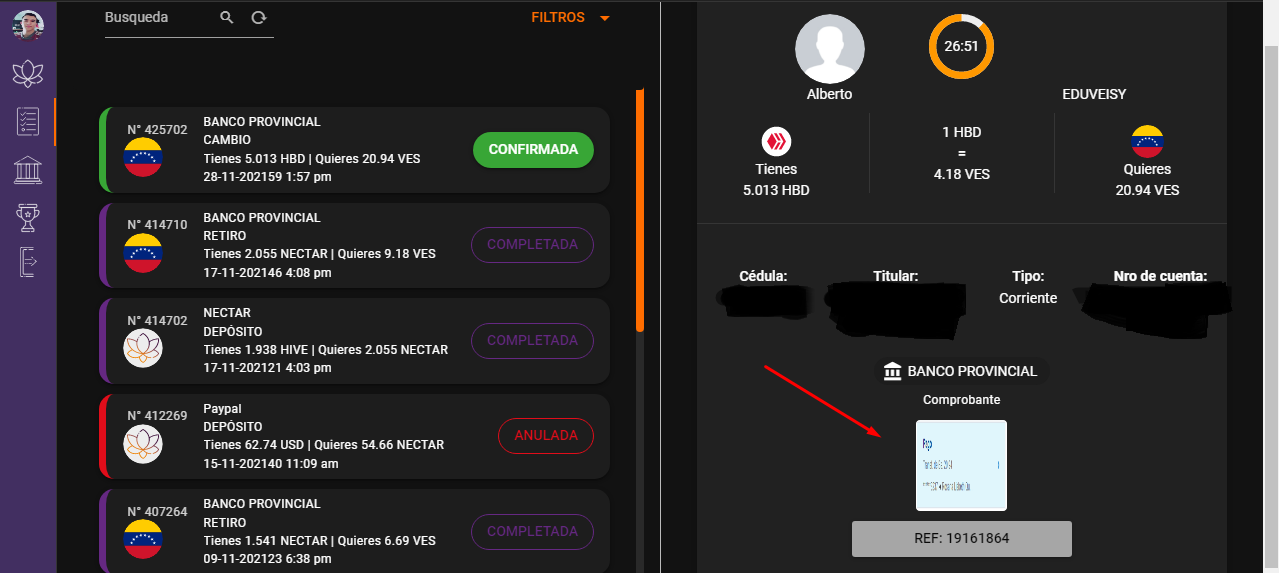
6.Cuando nos realicen la transferencia el Colibrí nos enviará el número de referencia y un capture de la operación , nosotros antes de darle en "confirmar" debemos ir a nuestro banco y verificar si ya tenemos el dinero, si el dinero esta en tu banco procedes a darle en confirmar y listo eso es todo :D.
Más información:
* Capturas de pantalla tomadas con Lightshot.
* Link de referido , código de referido "da5de27a".
Gracias por leer , si te ha resultado útil este post compártelo para que llegue a más personas y nos vemos en otra publicación , saludos.

Welcome
Hello dear bees, how are you? I hope you are well, today I bring you a tutorial in which I will show you how to register and change HBD and/or Hive for "Orinoco", without more to say let's start:
How to register?
1.First you must enter the Orinoco.io platform, once you enter the page you will click on "Register", in the upper right part of the screen. on the top right hand side of the screen.
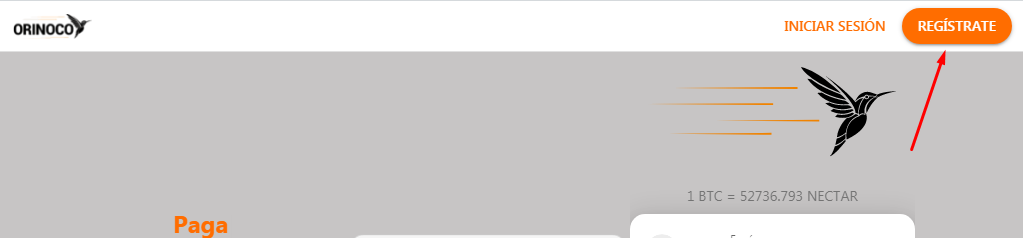
2.Then you will see a form that you must fill out, in this form you will be asked for: name, last name, email and password, in case you use a referral link you will have to use the referral code, once you have filled out all these fields you will click on "Register".
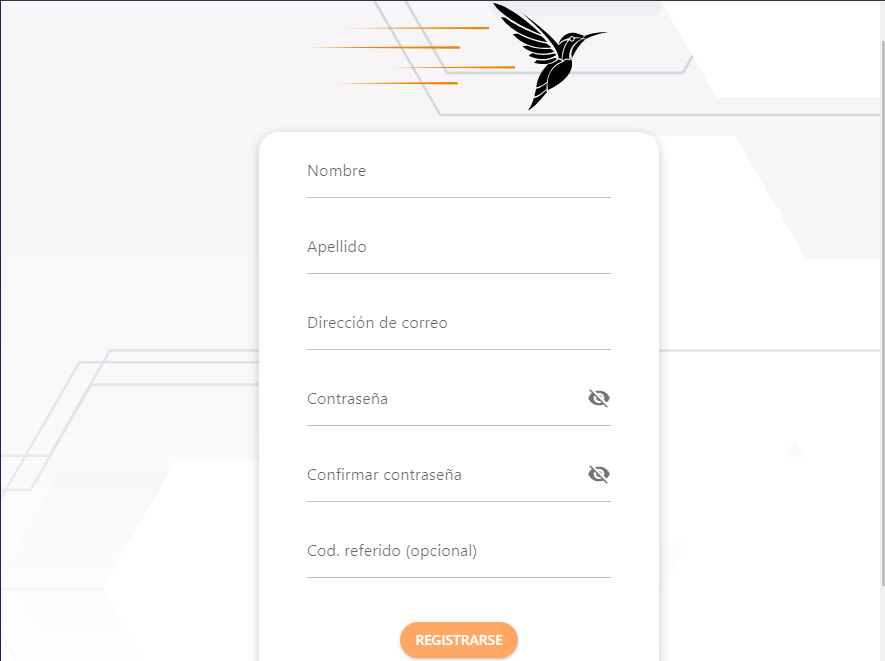
3.Once logged in to the platform we will only have to go to our profile and enter some personal information that will be requested, once filled out we will click on "Save" and click on "Verification" and when it loads we will see 4 options: KYC verification, email verification, telephone verification and verification via telegram.


Personally if you do the first 3 is enough, if you want to do all the verifications is also valid.
4.Finally we will add a payment method by clicking on the bank icon and then on the "+" symbol.
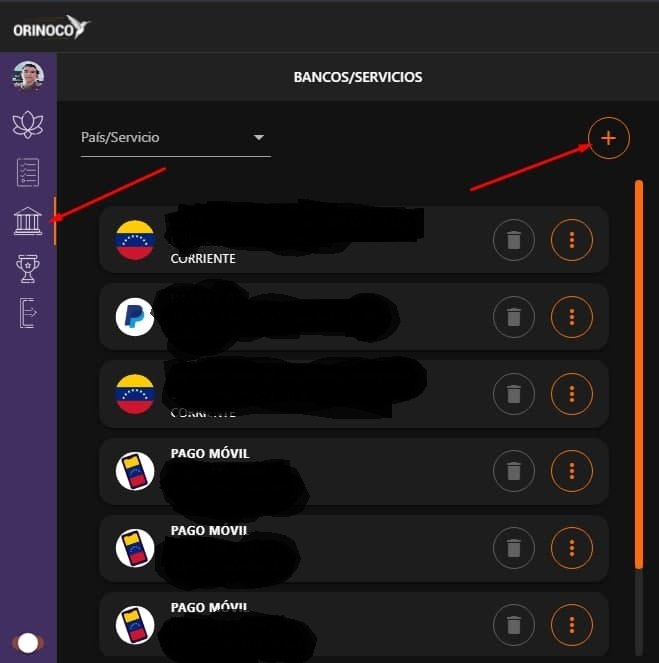
Now we just need to choose our country, fill in what we are asked and click on "Add".
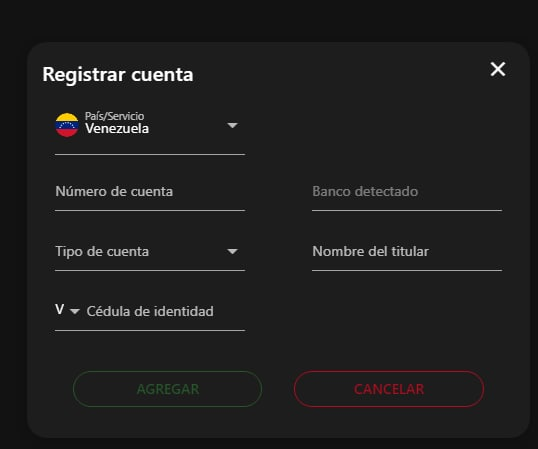
How to change HBD/Hive to fiat?
1.Once the registration and verifications are finished, we will go to the nest, there is where we will create our order to change our HBD or Hive to fiat money, for this we will click on the following icon.

2.When you are in the "nest" you only have to select the token you want to exchange, in my case I will use HBD, then in the other part select the fiat currency you want to receive, in my case as I am from Venezuela I will choose Bolivares (VES), there are also to exchange to Dollars (USD), Euros (EUR), Balboa (PAB) and Colombian Pesos (COP).
Once you select the token and the fiat currency, select the payment method, in my case I will use bank account and click on "Finish".
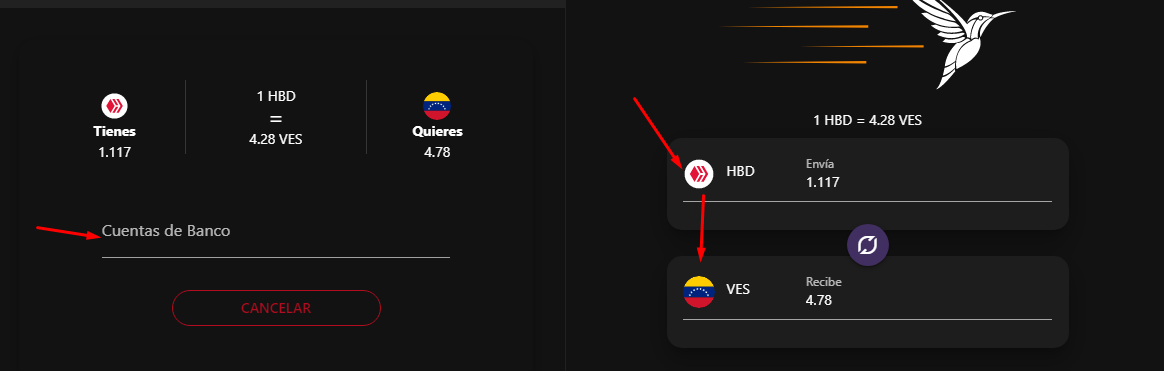
3.We have already created the order, now we have to go to our wallet in the Hive platform and make the transfer of the HBD or Hive that we are going to change, for this we will use the memo that we are given by default.
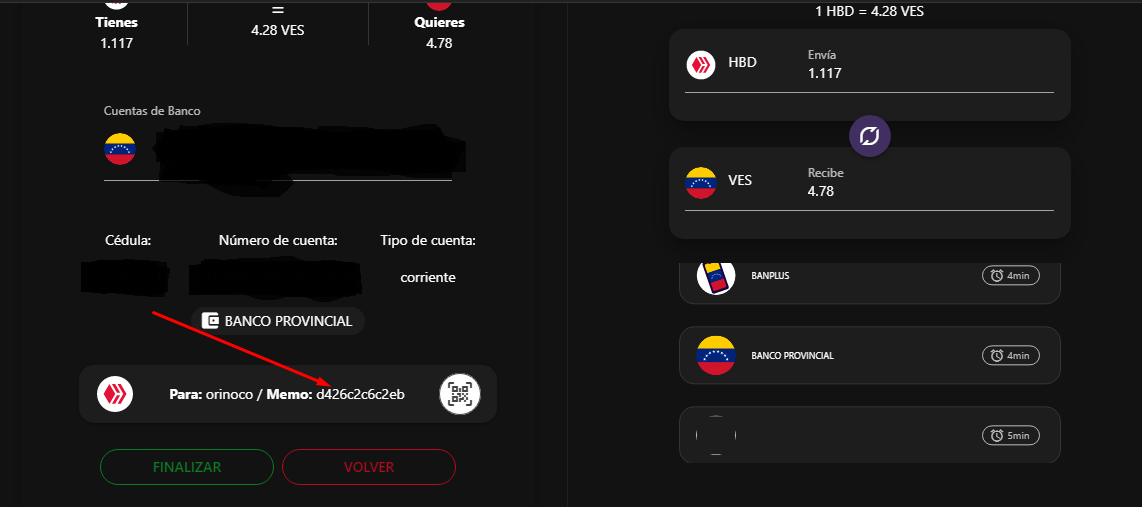
4.Once in our wallet, click on "Send".
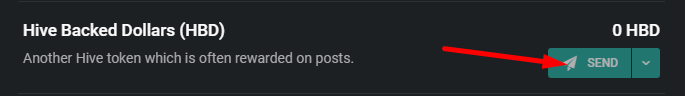
Then the data that we will place are the following: the account to which we will send the funds is to @orinoco, we will place the amount of HBD or Hive that we placed in our order and the memo that we were given, remember that the memo is different for each person, before we continue we verify that everything is well written, if everything is well we click on "continue".
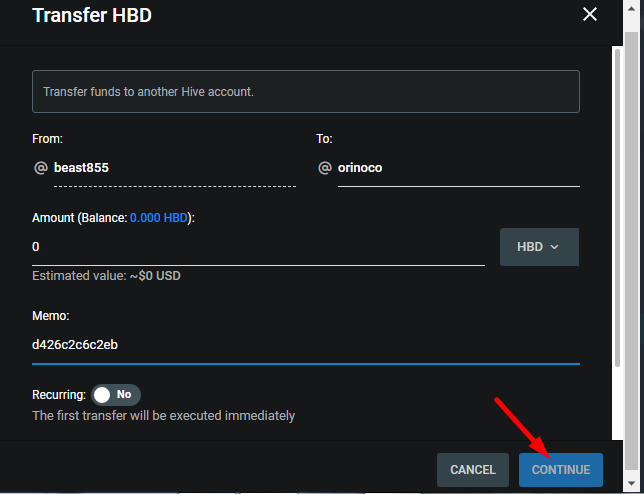
5.Once we have sent our HBD or Hive we will wait a few minutes while a "Colibri" (operator) makes the transfer.
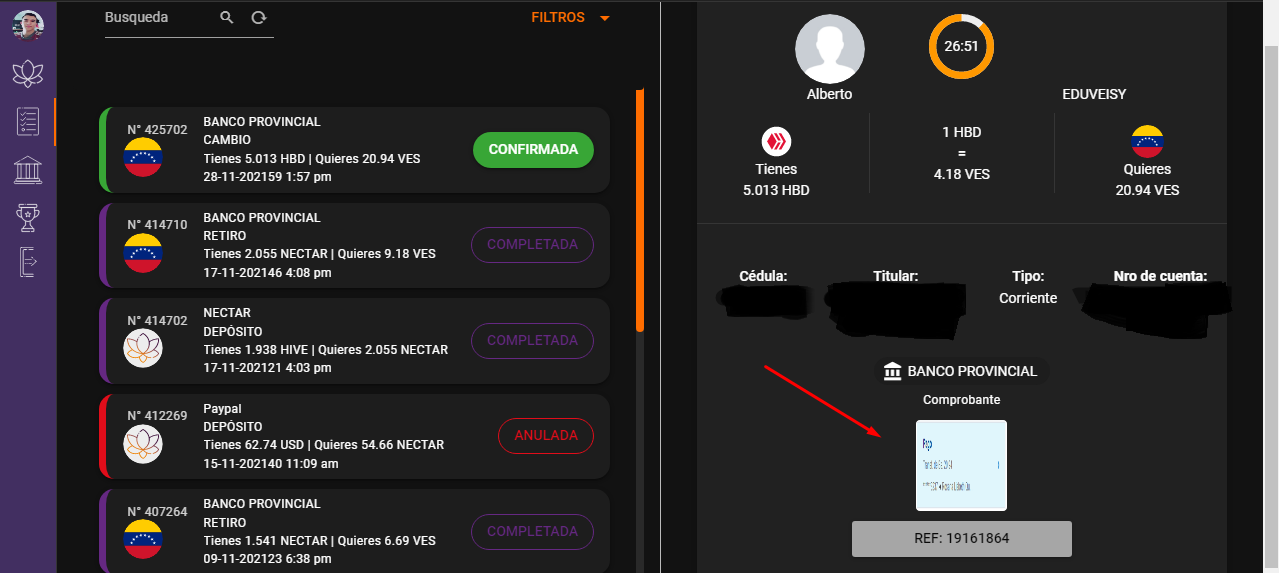
6.When we make the transfer the Colibri will send us the reference number and a capture of the operation, we before giving in "confirm" we must go to our bank and check if we already have the money, if the money is in your bank proceed to give in confirm and that's all :D.
More infrmation:
* Screenshots taken with Lightshot.
* Referral link, referral code "da5de27a".