
Tutorial Video link at the end
HOW TO PLAY
Play Menu
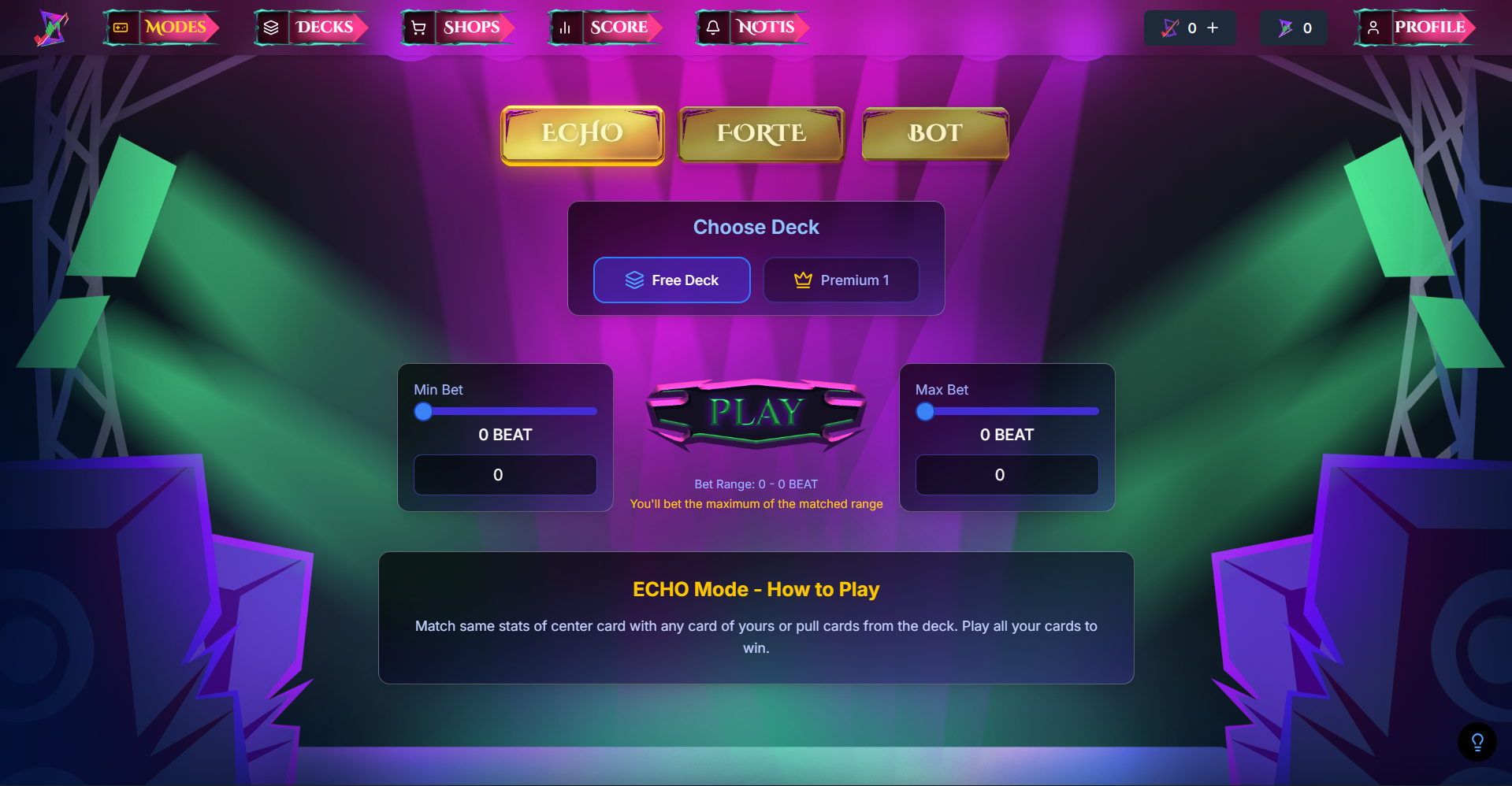
The play menu has the following:
1) Mode selection : Select the mode you want to play (Echo/Forte/Bot)
2) Deck selection : Select the deck you want to play with. Make sure it is setup (has cards) to play.
3) In Multiplayer modes (Echo/Forte) Beat Bet Range : Select your Beat token bet range. Minimum is 0. Maximum is the max number of beat tokens you have. You will be matched against players with matching bet range. If you do not want to bet, set both to 0.
4) In Bot mode : Mode selection(Echo/Forte). Select the mode you want to play.
5) Play Button : Click to start matchmaking and play the game.
Waiting Lobby
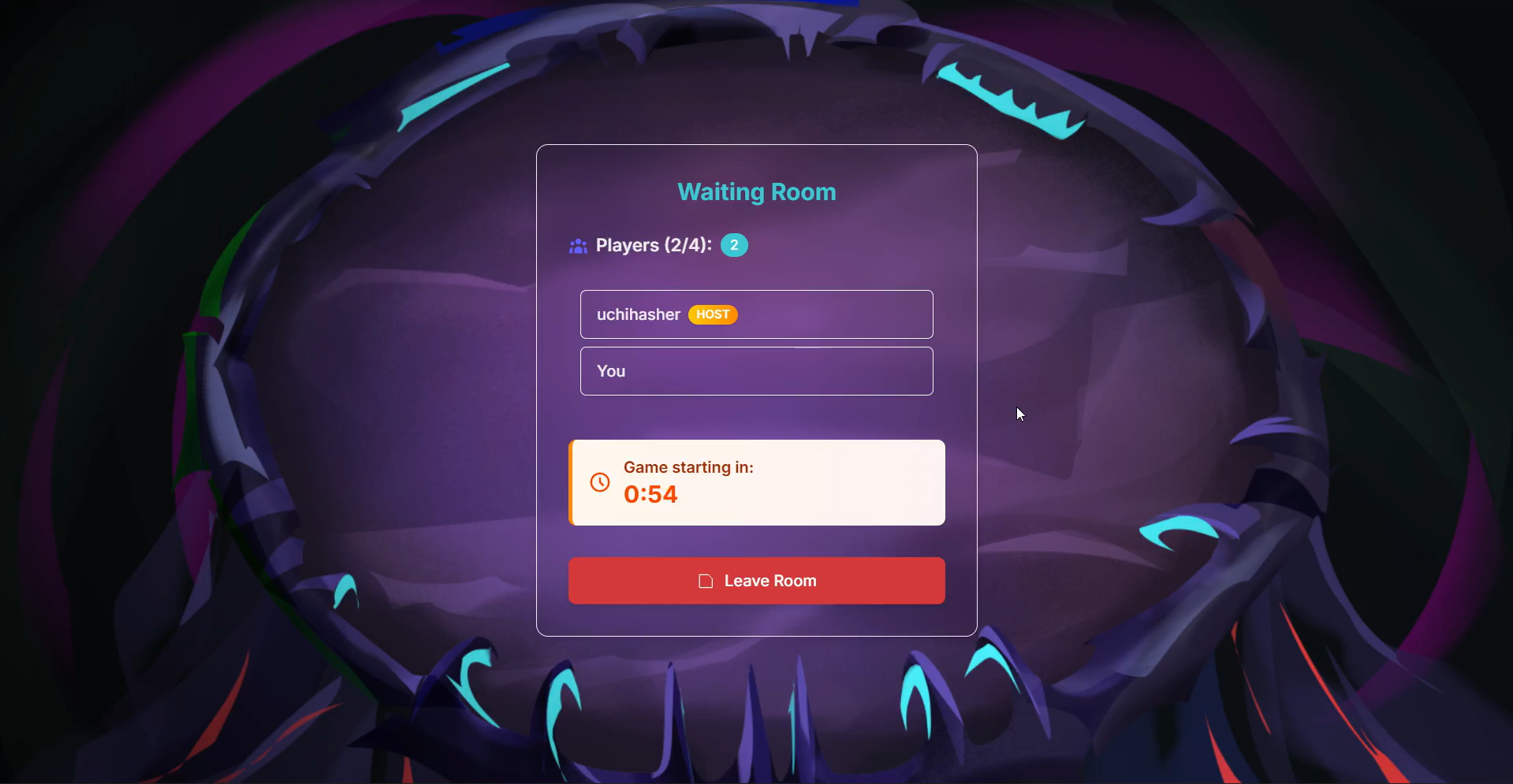
In multiplayer modes, you will be placed in a waiting lobby. Minimum 2 players are required to start a game and maximum 4 players can be present. When 2 players join, there is a 1-minute timer before the game auto starts. The timer continues even if 3rd player joins. If 4th player joins, the timer reset to 10 seconds before auto-start. If at any point before auto-start, players leave room and only a single player remains, then the timer resets and starts when there are at least 2 players in the room.
Echo

-
Rules
You will be given cards. You have to match specified stats of a center card with your cards. On matching a stat, the center card will be replaced by your card. Pull a card from draw deck if none of the stats match. Play all your cards before your opponents to win. You have 30 seconds to either successfully match a card or draw a card from draw deck. If failed to do so, you will be given a timeout. 3 timeouts and you will be kicked from the room.
-
Layout
At the center are: Center card, Draw Deck. Below them: Your hand (the cards you have).
Right side Top: Enlarged card view. Select a card from your hand to see its enlarged view.
Right side Bottom: Stats and Actions. See the stats and click on the stat that matches the same stat of the center card. If selected a power card, Use it by clicking the use button here. -
Steps
1) Look at the center card stats.
2) Select a card from your hand.
3) If any of the specified stats match then click that stat's button below the enlarged card view.
4) If there are no matches from any card, click on draw deck to pull a card.
5) If you want to use a power card, then click on the card and click on the use button that appears below the enlarged card view. There are 3 power cards:
a) Pull 1: Makes your opponent pull a card.
b) Pull 2: Makes your opponent pull 2 cards.
c) Chorus: Replaces the center card with another card selected randomly.
Forte

-
Rules
You will be given cards. You have to either select a card, a specified stat, a direction (higher/lower), play the card and wait for other players to play their card OR wait for the other player to select stat and direction and then play your card. The player having the best stat in the defined direction will be the round winner. Win the most rounds in a room to win the game. You have 30 seconds to either select the card, stat and direction OR select a card to play. If failed to do so, you will be given a timeout. 3 timeouts and you will be kicked from the room.
-
Layout
At the center are: Cards placed.
Below them: Your hand (the cards you have).
Right side Top: Enlarged card view. Select a card from your hand to see its enlarged view.
Right side Bottom: Stats and Actions. See the stats and click on the stat you want to play the round with, select the direction, and play the card. -
Steps
1) If you are the first in the round, you will be asked to select stat and direction. Do this by selecting a card you want to play this round. Select the stat and direction below the enlarged card view. Then play the card. Your card will be placed on the table with its back facing upwards.
2) If you are not the first and the stat and direction has been chosen, the pick a suitable card to play this round. Click on Play button below the enlarged card view to play that card for the round.
3) When round ends, the result will be shown to the players.
4) You need to have the most round wins in a game to win.
Bot
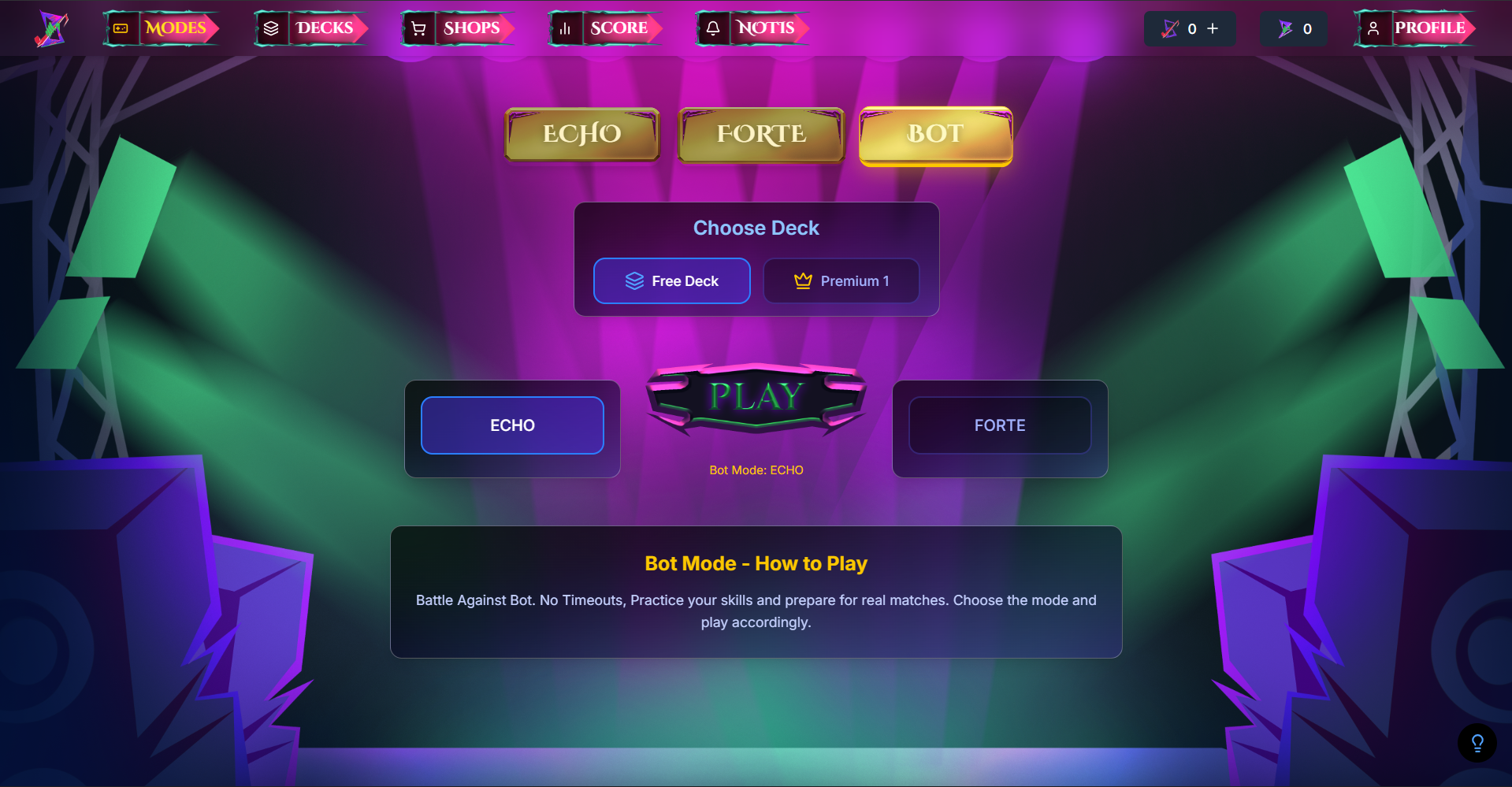
-
How-To-Play
You are playing against a bot, not a real player. The mode will be the one you selected in Play menu. There are no timeouts here. The rules, layouts, etc will be the same as the multiplayer mode selected.
Tutorial Video
BEATBRAWLS

Musical Card Game on Hive
▶️ 3Speak