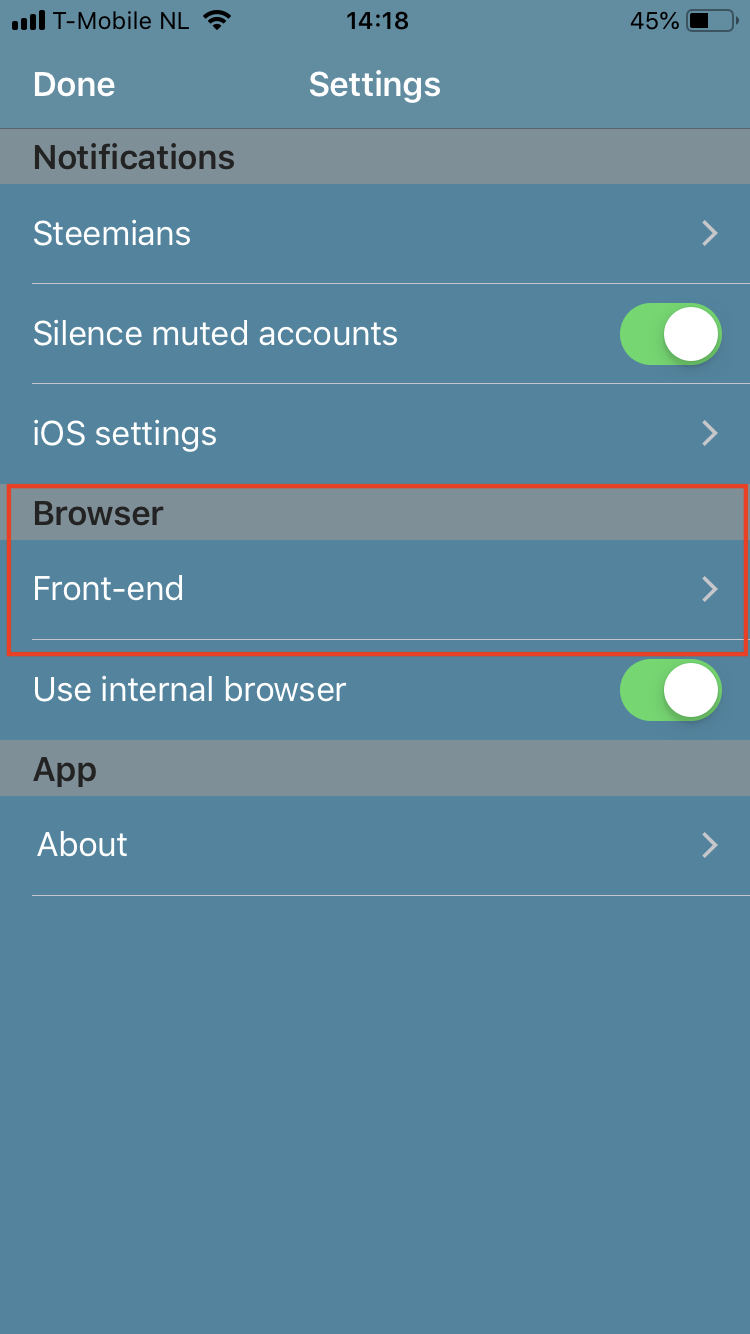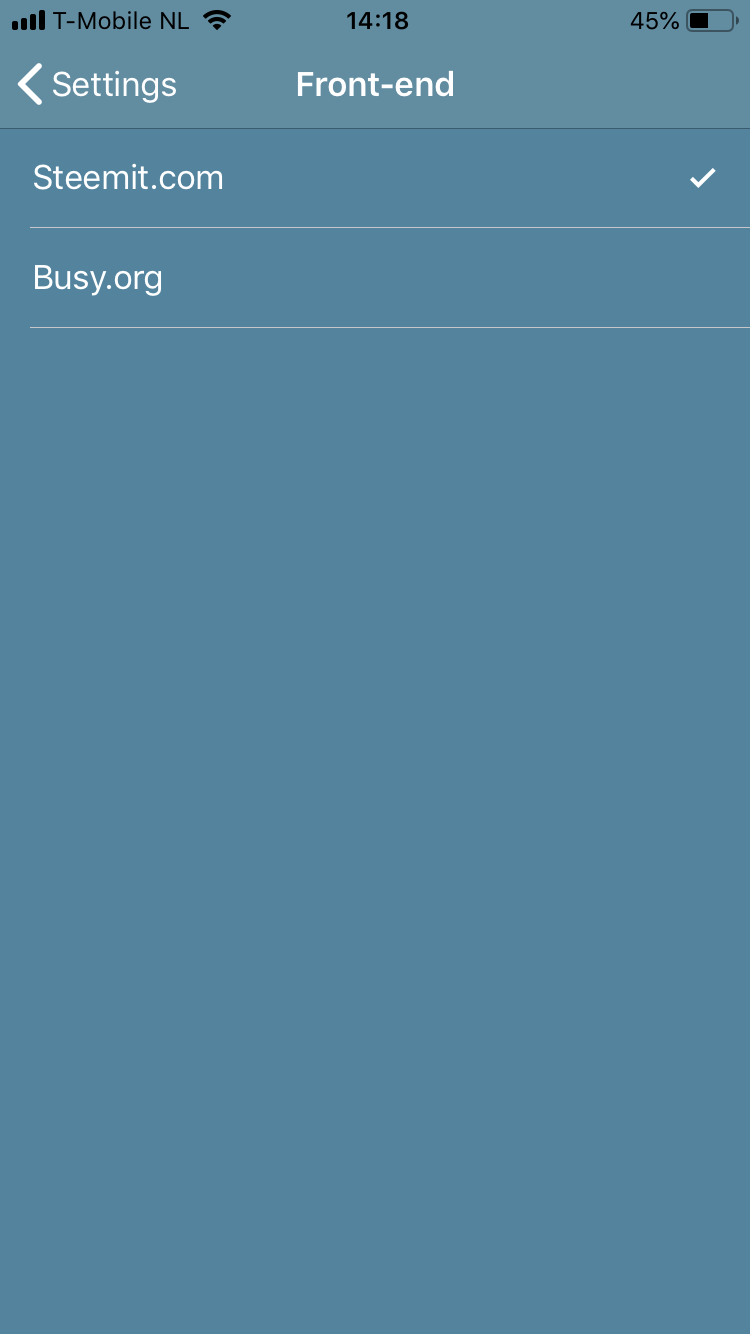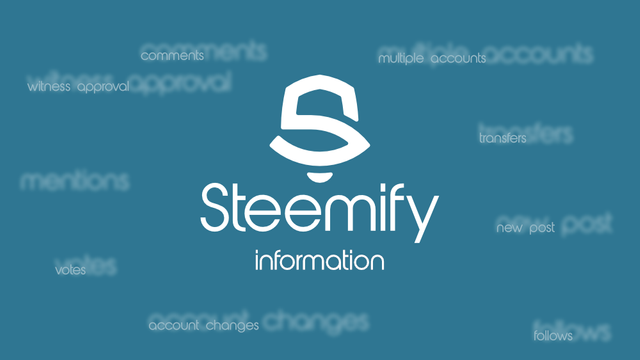
With the recent DDoS attack on Steemit.com we got some questions from users how to access the notifications in the internal browser when Steemit.com is down.

That's very easy!
There is an option in Steemify to link the notifications to busy.org instead.
Here's how you find it:
Select Front-end in the settings menu.
Select your preferred front-end.
So even when Steemit.com is down you can have access to the notifications in the internal browsers by using Busy.org.
If you support us please vote here for @blockbrothers or set us as proxy
or use these SteemConnect links


Makers of Steemify. The dedicated notification app for anything happening on the Steem blockchain.
 or apply for the Android beta here : steemify@blockbrothers.io
or apply for the Android beta here : steemify@blockbrothers.io
Get our tools:
Get in touch: https://blockbrothers.io steemify@blockbrothers.io | witness@blockbrothers.io Telegram: https://t.me/blockbrothers