
Playing around with testnets can take a lot of time, but it doesn't have to be like that. Just today, I discovered the Kuru app on Monad. Kuru entered my radar when I was looking at the recent funding rounds and learned it has now raised a total of $13.6M which is quite a substantial amount, and therefore worth paying attention to. If you are already interacting with the Monad testnet, this one might be for you. Or, if you feel it's too late for Monad, just focus on Kuru!
So, here's a step-by-step guide on how to get started and complete all the interactions, which I believe should count toward possible future airdrops:
1. Wallet
You can add the Monad testnet manually to your EVM wallets (MetaMask, Rabby, etc.) by following the steps on https://testnet.monad.xyz/, or if you are using Phantom, Backback, OKX Wallet, or Uniswap Wallet, the network will be automatically added to your wallet. I recommend Phantom.
2. Faucet
Get some testnet tokens from the official faucet: https://faucet.monad.xyz/
There might be some requirements, and if you don't meet those, drop a comment below and I'll send you some $MON 🙂.
3. Connect Wallet and Choose Avatar
Head over to Kuru and connect your wallet in the top right corner.
Next, click the little green egg also in the top right corner and choose your character.

After connecting your social accounts, you can customise it by choosing different traits, clothes, etc. You can then download the image and post it in Kuru Discord's #kuru-monsters channel.
My avatar turned out to look like this:

4. Funding Your Wallet
On Kuru, you don't use your Monad wallet for interactions, but instead, you have your built-in wallet, which you need to fund with some $MON.
Click the wallet icon (again in the top right corner), choose 'Deposit', choose the amount you wish to fund your Kuru wallet, and scroll down a bit and click Deposit. Now you're good to go.
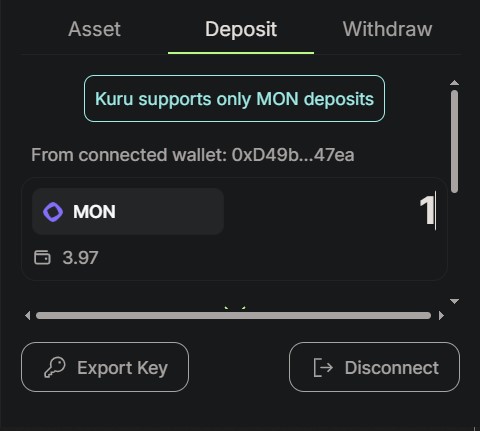
5. Buy Some Tokens
Now it's time to get some assets. Go to the 'Markets' section at the top and click the token you want to purchase. Here, you can also toggle between trending and new pairs, as well as between different time frames to find the tokens you want.
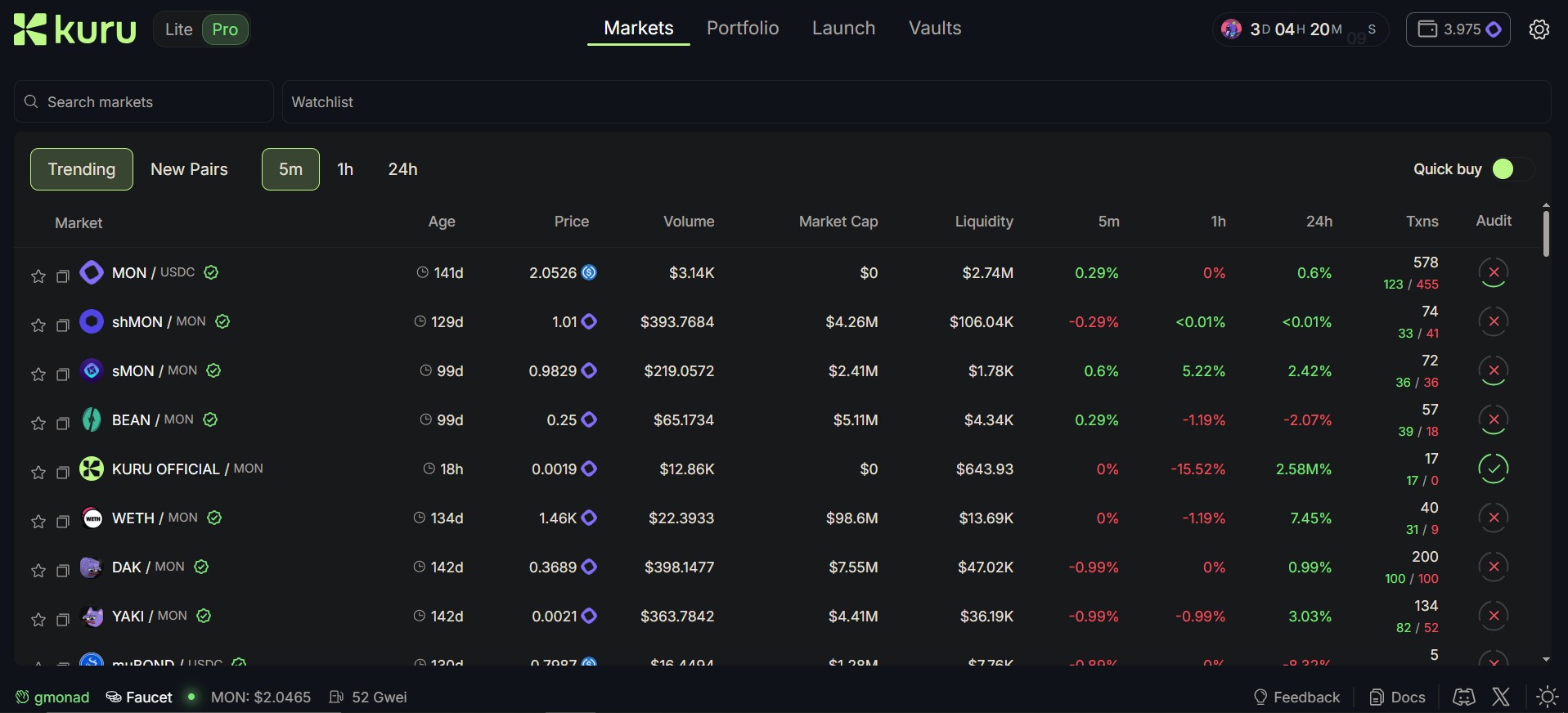
Here, you can simply use the market buy function (which is set as default) if you want to buy the token immediately, or try playing with limit orders.
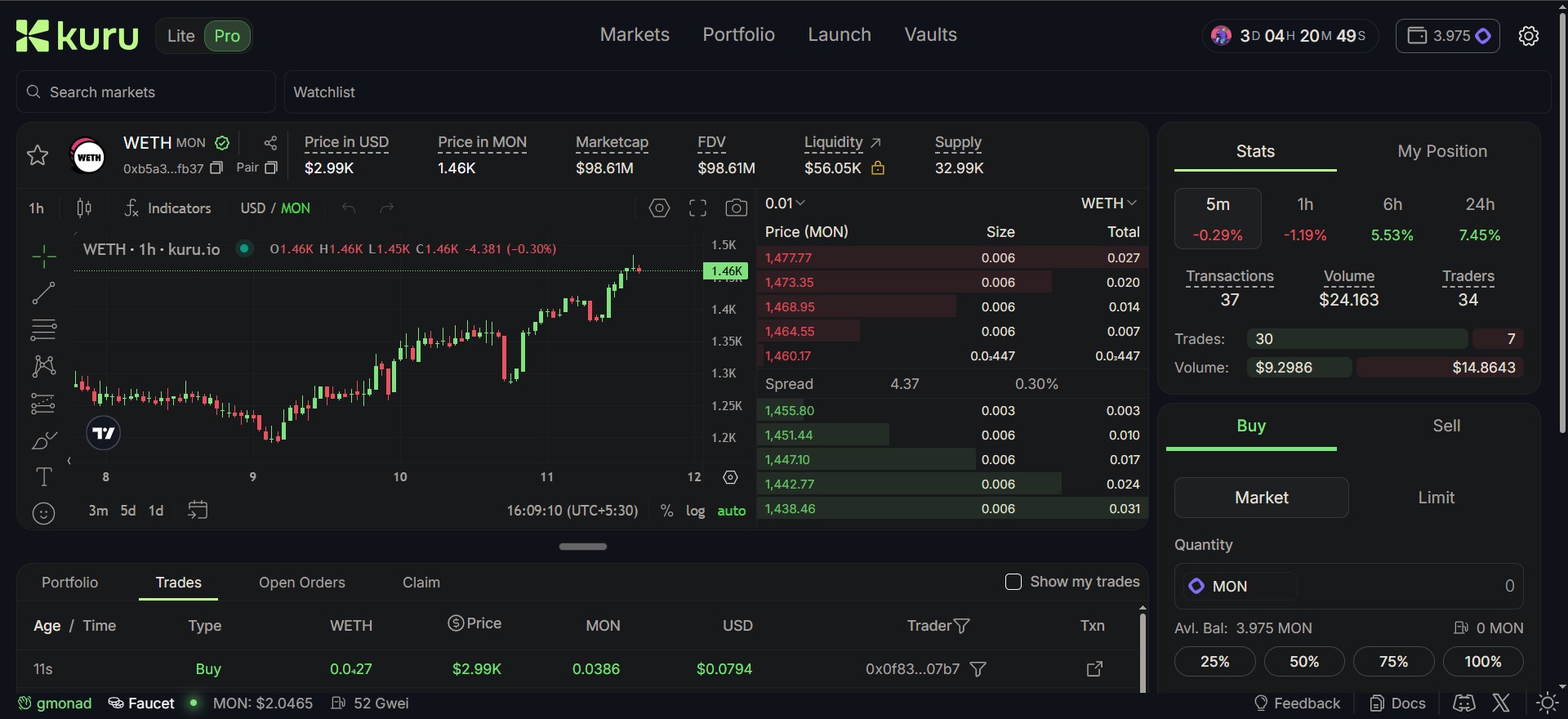
If you want to simplify things a bit more, you switch the Lite mode on in the top left corner. This will bring you to a more simplified swapping window.
6. Adding Liquidity
You can also provide liquidity to several different token pairs on Kuru.
Choose Vaults in the top menu, choose the pair you want, and click Deposit. Note that you need to have both tokens in your Kuru wallet, but if you don't, you can choose the Swap option on the right to get more of either one of the tokens.
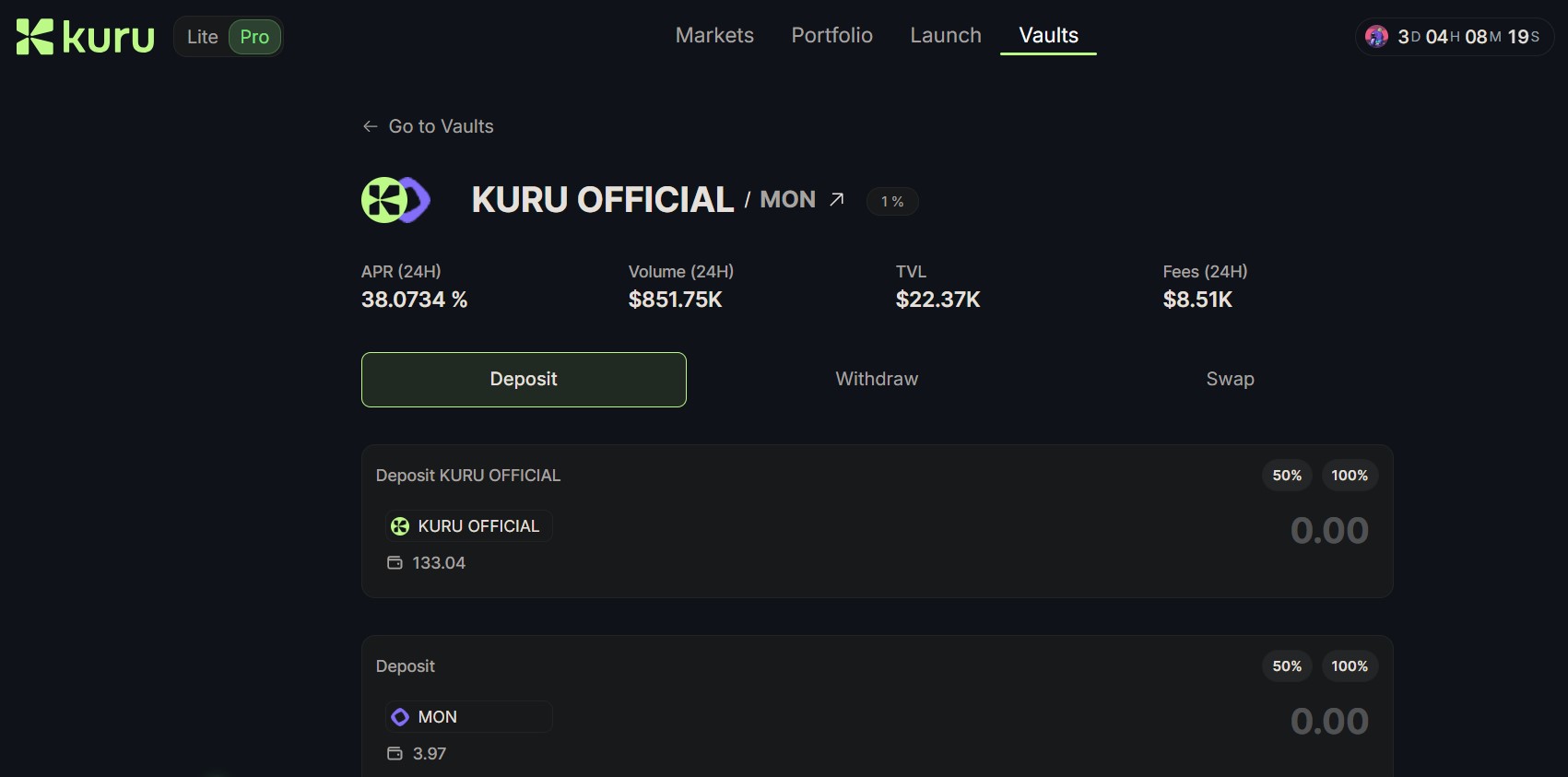
If you get an error message complaining about insufficient funds, try reducing the amount of either asset just a little bit, and it should go through.
7. Launch Your Token
Next up is launching our token!
This is made super simple: go to Launch, come up with a name and a ticker for your token, upload a picture (I used Grok to create this one), and then just launch.
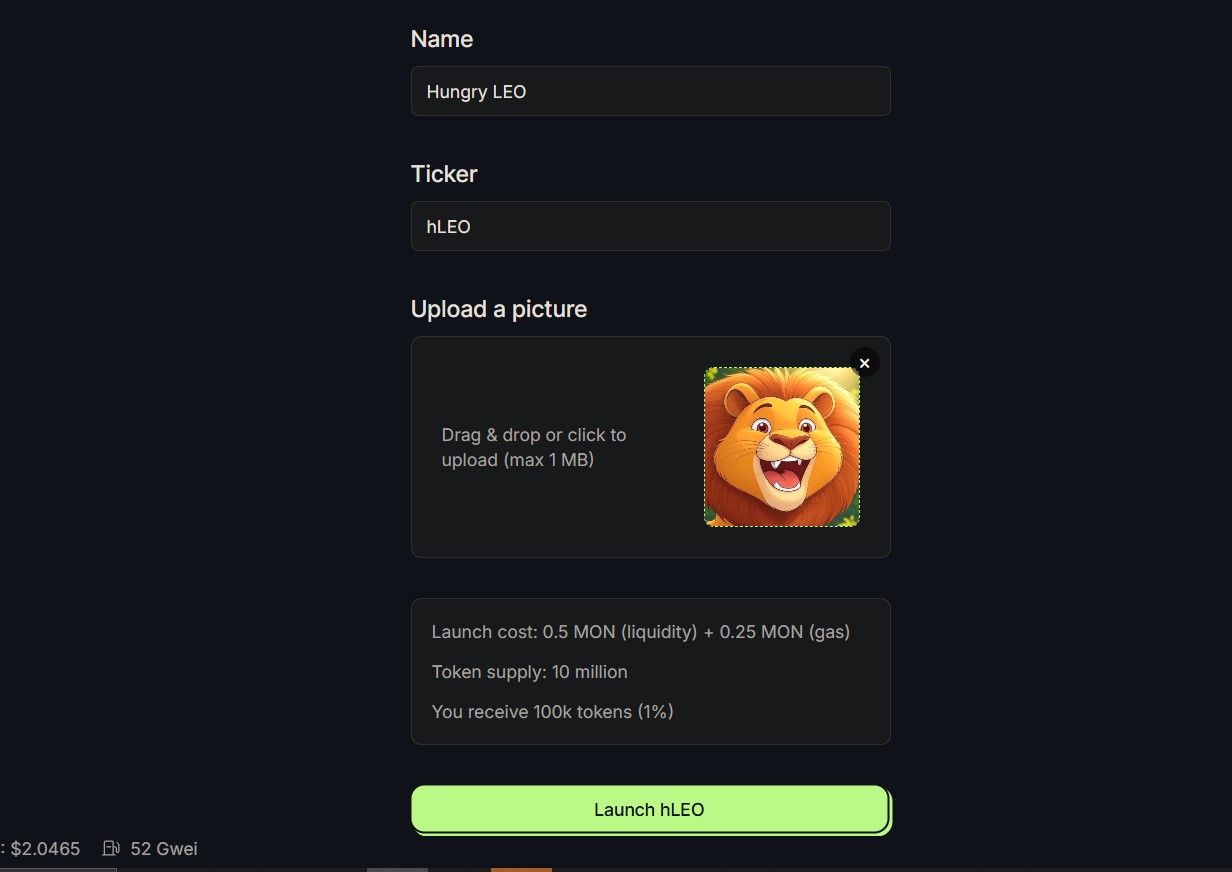
This will cost you about 0.75 $MON, and you'll receive 1% of the total supply.
If you wish, you can buy this Hungry Lion $hLEO token or the Greener Candles token, $CANDLE, that I just launched. It's up quite a bit cos I bought it myself... 😅🙄

8. Discord
With testnets like these, probably the most important thing you can do is to keep following their socials: X is good, Discord even better.
On Discord, you can increase your activity and hunt for different roles that might count toward the airdrop, or act as multipliers when the token genesis event happens. Also, it's a good place to monitor the project itself, the more active the team is, the more promising the project is, and it just might be worth putting in some extra effort. Most importantly, on their socials, you'll hear about the TGE and eligibility criteria.
Hope this short guide helped you to get started, and don't be afraid to ask for help if you get stuck with this or with other airdrops. I'm always more than happy to help my fellow farmers!
Follow for more on X!
🔹 Kaito - monetize your X activity by creating quality crypto content 🔹 Hyperliquid - the best perp DEX out there. Trade, stake & farm the next big airdrop! 🔹 HyperSwap - Swap & provide liquidity on HyperEVM, earn points for the airdrop 🔹 HypurrFi - farm airdrop points with stables by entering ref code BRANDO28 🔹 LeoDex - multi-chain, multi-wallet dex for all of your swaps 🔹 VOLO - stake SUI to earn APR & airdrop points! 🔹 Pawtato Land - very useful SUI dashboard, earn XP for the airdrop by completing small tasks 🔹 Huma Finance - easy to farm an airdrop on Solana. Deposit USDC, earn APR % points
Posted Using INLEO
