Hi steemers! Today i share with you the last design I did. Its a lovely animal , appreciated by many users here too. A Blue whale. I wanted to do a 2d and a 3d version after. I did the drawing first.

Illustration
For the illustration i did several sketches first of different poses and movements of the whale, looking at references images in google. I see the shape, and size also, trying to capture the essence and spirit of the animal. Later, i pick the most intereting designs and put them together in one composition. In a new layer I did the inking and later the coloring.
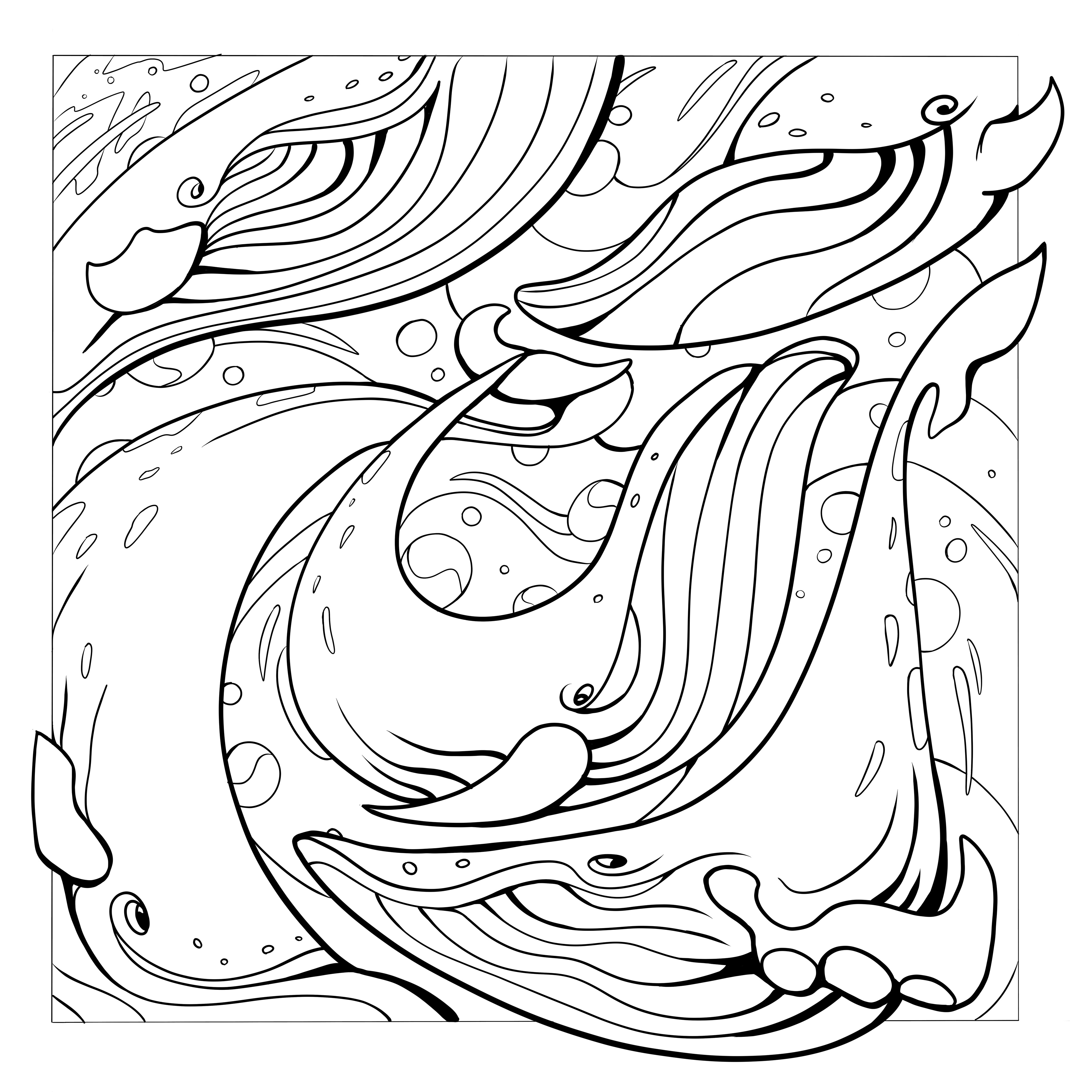
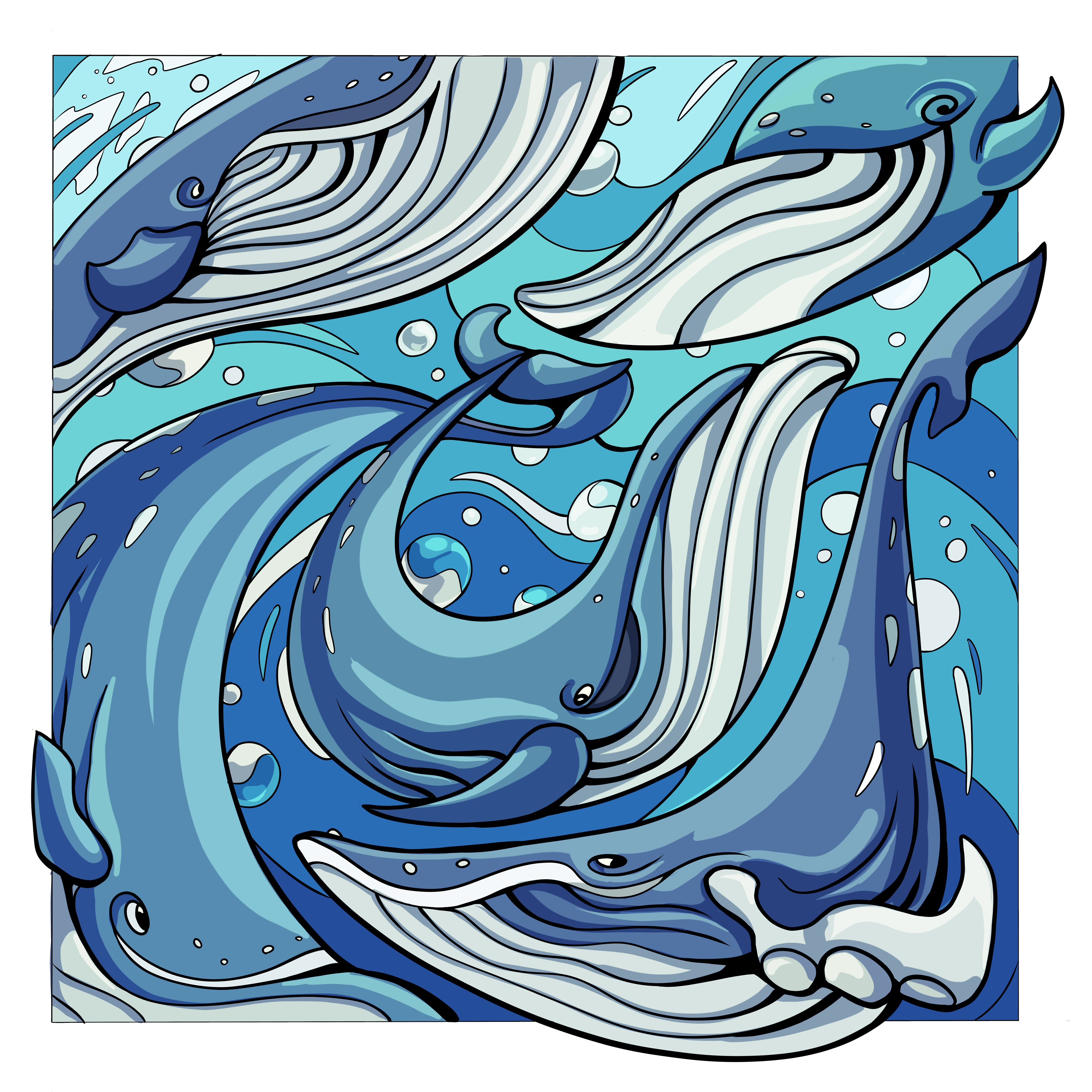
3d sculpt
after having the final design, I choose one of the designs of the whale, and I started the 3d version of the drawing. For that I use zbrush, a 3d software that allows you to sculpt digitally.
making off
Here you can see the process of creating the sculpture. I started with a simple sphere, and like clay, I gave it shape to obtain the final form of the animal. Each video is a different part of the process, from the main blocking to the final details and painting. https://youtu.be/ymy5j4A7vlY https://youtu.be/DSZ-jNl_ulI https://youtu.be/uPMsIiNxv_c https://youtu.be/QrMWIEE9Qkk
render
Here you can see the final render of the 3d sculpture. I use different lights before taking the digital photo. I use one main light, one rim light and one bounce light. I did take several renders for each light and composing them together later on photoshop. After, I Played with layer modes to give it the best look. Mostly the light layers were on screen mode, while the shadow layers were on multiply . Here you can see the gif below with the layering process..

And this is the final image after merge all the layers. I also played with color balance and light effects in photoshop, to give it a better and brighter look and unify the image a bit more.

turntable
This is the video turntable of the 3d sculpture of the whale https://youtu.be/7lvQlq1UhBY
Thats it! i hope you like the article and happy day for everyone!