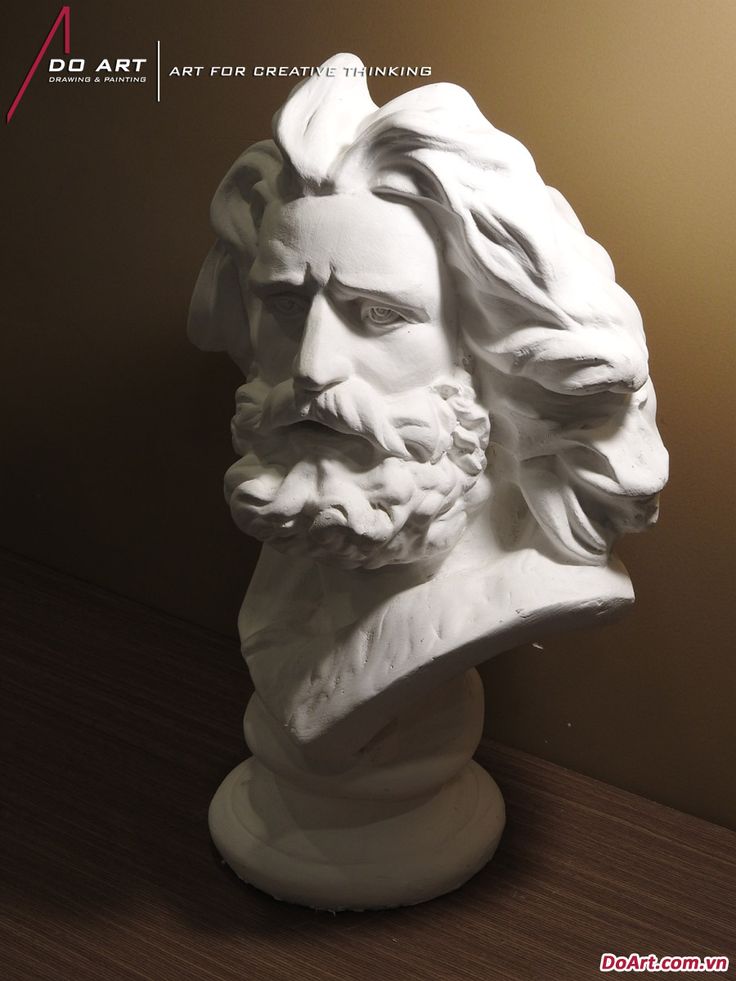Here's a peek into my process for creating a black and white sculpture painting:
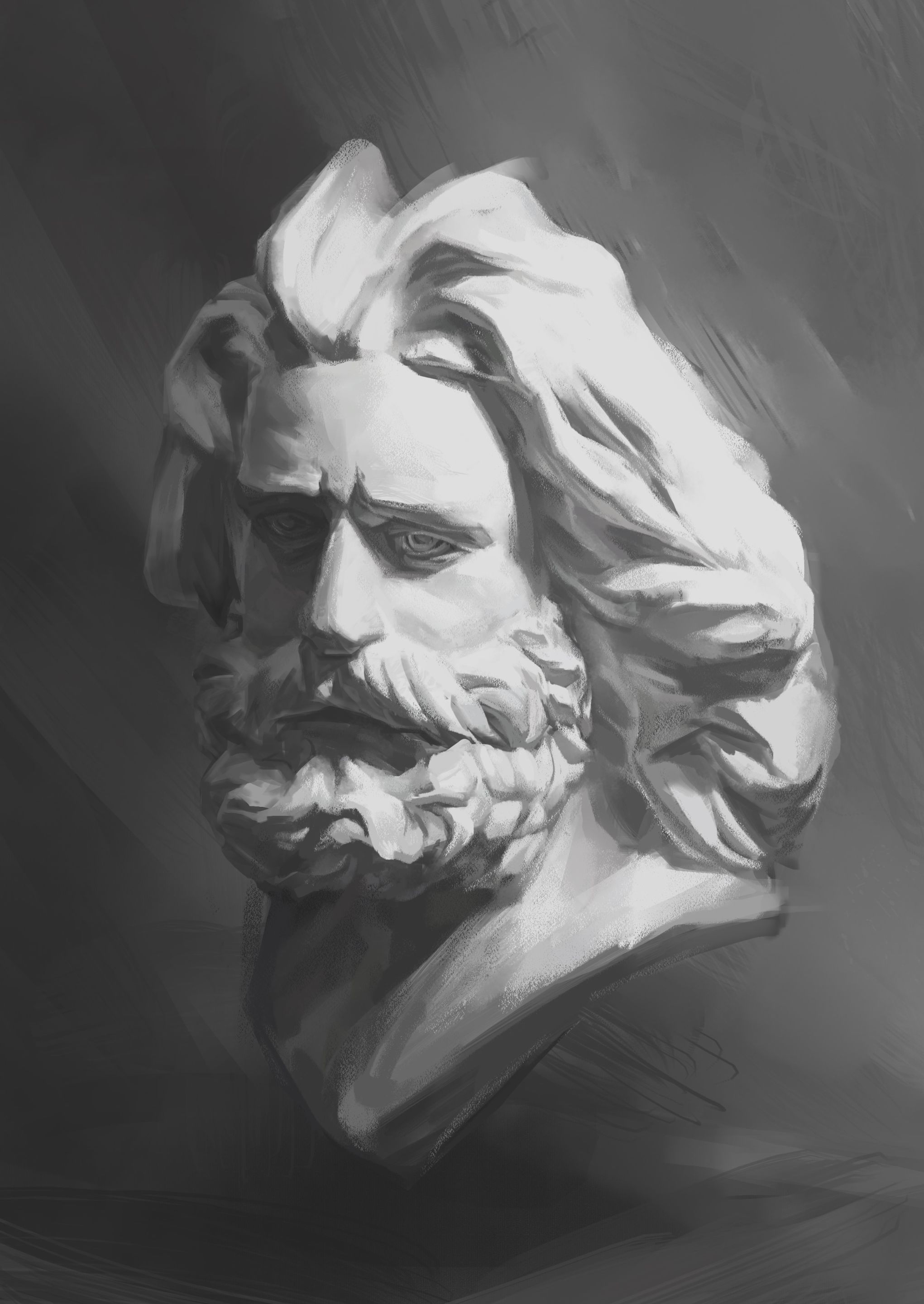
1️⃣ Sketching and Shadows: I started by sketching with a texture brush, focusing on capturing the wrinkles and contours of the old man's face. Then, I added shadows to give depth and realism.
2️⃣ Background and Contrast: Next, I used a bigger brush to darken the shadows and create a contrast against the background, enhancing the focus on the central figure.
3️⃣ Highlighting: Using a smaller brush, I added highlights to accentuate the features and bring out the details of the old man's face.
4️⃣ Final Touches: Lastly, I fine-tuned the details to ensure everything looked just right, adding the finishing touches to complete the painting.
Process
https://files.peakd.com/file/peakd-hive/craizuss/23u62syZLvJurUbhJMj6xqnbMA9aCUw3L3Fk4gTdw6Mpqe5zEn121tunxbRTnxbGrvLgm.jpg)
Tools Used: Hardware: Wacom Intuos Pro Software: Clip Studio Paint Ex
Reference: https://www.pinterest.com/pin/86905467800323369/