I love dem text dividers!

Two years ago, when I first arrived at Steem, I made a small collection of flowery text dividers. They made me excited to post because there was always an air of aesthetic originality. While I've gotten used to them (after 2 years of using them), I still find them to be really pretty!
They were originally grey, as you can see to the left. I got them from PngTree.com because I thought that the default divider (`
/---`) was extremely dull. I still very rarely use it.
However, grey is not the best definition of liveliness, so I sprayed some colour onto them! I first painted them red with a Krita brush, then I put some yellow and cyan, and maybe some other colour. This resulted in the image just like the one on the left, but filled with colours.
I saved the project as a .tiff file on Krita (each horizontal ruler being its own layer). Then, I used ImageMagick to separate them with the CLI command convert result.tiff -trim layer.png. And as the name of the program implies, it magically converted each layer into a separate PNG with a consecutive name (1, 2, 3, etc.)
Here, I give you the resulting text dividers. You're free to use them in your own posts if you want, or to make your own. If you would rather make your own, [this old post](https://hive.blog/howto/@ddua/how-to-do-an-awesome-separator-or-steemit) explains how to make them from the comfort of your browser. So let's go:
Some text dividers
 Code to use: `
Code to use: ` `
`
 Code to use: `
Code to use: ` `
`
 Code to use: `
Code to use: ` `
`
 Code to use: `
Code to use: ` `
`
 Code to use: `
Code to use: ` `
`
 Code to use: `
Code to use: ` `
`
 Code to use: `
Code to use: ` `
`
 Code to use: `
Code to use: ` `
`
 Code to use: `
Code to use: ` `
`
 Code to use: `
Code to use: ` `
`
 Code to use: `
Code to use: ` `
`
 Code to use: `
Code to use: ` `
`
 Code to use: `
Code to use: ` `
`
Making the list
If you're curious, I didn't make the list by hand! (too long). I bulk uploaded all the images to [ImgBB](https://imgbb.com), copied the provided list of links, then I simply pressed F12 in Firefox (works on Chrome too) and put some code in the console:const text = `https://i.ibb.co/R4P7fsm/fVLQG1J.png











https://i.ibb.co/S740p87/57raa1k.png`
console.log(text.split('\n').map(n => ` \n
Code to use: \`
\n
Code to use: \` \`
\`
`).join('\n'))
More great text dividers made by beautiful people
#### By @byn (collection): - [10 Free Colorful Dividers for You!](https://hive.blog/steemit/@byn/10-free-colorful-dividers-for-you) #### By @thepeakstudio (collections): - [Hive blog text animated dividers ! spice up your blog](https://hive.blog/hive-156509/@thepeakstudio/hive-blog-text-animated-dividers-spice-up-your-blog) - [Hive Graphics For The Community!](https://hive.blog/hive/@jacobtothe/hive-graphics-for-the-community) - [Hive blog text dividers to decorate your posts ( Free to use )](https://hive.blog/hive-148441/@thepeakstudio/hive-blog-text-dividers-to-decorate-your-posts-free-to-use) #### By @ddua (guide): - [How To Do An Awesome Separator](https://hive.blog/howto/@ddua/how-to-do-an-awesome-separator-or-steemit) #### By @scrooger (super favourite collection) - [Animated Text Dividers! - - Simply Copy and Paste .gif dividers](https://hive.blog/steemit/@scrooger/animated-text-dividers-simply-copy-and-paste-gif-dividers) #### By @mayvil (guide & collection): - [Creating text dividers @mayvil](https://steemit.com/steemit/@mayvil/creating-text-dividers-mayvil)Origin story
I made these dividers 2 years ago and [made a post about it](https://hive.blog/steemit/@cryptosharon/my-horizontal-rulers-everyone-is-welcome-to-use-them). However, I've noticed that Imgur does not store images forever. **Some of my old posts have deleted images**, only salvaged by Steemit and Hive CDNs. I decided that, rather than risk losing some of these dividers forever, I'd re-upload them to ImgBB (multiple required points of failure instead of a single one; **sturdier backup!**). I also noticed that there is a small trend of new bloggers joining. I want people to feel welcome to have **sleek aesthetics** for their posts. Last time I posted my text dividers, other people followed and shared their own, thus creating a chain of great media.Comparing my old and new scripts
Funnily enough, we can se my progress in learning how to code by the way I made the list the last time. I also included a picture of my code in my 2-year-old post.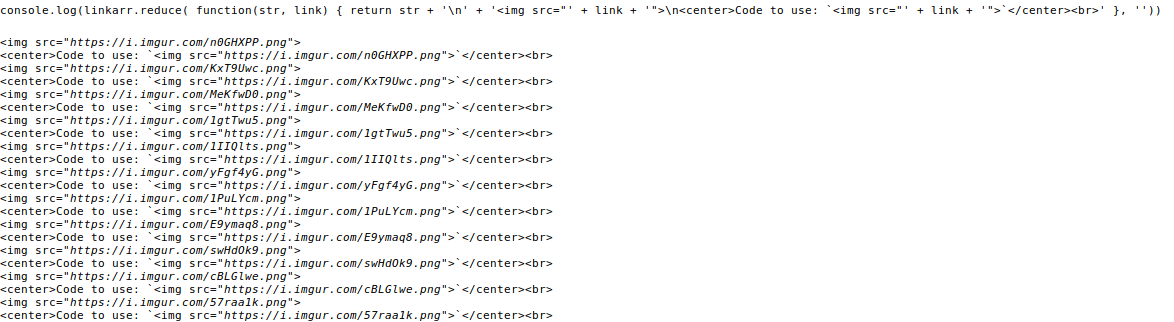 I can't believe I bothered to use `.reduce()` and a bracket function 😂 I must have spent an eternity fixing it. But it does solve the problem in one less step by merging the `.map()` and `.join()`
I can't believe I bothered to use `.reduce()` and a bracket function 😂 I must have spent an eternity fixing it. But it does solve the problem in one less step by merging the `.map()` and `.join()`