Hello Friends!
=

So Today I made a token on Ethereum platform .

The coin or more exact token is called CyCoin and I made it on Ethereum main net. I made this small token just for fun and in order to learn more about creating tokens.
So let us see how can we can make such a token.
First you need to install Metamask on your internet browser, chose the appropriate version (Firefox, chrome etc)
Now after this install make sure you have some Ethereum in your wallet but before you put some Ether chose the appropriate test net for your token
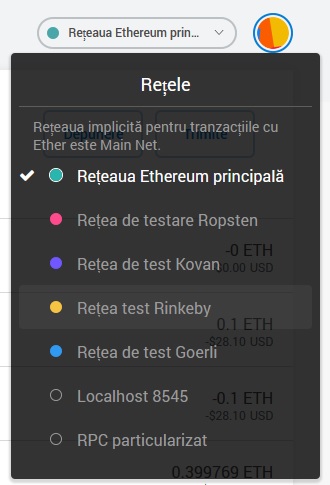
I recommend Rinkeby but you can chose the one that you like. Now go on http://remix.ethereum.org and click on the plus button in the left corner. All you have to do is 2 contracts that you can get them from github . First one will be the name of your coin (token)

Here is the exact link for the 2 contracts
https://github.com/ConsenSys/Tokens/tree/master/contracts/eip20
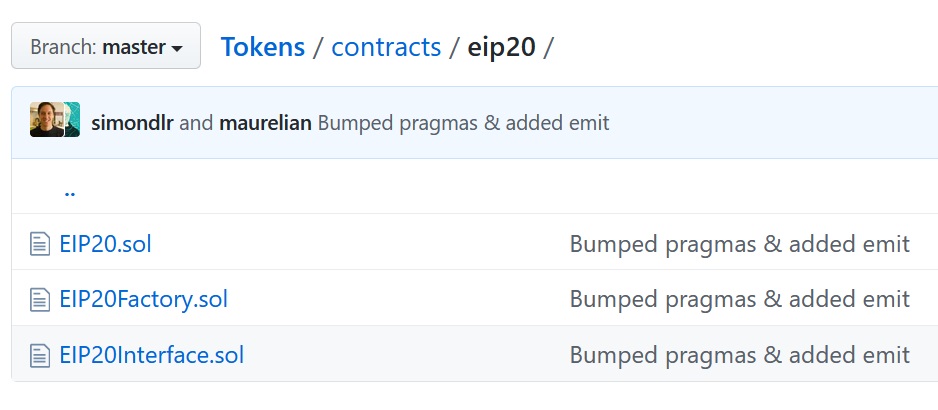
1st step
Copy EIP.sol and paste into the remix as you see up ( basically copy and paste the line of code) Then change inside / Implements EIP20 token standard: https://github.com/ethereum/EIPs/blob/master/EIPS/eip-20.md ./
pragma solidity ^0.4.21;
import "./EIP20Interface.sol";
contract EIP20 is EIP20Interface { -----------here on EI20 you put the name of your token.
And here also change
function EIP20 (
here you put again the name of your coin.
2nd Step
Copy and paste EIP20Interface ---note that the name of your 2nd contract has to be the same.
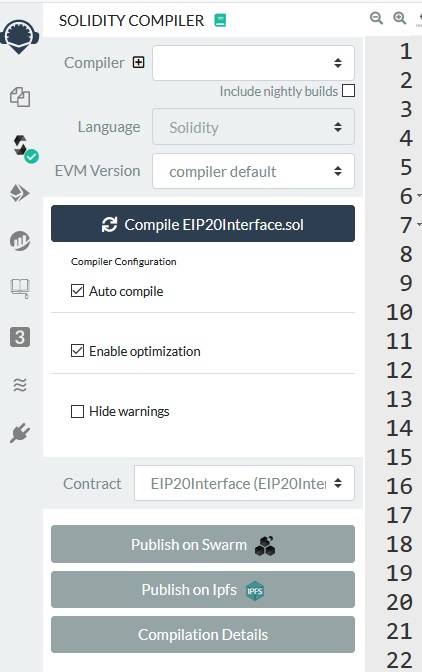
I put this screenshot to show that you also need the solidity compiler in your remix options. Check it or add it ( with just one click ) and if it shows all green just press compile and you are ready to go as follows:
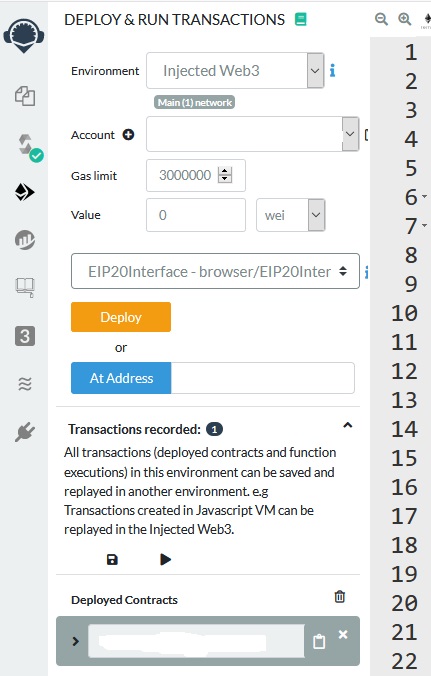
Now on deploy contracts chose exact like in the photo --injected Web3
Then you account and test net will appear there and just press deploy.
Now 3 lines will appear first name of the token Quantity (initial and final will be the same value)

After you accept and press implement you will have to wait a short period of time...
And....That is it! Now you created your own token, Congratulations!
=
As you see a small charge (gas) will be deducted from your metamask wallet in my case was 26 cents. Once again friends and dear readers this was just a test and only for educational purposes only . By showing you my readers I also grow in knowledge....and I was always so curios how these successful individuals are making these smart contracts, tokens and coins. Now I find out this information and gives me a better understanding of these systems.
A...
I almost forgot to see your token just go on you wallet and put inside the contract name that you just made (down on deployed contract will be the name)

Press the add token button the put the name ex: something.blockchain....symbol--- (mine was CyCoin) decimals-8.
I wrote some books if you are interested here are the links:
The Virus of Life
You can buy this book on this stores:
Smashwords http://bit.ly/2FLKEdE Barnes and Noble http://bit.ly/35R9UKr Letras http://bit.ly/2QRtRfW
Forgotten Roots
https://amzn.to/2SA4ZbJ
Until next time I am Cynetyc and I thank you for reading this small article.

On a side note I will go again on the sea for another contract...it was a very short vacation for me but this is life. I will do my very best to continue writing and telling my small stories. Cheers!