AI-powered image creation is advancing leaps and bounds every day, but it’s still not as easy as some people might like. I've learned that the developers behind the major image generation models are working hard to make them better at interpreting our instructions, even when they're not the most specific or technical prompts needed to get the image we want.
>#### Cómo crear imágenes con proporciones perfectas y rostros consistentes en Nano Banana
>Crear imágenes con inteligencia artificial cada día avanza a pasos agigantados pero aún no es tan fácil como a algunos les gustaría. He sabido que los desarrolladores de los principales modelos de creación de imágenes, trabajan para que estos sean capaces de poder interpretar nuestras instrucciones, aun cuando no sean las más específica o lo suficientemente técnicas para obtener una imagen como la deseamos.

A lot of people get frustrated because they don't always get the results they expect when creating images. That's why I've been sharing some tips for a while now to help those who are still learning to master these image creation tools. At the end of this post, you'll find previous articles where I shared some advice, and today I'm adding a new set of tips on how to create images in Nano Banana, better known as Gemini 2.5 Flash Image, using reference images—one of the most powerful options this tool offers.
>Muchas personas de frustran porque no siempre encuentran los resultados esperados cuando crean imágenes, por eso desde hace tiempo comparto algunos tips que sirvan para brindar apoyo a quienes aún no manejan estás herramientas de creación de imágenes bien. Al final de esta publicación podrás encontrar publicaciones pasadas donde comparto algunos consejos, a los cuales quiero sumar **_hoy unos nuevos sobre cómo crear imágenes en Nano Banana, mejor conocido como Gemini 2.5 Flash Image, a partir de imágenes de referencia, una de las opciones más poderosas que esta herramienta ofrece._**
***
#### Desired image size ratio
The tip I want to share is a simple one: how to prevent the proportions of the image you’re creating from changing and how to keep the faces of characters from being modified when you use reference images. The first thing to consider is that Nano Banana (Gemini 2.5 Flash Image) allows us to blend up to a maximum of 8 images, using elements from all of them. However, I personally have gotten better results using just 3, but it all depends on how specific you are when you write the instructions that accompany the reference images.
>El tip que quiero compartir es sencillo, uno para que no se cambie la proporción del tamaño de la imagen que vas a crear y para que el rostro de los personajes, cuando uses imágenes de referencia, no sea modificado. Lo primero a considerar es que Nano Banana, mejor conocido como Gemini 2.5 Flash Image, nos permite mezclar hasta hasta un máximo de 8 imágenes, usando elementos de todas, pero personalmente he logrado mejores resultados usando 3, pero todo dependerá de lo específico que seas al momento de escribir la instrucción que acompañe las imágenes de referencia.

When you combine images and don't specify the aspect ratio, the model will default to a 1:1 ratio, which is typically 1080x1080. That's why it's important that your prompts or instructions follow this basic formula:
[Detailed description of the image you want to generate] Aspect Ratio [X:Y]
[X:Y] represents the horizontal (X) and vertical (Y) size of your image. Gemini 2.5 Flash Image supports the following range of aspect ratios:
- Horizontal (Landscape) 21:9, 16:9, 4:3, 3:2
- Square 1:1
- Vertical (Portrait) 9:16, 3:4, 2:3
- Flexible 5:4, 4:5
>Cuando combinas imágenes y no específicas la relación de aspecto, el modelo hará por defecto la imagen en relación 1:1 que suele ser de 1080X1080. Por eso es importante que tus prompts o instrucciones sigan el siguiente modelo de fórmula básica:
>###### **_[Descripción detallada de la imagen que quieres generar] Relación de aspecto [X:Y]_**
>[X:Y] representa el tamaño en horizontal (X) y vertical (Y) de tu imagen. Gemini 2.5 Flash Image admite la siguiente gama de proporciones:
>- Horizontal (Paisaje) 21:9, 16:9, 4:3, 3:2
>- Cuadrada 1:1
>- Vertical (Retrato) 9:16, 3:4, 2:3
>- Flexible 5:4, 4:5
Example: An epic mountain landscape with a castle on the peak, fantasy style. Format 16:9 (you can replace the word format with Aspect Ratio 16:9 or simply Ratio 16:9)
>Ejemplo: Un paisaje de montaña épico con un castillo en la cima, estilo fantasía. Formato 16:9 (**puedes sustituir la palabra formato por Relación de aspecto 16:9 o simplemente Relación 16:9**)

***
#### Description of references
The next step is very important when you want to create an image using multiple references. As I mentioned earlier, AI language models still don't accurately interpret our instructions, which are often incomplete. Therefore, when you attach images for reference, be sure to describe them, giving each one a letter designation. Example:
(Image A) Person in wine-colored clothing (Image B) Soccer field with red and blue colors (Image C) Soccer uniform, jersey and shorts with red and blue stripes (Image D) Man stepping on a soccer ball
>Lo siguiente es muy importante cuando deseamos crear una imagen con varias referencias. Lo que les decía al principio, aun los modelos de lenguaje de las IA no interpretan con exactitud nuestras instrucciones, que la mayoría de las veces están incompletas, por eso, cuando adjuntes imagenes para referencias, asegúrate de describirlas, dándoles una numeración a cada uno. Ejemplo:
>(Imagen A) Persona con ropa de color vinotinto
>(Imagen B) Campo de fútbol con colores rojo y azul
>(Imagen C) Uniforme de futbol camiseta y pantaloncillos de franjas rojas y azules
>(Imagen D) Hombre pisando pelota de fútbol
***
#### Negative
Finally, here are the instructions for preventing the new image's character traits from being altered. For this, we'll use negative prompts like this one:
**Negative Prompts**: no distorted features, no changes in age and gender, no plastic skin, no extra fingers or limbs, faithfully preserving the character's face/physique from Image A
>Por último son las instrucciones para que no se alteren los rasgos del personaje de la nueva imagen. Para eso usaremos instrucciones en negativo como esta:
>**Negativos**: no distorsionar rasgos, sin cambios de edad y género, sin piel plástica, sin dedos ni extremidades extra, preservando fielmente la fisionomía del personaje de la imagen A
***
#### Applying what was shared / Aplicando lo compartido:
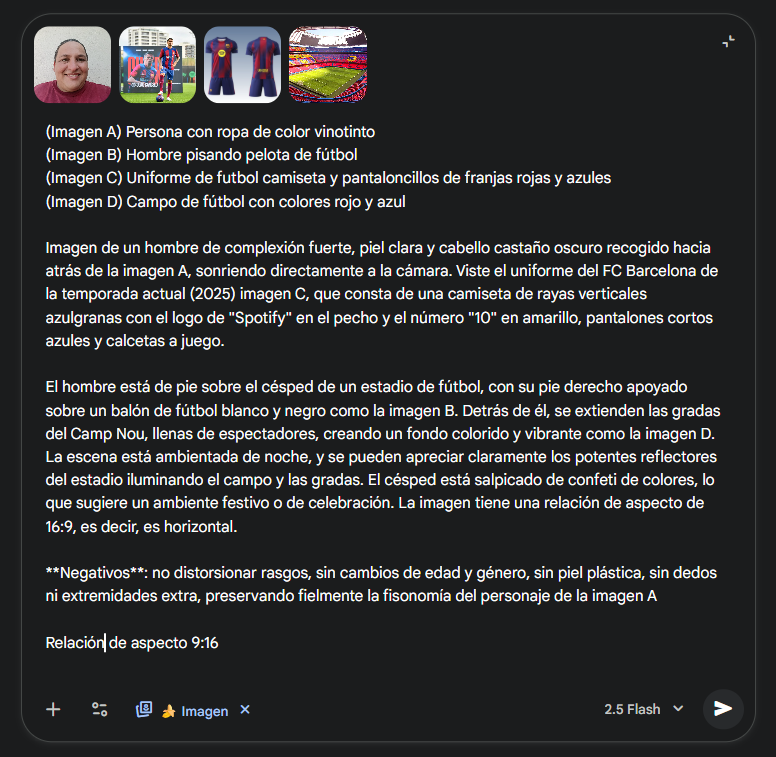
#### Result / Resultado:

***
####
Related publications / Publicaciones relacionadas
***
All media created with the Gemini 2.5 Flash Image model