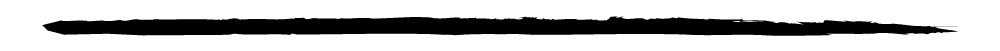Greetings, friend, hive is a very big world. We can see that we have several interfaces such as hive blog, peakd, Inleo, but one of the ones that has changed everything, making it much easier every time, is Ecency. We have a mobile app that allows us to create content, giving us a lot of convenience and some extra benefits that are only available in Ecency. So, I'm sharing a short tutorial on how to use this app on your phone.
>Saludos amigo, hive es un mundo muy grande, la cual podemos notar que contamos con varías interfaces como lo son hive blog, peakd, Inleo, pero una de las que ha cambiado todo para que cada vez sea mucho más fácil es Ecency, puesto que contamos con un aplicación para teléfonos y de esa manera poder crear contenido dándonos mucha comodidad y algunos beneficios extras que solo están en Ecency. Así que te comparto un pequeño tutorial de cómo usar dicha aplicación en el teléfono.
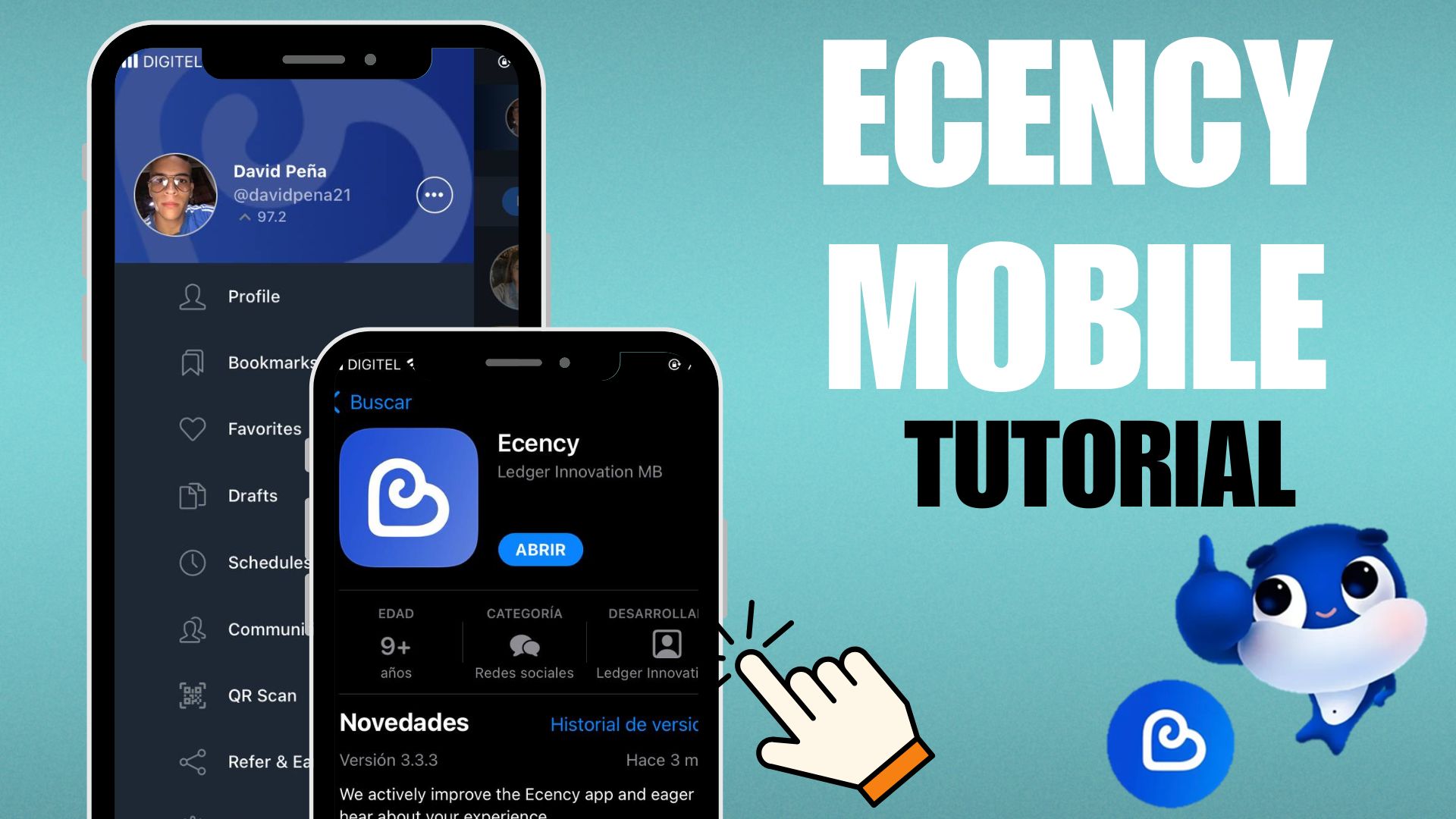
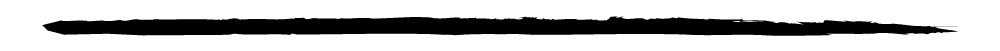
Step 1: The first thing we have to do is go to the Play Store or App Store depending on the phone you are using and in that way search for the Ecency application, where we can see that it is totally free, does not weigh much and in just seconds you will have the application downloaded.
>Paso 1: Lo primero que tenemos que hacer es irnos a la play Store o App Store dependiendo del teléfono que estés usando y de esa manera buscar la aplicación de Ecency, donde podemos notar que es totalmente gratis, no pesa mucho y en tan solo segundos ya tendrás la aplicación descargada.
| https://images.hive.blog/DQmcTjfkSqCmSfx5CWiCGKyaG4Z2GgXLJdEbMq6da5HGpkH/image.png
|
https://images.hive.blog/DQmeHTYLQ5MbPA1qqyJm3zSgno8tkEVysnyHHZoG1o71XhR/image.png |
Step 2: When you enter the application, go to "Sign In." Then, enter your Hive username and the Posting Key. This is the only key you'll need to enter to proceed. Once you've entered this information, accept the terms and conditions, and you're now logged into the application.
>Paso 2: Al momento de ingresar a la aplicación nos vamos a donde dice Sign In, seguidamente vamos a colocar nuestro nombre de usuario de hive y tener la clave de publicación la Posting Key, siendo la única clave que vamos a colocar para así poder avanzar. Una vez colocado dicha información, aceptamos los términos y con eso ya estamos dentro de la aplicación.
| https://images.hive.blog/DQmNm3QBwjZhs8gaXLYuDS5atNuq6Vi2KpWxu922dJh9e4c/image.png
|
https://images.hive.blog/DQmTXQWcSEAWKsfYp4kwk9f1TqJLCxPuNFsicxBR54rfxR7/image.png |
Step 3: Once inside the app, at the top of the screen on the left side, your profile picture will appear, as shown in the image. When you tap on the profile picture, you'll notice that certain important features will appear, each with its own function. You can see each one in the image.
>Paso 3: Al estar dentro de la aplicación en la parte superior de la pantalla en el lado izquierdo, nos saldrá nuestra foto de perfil como se muestra en la imagen. Al tocar la foto de perfil podemos notar que nos saldrán ciertas funciones de gran importancia y cada una de ellas cuenta con una función, donde en la imagen podrás ver cada una de ellas.
| https://images.hive.blog/DQmW5coZfGhb9kbDGPJwY4xfnf6AQTcoPFjZfy9duVSfCwh/eerrrd.jpg
|
https://images.hive.blog/DQmXbcwhmoaPMH58G1ks62rsxFzAxDzm5cBmF7JKFxmAfGN/image.png |
Step 4: At the bottom of the screen, we'll find other main and most frequently used features. The first is our Feed, which reflects all of our friends' and community's posts, as well as trending posts. The second is Waves, a space for interaction. The third is for creating posts. The fourth is for the wallet, and the fifth is for notifications.
>Paso 4: En la parte inferior de la pantalla, vamos a contar con otras funciones que son las principales y estas se usan con muchas más frecuencias. Donde la primera de ellas es nuestro Feed, la cual refleja cada una de las publicaciones de los amigos, de la comunidad y las publicaciones que están en tendencia. La segunda son los Waves, un espacio para interactuar. La tercera es para crear la publicación. La cuarta la billetera y la quinta las notificaciones.
| https://images.hive.blog/DQmQLhXaSq1wQvdJaDiLideQ6oKZ3MycjteaJDAmD32hSnN/qqwww.jpg
|
https://images.hive.blog/DQmT5VMkqGqLjNPznX1smGZxiU743vaiHhHyAujaKWtHzx6/image.png |
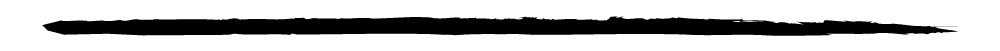
###
**Publish from the app // Publicar desde la aplicación.**
#
Publishing is very simple and practically the same as in other interfaces, however, only the location of the options varies, so you have to be very careful not to make mistakes. Click on the pencil icon in the options at the bottom and the indicated space will appear. In this case, we put the title at the top, followed by the tags. The preview is also in the eye icon at the top, where you can view the entire post once it is ready. When finished, click on the **Publish** button.
>Publicar es muy sencillo y prácticamente es igual que en las demás interfaz, sin embargo solo varia la ubicación de las opciones y para eso tienes que estar muy pendiente para no cometer errores. Le damos en la opción del lápiz que está en las opciones de la parte inferior y allí nos saldrá el espacio indicado. En este caso, colocamos el titulo en la parte de arriba, seguimos con los tag o etiquetas. También la vista previa está en la opción del ojito, en la parte superior para visualizar toda la publicación una vez lista. Al finalizar le damos en el botón de **Publish**.
| https://images.hive.blog/DQmRmHcdVbhcastjm6gpDao6Lb9j83TbrvuYCdbWNYNzLWZ/image.png
|
https://images.hive.blog/DQmNxFRrFqfhtXHJ2sYi1uyQbi5z2LqsWZqvyH7g4RFfZQK/eerdss.jpg
|
https://images.hive.blog/DQmS3XRjNDDLXLCYCpfoYnSHRqa8JkinLepsLYm6TtNFwGU/rrc.jpg |
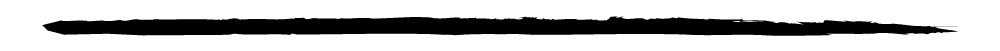
###
**How to Use Ecency Waves // Como Usar los Waves de Ecency**
#
This is one of the newest features of the app, which is a section for interacting with other users who only use Ecency. It is very easy to use, but not everyone knows about this space. The best thing is that with each update, this Waves section becomes more powerful and easier to use.
Step 1: Go to the Waves section, where you will see a space that says **What's happening** at the top of the screen. This is where you will write your Waves.
Step 2: We only have 250 characters, as it is a short space, but we can upload images and polls. Accompanied by any text you want, once that is ready, we click on **Publish** and it will automatically appear in the Waves section. Important information: Here you can also receive votes depending on the quality of the Waves.
>Esta es una de las cosas más nuevas de la aplicación, la cual es una sección para interactuar con los demás usuarios qué solamente usan Ecency, donde es muy sencillo de usarlo y no todo el mundo conoce este espacio y lo mejor es que con cada actualización que hacen esta sección de Waves toma más fuerza y facilidad.
#
>Paso 1: Nos vamos a la sección de Waves y allí nos saldrá un espacio que dice **What’s happening** eso está en la parte superior de la pantalla, donde nos saldrá un espacio y allí es donde vamos redactar nuestro Waves.
#
>Paso 2: Nada mas contamos con 250 caracteres, ya que es un espacio corto, pero podemos subir imágenes y encuestas. Acompañado de algún texto que desees, una vez listo eso, le damos donde dice **Publish** y eso automáticamente saldrá en la sección de Waves. Dato importante: Aquí también puedes recibir votos dependiendo de la calidad del Waves.
| https://images.hive.blog/DQmUxSPTEWqgLkhCWfwvPm3D9ScApYnA4HJRpEoj1XySMih/reee.jpg
|
https://images.hive.blog/DQmXGypww1zWU26EpUyrLZDMPKRZv697xy8vkK9Yyiu8DTk/sdddf.jpg
|
https://images.hive.blog/DQmZG8VExy1TXMXF9U8a4Nwbm7jRNufjd88VrQpsqCVD7Ma/reedft.jpg |
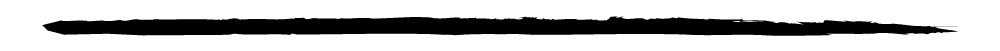
###
**Benefits of using the app // Beneficios al usar la aplicación.**
#
This is something unique to ecency, which can be a motivation for all users to obtain benefits, since for every vote, post, and comment, we will receive ecency points, which can be exchanged for rewards only from ecency. In other words, every action we take is worth a certain amount of points, which can be found in the **Points** section.
With these Ecency points, we can do many good things both for ourselves and to support other users. The first thing we can do is transfer them to other users, which is called **Gift**. The next thing is to promote a post by any user, thereby increasing its reach in the ecosystem, which is called **Promote**. Finally, we can rent an Hp delegation with Ecency points, which is called **Boost+**. These are great benefits that are only available on Ecency.
>Esto es algo único de ecency, la cual puede ser una motivación para todo los usuarios y poder obtener beneficios, puesto que por cada voto, publicación, comentarios nos darán puntos de ecency, la cual sirve para poder canjearlos por recompensas solamente desde ecency, es decir, cada acción que sea haga vale una cierta cantidad de puntos, la cual los podemos encontrar en la sección de **Points**-
#
>Estos puntos de ecency, podemos hacer muchas cosas buenas tanto para el bien de uno como para apoyar a otros usuarios. Puesto que lo primero que podemos hacer es transferirlos a otros usuarios y esto es llamado **Gift**, lo siguiente es poder promocionar una publicación de cualquier usuario y de esa manera tener más alcance en el ecosistema y esto es llamado **Promote]] y lo último poder alquilar una delegación de Hp con los puntos de ecency y esto es llamado **Boost+**. Siendo beneficios muy buenos que solo están en Ecency.
| https://images.hive.blog/DQmYRHpoQmdK6Nhoqwi2yGPZSQ2kUe9CYa3G9becU15MdKC/rrgtt.jpg
|
https://images.hive.blog/DQmcgejZfHqr7QyU9VnKaTjpM2pHXbc9U7eKQaGdW48Zohv/qooos.jpg |
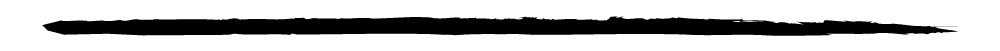
These are some of the most basic and most used features in this great Ecency interface. In my case, I have been using Ecency for a couple of years now, and it is very easy to use. Once you learn how to use it, you won't stop using it. Plus, with the mobile app, I can assure you that everything becomes easier, so don't miss this great opportunity to download the app for your phone and start working with it, using Ecency for your day-to-day tasks. I hope you like it @good-karma, @melinda010100, @palomap3
>Estas son algunas de las cosas más básicas y más utilizadas en esta gran interfaz de Ecency, donde en mi caso ya tengo un par de años usando Ecency, siendo lo más sencillo, ya que una vez que aprendas no dejarás de usarla, además con la aplicación móvil te aseguro que todo se vuelve más fácil y por eso no puedes pasar esta gran oportunidad de descargar la aplicación para teléfonos y comenzar a trabajar con ella usando Ecency para tu día a día. Espero que les guste @good-karma, @melinda010100, @palomap3
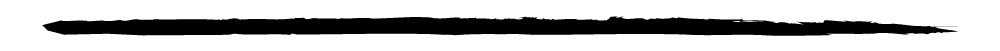
**Main image edited in Canva // Imagen principal editada en Canva.
Screenshots of my phone // Captures de pantalla de mi teléfono**