Why Online Privacy Matters More Than Ever
I’ll be honest with you: every time I open my browser, I’m leaving behind a digital trail that companies, advertisers, and sometimes even malicious actors can follow.
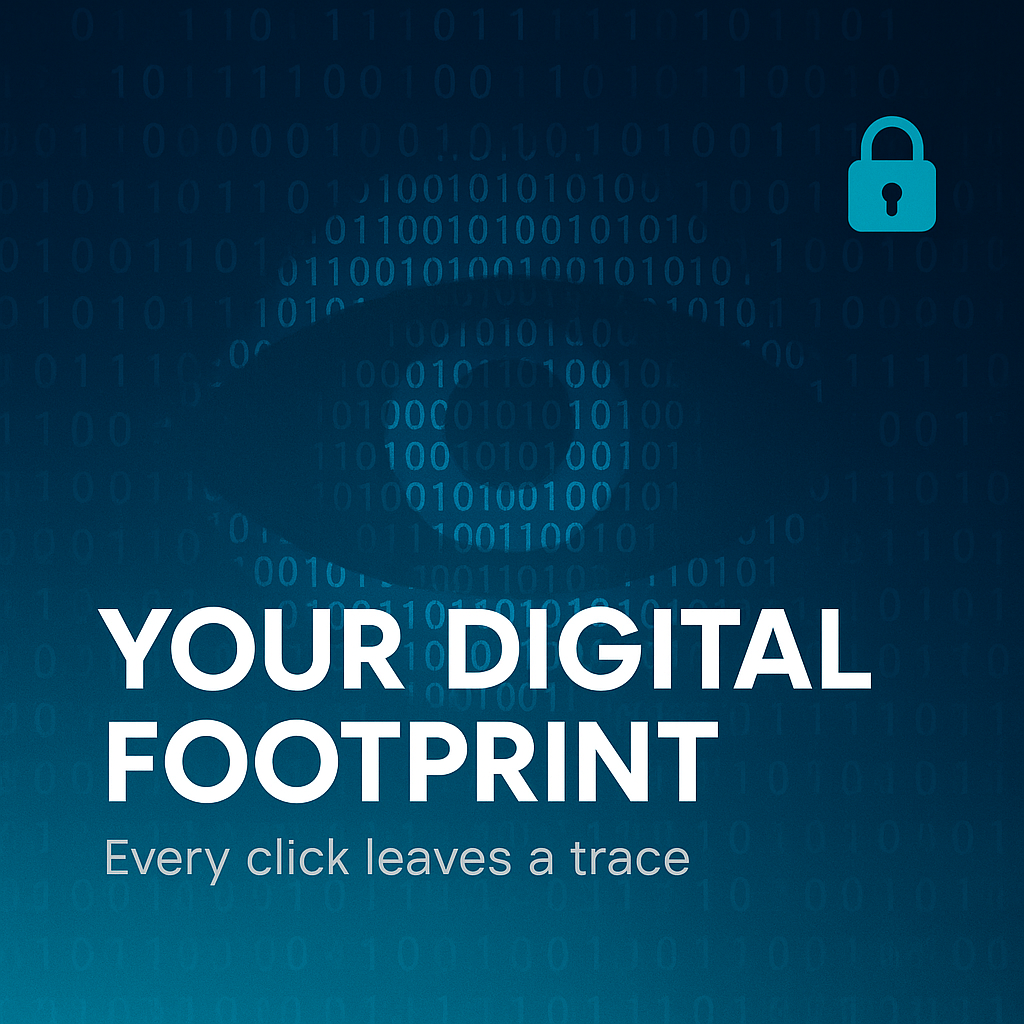 Pic by an @detlev idea and painting help by LLMs
Pic by an @detlev idea and painting help by LLMs
In our interconnected world, online privacy isn’t just a luxury for the paranoid; it’s a fundamental necessity for anyone who values their personal data. So, today I like to explain some out of many tools and ideas to have you thinking about your own browsing behavior.
Think about it:
would you let a stranger follow you around all day, noting every store you visit, every conversation you have, and every interest you express? Probably not.
Yet this is exactly what happens online every single day. Our browsing habits reveal intimate details about our lives: our health concerns, political views, financial situations, and personal relationships.
When this data falls into the wrong hands, it can be used for targeted manipulation, price discrimination, identity theft, or even surveillance by authoritarian regimes.
I’ve learned that protecting my online privacy isn’t about having something to hide; it’s about maintaining control over my personal information and digital identity in an age where data has become one of the most valuable commodities on the planet.
Hey Hive Family _think about the data_ _all the stuff you give without knowing_ _and let us travel the world again_
The Invisible Web of Data Collection in Web2
Let me walk you through something that shocked me when I first discovered it:
the sheer scale and sophistication of data collection methods used by modern websites. The Web2 ecosystem (the current internet as we know it) has perfected the art of surveillance capitalism.
When I visit a typical website, I’m not just interacting with that site; I’m being tracked by dozens of invisible third parties simultaneously.
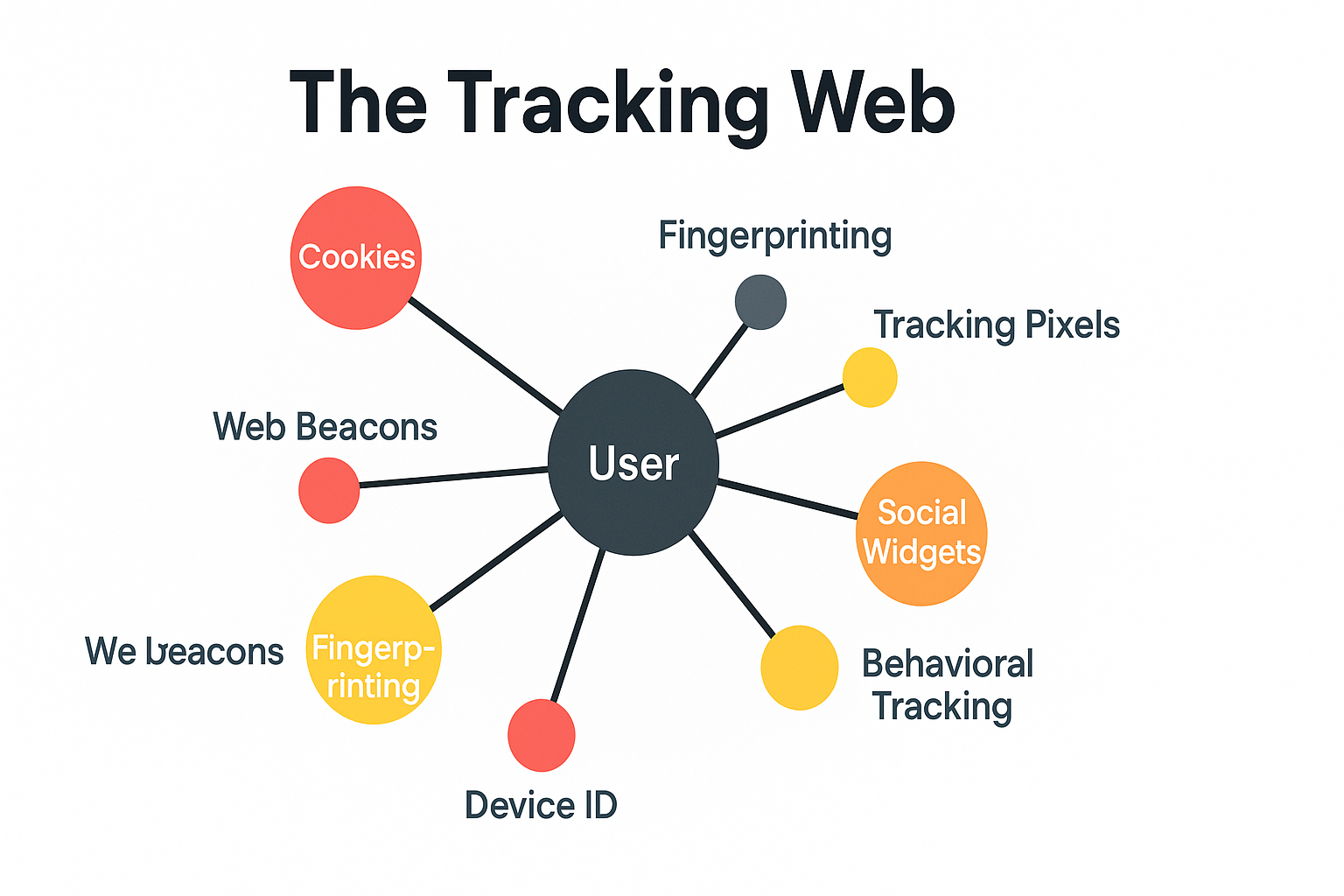 Pic by an @detlev idea and painting help by LLMs
Pic by an @detlev idea and painting help by LLMs
Cookies are the most well-known tracking method, small text files stored on my device that remember my preferences and track my behavior across sessions.
While first-party cookies from the website I’m visiting can be useful, third-party cookies from advertisers and data brokers follow me across the entire internet, building a comprehensive profile of my interests and habits.
But cookies are just the tip of the iceberg.
Browser fingerprinting is far more insidious because I can’t simply delete it. Every time I connect to a website, my browser automatically shares information about my device: screen resolution, installed fonts, browser version, operating system, timezone, language settings, and dozens of other data points.
When combined, these create a unique “fingerprint” that can identify me even when I’ve deleted all cookies or use incognito mode. I’ve tested this myself, and was disturbed to find that my browser fingerprint was unique among millions.
Then there’s tracking pixels and web beacons: invisible 1x1 pixel images embedded in websites and emails that report back when I’ve loaded a page or opened a message.
Canvas fingerprinting uses HTML5 canvas elements to create a unique identifier based on how my device renders images.
Supercookies stored in Flash or browser cache are nearly impossible to delete.
Device fingerprinting goes even further, analyzing my hardware characteristics, battery status, and sensor data. Social media platforms use social widgets (like Facebook’s “Like” button) to track me across the web, even when I’m not logged in. And increasingly, websites employ behavioral tracking that analyzes how I move my mouse, how fast I type, and even how I scroll, creating a unique behavioral signature that can identify me across different devices and sessions.
Understanding the Browsers That Protect Your Privacy
After learning about all this tracking, I knew I needed to change my browsing habits. The browser I use is my first line of defense, and not all browsers are created equal when it comes to privacy. Let me share what I’ve discovered about the most privacy-focused options available today.
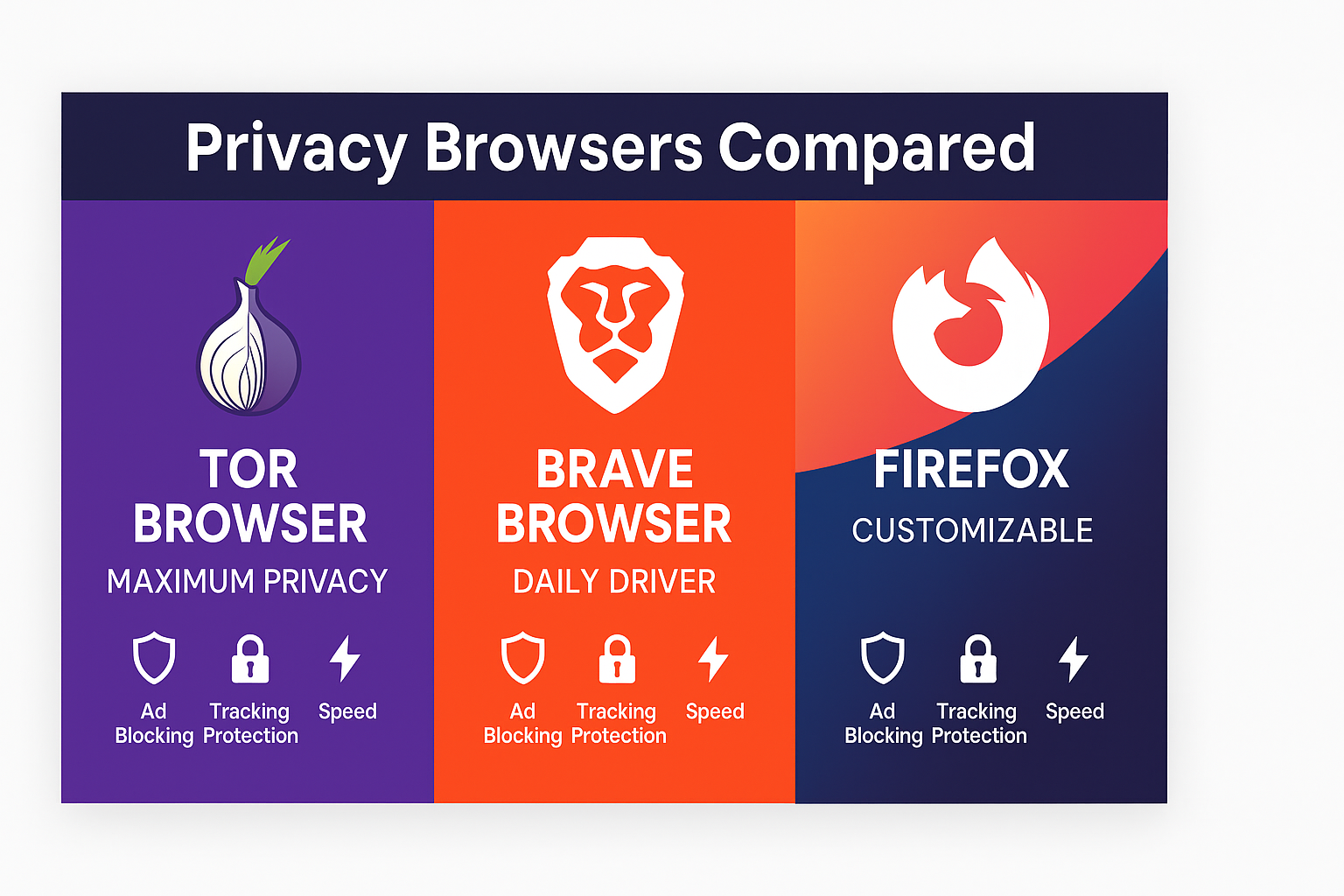 Pic by an @detlev idea and painting help by LLMs
Pic by an @detlev idea and painting help by LLMs
Tor Browser is the gold standard for anonymous browsing. I use it when I need maximum privacy because it routes my internet traffic through multiple encrypted layers across a network of volunteer-operated servers worldwide.
This makes it nearly impossible for anyone to trace my activity back to me. The Tor Browser automatically blocks trackers, defends against surveillance, and resists fingerprinting. However, I’ll be upfront: it’s slower than regular browsers because of all that routing, and some websites block Tor traffic. But when privacy is paramount (like when I’m researching sensitive topics or accessing information in countries with internet censorship) nothing beats Tor.
Brave Browser has become my daily driver because it strikes an excellent balance between privacy and usability. Built on Chromium (the same engine as Google Chrome), Brave blocks ads and trackers by default, upgrades connections to HTTPS automatically, and includes built-in protection against fingerprinting. What I really appreciate is that I can still access all my favorite websites without compatibility issues, but without the constant surveillance. Brave also has a built-in Tor mode for private tabs and even offers a privacy-respecting search engine. The browser loads pages faster than Chrome because it’s not loading all those tracking scripts and ads.
Mozilla Firefox deserves special mention because it’s the most customizable privacy browser. Out of the box, Firefox offers decent privacy protection with Enhanced Tracking Protection that blocks many third-party trackers. But where Firefox really shines is in its extensive customization options. I’ve configured mine with strict privacy settings in about:config, disabled telemetry, enabled DNS over HTTPS, and added several privacy-focused extensions. Firefox is also important because it uses its own browser engine (Gecko) rather than Chromium, which helps maintain browser diversity and prevents Google from having a monopoly on web standards.
VPN Services: Your Digital Invisibility Cloak
While privacy browsers protect me from tracking, a Virtual Private Network (VPN) adds another crucial layer by masking my IP address and encrypting all my internet traffic. When I use a VPN, my internet service provider (ISP) can’t see which websites I visit, and websites can’t see my real location. Let me share some reputable VPN providers I’ve researched:
 Pic by an @detlev idea and painting help by LLMs
Pic by an @detlev idea and painting help by LLMs
NordVPN is one of the most popular services, offering strong encryption, a strict no-logs policy, and servers in 60+ countries.
ExpressVPN is known for its speed and reliability, though it’s pricier than alternatives.
Mullvad takes privacy seriously; they don’t even ask for an email address and accept cash payments.
ProtonVPN comes from the creators of ProtonMail and offers a genuinely useful free tier.
Surfshark provides excellent value with unlimited device connections.
IVPN is another privacy-focused provider with transparent policies and independent security audits.
When choosing a VPN, I always look for providers with a verified no-logs policy, strong encryption (WireGuard or OpenVPN), servers in multiple countries, and a kill switch that stops all internet traffic if the VPN connection drops.
I avoid free VPNs except for ProtonVPN’s free tier, because as the saying goes:
if you’re not paying for the product, you are the product.
Additional Privacy Tools and Best Practices
Beyond browsers and VPNs, I’ve incorporated several other privacy practices into my daily routine.
 Pic by an @detlev idea and painting help by LLMs
Pic by an @detlev idea and painting help by LLMs
I use DuckDuckGo since years or Startpage instead of Google for searches; these search engines don’t track my queries or create a profile about me.
For email, I’ve switched to ProtonMail or Tutanota, which offer end-to-end encryption.
I use Signal for messaging instead of WhatsApp or regular SMS.
I’ve also learned to be mindful about the information I share online.
I regularly review and delete old social media posts, use unique passwords for every account (stored in a password manager like Bitwarden), enable two-factor authentication wherever possible, and think twice before clicking “Accept” on cookie banners.
Many websites now offer legitimate interest opt-outs if I take the time to dig into their privacy settings rather than just clicking “Accept All.”
Practical Everyday Privacy: Finding the Right Balance
It is not easy to change my learned behavior but redefining security is important for me.
Here’s what I’ve learned from months of privacy-conscious browsing: perfect anonymity is impractical for everyday use, but significant privacy improvements are absolutely achievable without major inconvenience.
 Pic by an @detlev idea and painting help by LLMs
Pic by an @detlev idea and painting help by LLMs
I don’t use Tor for everything; that would be overkill and frustratingly slow. Instead, I’ve adopted a tiered approach based on my needs.
For regular browsing, shopping, and social media, I use Brave with a VPN.
For sensitive research, financial matters, or anything I want completely private, I switch to Tor Browser.
I keep Firefox as a backup with privacy extensions for situations where I need more customization. Sure, sometimes I even use Chrome or Safari but no no Edge.
The reality is that I’ve had to make some trade-offs. Some websites don’t work properly with aggressive privacy settings, requiring me to temporarily adjust my configuration. Streaming services sometimes detect and block VPN connections.
And yes, I occasionally have to solve more CAPTCHAs than before. But these minor inconveniences are worth it to me when I consider the alternative: having my every online move tracked, profiled, and monetized.
Conclusion: Three Essential Tools to Start Your Privacy Journey Today
If you’re feeling overwhelmed by everything I’ve shared, don’t worry; you don’t need to implement everything at once. Let me suggest three practical steps you can take right now that will dramatically improve your online privacy without major disruption to your daily routine.
 Pic by an @detlev idea and painting help by LLMs
Pic by an @detlev idea and painting help by LLMs
First, install uBlock Origin, a powerful content blocker that eliminates ads and blocks most tracking scripts across the web. Unlike some ad blockers, uBlock Origin is open-source, doesn’t accept payment from advertisers to whitelist their ads, and significantly reduces your digital footprint while speeding up your browsing experience. I’ve found it to be lightweight and effective on both Firefox and Chromium-based browsers.
Second, add Privacy Badger to your browser. Developed by the Electronic Frontier Foundation (EFF), Privacy Badger automatically learns to block invisible trackers as you browse. What I love about Privacy Badger is that it doesn’t rely on filter lists; it algorithmically detects tracking behavior, which means it catches new tracking methods that traditional blockers might miss.
Third, install HTTPS Everywhere, also from the EFF, which automatically switches thousands of websites from insecure “HTTP” to secure “HTTPS” connections. While many modern browsers now do this automatically, HTTPS Everywhere provides an extra layer of assurance that your connection to websites is encrypted, protecting your data from eavesdroppers on public Wi-Fi networks and elsewhere.
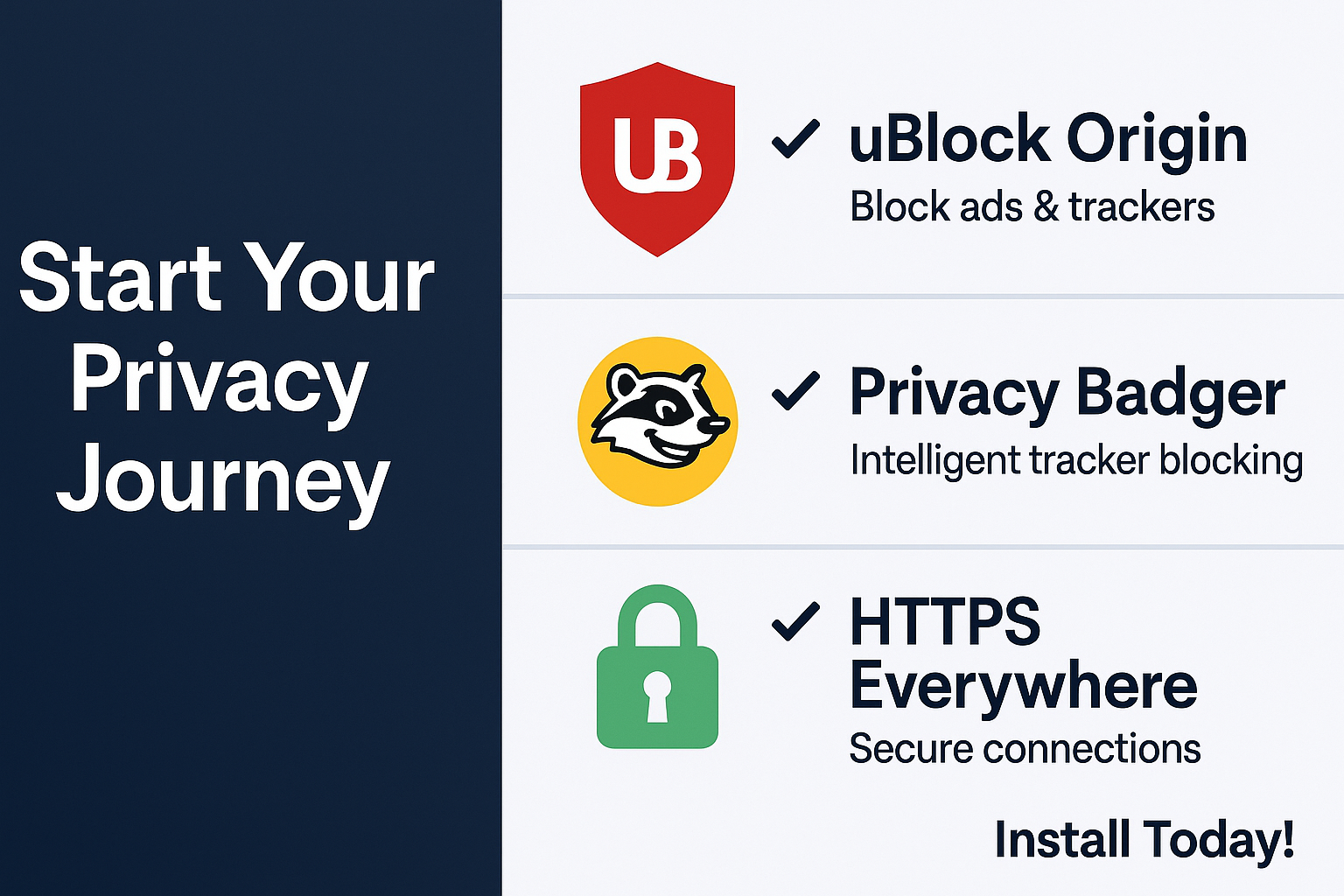 Pic by an @detlev idea and painting help by LLMs
Pic by an @detlev idea and painting help by LLMs
Combine these three extensions with one of the privacy browsers I mentioned (Brave for daily use or Firefox if you want more control) and you’ll be far ahead of most internet users in terms of privacy protection. Add a reputable VPN when you need an extra layer of anonymity, and you’ll have a solid, practical privacy setup that works in real-world conditions. Remember: perfect privacy may be impossible, but meaningful privacy is definitely achievable, and it starts with these simple, concrete steps you can implement today.
Have a great day everybody _and let us travel the world again_
 pic by @detlev
pic by @detlev
Enjoy the #BeerSaturday have 3 pics and a story around beer - and go!