Updated guide for the new version of the SmartNodeMonitorBot!
If you have no idea what this is about click HERE
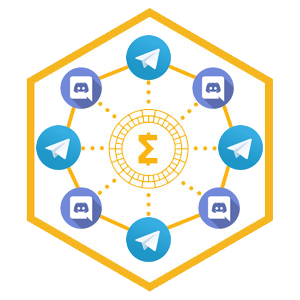
New features
Position calculations
To give a more reliable position indicator for your nodes i digged through the SmartCash core code and re-implemented the position calculation which is used from the miners to determine the winners for the payouts.
There are three ways now to get the positions of your nodes:
1. By running the node command - This prints you a list of your nodes sorted by the positions.
2. By running the detail command - This prints the list of your nodes like before but with the positions of the nodes added for each node.
3. By running the new lookup command - This will run a general checkup for the given IP/IP's when you fire the command. See the section below.
At the time of writing there is still a problem in the node network (not all paid blocks are populated to the nodelist) which can sometimes end up in slightly wrong calculations but from my testing/logging it looked pretty good in the most cases. This should become better over the time when more pools are updated to the 1.1.1 wallet and should be much more accurate once the 1.2 release fixed all the current issues!
Click here to check out the position calculations. If you have any concerns about its propriety let me know!
Upgrade mode calculation
When there is a protocol upgrade needed for the network all nodes need to be restarted after the wallet update. This means their uptime will also become resetted and according to this none of them would be eligible for payouts. But due to the upgrade mode state in the network which is hard coded in the SmartCash core nodes with an too low uptime are not penalized when all nodes had to restart at any point (Meaning of the upgrade mode). At the time of writing we were in the upgrade state of the network. The bot will from now on recognize if we are in upgrade or normal mode, print information about it in the info command and also incorporate it for the position calculations.
Click here to check out the remaining upgrade mode time calculation. Also here: If you have any concerns about its propriety let me know!
Improved network info command
The info command contains now lot more information about the SmartNode network. Check it out :D (Its also available in telegram but the message there was too long to fit on a screenshot :P)
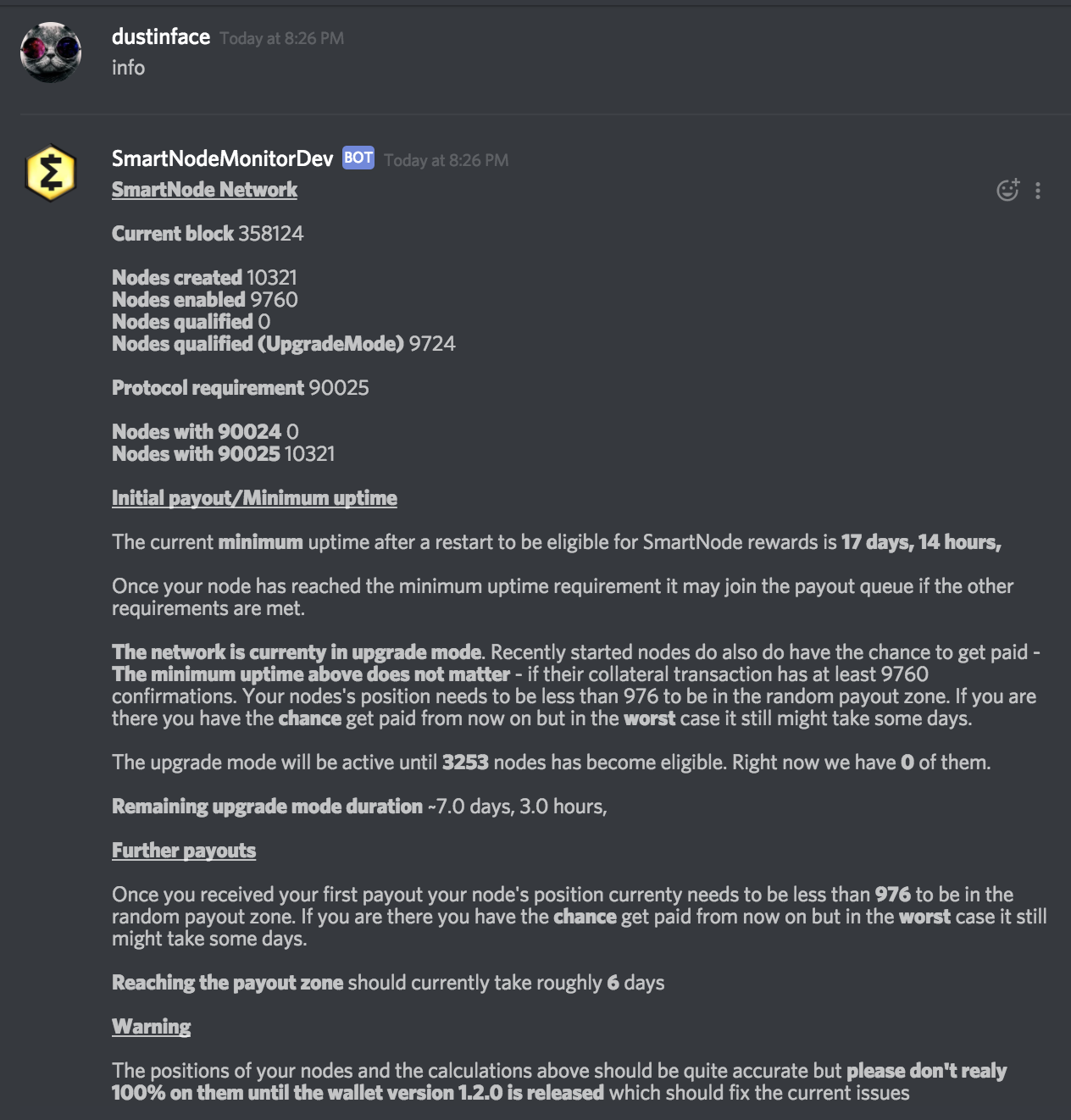
Individual node lookup
With the new lookup command you can check if a nodes payout requirements are met. To do this just fire the command with the ip or multiple ips as argument.
lookup ip1 ip2 ... ipN
Examples
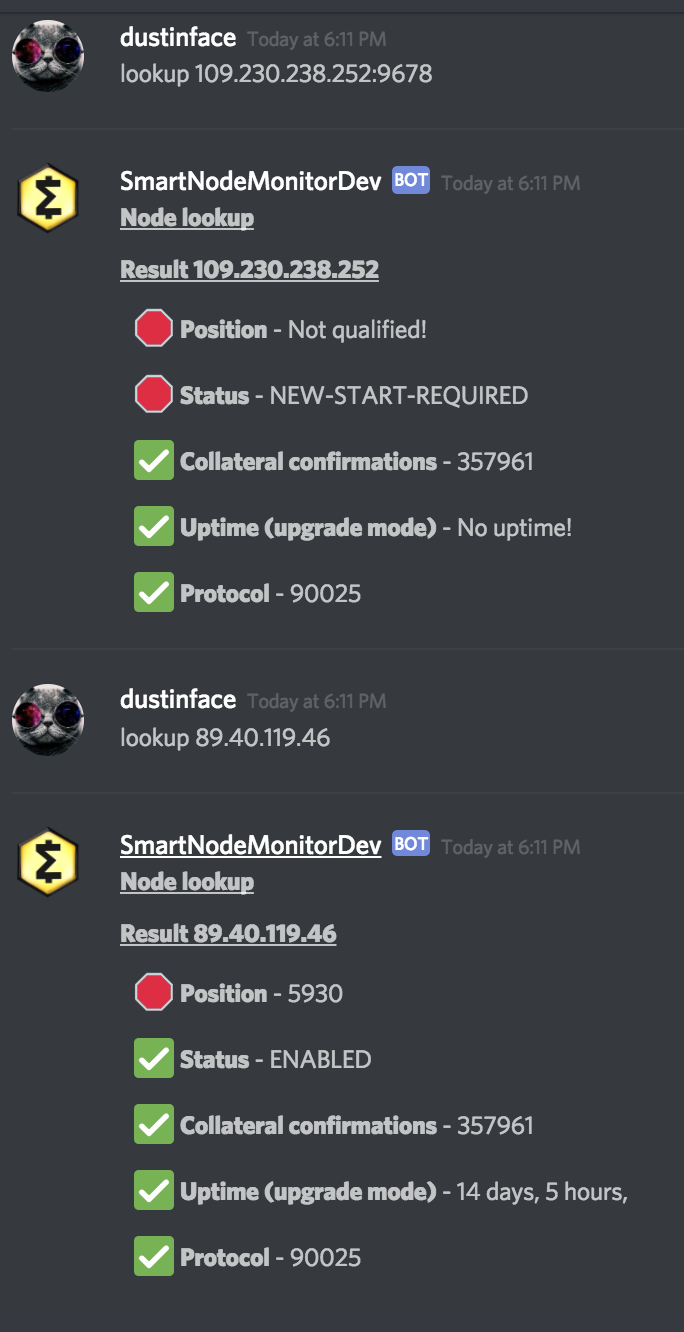 |
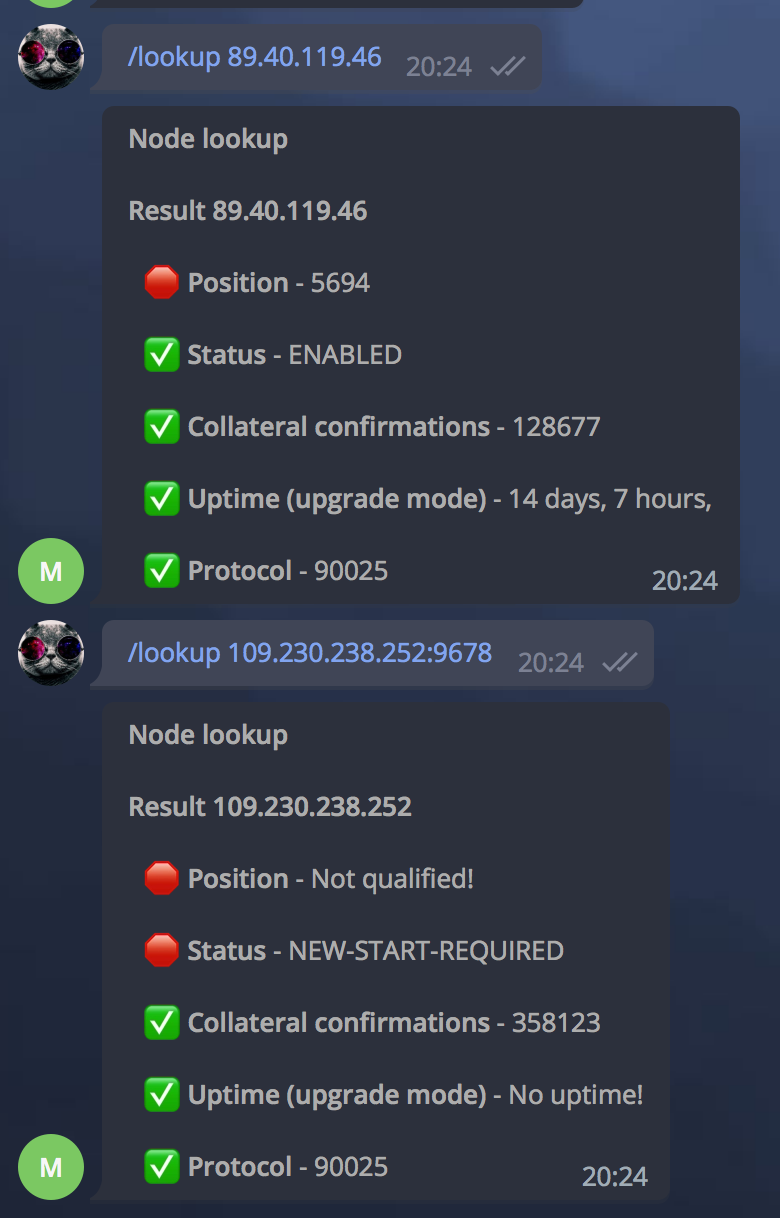 |
|---|---|
Edit multiple nodes in with one line
From now on you can now use the editcommand in the same way like the add command to edit multiple nodes in a row.
edit ip1;newName1 ip2;newName2 ... ipN;newNameN
Example
edit 222.222.222.222;vultr1 121.121.212.222;whatever
Remove multiple/all nodes with one command
From now on you can also remove multiple nodes in a row with
remove ip1 ip2 ... ipN
or just all with
remove all
[Discord only] Fuzzy command matching
Discord users can now use shortened commands. Also if you have small misspellings in your sent commands the bot will match them to the most similar command. I cannot tell you exactly where the boundaries are but you can just play around a bit to figure out your preferred abbreviations :D
Examples
- To run the
detailcommand you can just usedetnow - To run the
balancecommand it even enough to sendborbal - To run the
nodecommandnoshould do it - A misspellings like
deailwill be matched todetailcommand - A misspellings like
blanewill be matched to thebalancecommand
Beer, coffee and further development
If you enjoy the bot and its new features and you are feeling the urge to tip me...go ahead :D
SMART STsDhYJZZrVFCaA5FX2AYWP27noYo3RUjD BTC 1Hx9aPhHuKojtVqeFseUejMqnM87xTKDx1 ETH 0xFf2ED74286a5686Bc4F4896761718DE0316884fA