
# English:
My beautiful wife @grisvisa has reached 5,000 followers on Instagram and we decided to use her influence there to invite artists to Blockchain platforms such as @creary and @hiveio. In this post we are going to share an extensive guide on how to use Creary.net, from creating an account, to posting to buying/selling the coins.
*This guide will be also in Spanish.*
**Para español ve a la mitad de la publicación**
---
#### What is Creary?
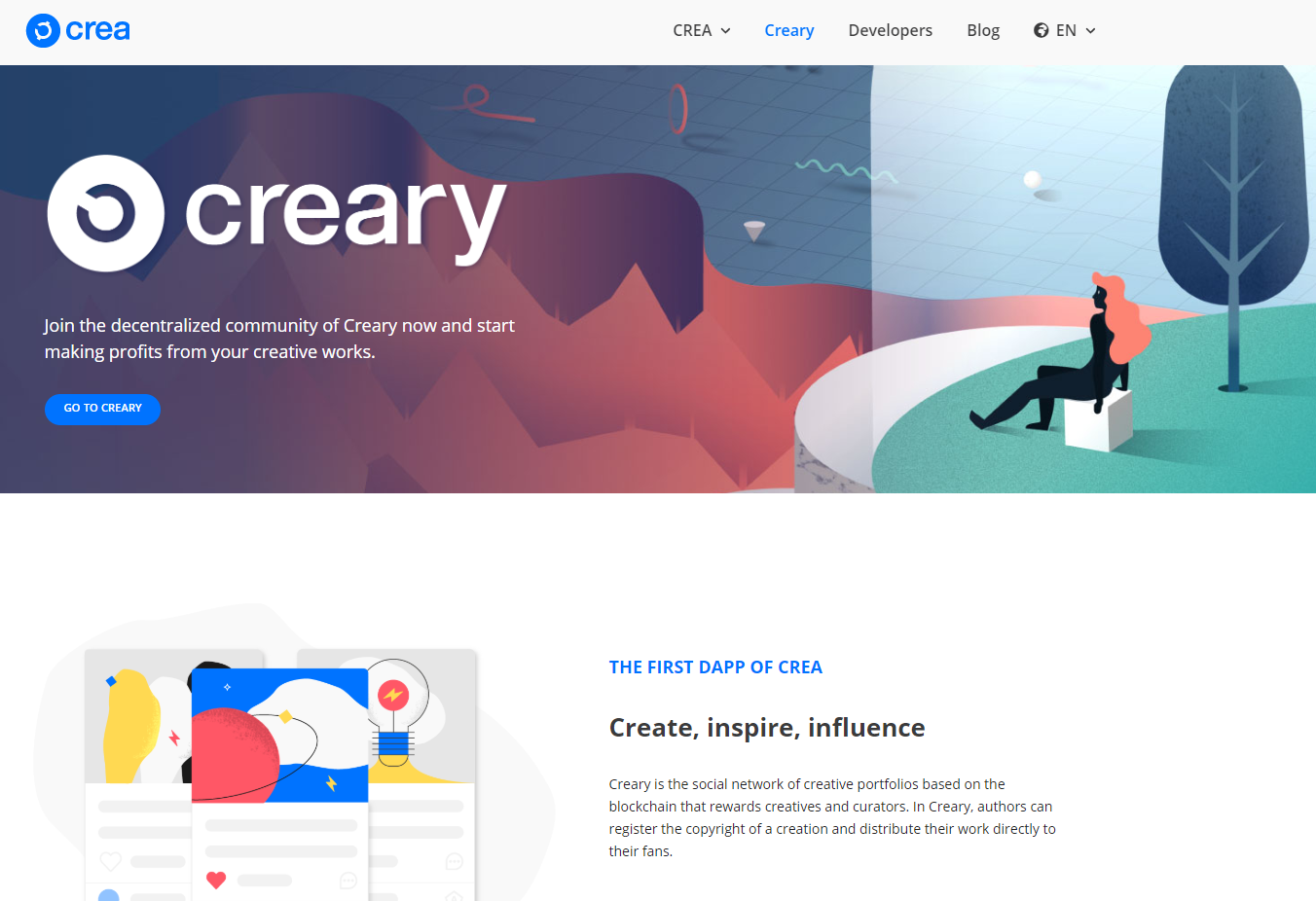
[Learn more about Creary on the official site](https://creaproject.io/creary/)
Creary is the first dApp of the CREA Network, just like Steem or Hive, Crea is also a blockchain. It uses the same technology as STEEM or HIVE called graphene. It has its own rules though. On Creary we have to wait 10 days for the rewards of the post to be transferred to our account instead of seven. Power Downs (or de-energize in CREA) are only 8 weeks instead of 13.
This dApp is more focused on art. The main objective is that users can build portafolios of their drawings, photographs, digital art, animations and even video or music projects. The community is still very small compared to HIVE and there are not as many heavy investors yet. One of the downsides is that CREA, the main token is only available to trade in one exchange, more on that in a moment.
---
#### How to create an Account in Creary
To create an account in Creary.net we have to follow these steps:
- Go to [Creary.net/welcome](https://creary.net/welcome).
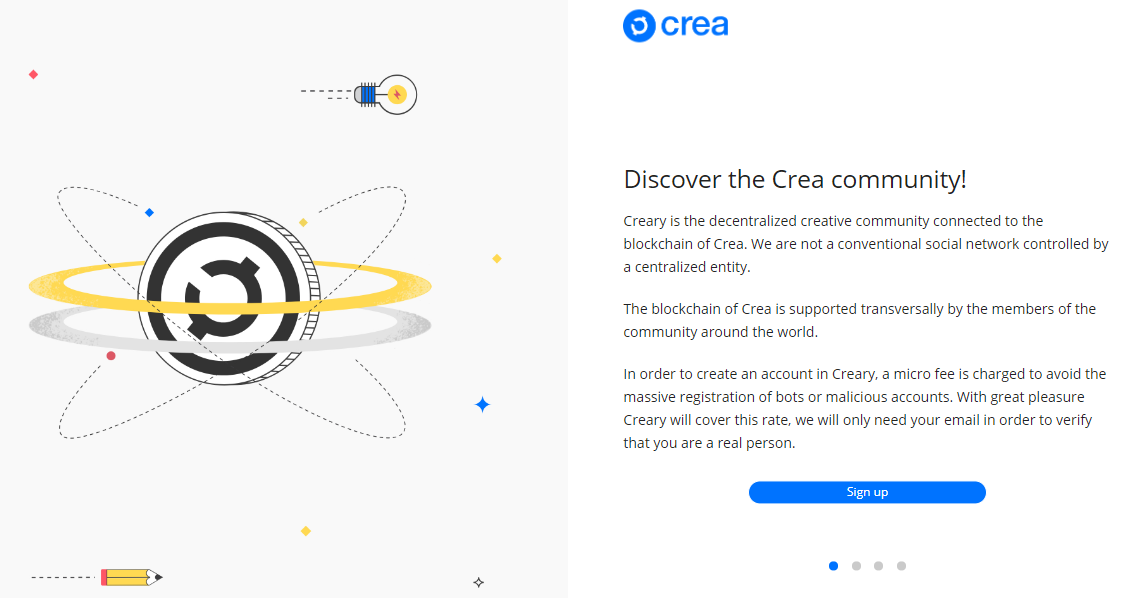
- Click on Sign up.
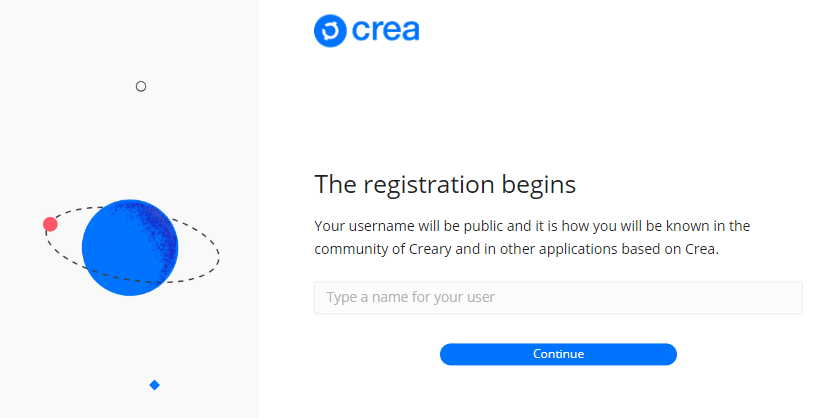
- Choose your username. Be creative and our recommendation is that it matches your other Social Media names.
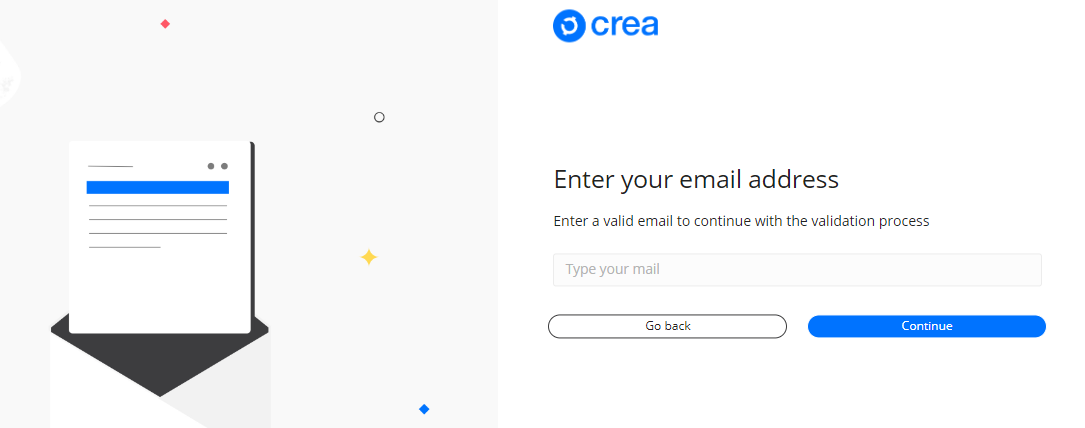
- Enter a valid email address.
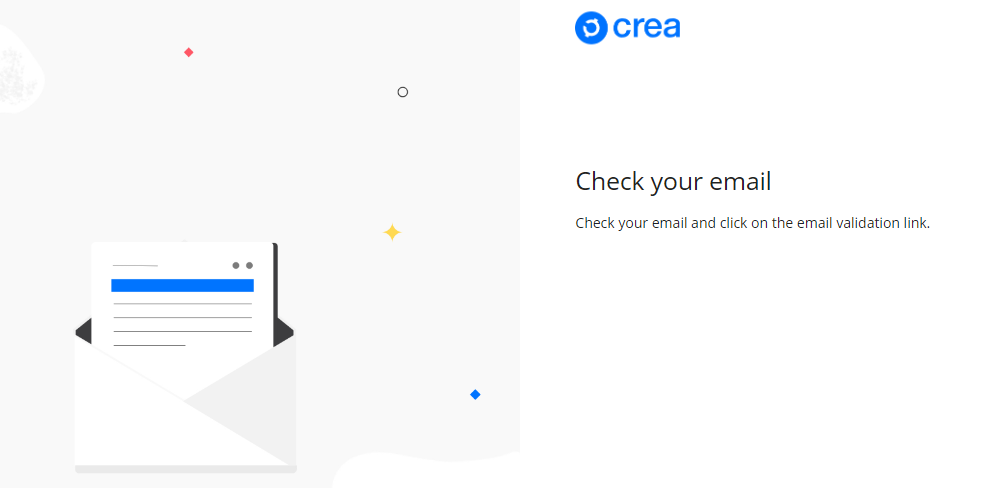
- Check your email and confirm it.
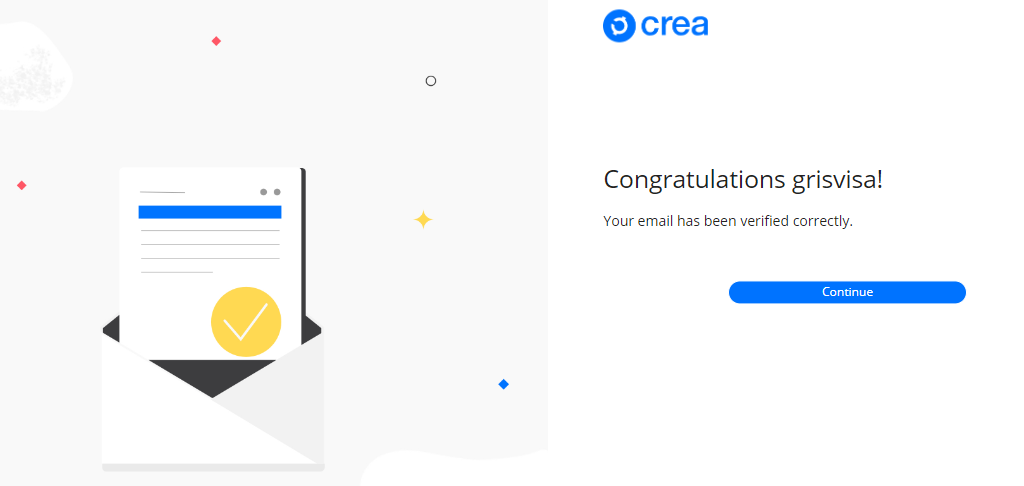
- Yay! One step closer!
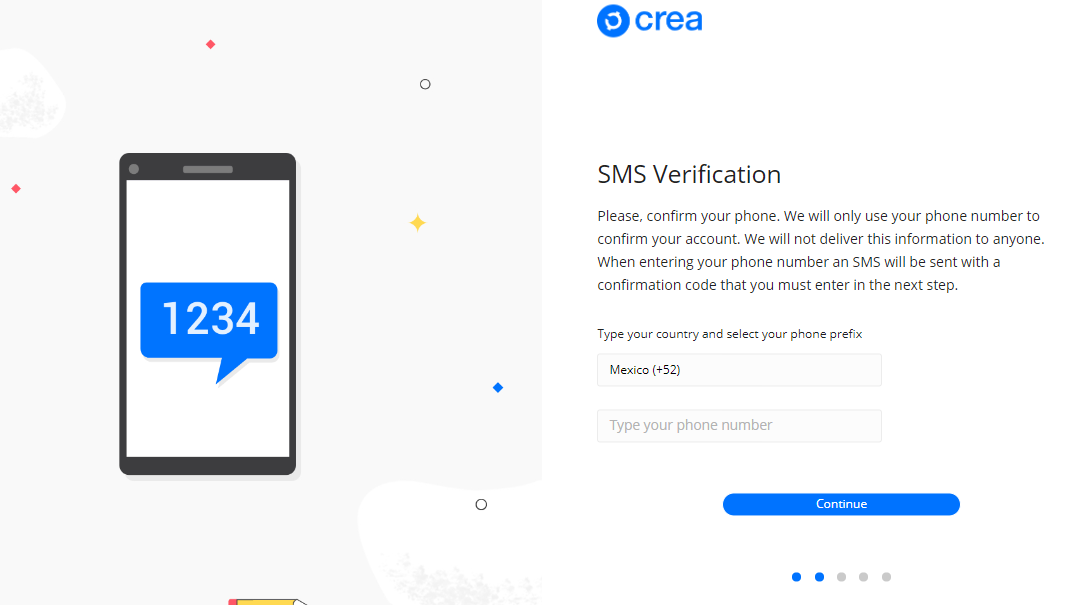
- Enter a valid phone number to receive SMS Verification.
- Enter the code that you received.
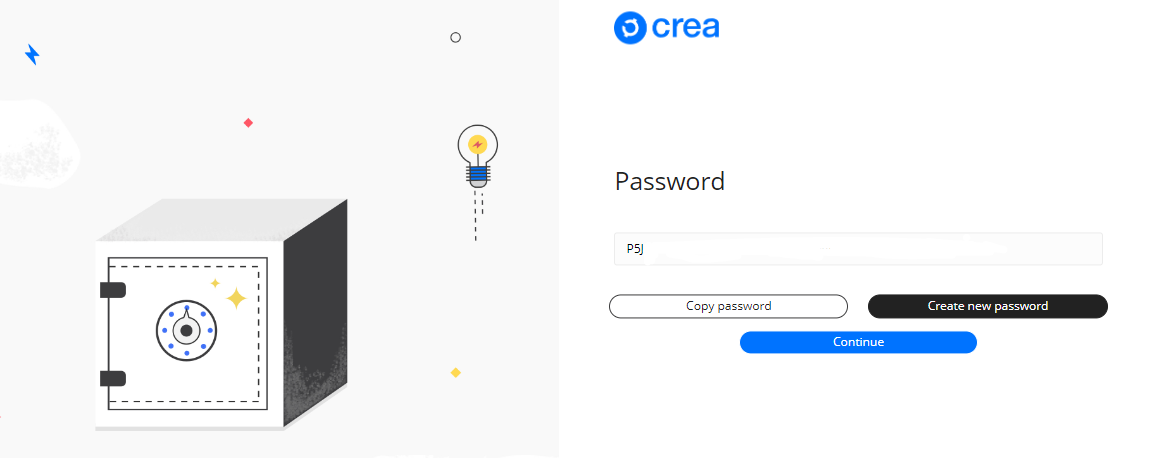
- Save your password! It is very important to do this properly because there is no way for Creary.net to recover it for you. Your password = your tokens = money.
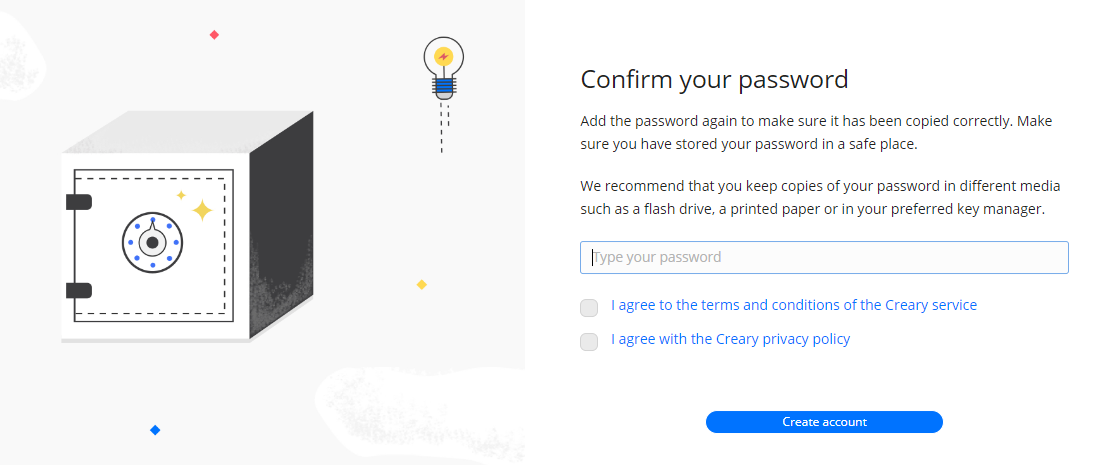
- Add your password again in order to continue. Read and agree to the terms of service.
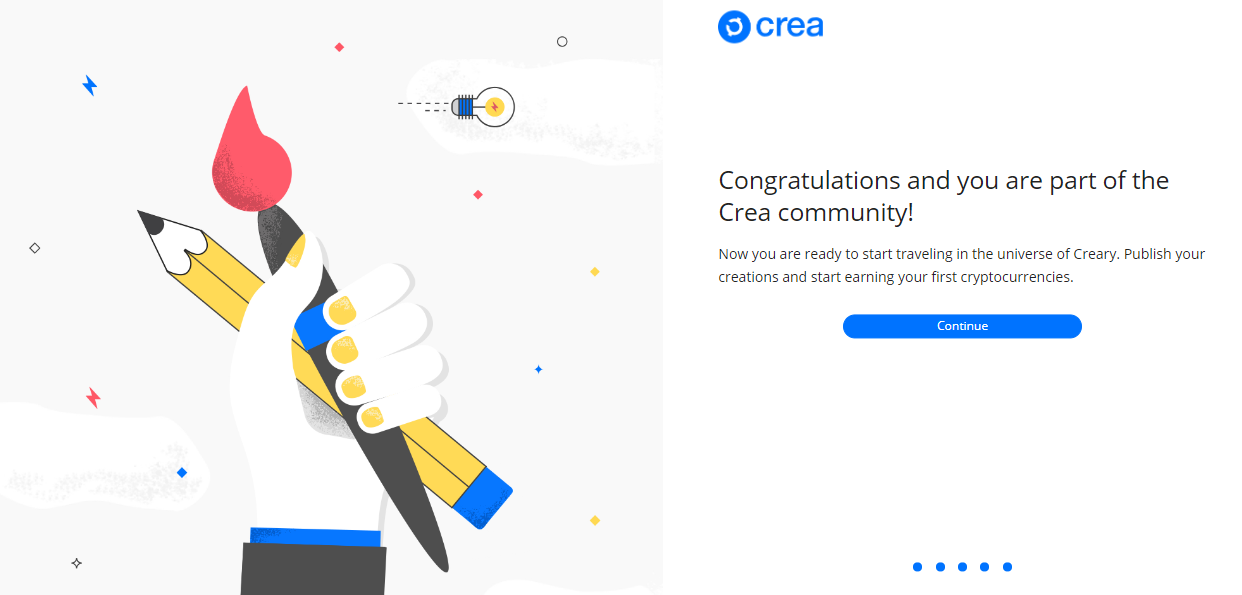
- Congratulations! Now you are ready to start publishing projects in Creary.
---
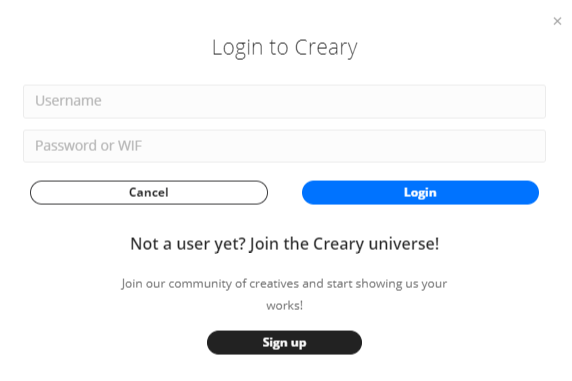
### - Now we need to login. Click on the login button and enter your Username and Password.
After successfully login in we will arrive at the popular section of the page. Don't start voting yet, first let's complete your profile information, add a profile photo, a website or social media link and contact information.

- Go to your settings page. Mine is https://creary.net/@grisvisa/settings in your case exchange my username for yours. Or click your avatar and choose Settings.
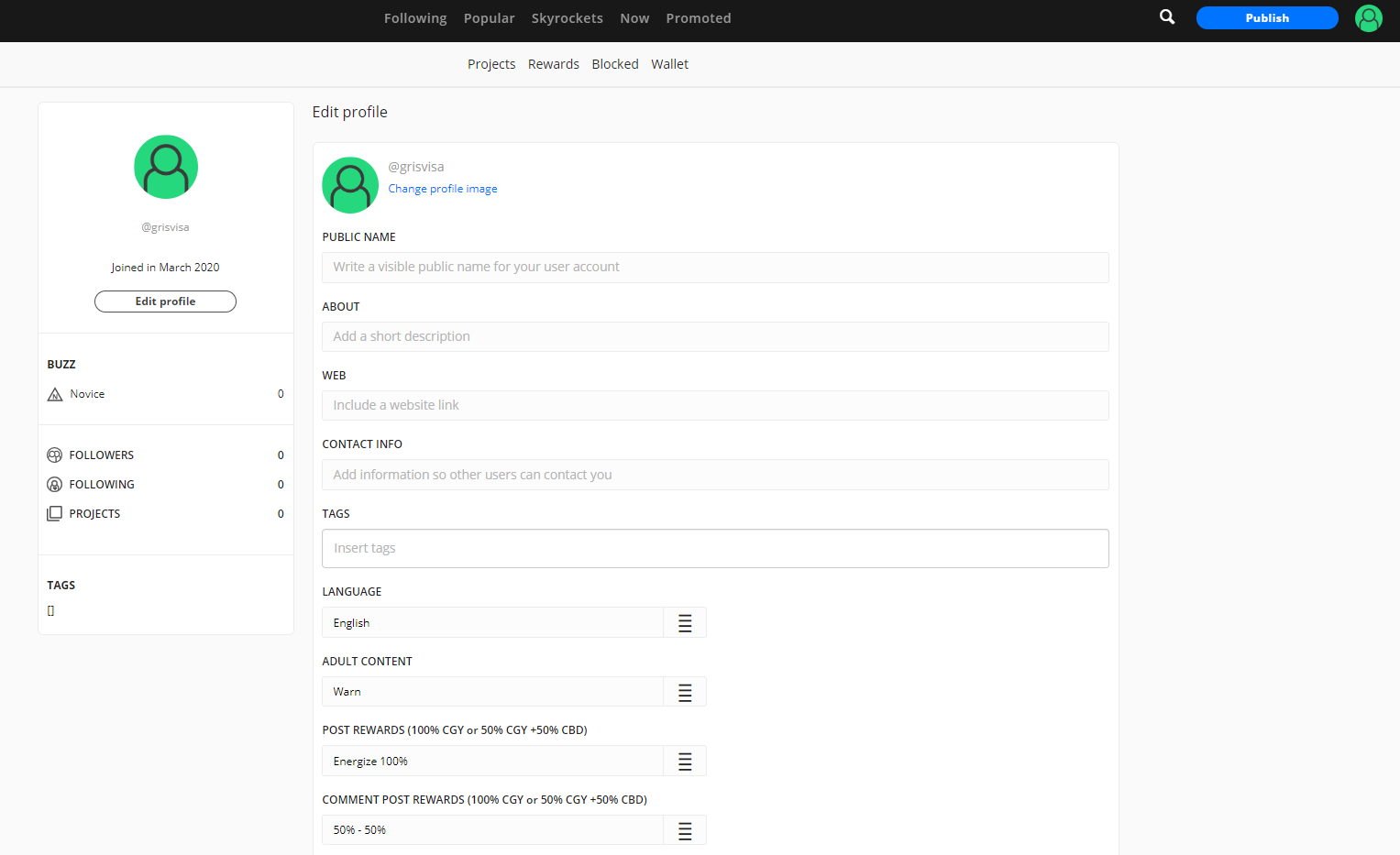
- Update this information:
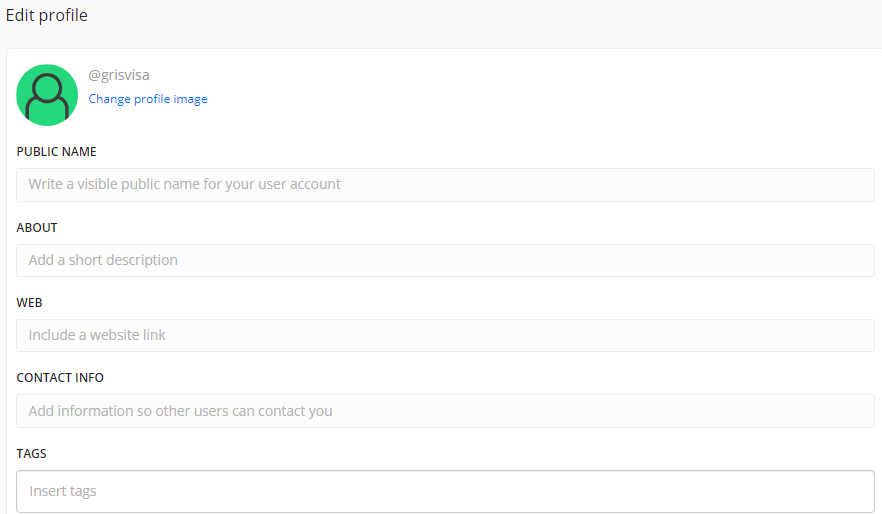
- Add a Profile Image.
- Add a public name.
- Write a brief description about yourself.
- Add a website (it can be your Instagram).
- Contact information, maybe Discord, Twitter or email.
- On the tags section you can put your specific art styles, check the example:
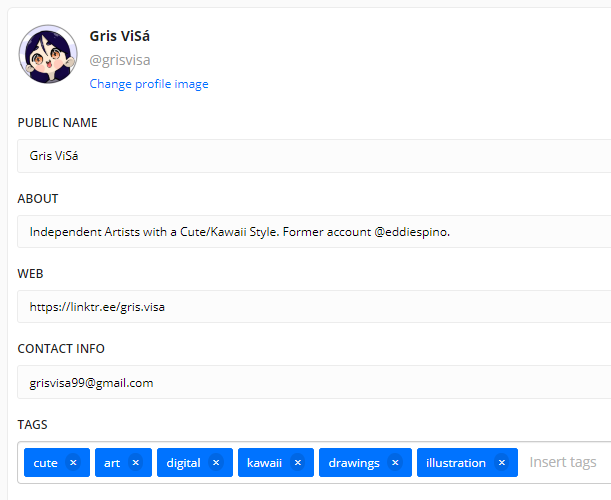
- Next are some miscellaneous settings, by default you have them like this:
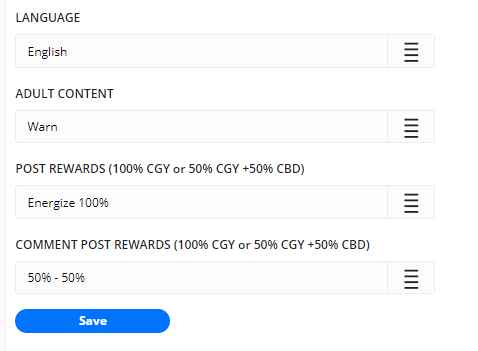
- My recommendation is to modify them with this settings:
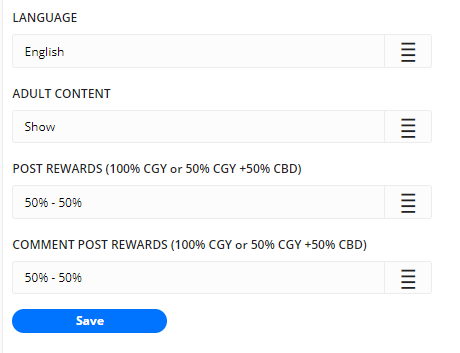
- The language can be changed to Spanish.
- The Adult Content is optional, if you are less than 18 years old you can chose to HIDE it.
- Post Rewards are 100% CGY by default, I recommend to change to 50-50. More about this below.
- Save the settings but only after you are sure that you have changed everything you wanted. If you want to make a change right away it will ask you to wait. Like in almost every important transaction it will ask you for your username and password.
---
###### On your main page you should have something like this:
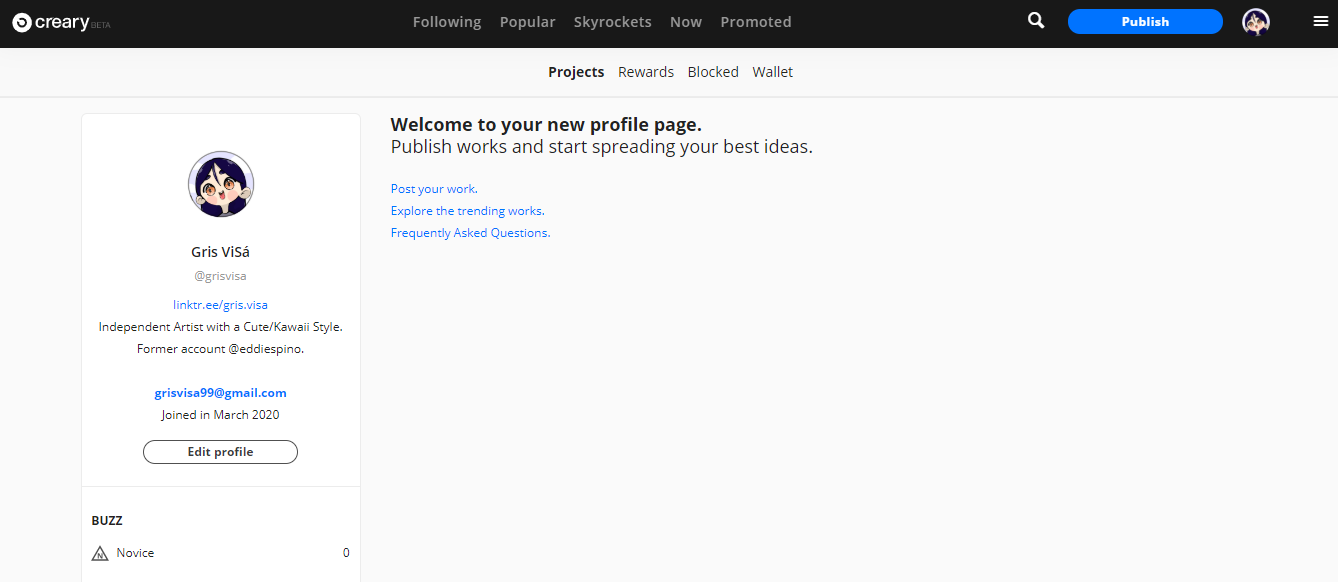
https://creary.net/@grisvisa/projects
#### Publish your first project:
To do this click the blue button that says Publish to begin the process.
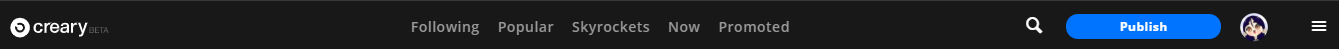
You will see a Screen like this one:
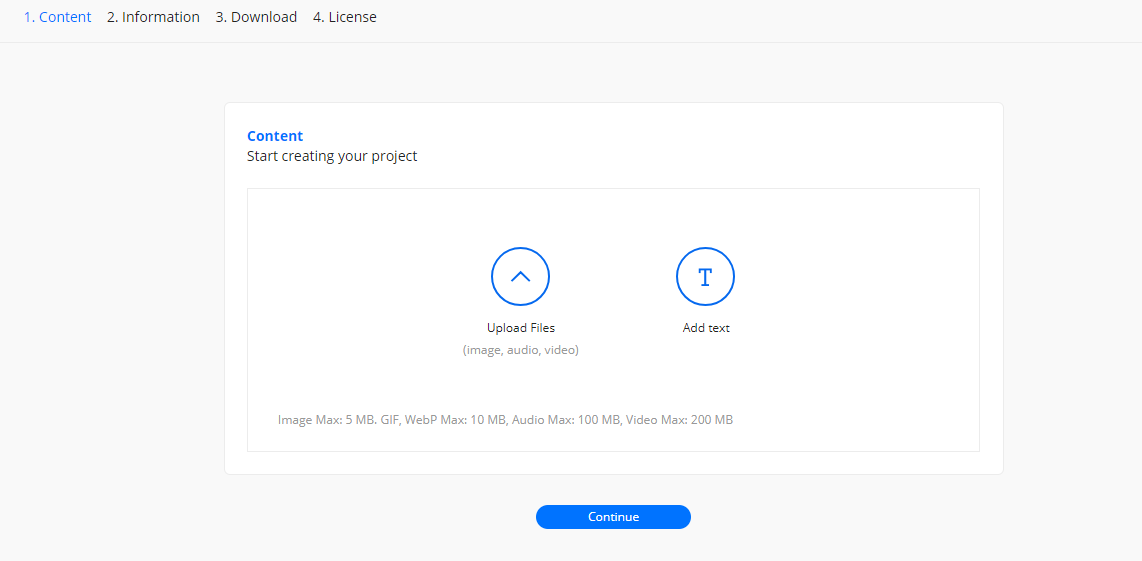
Here you can upload images, audio, videos or add text. We can add descriptions, add a series of images with the process of our drawings and be as descriptive as we want. My recommendation is to always add the process of the drawing or project that you are creating, this can be in a video that you add directly on Creary, on a video from YouTube/Vimeo or in a GIF.
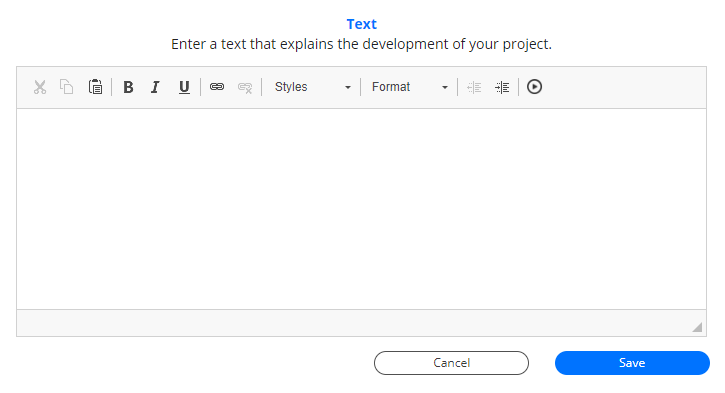
In this option we can add text with various styles and formats. I invite you to explore all the options.
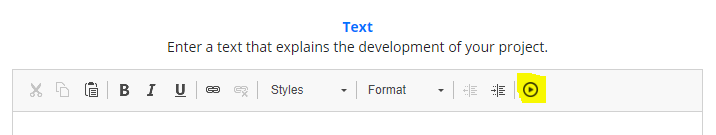
If you want to add a video click this little icon and you will get a pop up like this one where you can paste the url of the YouTube Video.
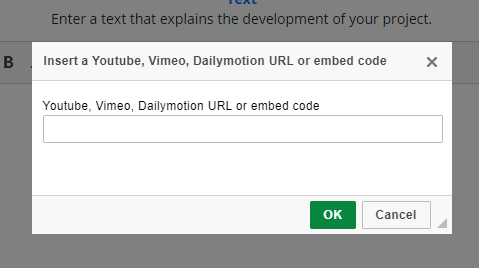
Our post body will look something like this:
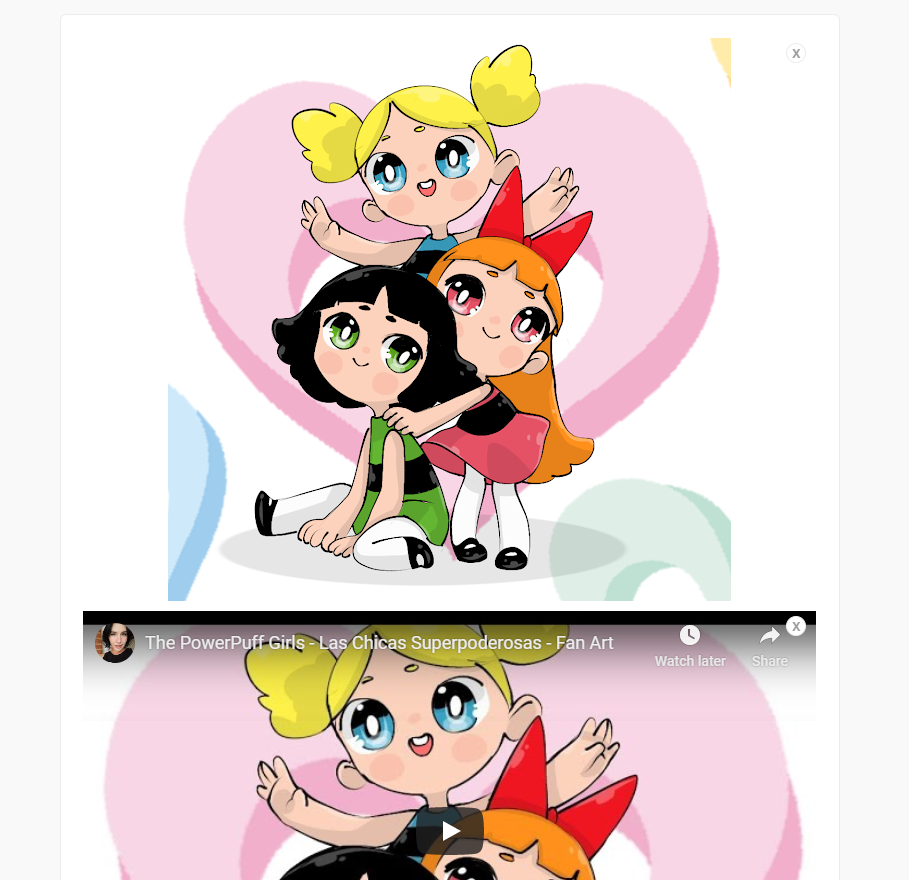
In this example I am adding a YouTube video to show the process of the drawing done by @grisvisa.
- After that we click on continue and will choose the cover, title, description and tags for the project.
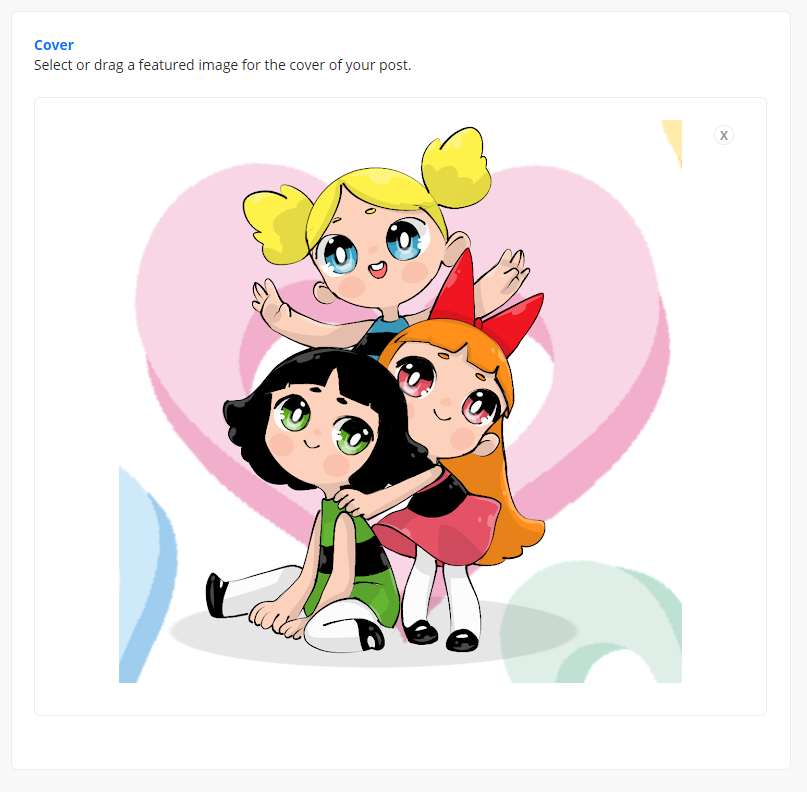
The cover is the main image of our post and it will be the thumbnail too. It will be the first image that our followers and potential voters will see. If you make animations my best recommendation will be to add a small gif so it is more appealing to the eye. We will begin doing this in our projects.
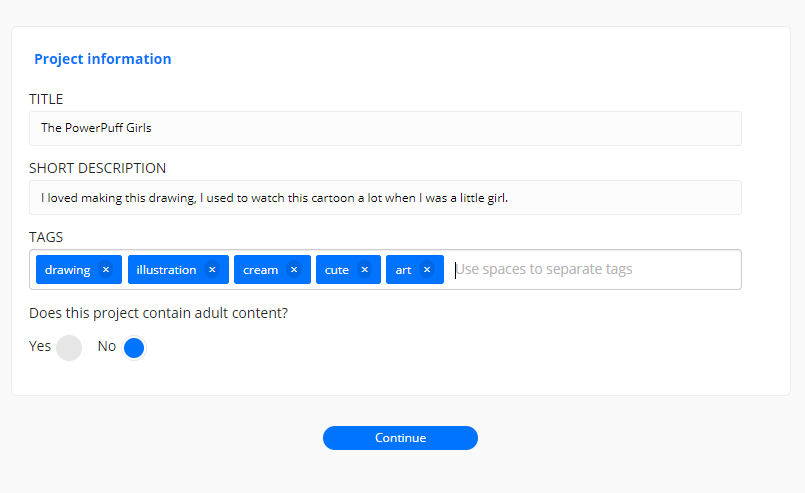
Project Information is also very important. Here we will add all the details of our project including the name, description and tags. This is just an example. After filling this click continue.
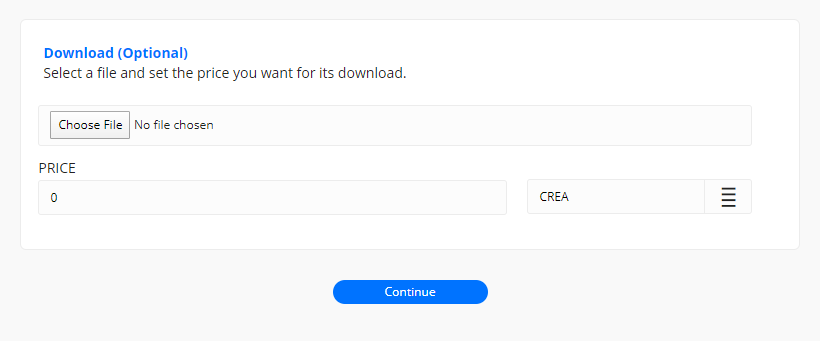
This part is optional. Another thing that we can do in Creary is that we can sell our art pieces, users can pay in CREA or CBD (more about the tokens/crypto below). To be honest we have never sold a piece this way and most of the time we skip this part but for this example I'm going to show you how you can set it up.
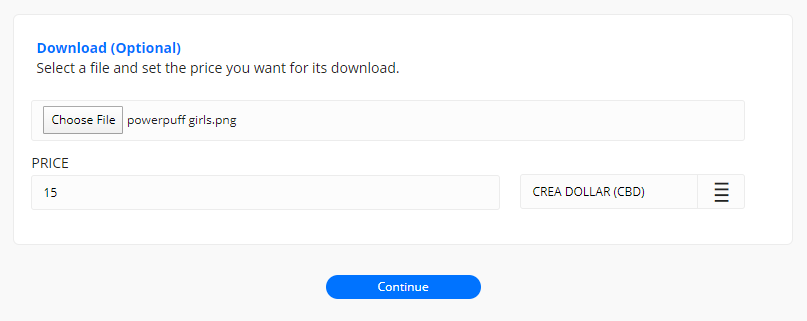
Click continue and you will arrive at the last part that can be the most confusing for some.
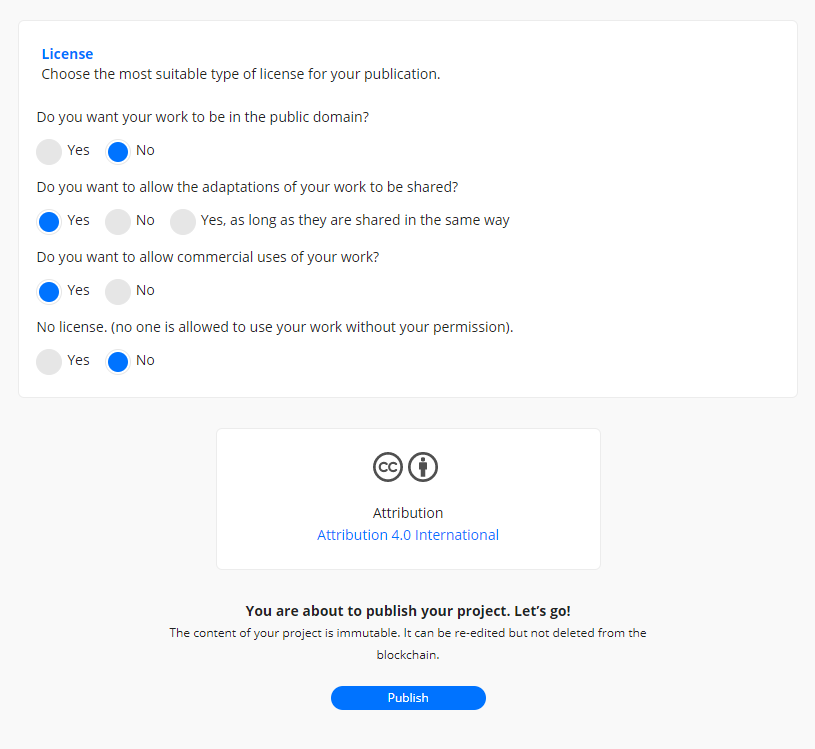
You will see something like this and maybe say "WHaaat!?" but calm down, let me explain you. Breath in... this is on of the main characteristics of Creary. The Blockchain technology that supports the platform enables you to add different types of licences to your publications and ensure your author rights, this is because blockchains are immutable and are a great way to keep track of data. Yes, I know this is confusing, but believe me when I say that this is a very good thing and that maked creary a very interesting project.
Not sure which one to choose, don't worry just ask yourself the questions and you will know which option to choose.
>Do you want your work to be in the public domain?
>Do you want to allow the adaptations of your work to be shared?
>Do you want to allow commercial uses of your work?
>No license. (no one is allowed to use your work without your permission).
Sometimes we chose the last option. Click Publish and you will have your first post!
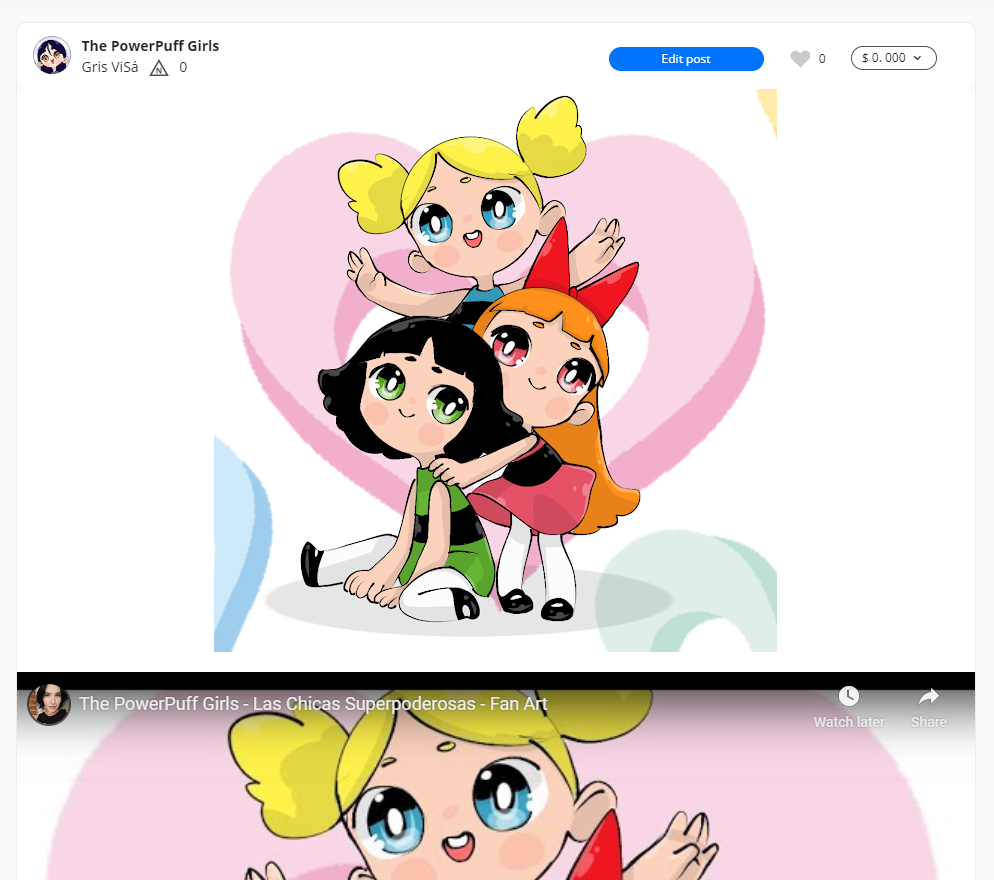
https://creary.net/drawing/@grisvisa/the-powerpuff-girls
This is the example post. You will begin with a reputation or Buzz of 0 but after you star obtaining votes in your account you will begin growing.
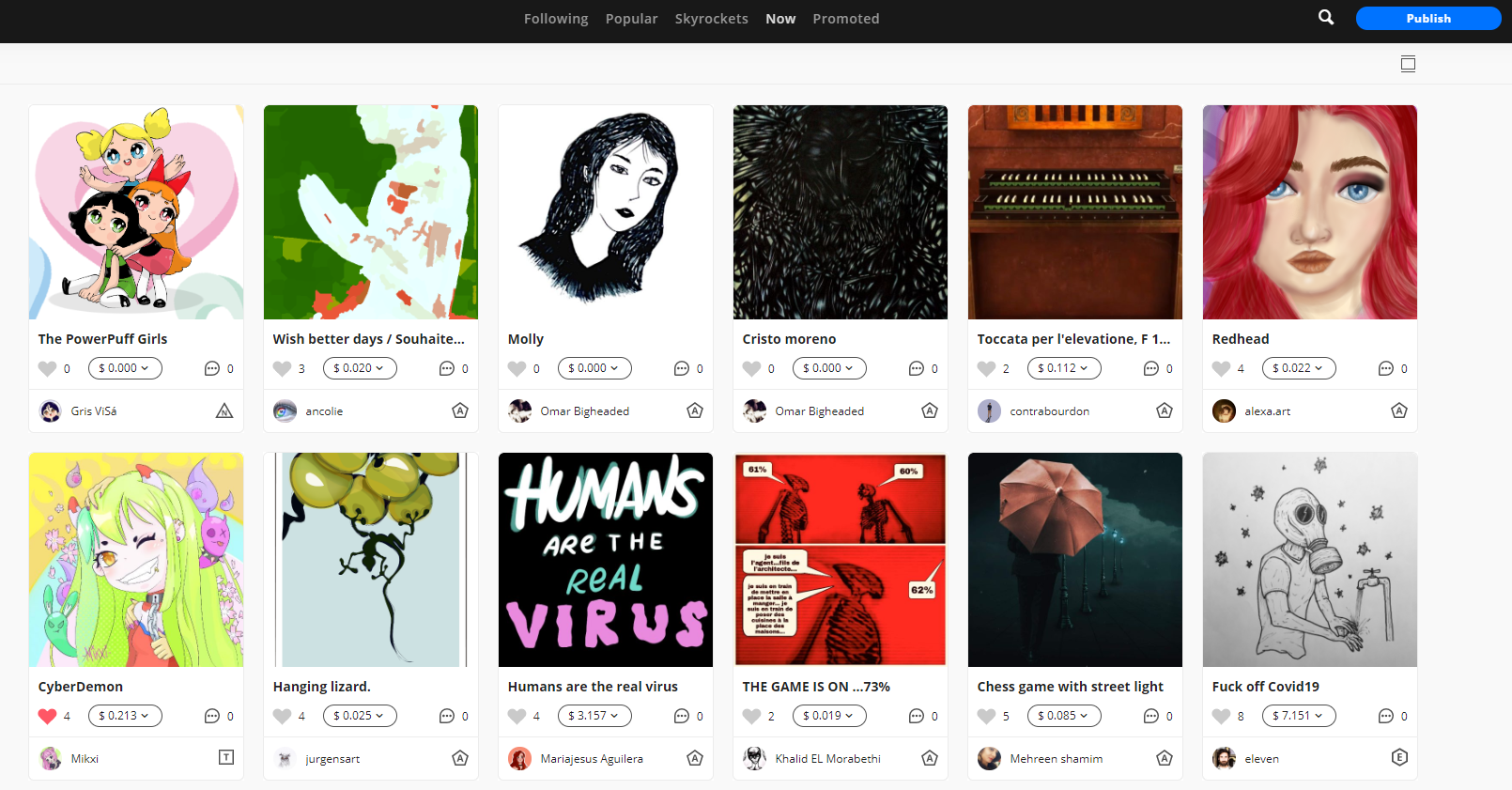
On this page you can see you progress: https://creascan.net/@grisvisa or https://creascan.net/@eddiespino just change our username for yours.
For more information and to interact with the community join the official [Crea Discord](https://discord.gg/dWVur27).
---
#### Monetize your Projects in Creary.net
By publishing in Creary we can generate three coins:
- **CREA**: The main coin that can be transferred and exchanged for BTC on Exrates.
- **CBD**: A stable coin pegged to the USD that is won as a reward for our projects. CBD can be changed for CREA on the internal market.
- **CGY or Crea Energy**: This coin represents our influence in the platform. The more CGY we have, our votes will become bigger and also our curation rewards. CREA can be Energized at any time and converted to CGY, to convert it back to CREA we will have to wait 8 weeks though, we will receive a payment each week until it is completed.
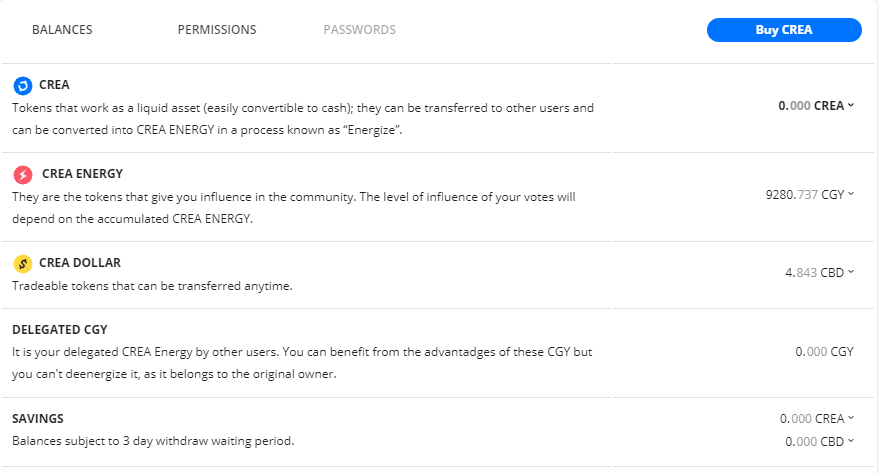
[Taken from our Wallet](https://creary.net/@eddiespino/wallet)
After we have shared a project our followers will be able to see it, comment on it and vote it. The Post will also appear on the [Now Section](https://creary.net/now) where the most recent posts can be seen by anyone. If our project starts receiving good votes from other users it might appear on [Skyrockets](https://creary.net/skyrockets) or in [Popular](https://creary.net/popular). Remember that the value of the votes depend on how many CREAs the user has in the form of CGY.
---
#### Talking about Rewards
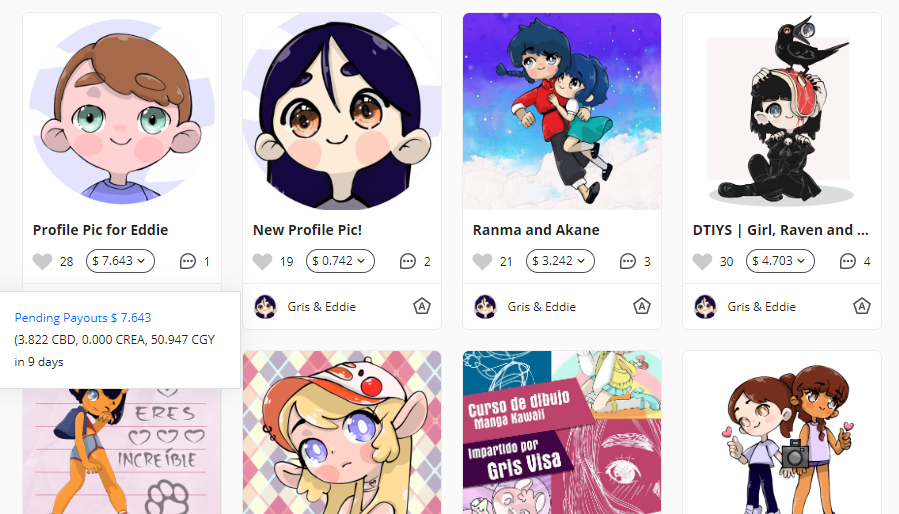
[Our projects](https://creary.net/@eddiespino/projects)
Rewards in Creary work similar like in HIVE and STEEM. Every project's reward is divided. Half the reward goes to CBD and the other to CGY. Also a percentage of all the project's rewards is shared between curator. Curators? Yes these are the good fellows that decided to use one of their limited (and precious) votes in your project. I believe that in Creary they share 25% of the posts' rewards in the form of CGY. The amount of CGY that a curator receives depends on two things: the amount of CGY that they have (which makes the vote bigger) and the moment or time when they made the vote. Curating is a great way to increase our CGY. We have been able to generate a lof of CGY this way, take a look of our rewards for the last seven weeks:
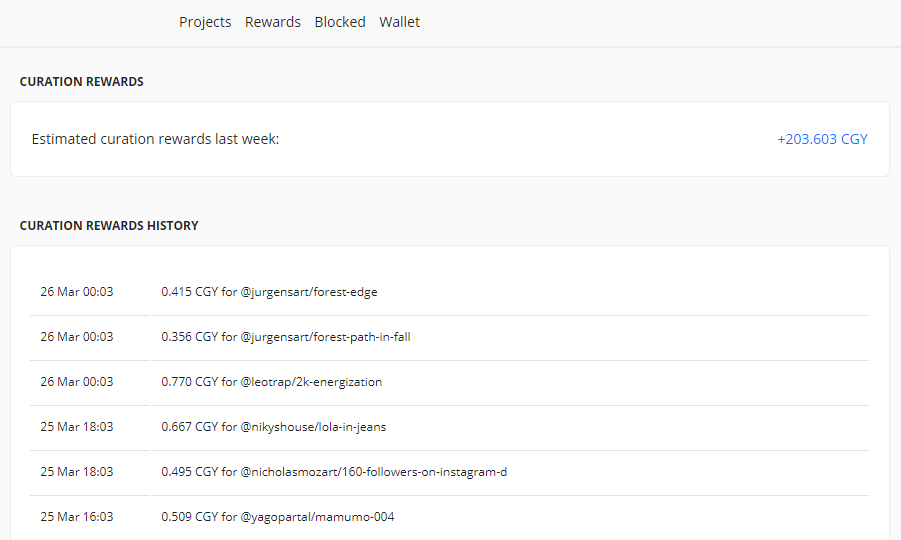
[Curation Rewards](https://creary.net/@eddiespino/curation-rewards)
As I said before author rewards are transferred to our account after 10 days. My recommendation is to make visual impacting art and to be constant. Comment on other people's arts and share only your best works.
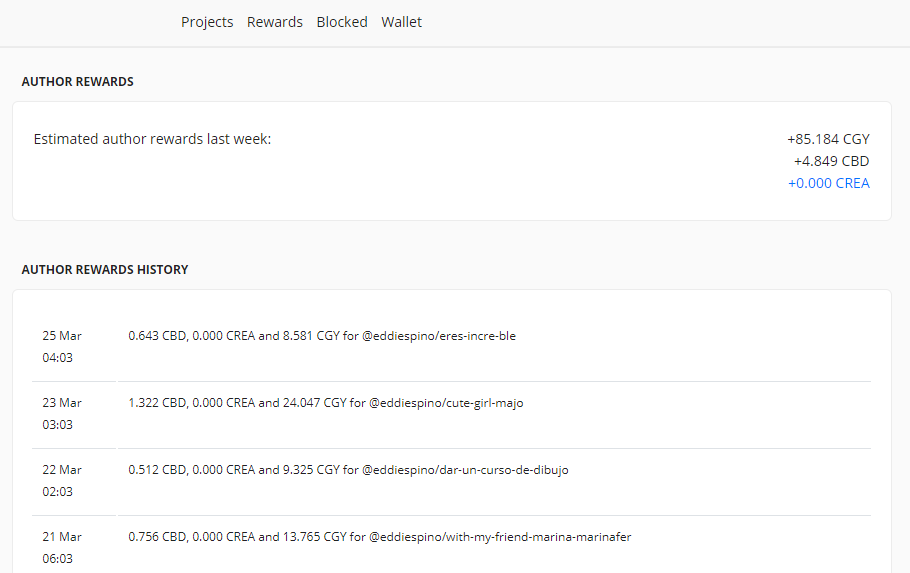
[Our author rewards](https://creary.net/@eddiespino/author-rewards)
To finish this section and just want to leave clear that votes are NOT infinite. Imagine you are a wizard from a video game and everytime you vote you use some of your power or mana. This is the voting power, it starts at 100% and everytime we make a full vote it goes down 2%, making it weaker, this means that if we do 10 votes in a row our voting power will be 80% and if our vote was 1.00 now it will be 0.80. It is recovered though, just as any magician, every two hours we will recover 2% of our voting power. Check the [CreaScan](https://creascan.net/@eddiespino) website to see this voting power bar. If you are on a mobile device request the desktop version on the option menu of your browser.
---
#### Value of the coin and how to convert it to fiat money (USD, MXN, EUR)
Okay, this is where things get interesting. CREA is a cryptocurrency, this means that it is digital money and can be exchanged for "real world money", the value depends on many things including the demand and the offer. At this very moment CREA has a value of $0.034 (USD).
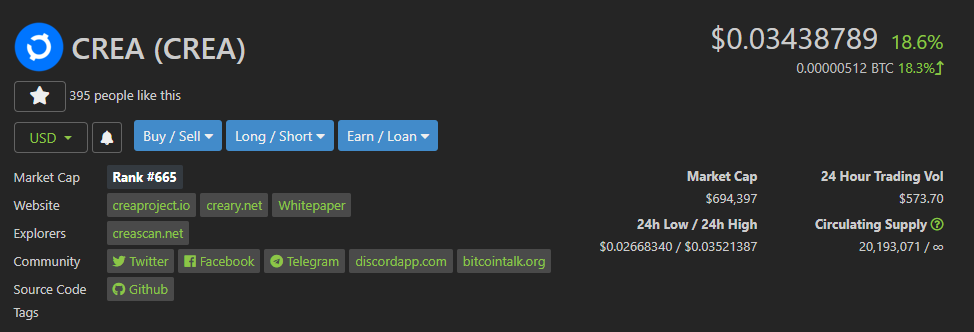
Source: https://www.coingecko.com/en/coins/crea. Thanks @coingecko!
So if you have 10,000 CREAs your account would be worth 343.47 USD. Not bad, this can be achievable in less than 6 months and I know that you will not become rich with this amount of money and that you could not live only from this income, but it is a nice way to earn extra money and it is also very fun. And remember that this is the current price and that Creary has just turned one year old project, who knows when this project will seriously take off and the price could skyrocket. *This is no financial advice though...*
To convert CREAs into fiat or normal money the first thing we gotta do is open an account on an exchange called Exrates. The website is https://exrates.me/. To be honest is not the best exchange but it works. After creating the account we have to finish the KYC process and upload out information to obtain verification. This can be a little tedious, please contact me and I will give you more detailed information. Next step is to deposit CREA in exrates and wait for the transfer, after that we will go to the CREA/BTC market and sell our CREA to buy BTC or Bitcoin, the most famous cryptocurrency. You will find buying and selling orders from people at the exchange. You can set up your own order and after doing that you will receive your income.
I know that this may be a little confusing for people that have never traded cryptos before but I will add some videos from a friend that explain all of this with more detail. I'm also offering to help you in the process to achieve this. But this is not something that will be done right away, first you have to publish content and generate CREA. On the other hand if you want to buy CREA I can guide you in the process and help you along the way.
The CREA/BTC Market on Exrates looks like this:
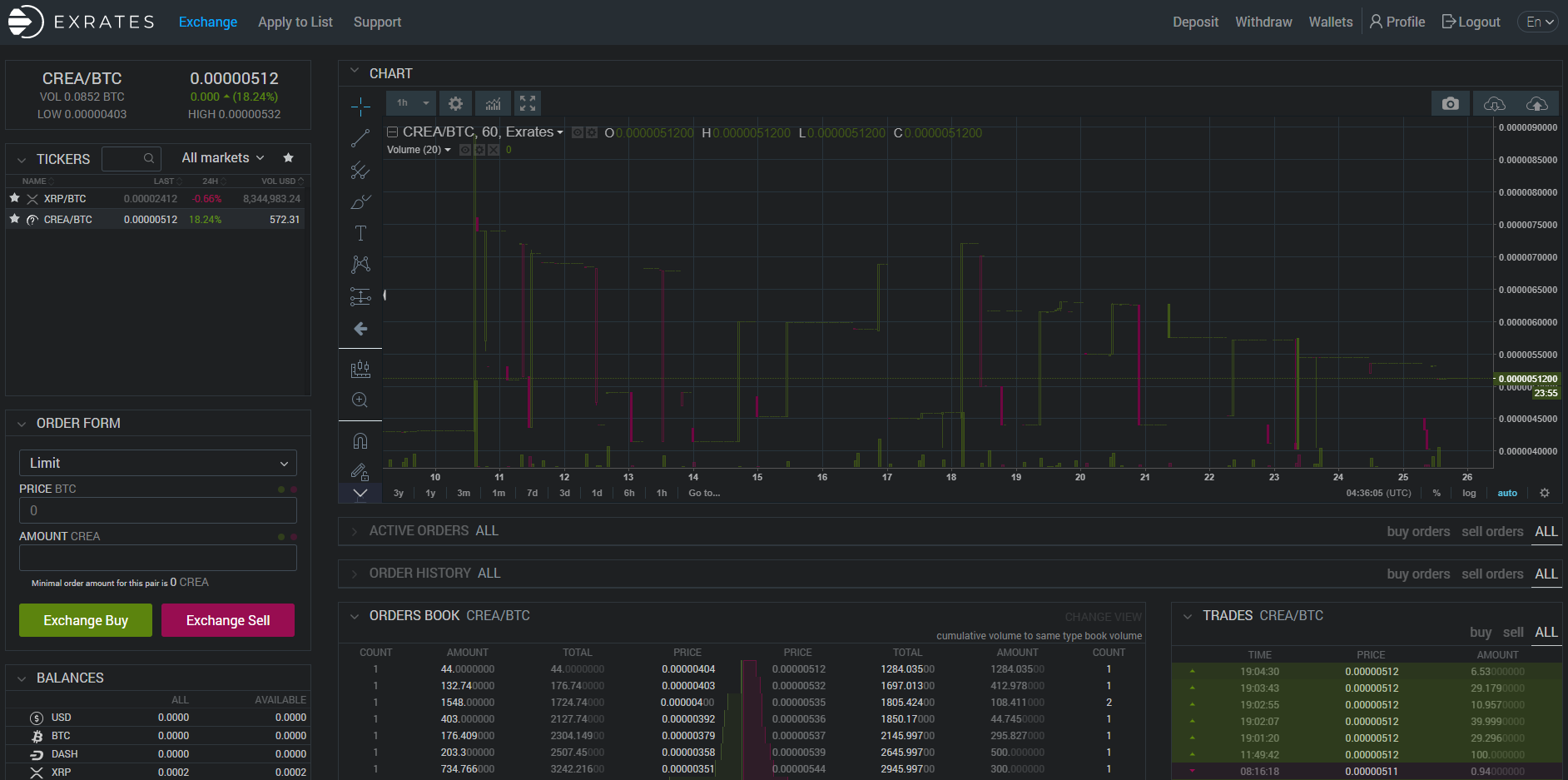
The orders on the left are buying orders and the ones on the right are selling orders.
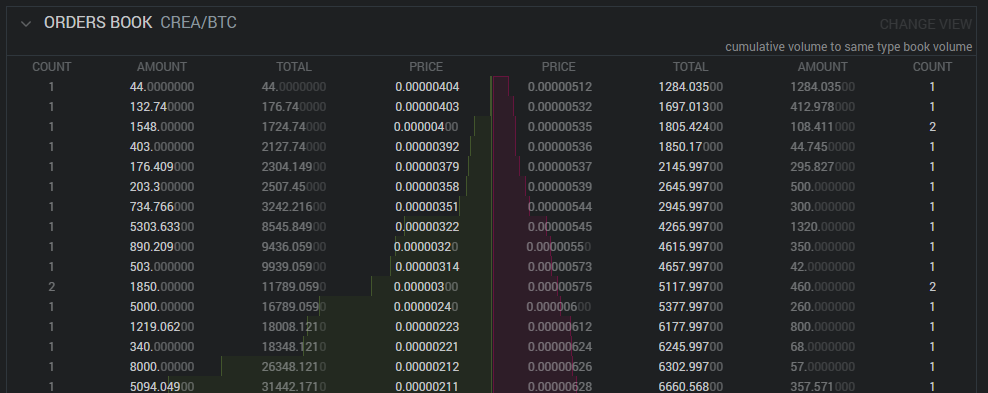
The price is in Bitcoins, so you can buy 1 CREA for 512 Satoshis (0.0343 USD), 1 Satoshi = 0.00000001 BTC, or sell 1 CREA for 404 Satoshis (0.0271 USD). The more people that want to buy CREA the higher the price, as simple as that.
When you have sold your CREA for Bitcoin now you can exchange for another coin, maybe XRP (Ripple) and that coin you can transfer it to another wallet where you can exchange it to your local coin. That will depend on your country of residence. Here in Mexico we use Bitso, there should be options for every country or at least for many of them.
I think that is all the information that I have rewarding Creary. Remember to comment, stay active and be constant so you can get the results.
Here you can read the Creary Roadmap for 2020: https://creaproject.io/creary-road-map/
---

---
# Español:
Mi hermosa esposa @grisvisa está a punto de llegar a los 5,000 seguidores en Instagram así que hemos decidido usar su influencia para invitar a artistas a plataformas Blockchain como @creary y @hiveio. En esta publicación vamos a compartir una guía extensiva sobre cómo usar Creary,net, desde crear una cuenta, hasta publicar proyectos y vender/comprar las monedas.
---
#### ¿Qué es Creary?
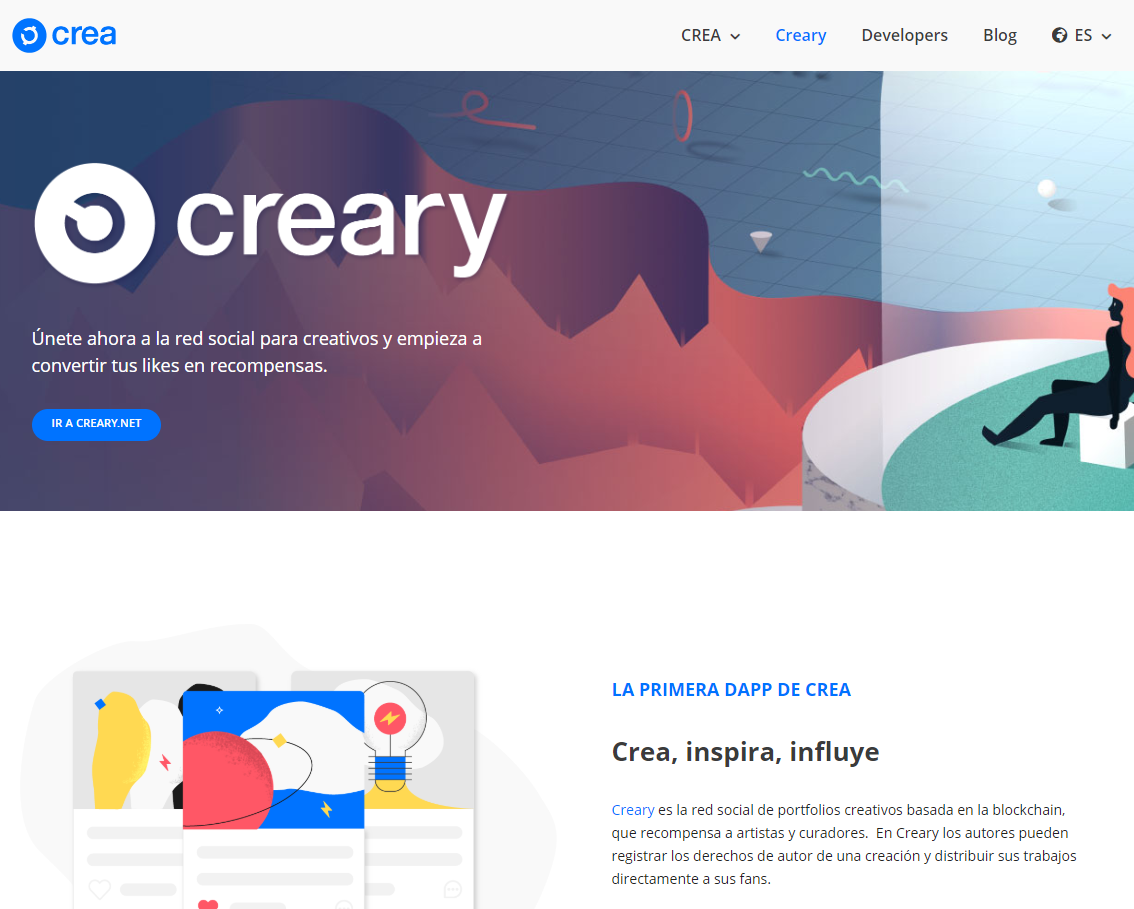
[Aprende más sobre Creary en el sitio oficial](https://creaproject.io/creary-es/)
Creary es la primera aplicación descentralizada de la CREA Blockchain. CREA es muy similar a STEEM y a HIVE, de hecho usa la misma tecnología llamada graphene. Sin embargo tiene sus propias reglas, para cobrar las recompensas de las publicaciones se debe esperar diez días en vez de siete. Los Power Downs (o de-energizantes) toman sólo 8 semanas en vez de 13.
Esta aplicación está más enfocada en arte, el objetivo de Creary s construir portafolios con dibujos, fotografías, arte digital, animations e incluso video o proyectos musicales. La comunidad todavía es muy pequeña a comparación de HIVE y aún no hay tantos inversionistas. Una de las desventajas de CREA es que la moneda sólo se puede cambiar en una casa de cambio, hablaré más sobre eso en un momento.
---
#### Cómo crear una cuenta en Creary
Para crear una cuenta en Creary debemos seguir los siguientes pasos:
- Ir a https://creary.net/welcome
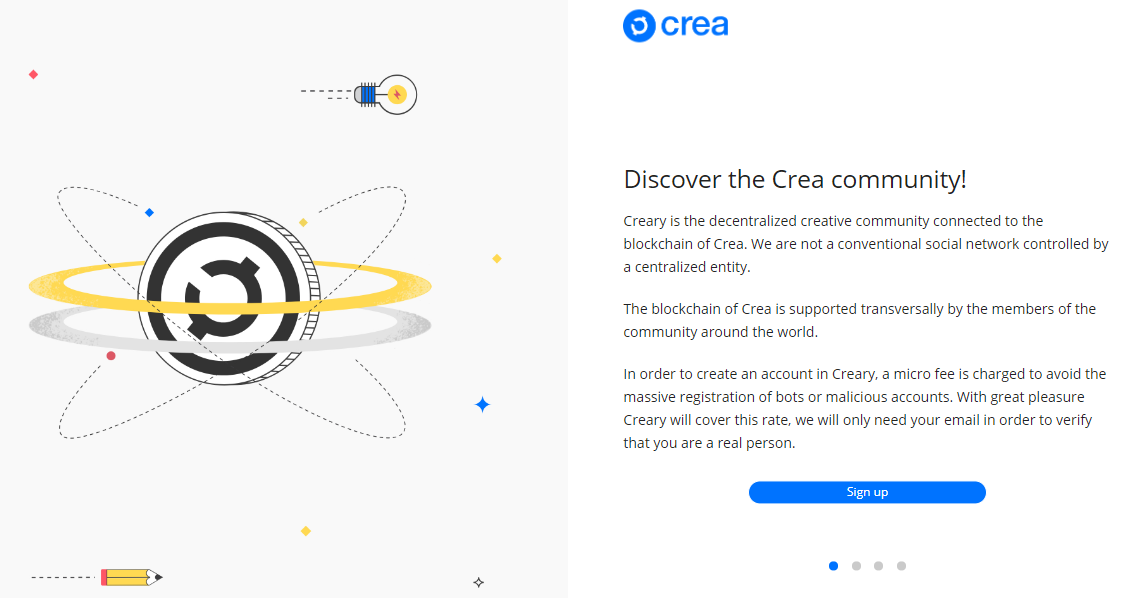
- Dar Click en Sign up.
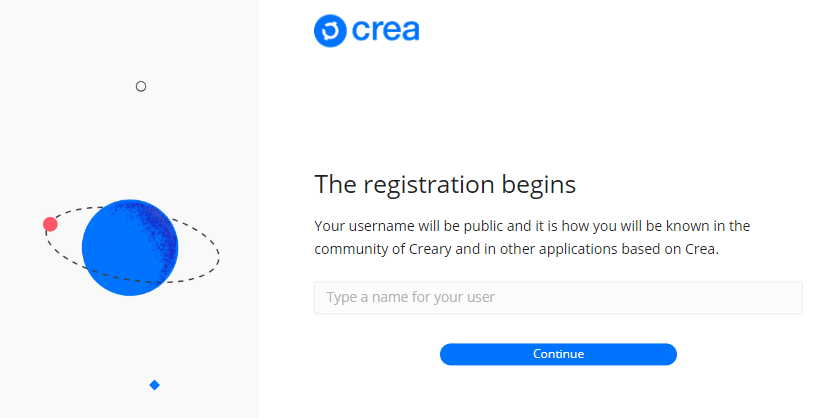
- Elige tu nombre de usuario. Se creativo, nuestra recomendación es usar el mismo nombre que ya usas en otras redes sociales.
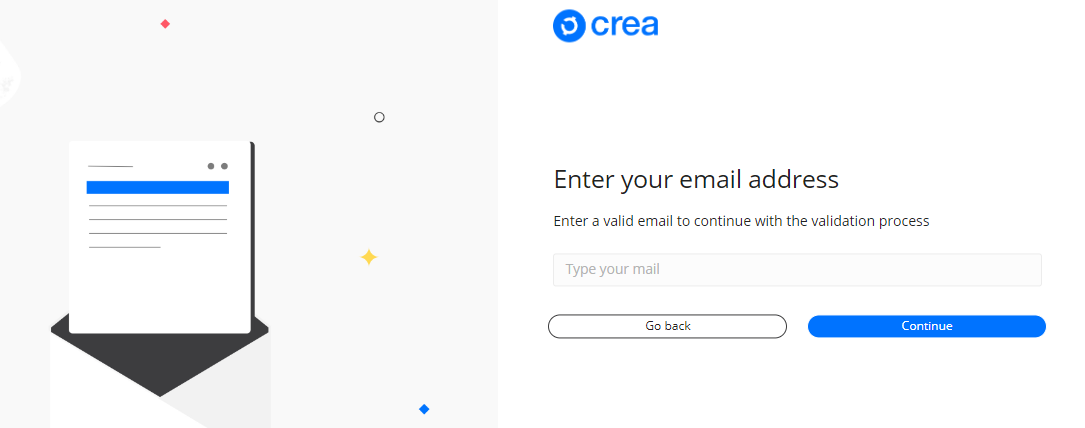
- Ingresa una dirección de correo electrónico.
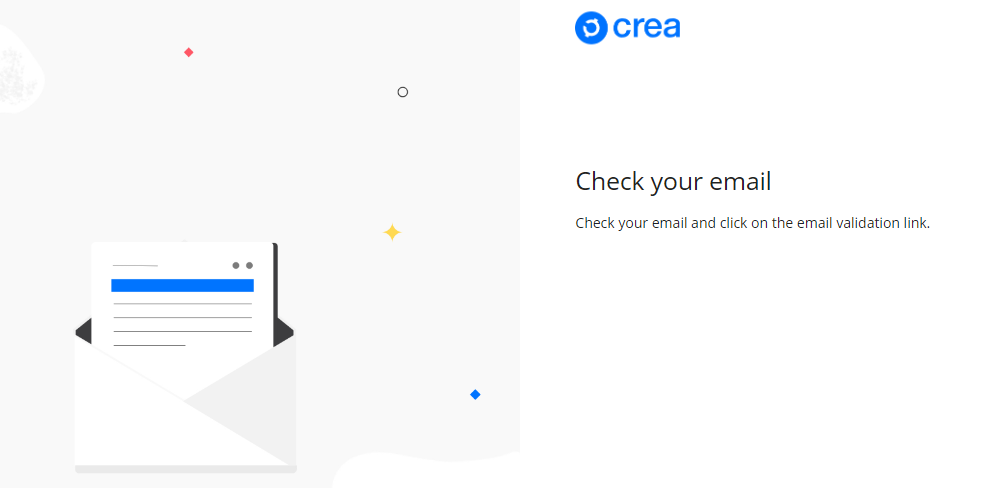
- Revisa tu correo y da click en el link de confirmación.
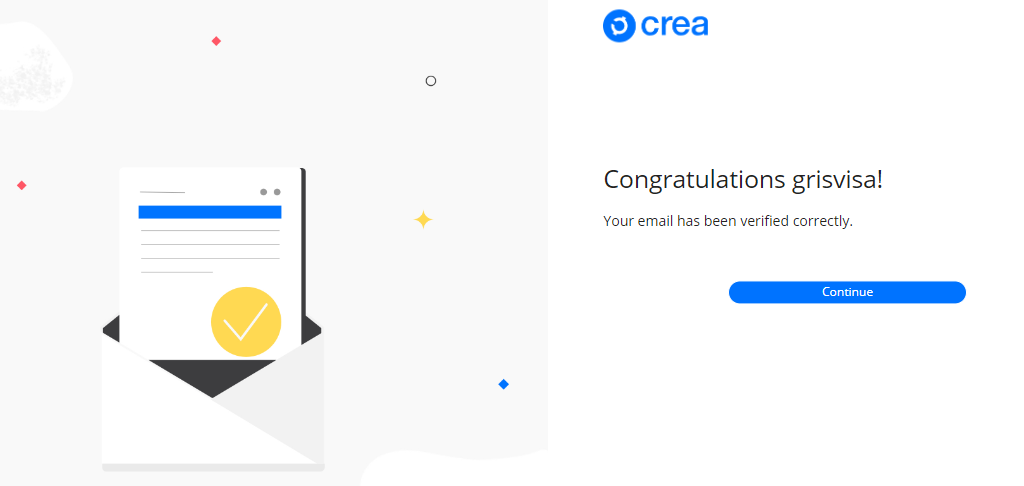
- ¡Listo! Estás un paso más cerca.
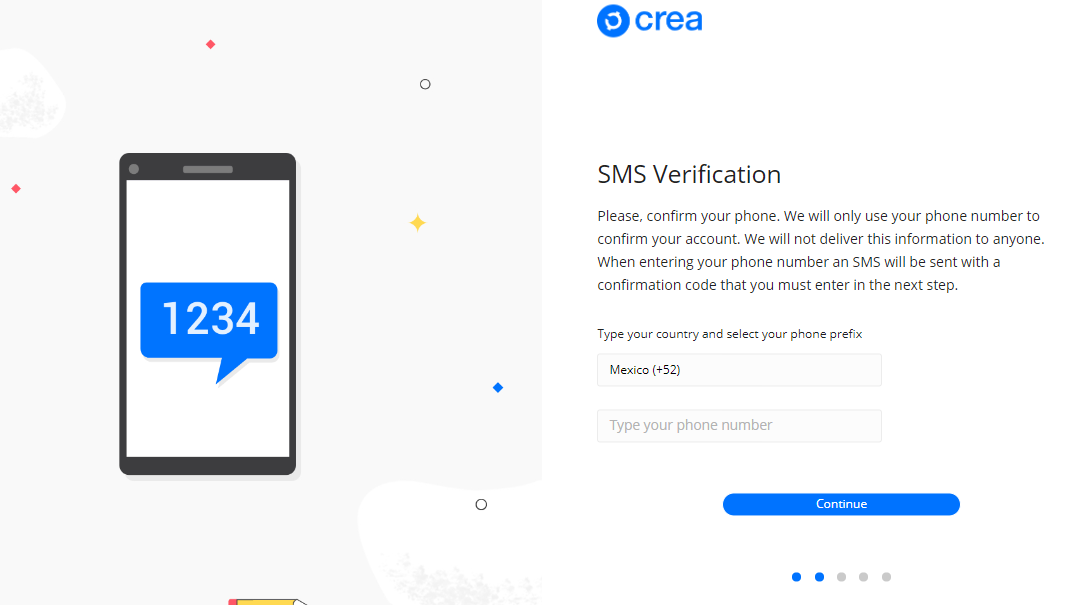
- Ingresa un número de teléfono para recibir un código. Ingresa el código que recibiste en tu celular.
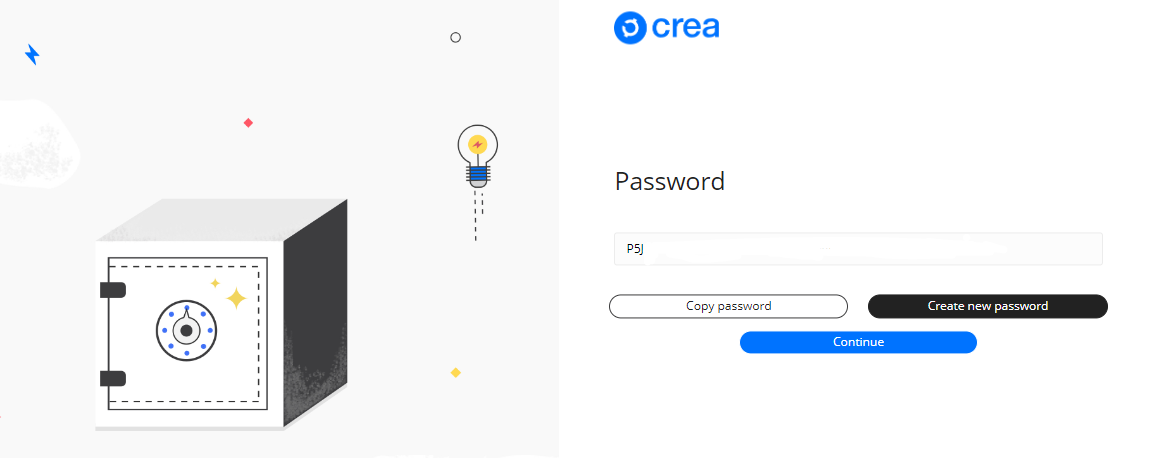
- ¡Guarda tu contraseña! Este paso es muy importante ya que Creary.net no tiene manera de recuperar tu contraseña. Recomendamos guardarla en una manera fuera de línea, en una memoria USB o imprimiendola. Tu contraseña = Monedas Digitales = Dinero.
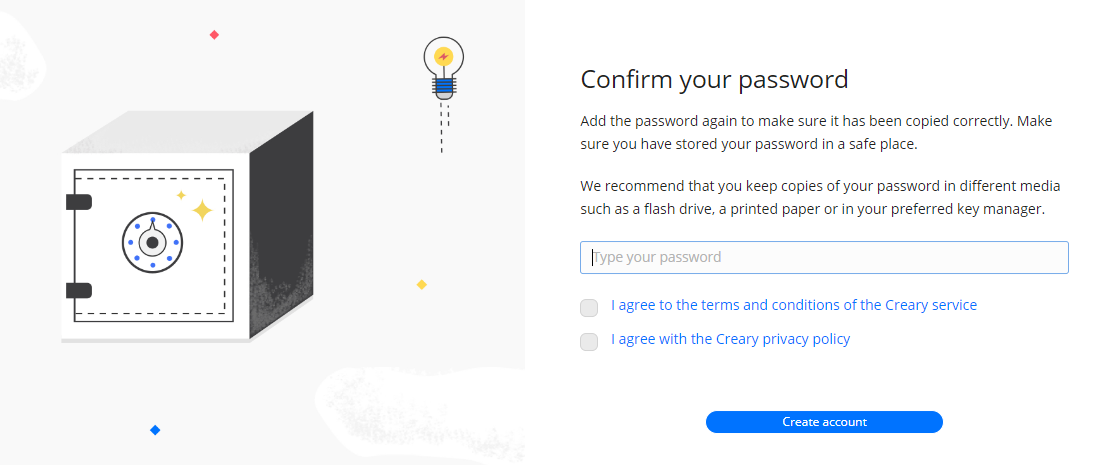
- Ingresa tu contraseña para continuar, lee y acepta los términos y condiciones.
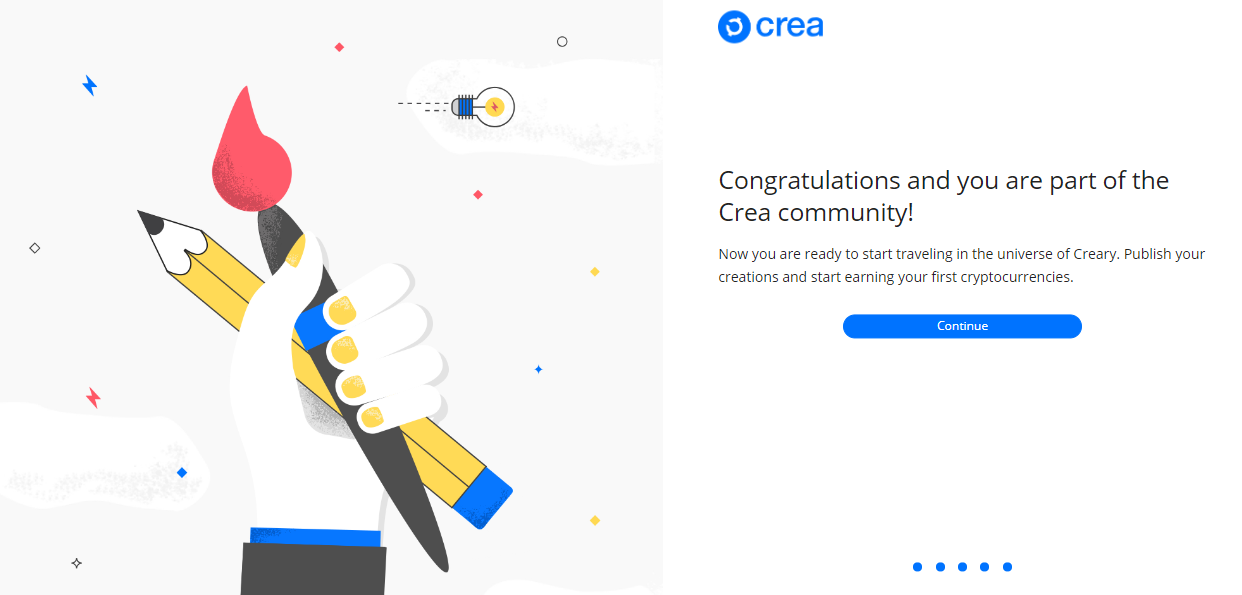
- ¡Felicitaciones! Ahora está listo para empezar a publicar en Creary.
---
image.png (https://files.peakd.com/file/peakd-hive/eddiespino/yeNN1JYz-image.png)
### - Ahora necesitamos iniciar sesión. Da click en el botón que dice login en la esquina superior derecha, ingresa tu usuario y contraseña.
Después de inic