EOS Guide: Keep your EOS account SAFE using Multisig Structure https://steemit.com/eos/@eosdacvietnam/eos-guide-keep-your-eos-account-safe-using-multisig-structure EOS Guide: Create Custom EOS Permissions For Each DApp https://steemit.com/eos/@eosdacvietnam/eos-guide-create-custom-eos-permissions-for-each-dapp
Today, I am gonna show you how to use Waits (TX Delay) to keep your EOS account SAFE.
What is WAITS?
Specifying waits allows a user to ensure that transaction may not be executed without a required delay.
Look at my testing account first:
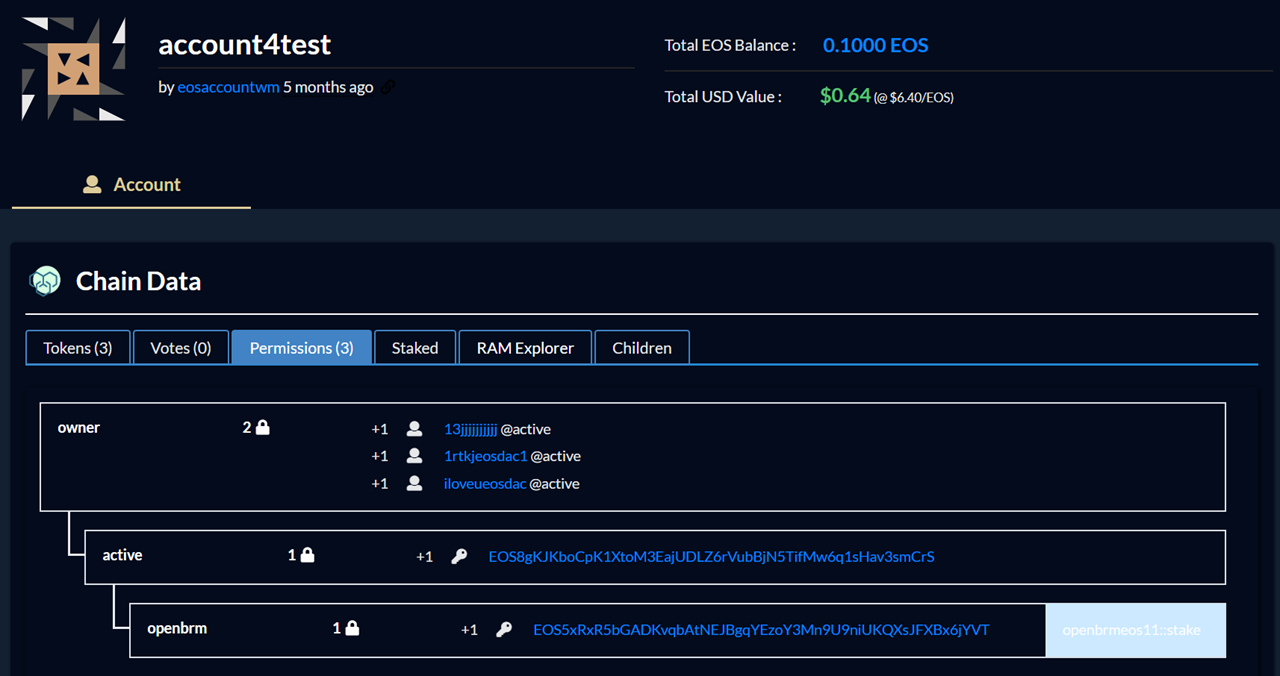 There is no wait on
There is no wait on account4test. I will add waits to active permission.
Let's start!
I. Add Waits
Login your EOS account with your Active Key on bloks.io => Wallet => Permissions Manager
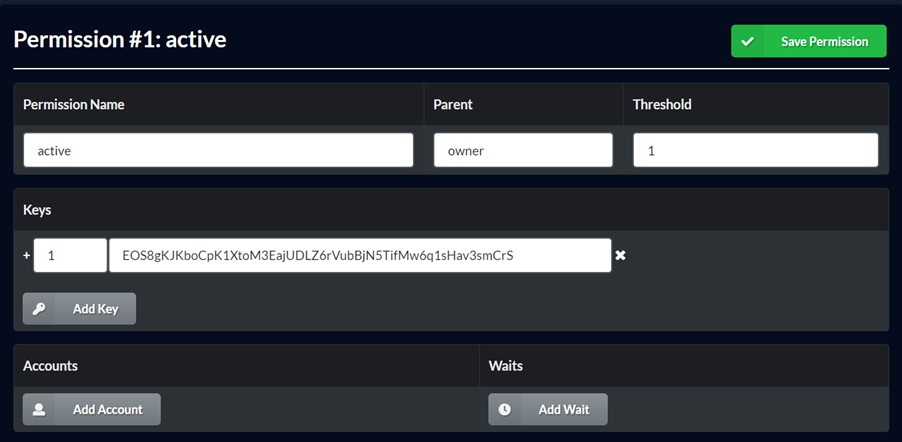
Change the info:
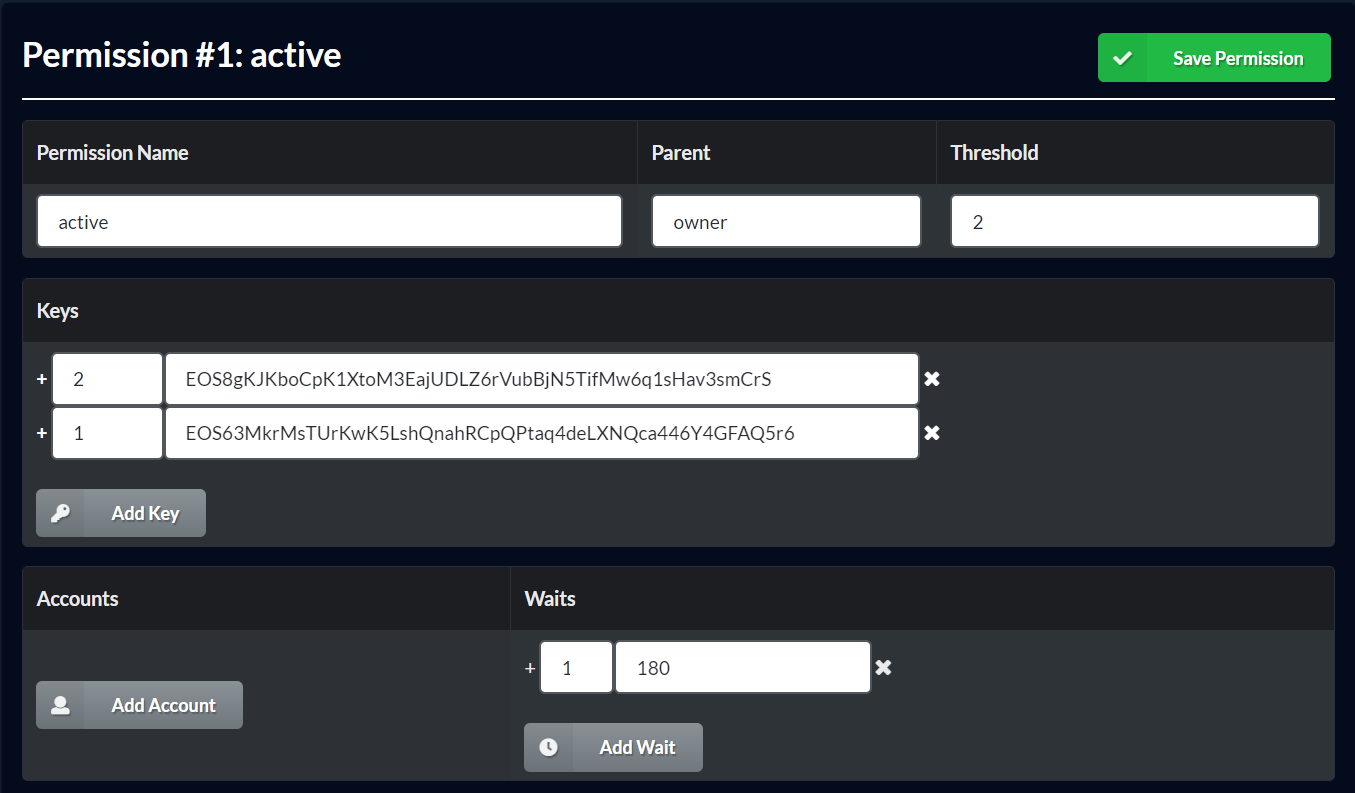 * Threshold (always >=2):
* Threshold (always >=2): 2
* Keys:
* change the threshold of EOS8gKJKboCpK1XtoM3EajUDLZ6rVubBjN5TifMw6q1sHav3smCrS to 2 (I change it just for backup or make any transaction immediately when needed. You can keep 1)
* Add a new key EOS63MkrMsTUrKwK5LshQnahRCpQPtaq4deLXNQca446Y4GFAQ5r6 with threshold 1
* Waits (always < threshold): 1
Click Save Permission
When completed, check out your account permissions
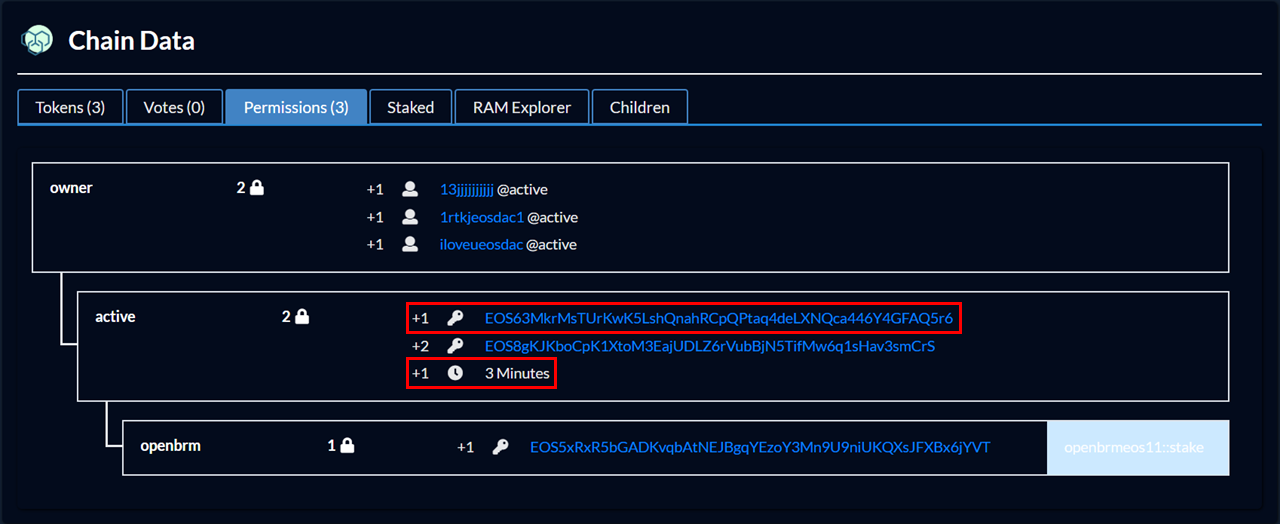
II. Let's test!
In this guide, I am gonna transfer tokens
1)Using Keys (Singlesig Mode)
* Login with the new key EOS63MkrMsTUrKwK5LshQnahRCpQPtaq4deLXNQca446Y4GFAQ5r6
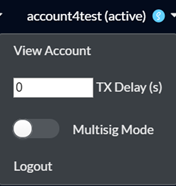
- To satisfy the new permission: I will schedule the transaction to be delayed by 3 minutes and provide authorization for the key
EOS63MkrMsTUrKwK5LshQnahRCpQPtaq4deLXNQca446Y4GFAQ5r6 -
Change TX Delay (s) to 180 seconds (3 minutes)
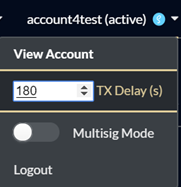
-
Go to Wallet => Transfer Tokens
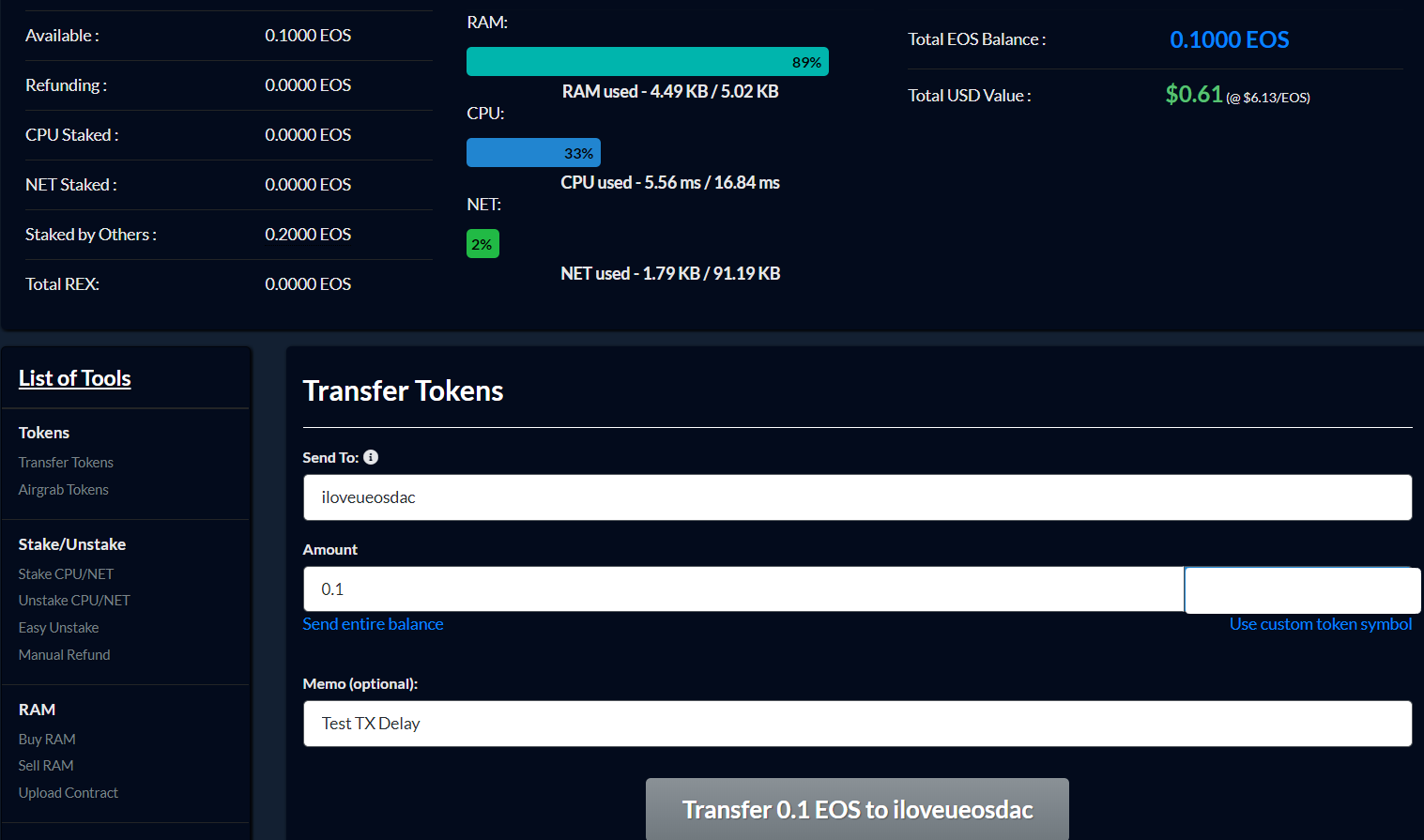
-
Click on
Transfer 0.1 EOS to iloveueosdac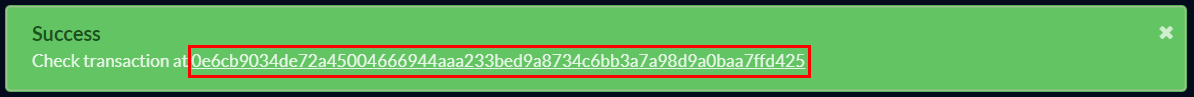
-
Then click on TX
0e6cb9034de72a45004666944aaa233bed9a8734c6bb3a7a98d9a0baa7ffd425 -
You will see
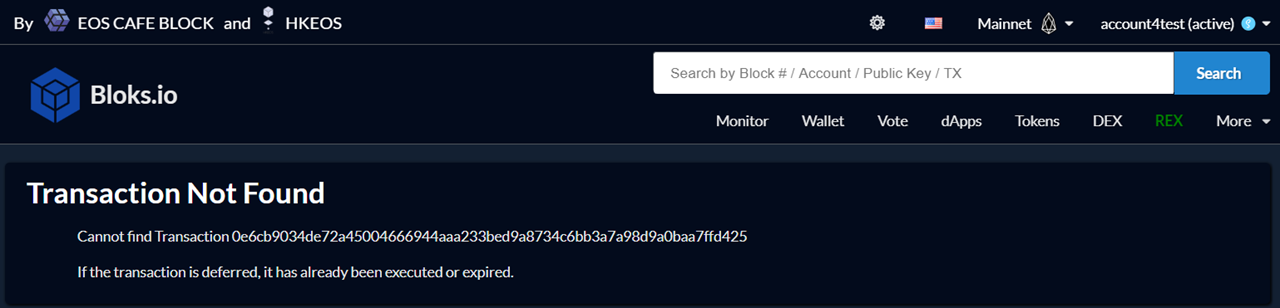 Transaction Not Found: the transaction is only going online after 3 minutes. However, that consumed some RAM (that shows the transaction is about to go online)
Transaction Not Found: the transaction is only going online after 3 minutes. However, that consumed some RAM (that shows the transaction is about to go online)
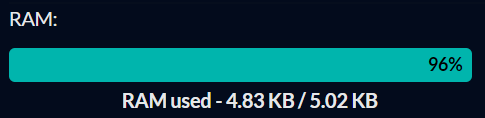
-
3 minutes later, you refresh the page and see the transaction online
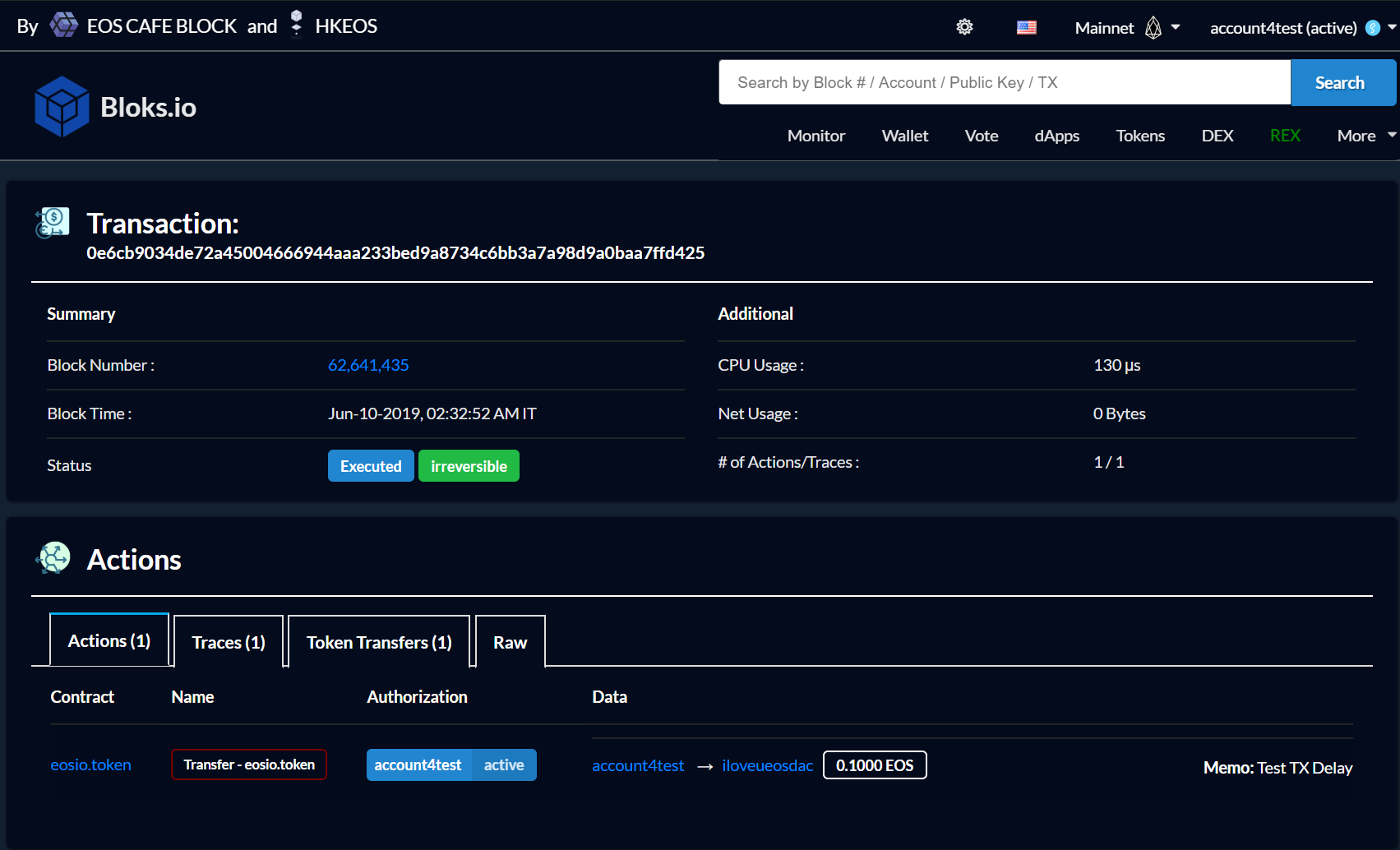 The transaction is done!
The transaction is done!
2)Using Accounts (Multisig Mode)
* I change my account active permissions
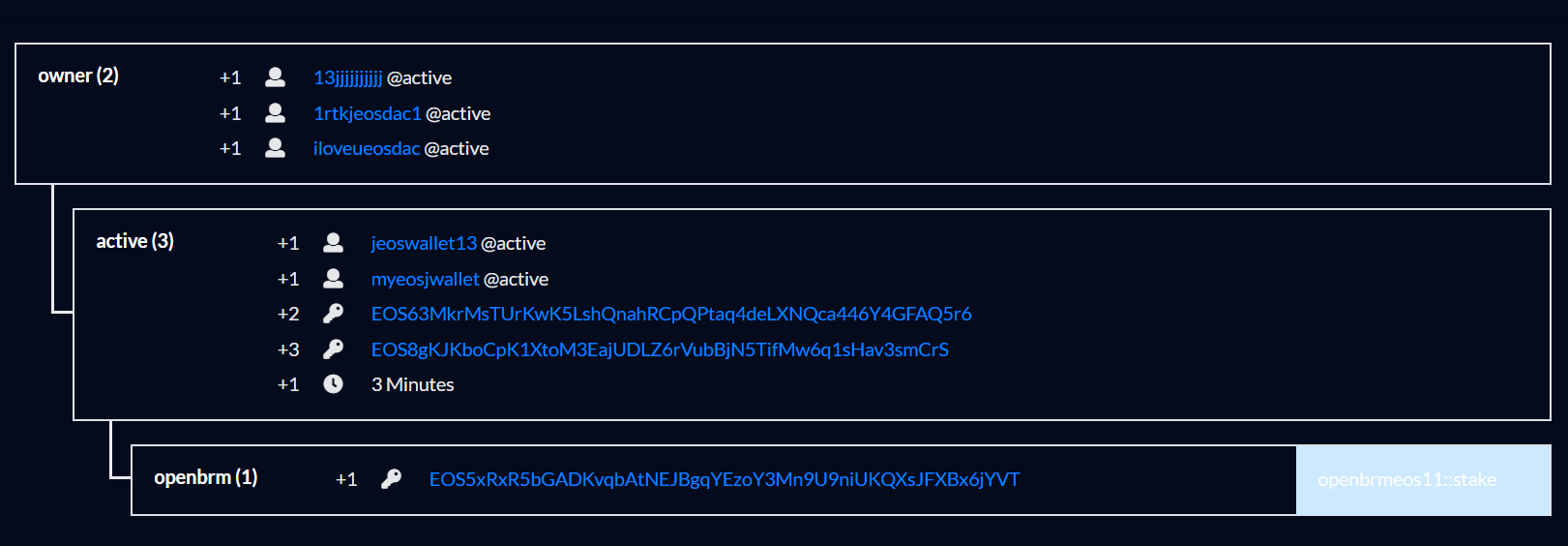 How to make a multisig tx: https://steemit.com/eos/@eosdacvietnam/eos-guide-keep-your-eos-account-safe-using-multisig-structure
* Requirements:
* Number of accounts >= 2
* When prososing a Multisig Transaction, before click
How to make a multisig tx: https://steemit.com/eos/@eosdacvietnam/eos-guide-keep-your-eos-account-safe-using-multisig-structure
* Requirements:
* Number of accounts >= 2
* When prososing a Multisig Transaction, before click Propose, click Show on  first, you will see
first, you will see
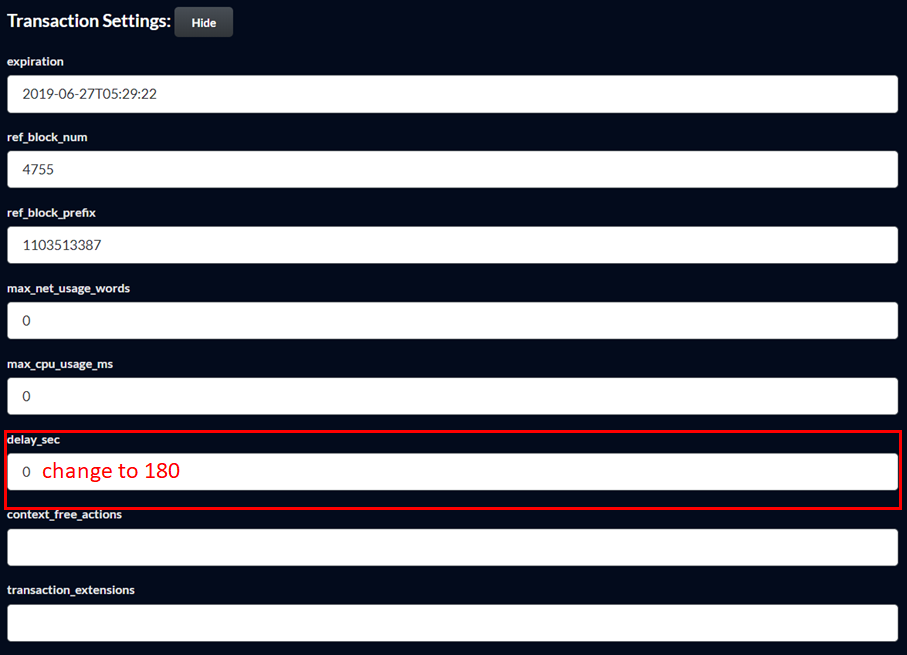 Focus on
Focus on delay_sec, change 0 to 180 (180 seconds = 3 minutes) to satisfy the threshold 3 minutes. That is why in Requested Approvals, you just put on 2 accounts. Then, approve and execute the TX.
NOTE:
- If you use the key with the highest threshold, Waits (TX Delay) is Optional. You can put any TX Delay. No need to be like the Waits on your EOS account.
- If you use the key with lower threshold, Waits (TX Delay) is required and must be the same as the Waits on your EOS account.
IMPORTANT:
For Scatter v11, you have to go to Settings => Firewall => Remove eosio.msig
Hãy bỏ phiếu cho eosdacserver
Đăng ký bản tin của chúng tôi để nhận thông báo và theo dõi chúng tôi trên các nền tảng mạng xã hội yêu thích của bạn:
Steemit | Discord | Telegram | Facebook | Twitter | Google-plus | Github | Instagram | Linkedin | Medium | Reddit | YouTube | Weibo| VK| Bihu
