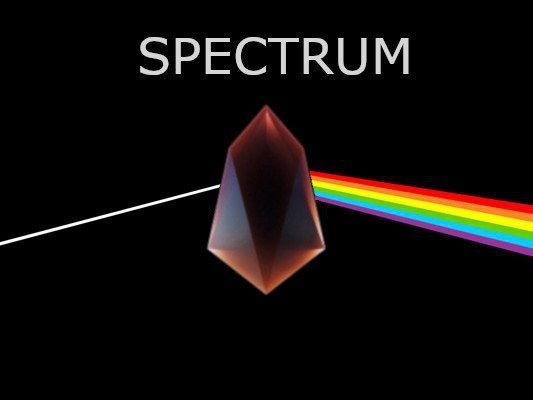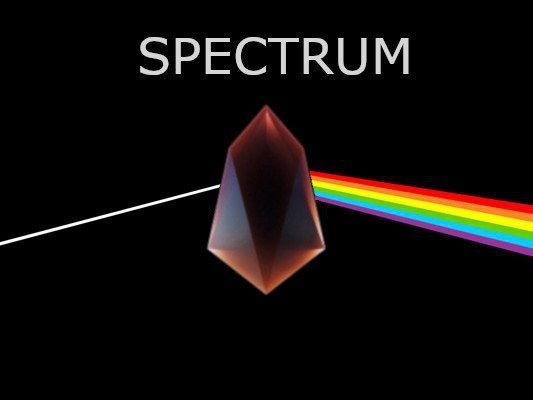
NodeJS client code example for Telos Testnet
global.fetch = require('node-fetch')
global.WebSocket = require('ws')
const telosTrxStatus = () =>{
const messageBody = {
"apikey": "test-api-key",
"event": "subscribe",
"type": "get_actions",
"data": {
"account": "eosio",
"actions": ["transfer"]
}
}
const socket = new WebSocket("wss://testnet.telos.eostribe.io/streaming")
socket.onopen = () => {
socket.send(JSON.stringify(messageBody));
}
socket.onmessage = (event) => {
console.log('Telos websocket:', JSON.parse(event.data))
}
socket.onclose = (event)=> {
console.log("Telos socket connection closed:" +event.data)
}
socket.onerror = function(error) {
console.log("Telos websocket got error: " +error.message)
}
}
telosTrxStatus()
Assuming code above is saved in index.html, one can run above code by executing following commands:
npm install node-fetch
node index.js
Feel free to give it a try and provide your feedback at out Telegram channel: https://t.me/EOSTribe
See more posts about Spectrum API on SteemIt: https://steemit.com/@eostribe/
EOS Tribe is committed to continue work on creating innovative solutions for EOSIO.