Hace algunos años tuve la idea de crear una app para hacer pixelart, la idea fue abandonada ya ni siquiera recuerdo porqué.

Como ya saben, tengo unas cuantas semanas haciendo juegos en Astrocade, por lo que me decidí a intentar hacer uno de esos juegos en los que tienes que hacer pixelart pintando por números. Así fue como inició todo.
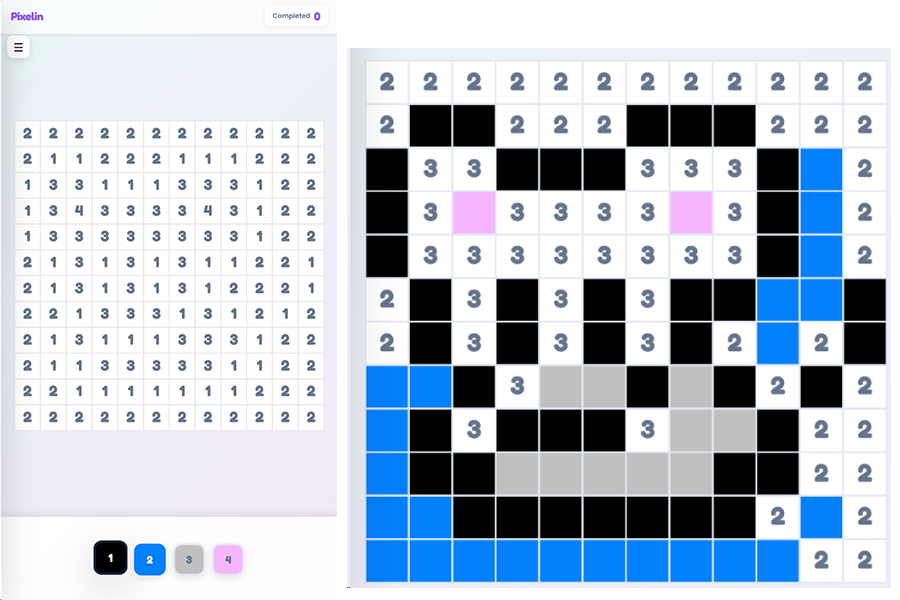
Pero después se me ocurrió agregarle un Modo Creativo, donde los jugadores puedan también crear sus propias obras de forma libre. ¡Y ahí fue donde me di cuenta que estaba creando mi Pixelin!
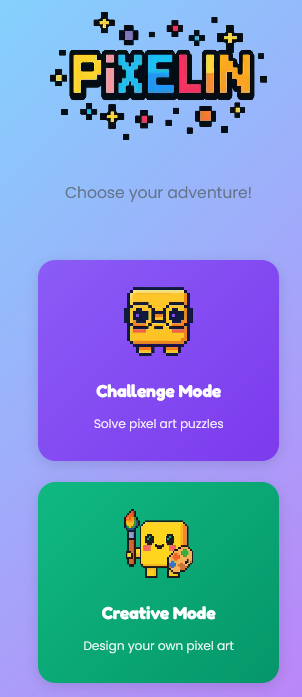
El modo reto es muy sencillo, ya que solo cuenta con la paleta de colores y hay que hacer click en el pixel que quieres pintar y vas descubriendo los diseños.
El modo creativo cuenta con varias herramientas y funciones interesantes.
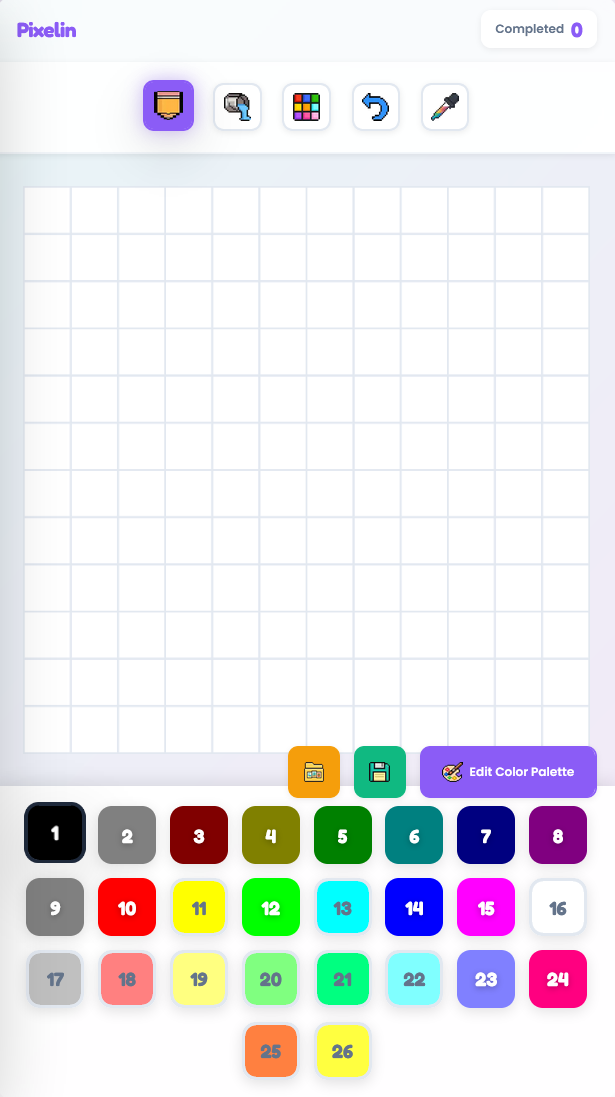
- De entrada tenemos el lápiz, el cual pinta pixel por pixel
- La cubeta para pintar por área.
- Botón para elegir el tamaño de la cuadrícula, que puede ser de hasta 32x32 pixeles.
- Finalmente los botones para deshacer y para copiar un color de la cuadrícula.
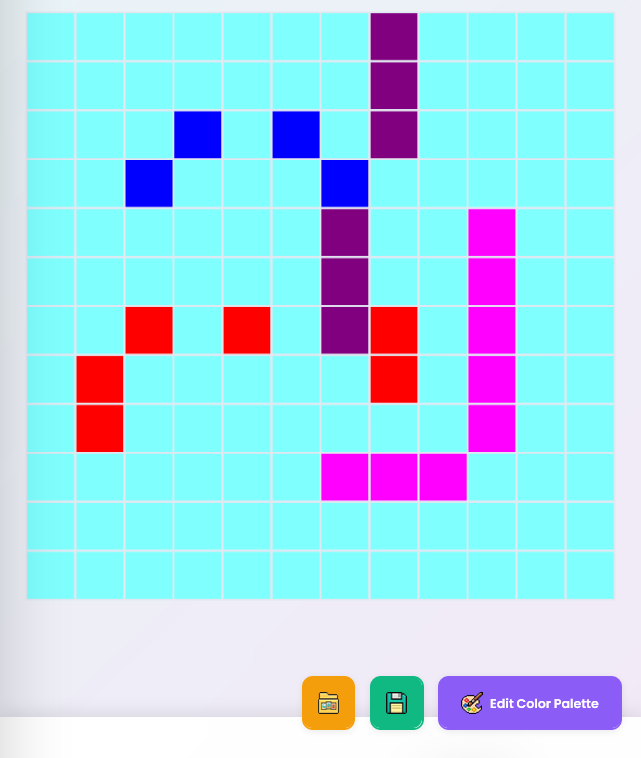
Lo que sigue en la UI es la cuadrícula en sí para dibujar. Luego los botones que les explico a continuación (en reversa).
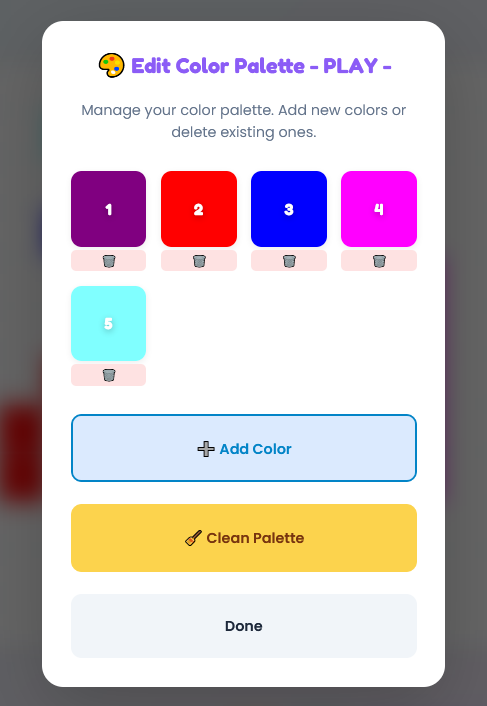
Editar paleta de color: Podemos editar los colores, eliminarlos o añadir nuevos. Además de una función de Limpiar paleta, la cual sirve para eliminar los colores que no utilizamos en la cuadrícula.
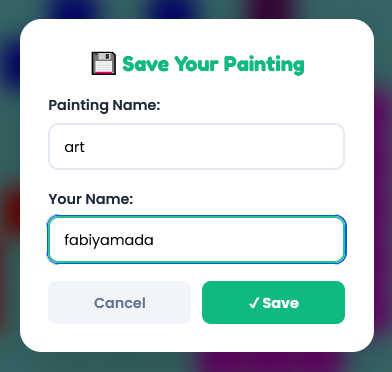
Guardar: Para enviar el diseño terminado a la galería. De momento los diseños se guardan (recomiendo crear cuenta en Astrocade para mayor seguridad); sin embargo si yo realizo una modificación al juego desafortunadamente los diseños se pierden.
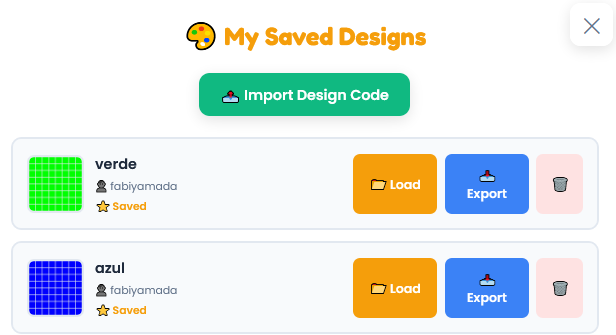
Galería: Acá podrás ver tus diseños guardados, además de contar con un botón para exportar el cual es muy útil para respaldar tus diseños (puedes importarlos después). Con el botón de Cargar envías el diseño a la cuadrícula para modificarlo si así lo deseas.
DESEAS SER PARTE DE PIXELIN?
¡Me encantaría incluir arte hecho por la comunidad de Hive!

El botón de Exportar no es sólo para hacer respaldo, sino también para poder invitarte a ser parte de este proyecto en el cual podran aparecer en los retos, tus obras hechas en el modo creativo.
Es muy fácil:
- Crea tu diseño
- Limpia la paleta (muy importante)
- Guarda (asegúrate de darle un buen nombre a tu pieza y de incluir tu nombre de autor)
- Exporta tu diseño y comparte en los comentarios el código que se te generó junto con un screenshot para previsualizarlo.
¡Así de sencillo! Estaré revisándolos todos y los mejores serán agregados a la brevedad.
💰 ¡Regalaré 0.5 HBD a los mejores 5 diseños!
La fecha límite para ser considerado para el premio de 0.5HBD es hasta el 10 de nov.
Recuerden también dejar comentarios si tienen ideas de herramientas o mejoras para el juego/app.

Pixelin! My Pixel Art Game/App! + Small Art Contest to Win HBD 🎨
A few years ago I had the idea to create an app for making pixel art — the idea was abandoned and I don't even remember why.

As you know, I’ve been making games on Astrocade for a few weeks now, so I decided to try making one of those paint-by-number pixel art games. That’s how it all started.
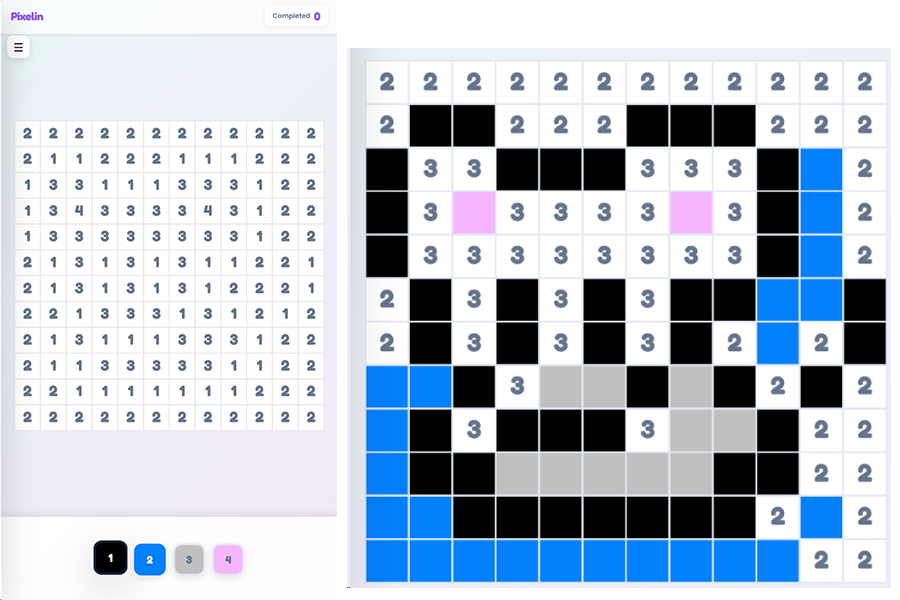
Then I thought of adding a Creative Mode, where players can also freely create their own pieces. That’s when I realised I was creating my Pixelin!
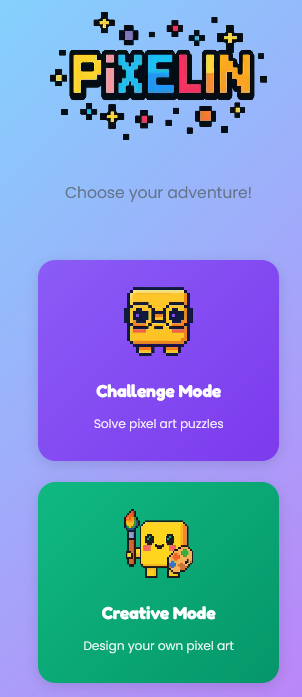
Challenge Mode is very simple: you only have the color palette and you click the pixels you want to paint, gradually revealing the design.
Creative Mode includes several interesting tools and features.
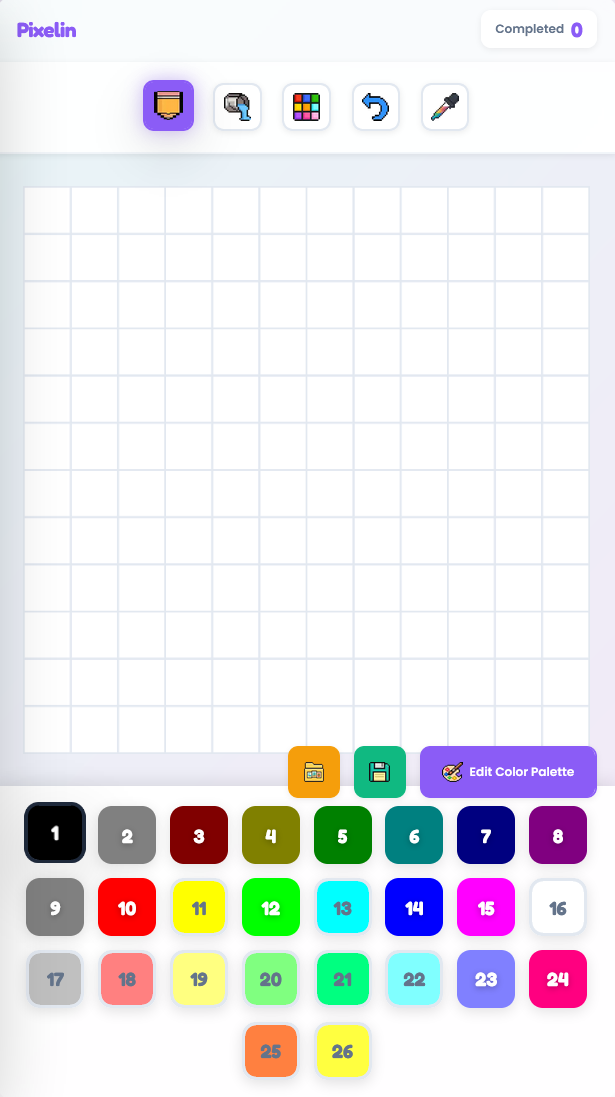
- First, we have the pencil, which paints pixel by pixel.
- The bucket fills areas.
- There is a button to choose the grid size, up to 32×32 pixels.
- Finally, there are buttons to undo and to pick a color from the grid.
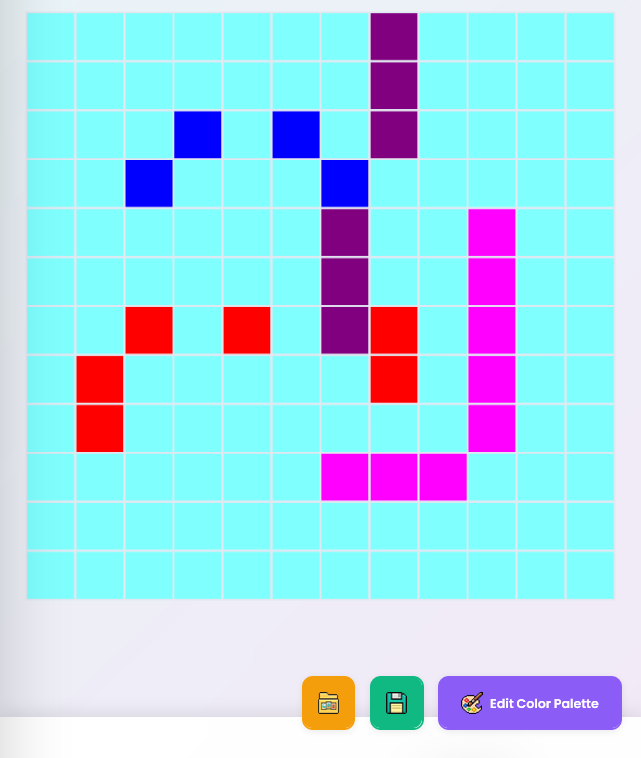
Next in the UI is the drawing grid itself, followed by the buttons I explain below (in reverse order).
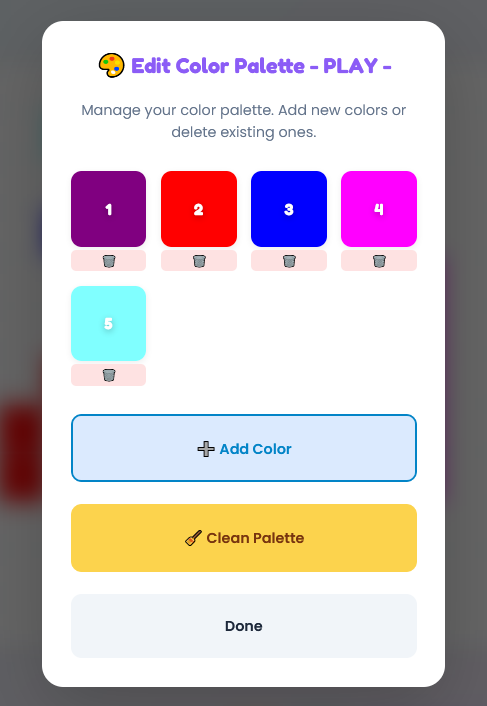
Edit Color Palette: You can edit colors, delete them, or add new ones. There’s also a Clean Palette function that removes colors not used in the grid.
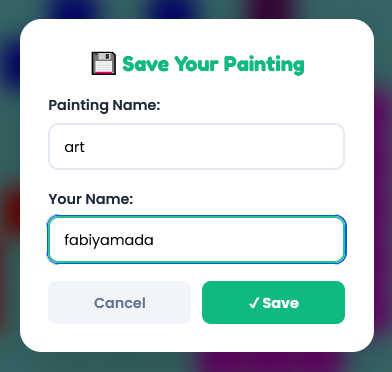
Save: Sends your finished design to the gallery.
For now designs are saved (I recommend creating an Astrocade account for extra security); however, if I make changes to the game, designs may be lost.
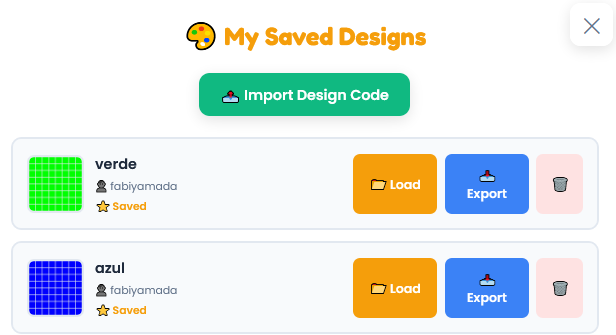
Gallery: Here you can view your saved designs and use the Export button — very useful for backing up your work (you can import them later).
With the Load button you can send a design back to the grid to edit it again if you want.
DO YOU WANT TO BE PART OF PIXELIN?
I’d love to include art made by the Hive community!

The Export button isn’t just for backups — it’s also how I’ll invite you to be part of this project. Your works created in Creative Mode may appear as future challenges.
It’s super simple:
- Create your design.
- Clean the palette (very important!).
- Save it (give your piece a nice title and include your author name).
- Export it and share the generated code in the comments along with a screenshot for preview.
That’s it! I’ll review all submissions and the best ones will be added soon.
💰 I’ll give 0.5 HBD to the top 5 designs!
The deadline to be considered for the HBD prize is nov 10th.
Also, please leave comments if you have ideas for tools or improvements for the game/app.

🍯 My Games and apps: 🐝 My games on Astrocade 🐝 Motitta's House 🐝 in.Zana sound designer
🍯 Social Media: 🐝 Instagram 🐝 Threads 🐝 TikTok 🐝 YouTube 🐝 X/Twitter
🍯 My Art: 🐝 Merch with my art 🐝 Objkt collections 🐝 Zero One 🐝 AkaSwap 🐝 Zora