 Thumbnail Version
Thumbnail Version
Reference Image - Enchanted Pixie
Using Daz3d Studio and Photoshop
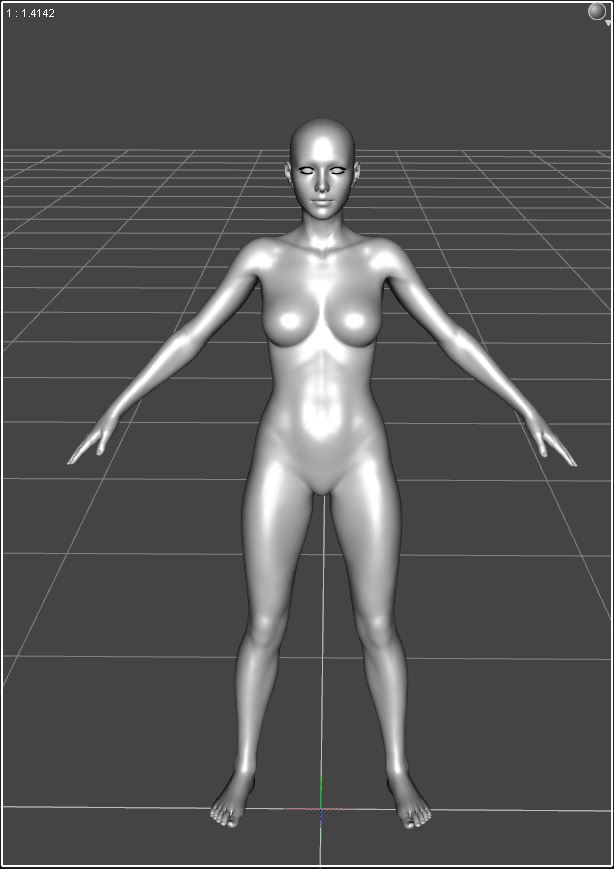
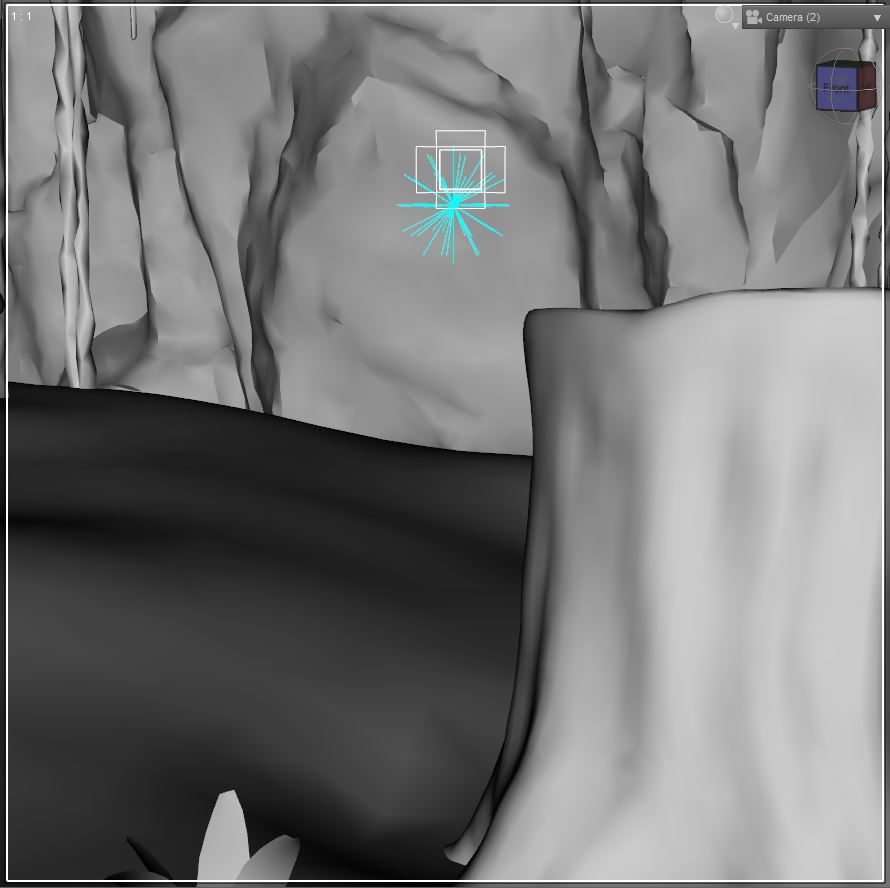
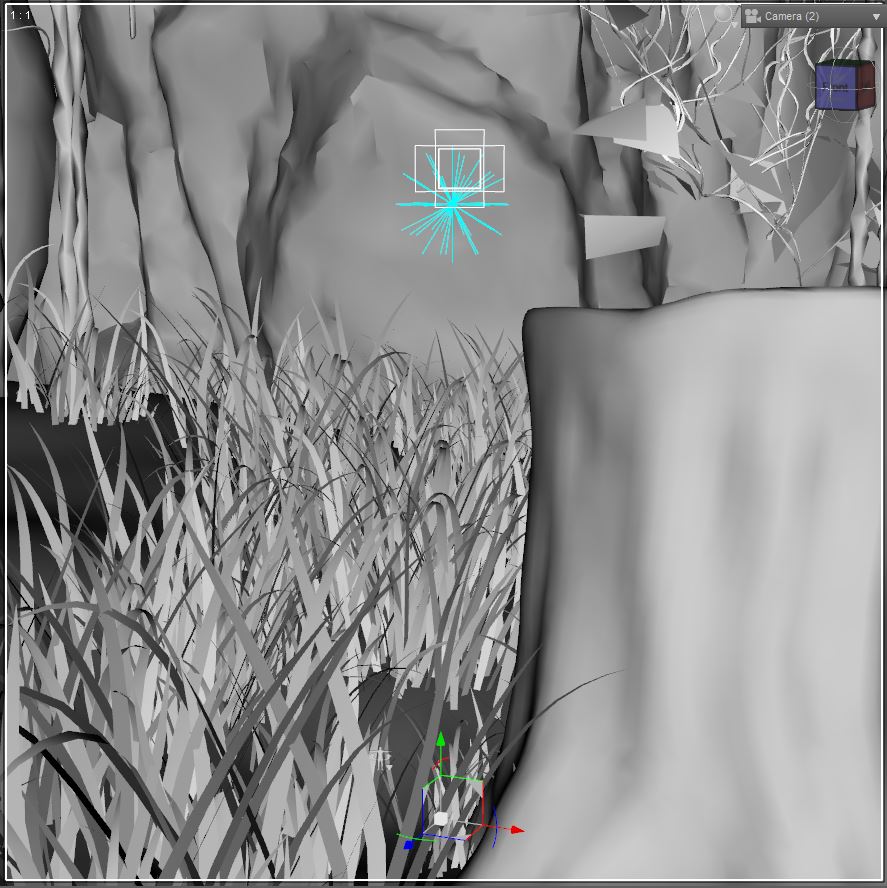
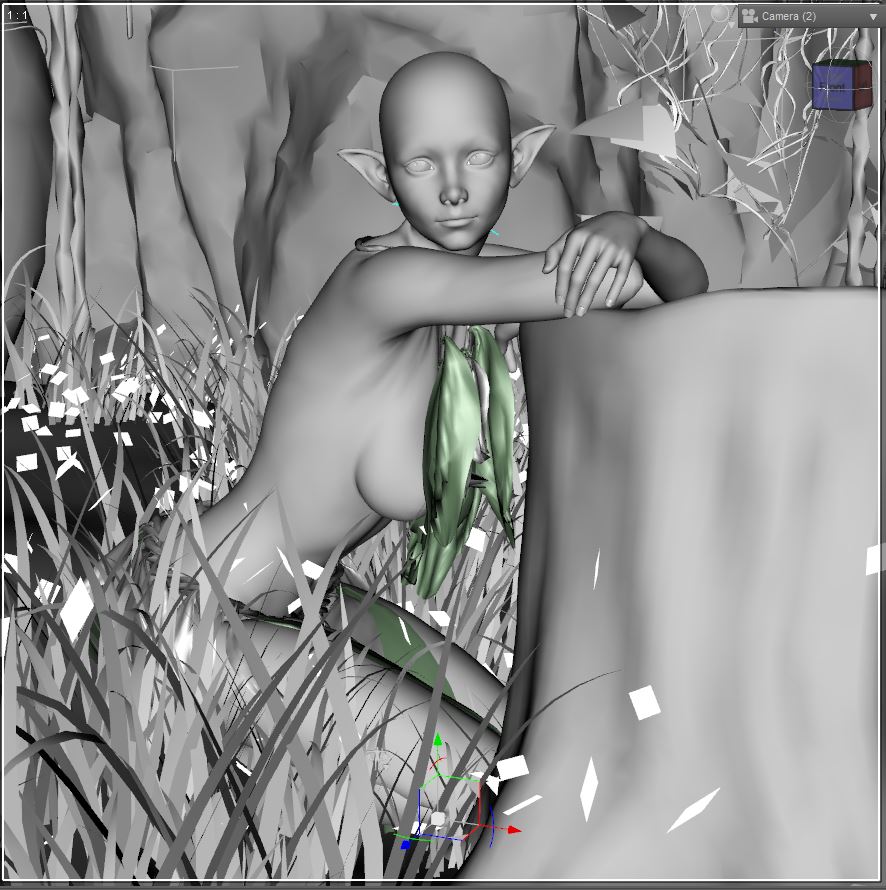
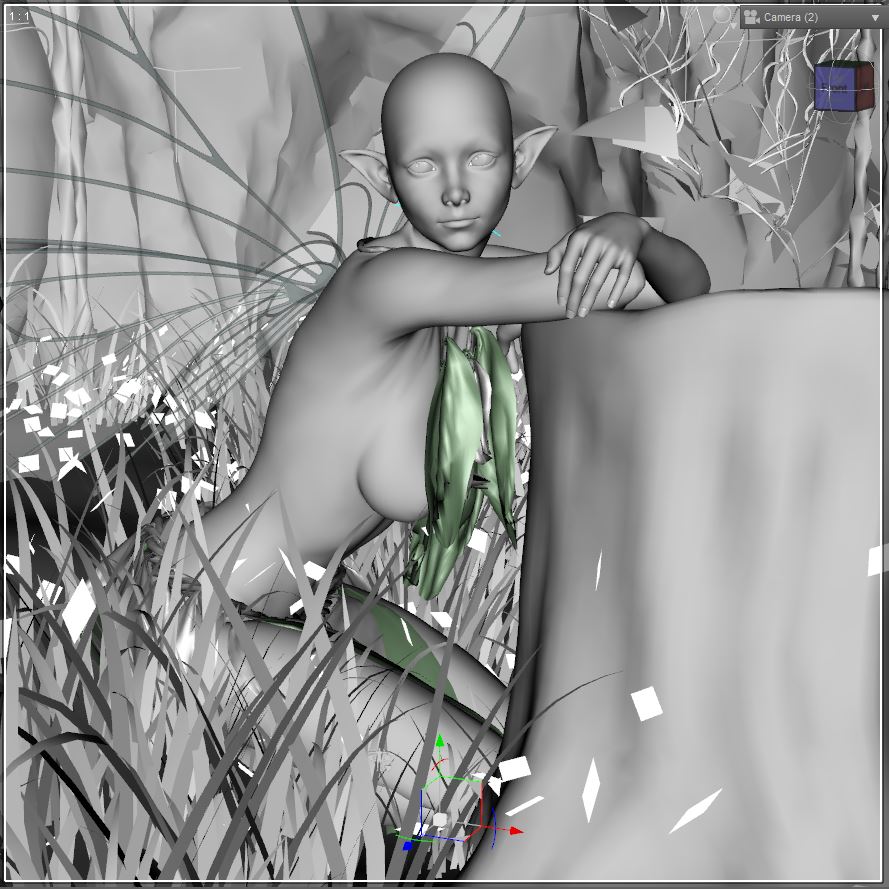




 Final render.
Final render.
—--------------------------------------------------
Tools and assets used:
Daz3D Studio, Iray and Photoshop Genesis 8 Female Template Leafy Top and Skirt Blair Hair Chrylailis Wings Jungle Pool SY Confetti Ceiling FV Terrain and Stump Daz3d and HDRI Lighting Background
In Summary:
- I start out with a model template and morph the body physically.
- I put the body into a position, change facial expressions, add makeup, dress the model, add skin texture, props, etc…
- I either can embed the character into the background or wrap the environment around the character, then add lighting and camera settings, like depth of field.
- Rendering times was about 15 hours.
- Postwork in Photoshop (adding imperfections in the skin, changing atmosphere and lighting, etc…)
Stay frosty people.
