
Today I wanted to do a little tutorial on the main things to start with in Stake House Den, so I can start playing and accumulating COLONY and Hot Sauce.
BUY SCRIPT:
First of all you have to have SCRIPT to be able to buy a Ladyluck pack and to do that, I personally exchange my HIVE for SCRIPT at Tribaldex:https://tribaldex.com/swap?from=SWAP.HIVE&to=SCRIPT
In my case, I exchanged a little more than 9 HIVES for 6,886 SCRIPT, which I used to buy a Ladyluck Pack.


After having exchanged the HIVES for the SCRIPTs, it is necessary to send them to the Arcade Colony website.
Therefore, while on the page, click on the SCRIPT icon, which is shown in the following image:
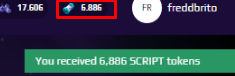
Then this menu will open, where we must enter the amount of SCRIPT we need to send from HIVE ENGINE to the Arcade Colony page, once we have selected the amount, which in my case is 6,886 COLONY, we must click on the "Transfer In" button.

Once that is done, we wait a few seconds and we will have new SCRIPTs on the Arcade Colony page as easy and fast as that.


LADYLUCK:
After we have our SCRIPTs we must now buy the Ladyluck pack, to do so, go to the "SHOP" tab and select "Lady Luck Packs".

In this menu we select the amount of packs we are going to buy, in my case it is only one pack and we also choose how to pay for the Ladyluck Pack, if using CREDITS or SCRIPTS, in my case I will pay with SCRIPT, so I select this option where it says "Pay With" and then I click on the button at the bottom where it says "SCRIPT".

We wait another few seconds and we will get the Ladyluck pack to open.

SCRIPT STAKE:
But before opening the pack, since I had some 2,886 SCRIPT left over, I decided to put them in Stake and in this way I was finally able to reach the amount of 100 SCRIPT in STAKE.


Opening Ladyluck Pack:
Now it is time to open our pack of cards, for this we are already inside the game and we will select the option "MY PACKS". Once inside the process is completely intuitive to open it.
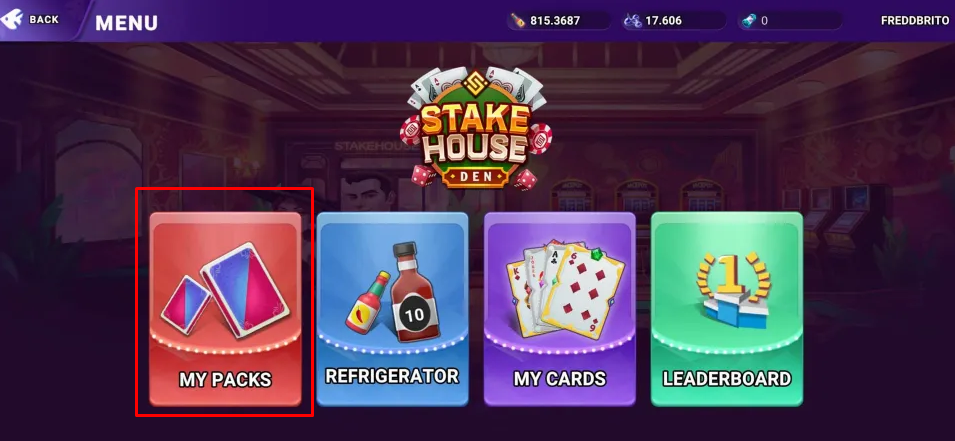
In my case this is what I got, I was not so lucky this time, but it is not so bad either, since I got the KING OF HEARTS card and it is very useful to explain the following process.

Merge Cards:
Once the pack is opened, it is time to "fuse" the cards, the more of the same cards are fused, the more Hot Sauce is produced daily.
Select the "MY CARDS" option to open the menu where you will find all the cards in your collection and select the one you want to merge.
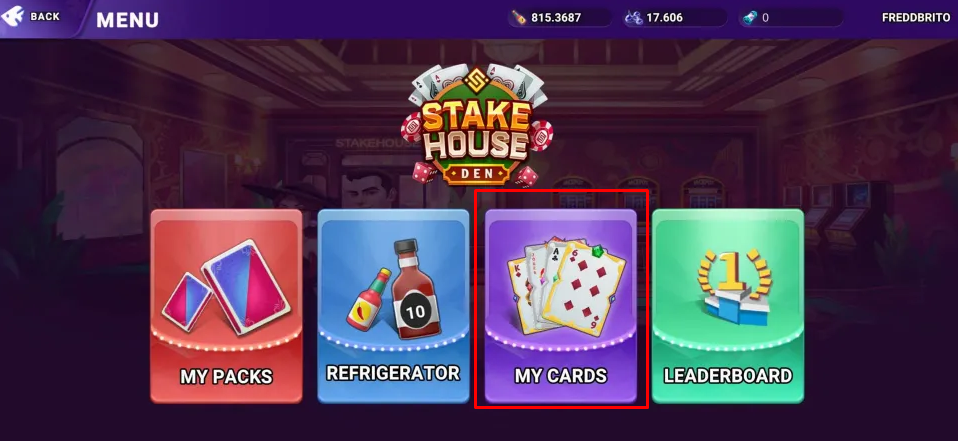
In my case I selected the card KING OF HEARTS, which as you can see in the image, I have one with 3 cards of itself merged (as indicated in no. 3 in the lower right corner) and then there is the new card with which I am going to merge.

Select the chart and click on the "MERGE" button, this will open another menu to continue with the procedure.

Already in this menu, once again we will be able to see all the cards that we have of itself, in this case KING OF HEARTS, we select the card with which we want to merge the card of KING OF HEARTS that has more cards merged, in case of having more of itself we select the ones we want for the procedure.
Once the card is selected, click again on the green "Merge" button.

After that we will have another screen where we must confirm the operation of merging the cards and it also indicates the number of merged cards that this "new" card will have, in this case it will now have 4 cards, as indicated by the number 4 in the lower right corner.

Once the confirmation of the merging of the cards is done, it will show us this result. And with this we complete the process of merging the cards.

Stake Cards:
Now it is time to show how the Stake process of the cards, which by having cards in stake allows us to produce Hot Sauce that we will use to bet in the Stake House Den games.
Back in the main menu of the game, go to the "REFRIGERATOR" option.

Once in this part of the menu, we will have two options: "Stake", which will show us the cards that we do not have in Stake and "Unstake", which will show us the cards that we DO have in Stake and those that are in charge of producing Hot Sauce.
Therefore, select the "Stake" option, as indicated by the red rectangle and look for the card you want to have in Stake, in my case it is KING OF HEARTS.

We click on this card and then click on it again, the card should be as shown in the image, with the word "APPLIED" on it. And then click on the "Stake" option, which appears with a blue button.

And ready, that would be the whole procedure and to confirm that we did it right, go to the option "Unstake" as indicated in the image with the red rectangle and we can see that there is the card "KING OF HEARTS".

By the end of the day, I was organizing some cards and was able to increase my Hot Sauce production to about 284.5 per day.
