Hello Gamers,
Today I’m going to share a video of my gaming experience with Universe Sandbox, the game I purchased on the Steam platform. Actually, this game was bought for my son. He’s the one who uses this simulation, playing with stars, planets, and many other asteroids and space-related things. So, I asked him to play the game and create a video. He supported me with that — he created the video, and we shared it on my YouTube channel. Let’s start discussing what we did there! ---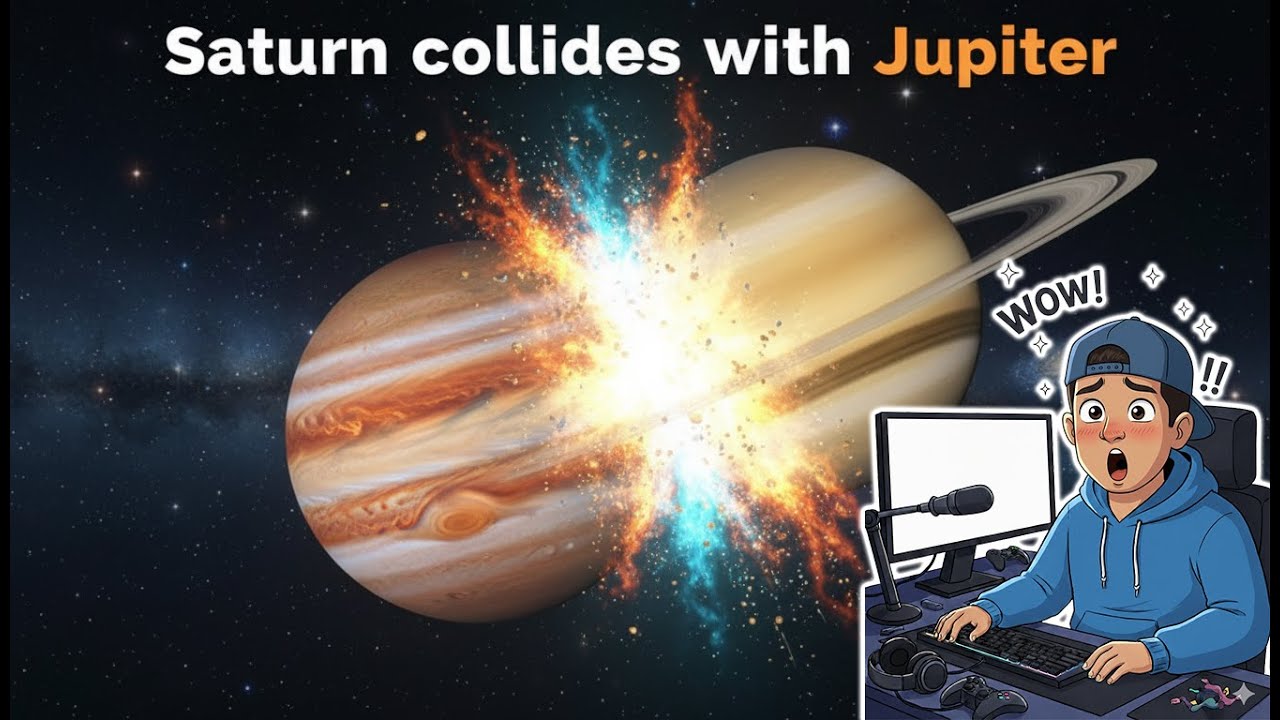 ---
First of all, I saw my son colliding planets, then suns, and even black holes too. So I asked him to collide the two giants in our solar system — Jupiter and Saturn. I also told him to create a short video, because most people on YouTube like to watch videos between 5 to 10 minutes in this category.
---
First of all, I saw my son colliding planets, then suns, and even black holes too. So I asked him to collide the two giants in our solar system — Jupiter and Saturn. I also told him to create a short video, because most people on YouTube like to watch videos between 5 to 10 minutes in this category.
He created the video, and you can check it out from the YouTube link below. In this video, we didn’t include the moons of Jupiter and Saturn. We both know that Jupiter and Saturn have the largest number of moons in our solar system.
Earlier, we did create a video including all the moons and collided both planets, but it wasn’t very clear graphically. People couldn’t easily understand what was happening because there were so many moons — it looked like another solar system, or even two galaxies colliding! It was a bit difficult to watch and follow.
So, I told him to recreate a shorter and clearer version, and this is the one he made. Please watch it and support our channel — take a look below! --- https://www.youtube.com/watch?v=kI67UJ2yTjA ---
Today I’m going to share a video of my gaming experience with Universe Sandbox, the game I purchased on the Steam platform. Actually, this game was bought for my son. He’s the one who uses this simulation, playing with stars, planets, and many other asteroids and space-related things. So, I asked him to play the game and create a video. He supported me with that — he created the video, and we shared it on my YouTube channel. Let’s start discussing what we did there! ---
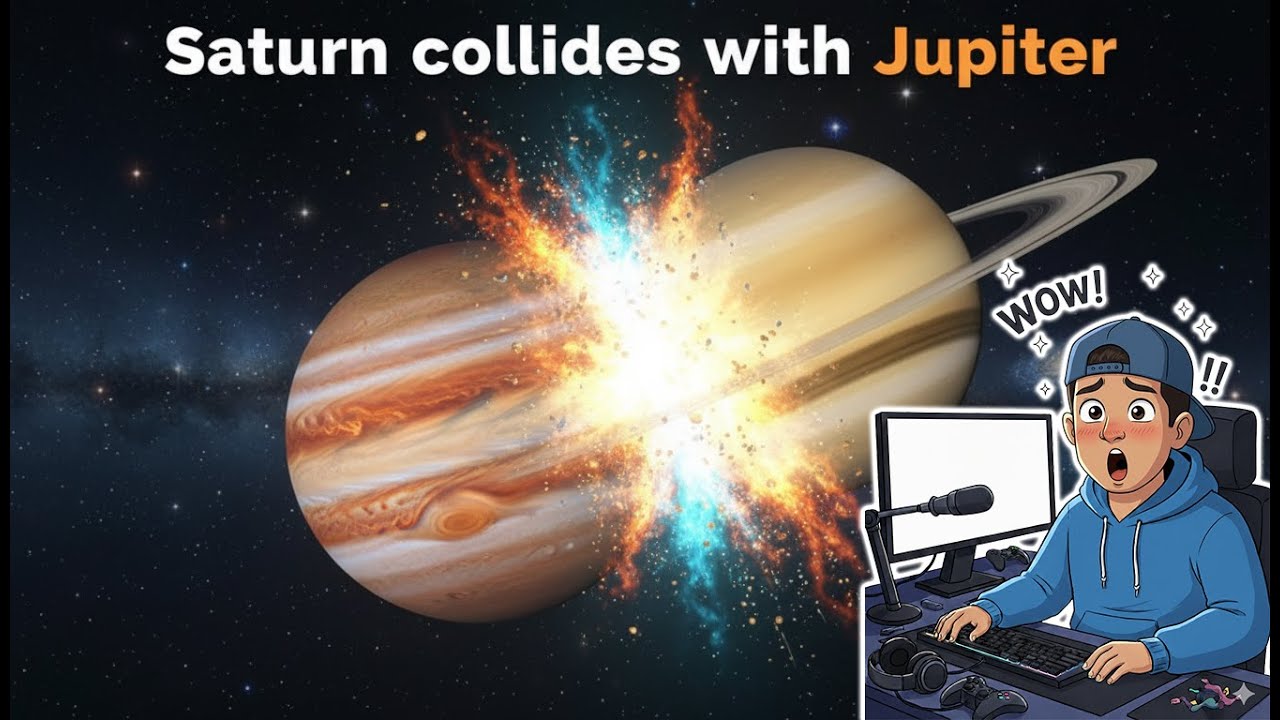 ---
First of all, I saw my son colliding planets, then suns, and even black holes too. So I asked him to collide the two giants in our solar system — Jupiter and Saturn. I also told him to create a short video, because most people on YouTube like to watch videos between 5 to 10 minutes in this category.
---
First of all, I saw my son colliding planets, then suns, and even black holes too. So I asked him to collide the two giants in our solar system — Jupiter and Saturn. I also told him to create a short video, because most people on YouTube like to watch videos between 5 to 10 minutes in this category.He created the video, and you can check it out from the YouTube link below. In this video, we didn’t include the moons of Jupiter and Saturn. We both know that Jupiter and Saturn have the largest number of moons in our solar system.
Earlier, we did create a video including all the moons and collided both planets, but it wasn’t very clear graphically. People couldn’t easily understand what was happening because there were so many moons — it looked like another solar system, or even two galaxies colliding! It was a bit difficult to watch and follow.
So, I told him to recreate a shorter and clearer version, and this is the one he made. Please watch it and support our channel — take a look below! --- https://www.youtube.com/watch?v=kI67UJ2yTjA ---
Universe Sandbox is a different kind of game. It’s not an action game or anything like that — it belongs more to the educational and scientific category. I noticed that my son has learned a lot from it — about stars, how black holes are created, and what happens when two giant black holes collide with each other, suns, solar systems, and dwarf planets. This game is on another level!
I’d definitely recommend Universe Sandbox to parents who have young kids, especially if they’re curious about galaxies, planets, and what happens beyond what we can see. It’s an amazing way to explore science through fun. It didn’t even cost much — around $30 to $35 when I bought it. I haven’t checked the recent price, though.
One drawback is that the updated version of Universe Sandbox needs higher graphics power. I got a message saying my current laptop doesn’t meet the hardware requirements. So, if you plan to buy it from Steam, it’s better to have a newer computer with a dedicated graphics card — something like a GTX card or a proper gaming laptop/PC.
Actually, I’m also planning to purchase Jurassic World Evolution 3. I checked its hardware requirements on Steam — it also costs around $30 to $50, but the main issue is it needs a graphics card with at least 4 to 6 GB of VRAM. That’s the biggest limitation for me right now. I checked online, but it seems my laptop’s graphics card can’t be upgraded (It's 2GB GTX), so I’ll definitely need to buy a new gaming laptop or desktop.
I prefer a gaming laptop since I often need to move around, and it’s easier for my lifestyle to play games and upload videos to YouTube.
Thank you very much for reading this blog! If you have some free time and would like to watch my gaming experiences with my son, please visit and subscribe to our YouTube channel — Game Pulse.
Thank you again for your support, and have a nice day! 🌟 ---
I’d definitely recommend Universe Sandbox to parents who have young kids, especially if they’re curious about galaxies, planets, and what happens beyond what we can see. It’s an amazing way to explore science through fun. It didn’t even cost much — around $30 to $35 when I bought it. I haven’t checked the recent price, though.
One drawback is that the updated version of Universe Sandbox needs higher graphics power. I got a message saying my current laptop doesn’t meet the hardware requirements. So, if you plan to buy it from Steam, it’s better to have a newer computer with a dedicated graphics card — something like a GTX card or a proper gaming laptop/PC.
Actually, I’m also planning to purchase Jurassic World Evolution 3. I checked its hardware requirements on Steam — it also costs around $30 to $50, but the main issue is it needs a graphics card with at least 4 to 6 GB of VRAM. That’s the biggest limitation for me right now. I checked online, but it seems my laptop’s graphics card can’t be upgraded (It's 2GB GTX), so I’ll definitely need to buy a new gaming laptop or desktop.
I prefer a gaming laptop since I often need to move around, and it’s easier for my lifestyle to play games and upload videos to YouTube.
Thank you very much for reading this blog! If you have some free time and would like to watch my gaming experiences with my son, please visit and subscribe to our YouTube channel — Game Pulse.
Thank you again for your support, and have a nice day! 🌟 ---
