>And then I took a model from Instagram, I transformed it into an old work of art… That's how it turned out!

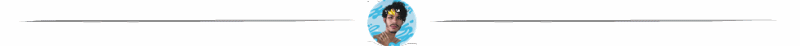
#
BACK TO REALISTIC PORTRAIT!
And yes, I went back to this kind of style.
In general, I like it a lot, but not enough to make it part of me, although it practically already is. Those who know me know that my style is more towards caricature.
> However, this type of realistic work is what they ask for the most in illustration commissions.
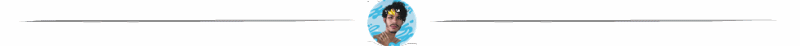
And well, this is the reference photo and this is the sketch that I made in adobe illustrator.
| REFERENCE | SKETCH |
| --------|---------|
|  | 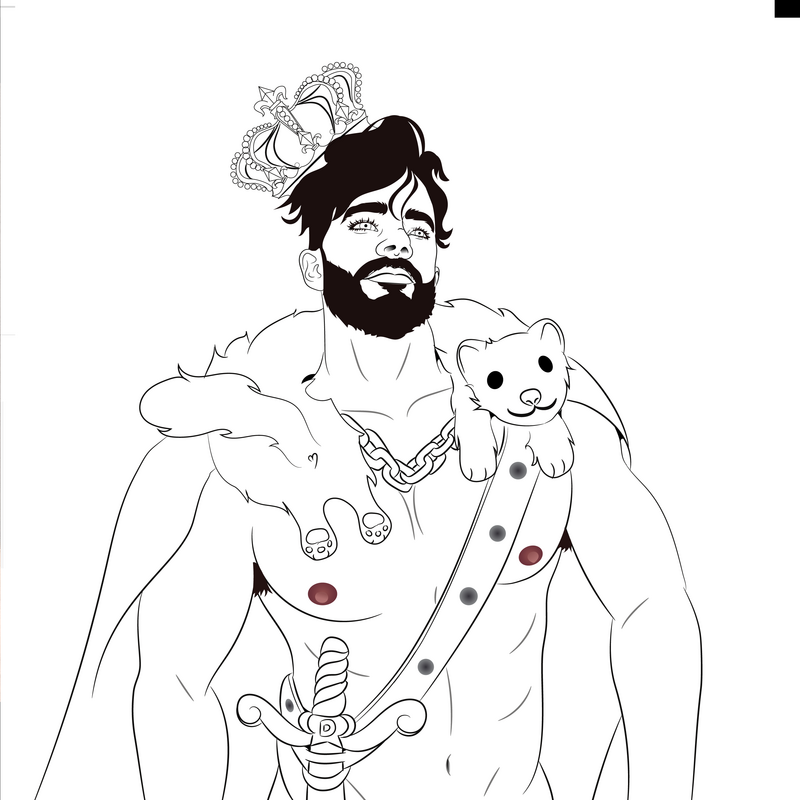 |
| [Model profile](https://www.instagram.com/danedebruin/?hl=es-la) | Sketch by @davideazul (gatolector) |
>As I always say, I spend a lot of time finishing the sketch and adding details and others, it is a substantial part of the illustration because it is the base and you must see and feel that everything is in order and that there is no deformation or disproportion.

After I have the sketch ready, I establish a color palette to harmonize the illustration according to the elements that are inside. In this case, I opted for a warm color palette, in shades of brown, reddish and yellow.
Knowing this, I started to fill in all the parts in different layers.
> Background - Skin - face - Clothes - Accessories - Pet - Final effects.

Lately I have felt the need to start with the background, I feel that if I finish the background earlier, it would help me a lot to know how to choose the saturation or black white balance within the character. This is so that the character and the background integrate in a good way.

Here I began to paint the sword, with a gold effect and the mascot, which would be a kind of snow-white weasel.

>Then I paint the cape, placing some details in gold to give it more showiness and beauty, as it is the cape of a King. I also choose to draw the shadows of the skin in several layers, each color darker than the other to generate depth. Likewise with the lights of the skin.
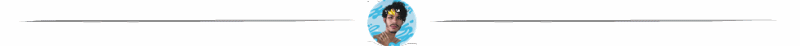
#
ILLUSTRATION FINISHED!
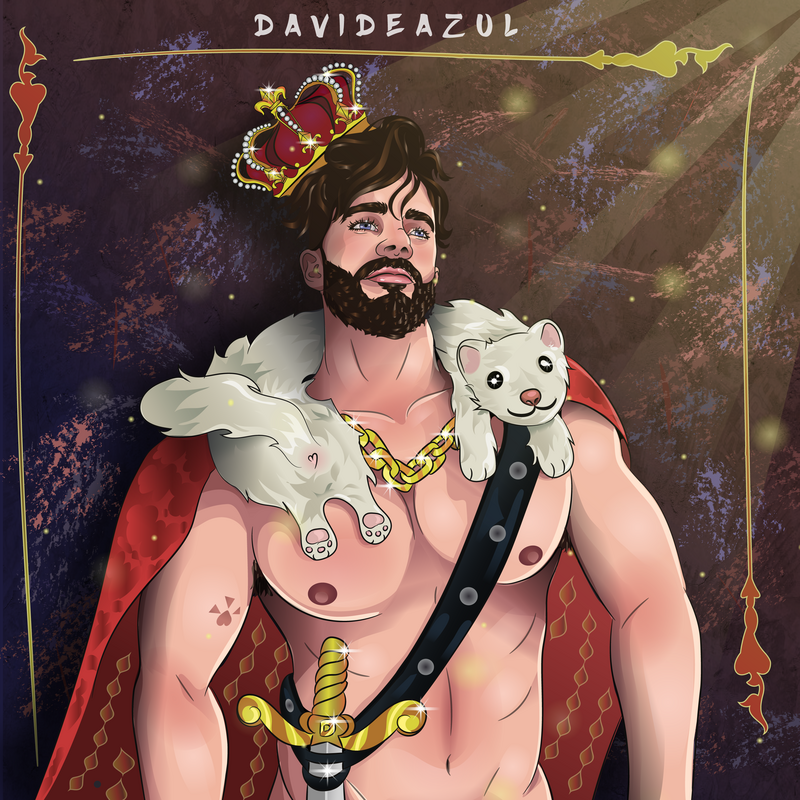
>DURATION: 7 hours.
>PROGRAM: Adobe Illustrator.
And that was how I completed everything, I know it is not an exact tutorial because I had things left to say, but I think it would confuse them a lot and so I explained the basics.
GIF OF THE PROCESS:
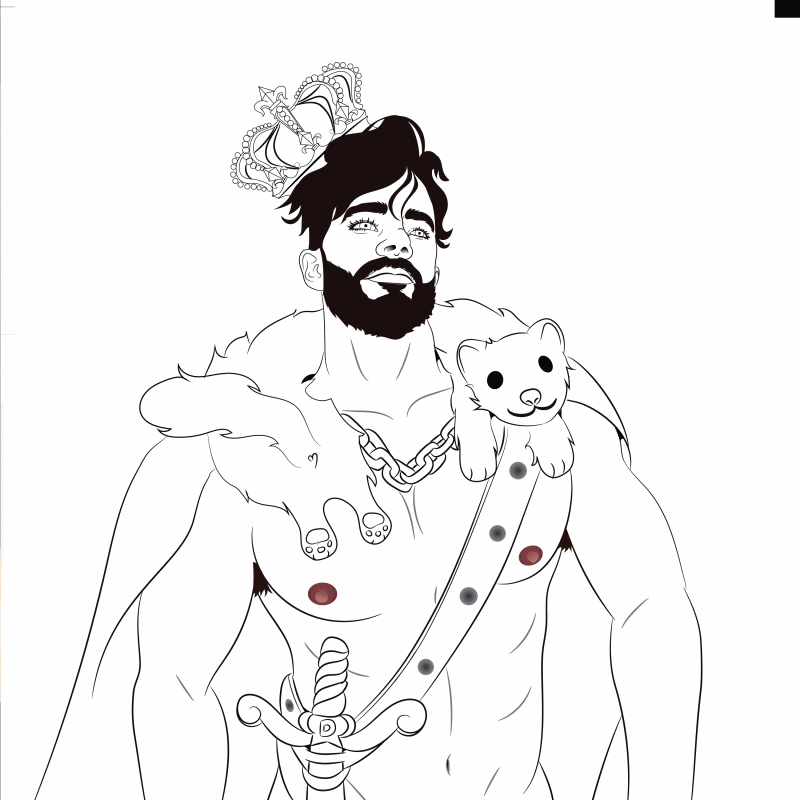
###
Thanks for reading this post! Have a nice day / afternoon / night.
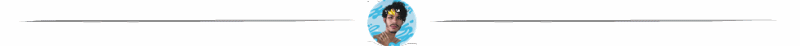
#
REMEMBER I HAVE A PIECE OF ART IN @NFTSHOWROOM!
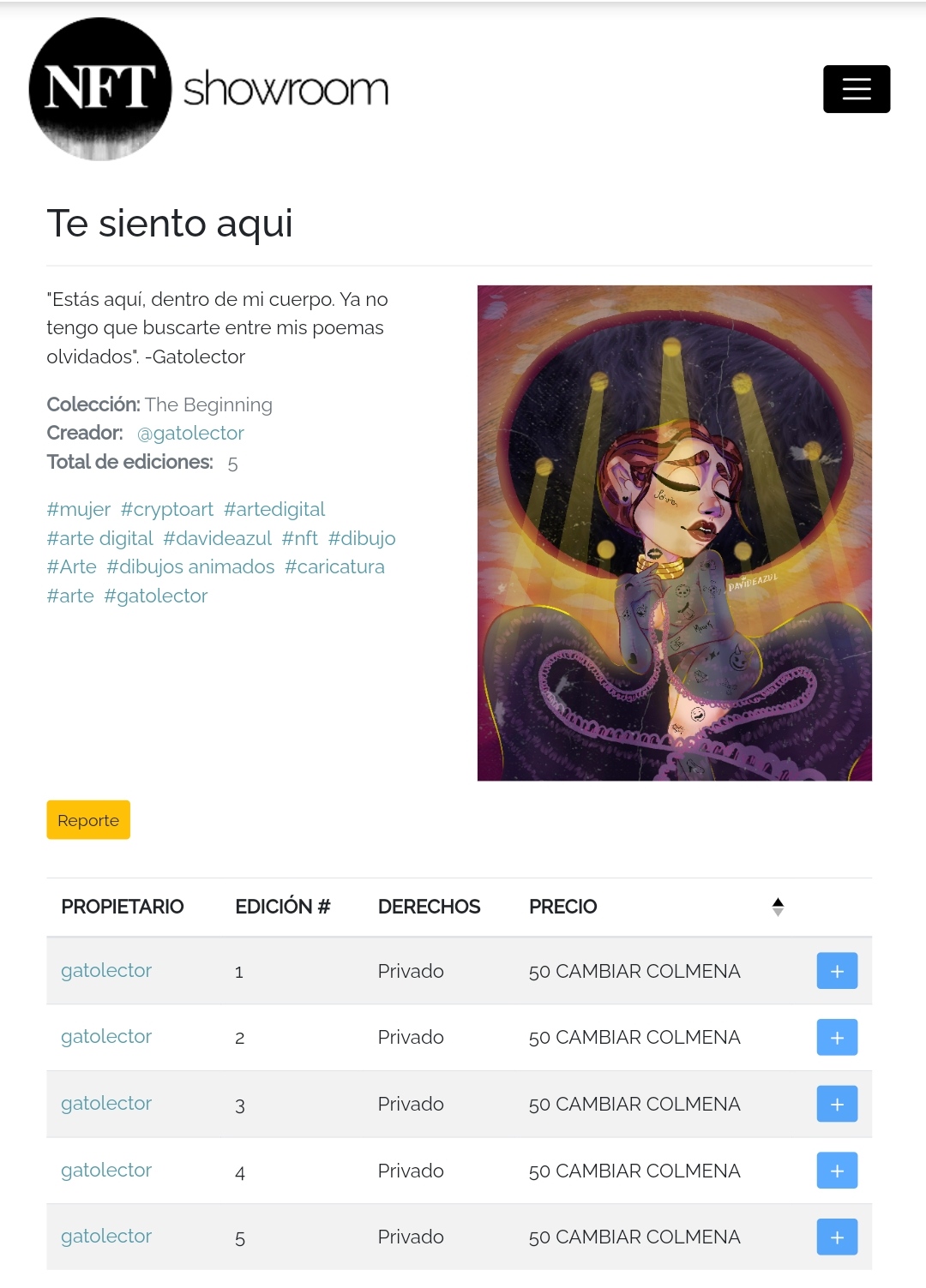
>AT 50 HIVE EACH PIECE! There will only be 5 editions, this beautiful lady is waiting for you to acquire it 😍
[LINK THE ART PIECE ON NFTSHOWROOM](https://nftshowroom.com/gallery/gatolector_the-beginning_i-feel-you-here)
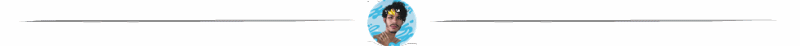
Follow me on my social networks:
| YOUTUBE @DAVIDEAZUL! | INSTAGRAM! |
| --------|---------|
| | 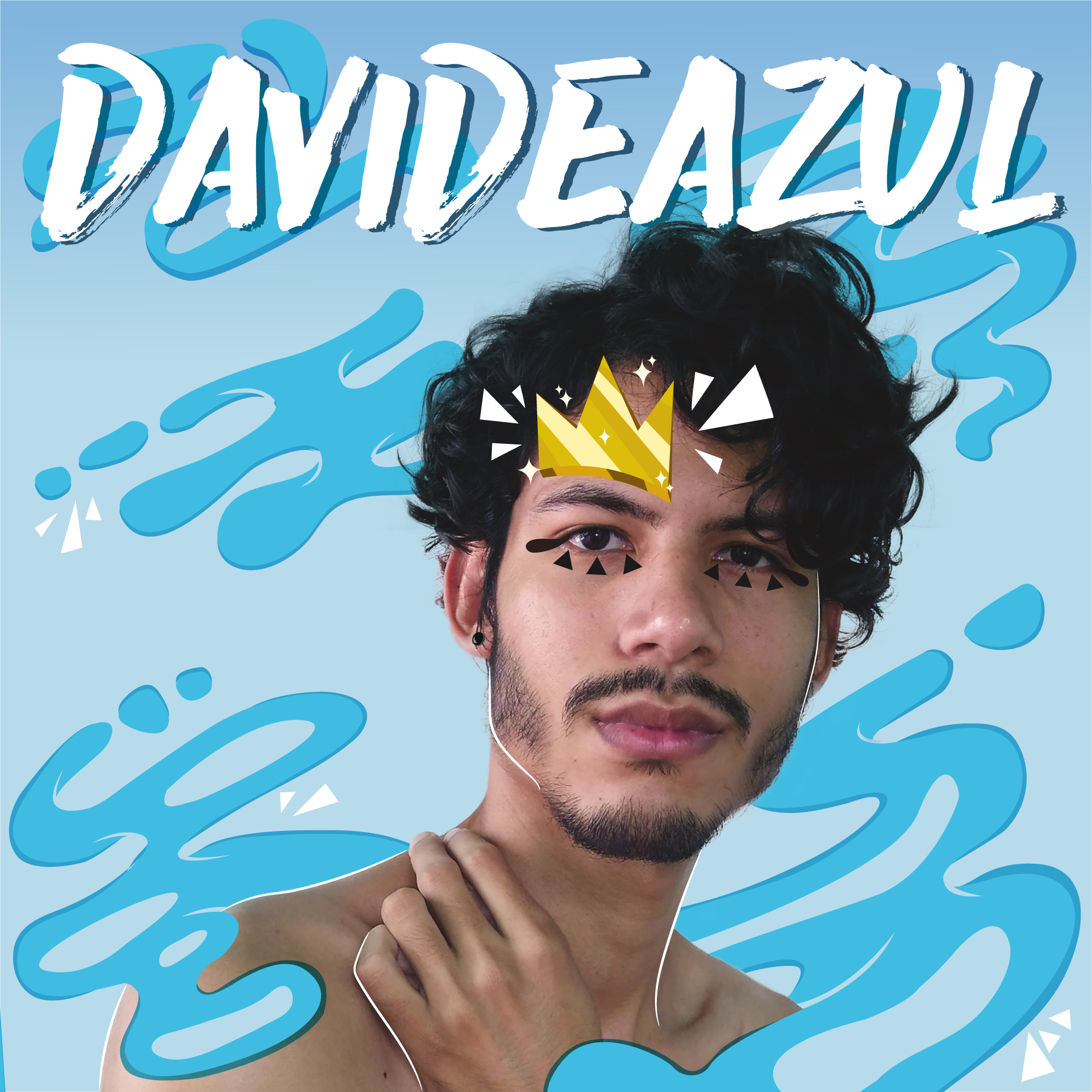 |
POST EN ESPAÑOL:
>Y entonces tomé a un modelo de Instagram, lo transformé en una obra de arte antigua… ¡Así quedó!

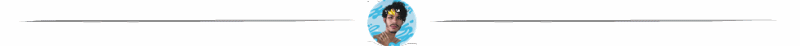
#
¡VUELVO AL RETRATO REALISTA!
Y sí, volví a este tipo de estilo.
En general, me gusta mucho, pero no lo suficiente como para hacerlo parte de mi, aunque prácticamente ya lo es. Para los que me conocen saben que mi estilo va más hacia la caricatura.
>Sin embargo, este tipo de trabajo realista son los que piden más en encargos de ilustración.
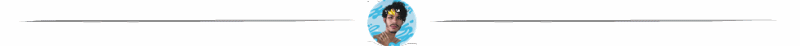
Y bueno, esta es la foto de referencia y este es el boceto que hice en adobe illustrator.
| REFERENCIA | BOCETO |
| --------|---------|
|  | 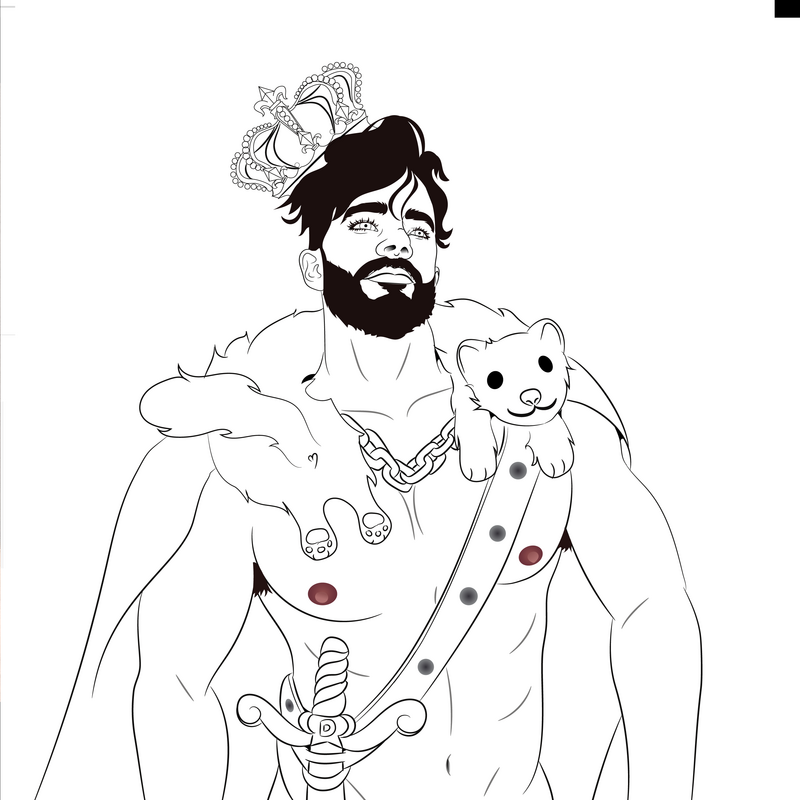 |
| [Perfil del modelo](https://www.instagram.com/danedebruin/?hl=es-la) | Boceto por @davideazul |
>Como siempre digo, le invierto mucho tiempo en terminar el boceto y de agregar detalles y demás, es una parte sustancial de la ilustración pues es la base y debes ver y sentir que todo está en orden y que no hay alguna deformación, desproporción o algo así.

Luego que tengo el boceto listo, establezco una paleta de color para armonizar la ilustración conforme a los elementos que hay ahí dentro. En este caso opté por una paleta de color cálida, en tonos marrones, rojizos y amarillos.
Sabiendo esto, comencé a rellenar todas las partes en capas diferentes.
>Fondo – Piel – rostro – Ropa – Accesorios – Mascota – Efectos finales.

Últimamente he sentido la necesidad de comenzar por el fondo, siento que si el fondo lo termino antes, me ayudaría muchísimo a saber elegir la saturación o balance de blancos negros dentro del personaje. Esto es para que el personaje y el fondo se integren bien.

Aquí comencé a pintar la espada, con efecto de oro y la mascota, que vendría siendo una especie de comadreja blanca de nieve.

>Luego pinto la capa, colocando algunos detalles en oro para darle más vistosidad y hermosura, pues es la capa de una Rey. Así mismo opto por dibujar las sombras de la piel en varias capas, cada color más oscuro que el otro para generar profundidad. Así mismo con las luces de la piel.
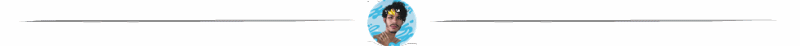
#
¡ILUSTRACIÓN FINALIZADA!
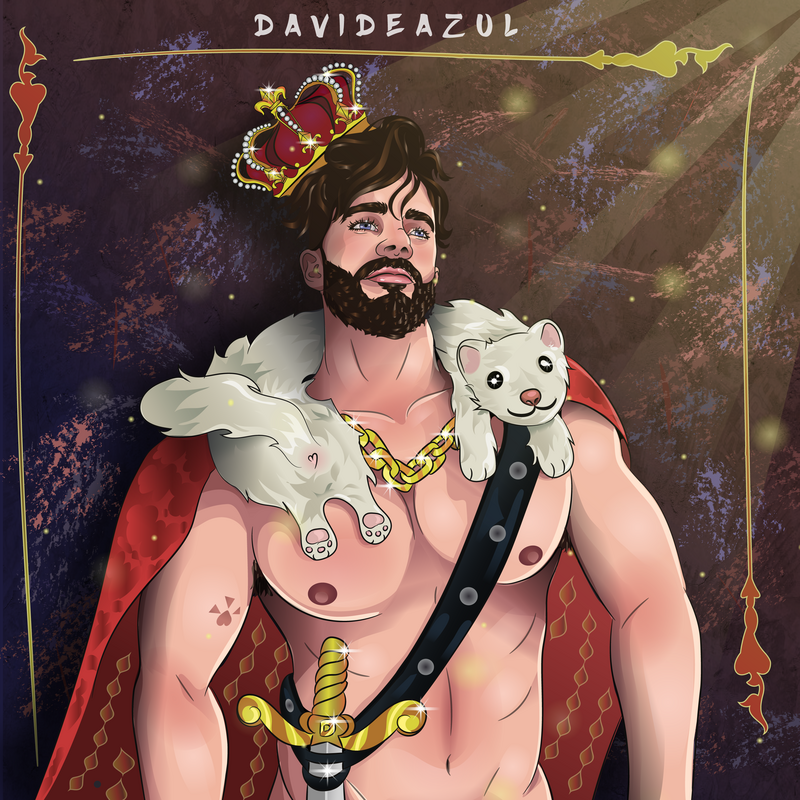
>DURACIÓN: 7 horas
>PROGRAMA: Adobe Illustrator
Y así fue como completé todo, se que no es un tutorial exacto porque me quedaron cosas por decir, pero creo que los confundiría mucho y así que expliqué lo básico.
GIF DEL PROCESO:
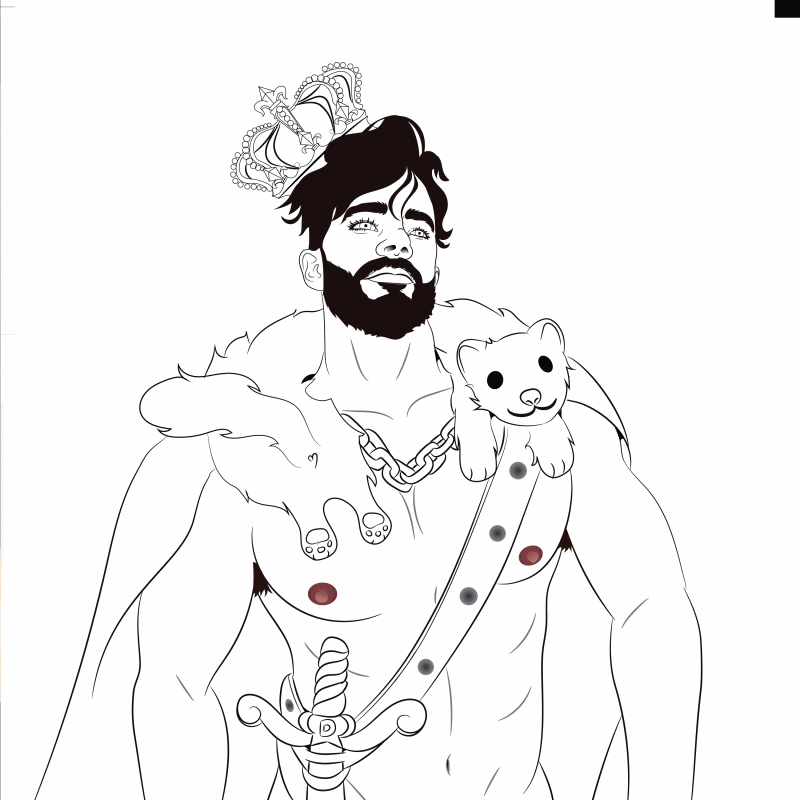
###
¡Gracias por leer esta publicación! Que tengas un buen día / tarde / noche.
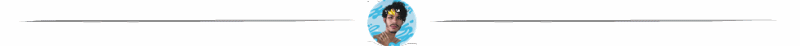
#
¡RECUERDA QUE TENGO UNA PIEZA DE ARTE EN @NFTSHOWROOM!
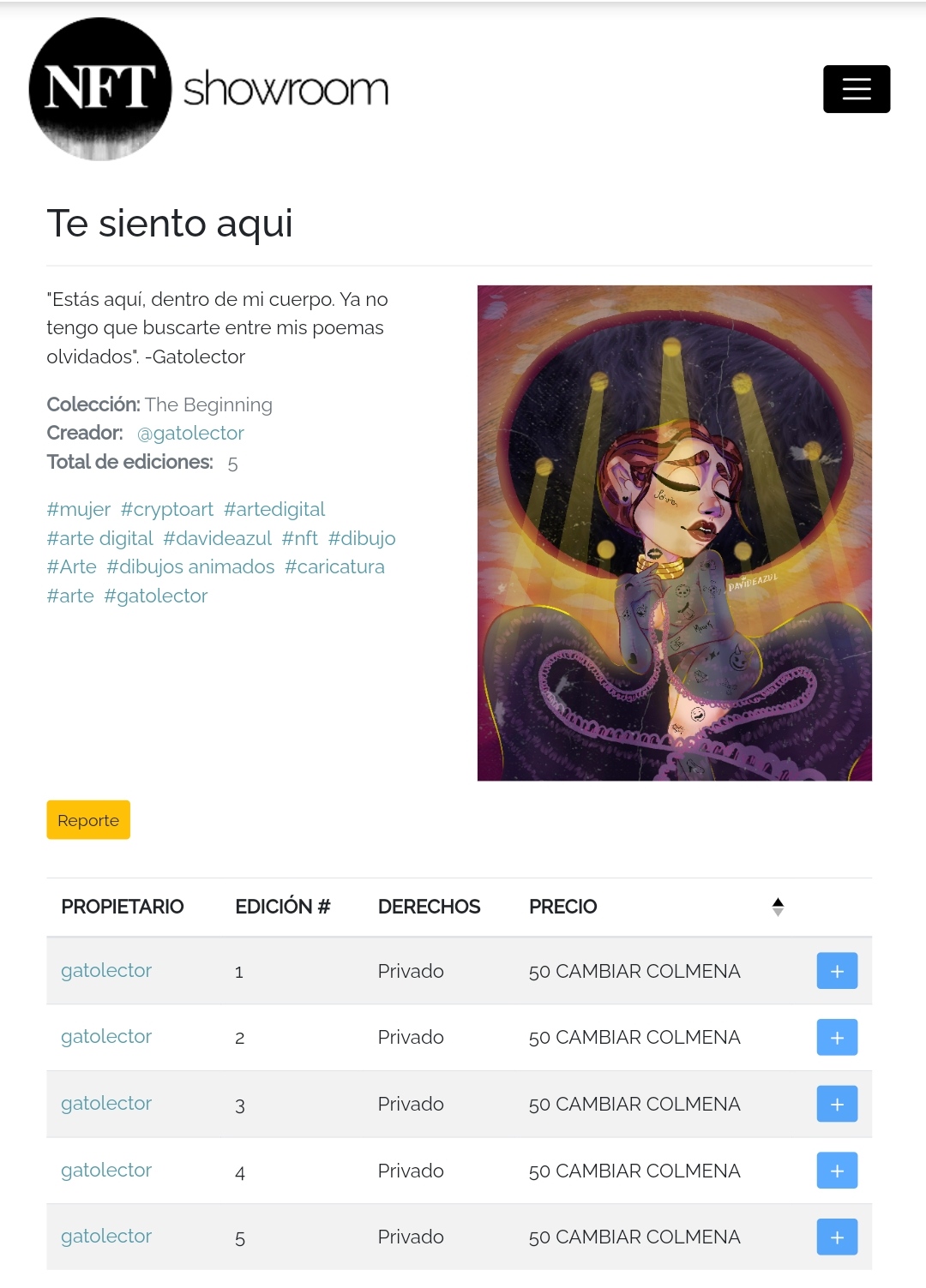
>¡A 50 HIVE CADA PIEZA! Sólo existirán 5 ediciones, esta bella dama espera a que la adquieras 😍
[ENLACE LA PIEZA DE ARTE EN NFTSHOWROOM](https://nftshowroom.com/gallery/gatolector_the-beginning_i-feel-you-here)
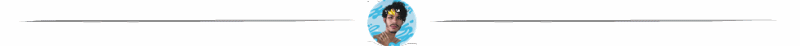
¿Te gustó? Sígueme en mis redes sociales:
| ¡CANAL EN YOUTUBE @DAVIDEAZUL! | ¡MI PORTAFOLIO DE ARTE DIGITAL EN INSTAGRAM! |
| --------|---------|
| | 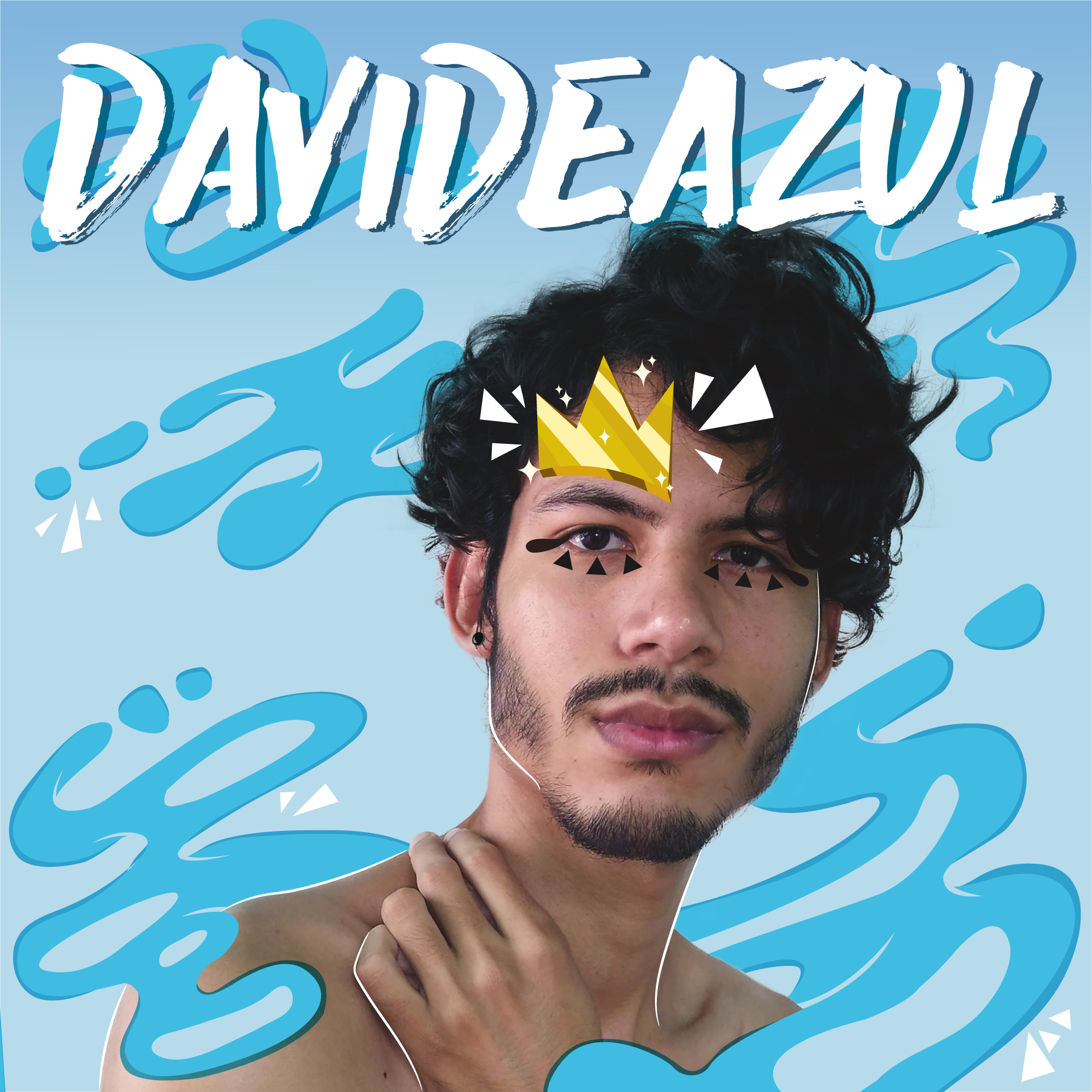 |