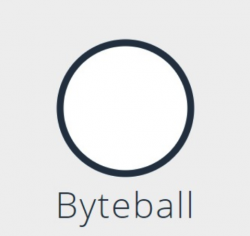
[Repository](https://github.com/genievot/Byteball-Discord-bot/tree/add-license-1)
Summary:
The byteball discord bot was going to be my first entry out of 3 that i already explained here. The Byteball Discord bot is getting developed with very new features every time and right now it's on development stage. The progress is going very fast and so far i would like to share what i added till now and what will be next. If you don't know what Byteball Discord bot is then i recommend that you go to my previous use a thon post to get a better idea.

So far with Disocrd Byteball Bot, I am able to implement following features.
- Sending bytes to any user.
- Mongo DB support to save wif and byteball address (optional)
- New commands interface added
- Testnet support added so far.
- Byteball emoji inside bot server :smile:
Road-map upto next update:
There is much road ahead, I am planning to add - Custom asset transfer - Username attestation. and much more...

How it works:
-
First the bot checks if a member comes then it messages the member personally that his data is added.
-
Then user uses
!useto save wif and address for later easy use(space)
.png)
-
It's on test net. If you want to send bytes then command will be `!send
(space)
.png)
-
If you don't want to save wif in my server database then there use
and you will receive you amount :smile:!send(space) (space)
.png)
You should have enabled Chat with guild members in privacy settings of guild to receive pm from bot.

So far i will start to call this as first entry...