Hi! I've created this guide for those who want to run a Validator node on a macOS without renting a server. If anything is unclear, doesn't work, or have any questions, feel free to leave a comment or contact me! I'll be happy to help.
Prepare
Install Docker Desktop on Mac https://docs.docker.com/desktop/setup/install/mac-install/

Run the Docker Desktop app
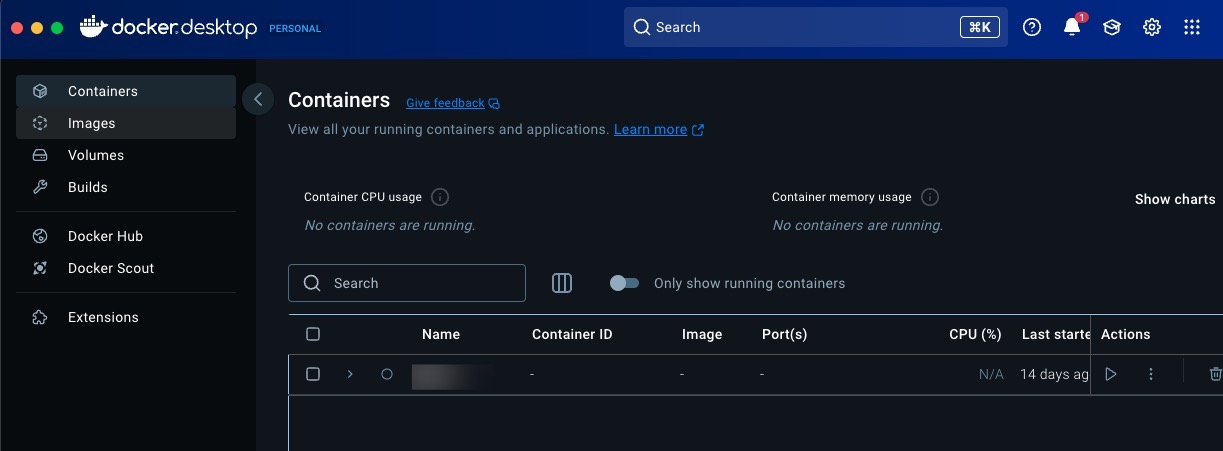
Open Terminal Application

Check if Git is already installed. run
git --version
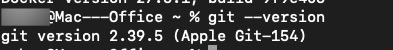
If Git is not installed, you'll need to install Homebrew first (if you don't already have it):
run
/bin/bash -c "$(curl -fsSL https://raw.githubusercontent.com/Homebrew/install/HEAD/install.sh)"
Install Git run
brew install git
Run this command to create a folder where you'll install the validator files:
mkdir folder-name
cd folder-name
Install validator node files
run
bash -c "$(curl -s https://raw.githubusercontent.com/TheSPSDAO/SPS-Validator/refs/tags/vlatest/install.sh)"
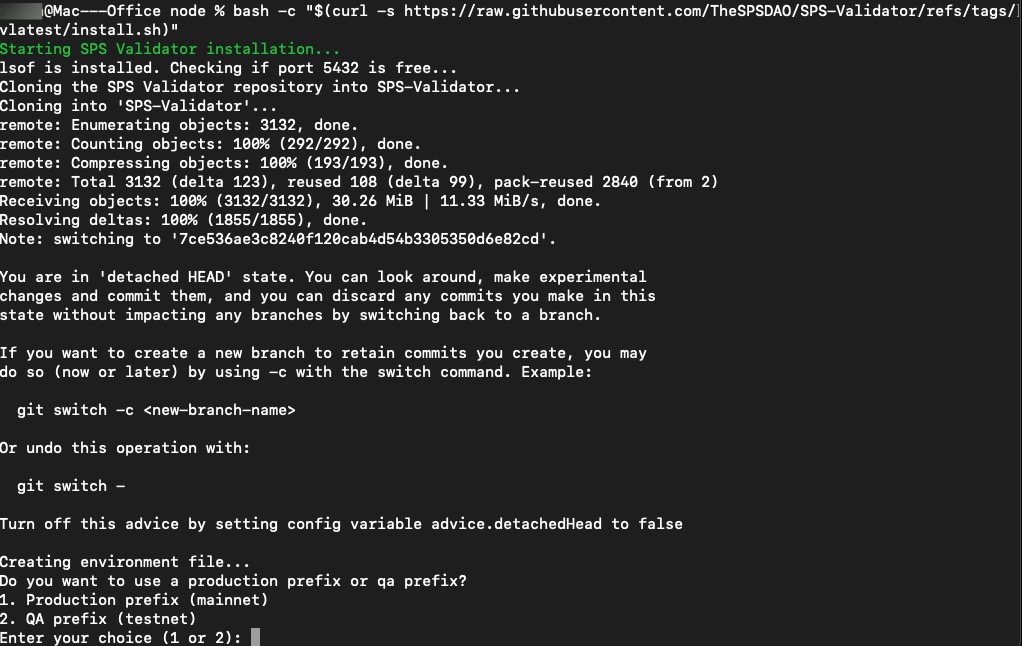
Type 1, you will get this error Using production prefix... sed: 1: ".env": invalid command code .
then run those
cd SPS-Validator
cp .env-example .env
nano .env
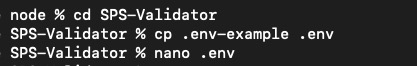
Edit the following settings in the .env file:
POSTGRES_PASSWORD= : The password you want to set APP_PASSWORD= : The password you want to set DB_BLOCK_RETENTION= : 432000 VALIDATOR_ACCOUNT= : your hive account name VALIDATOR_KEY= : your hive account posting key
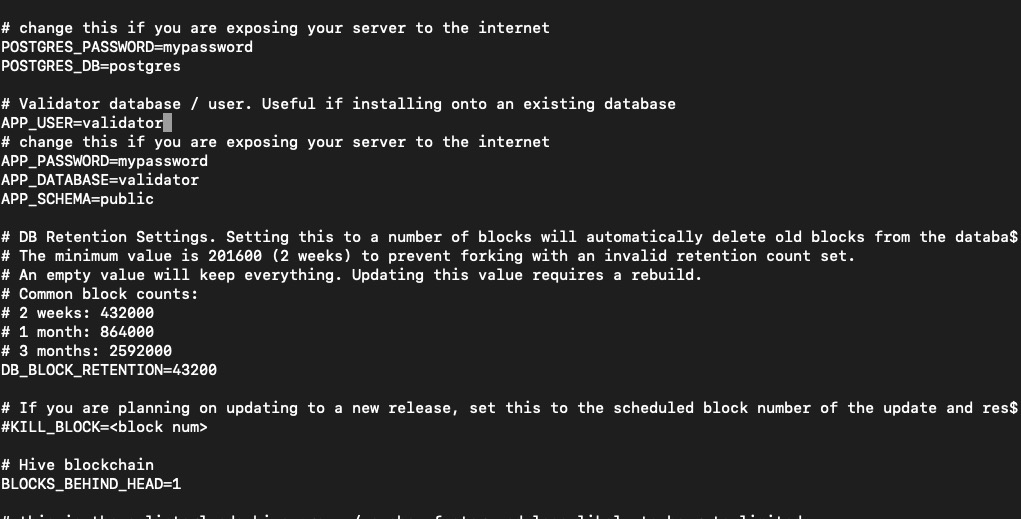
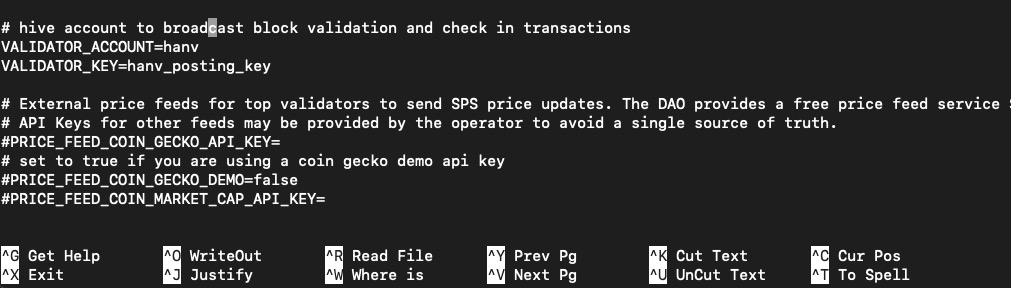
control + x -> yes -> enter to save file
Build the validator
run
./run.sh build
- This will deploy the database, run migrations, and download/deploy the snapshot
- This process may take some time
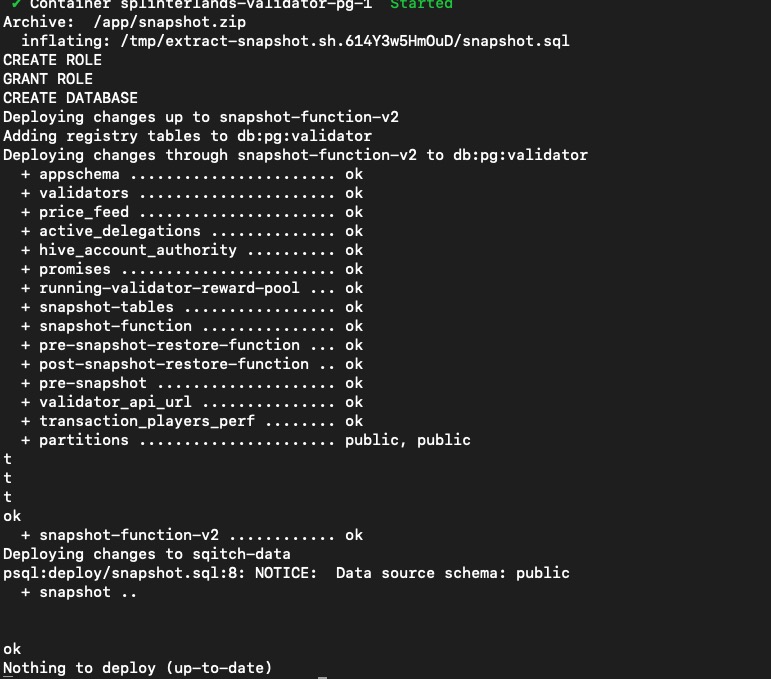
Start the validator
run
./run.sh start all
This starts both the validator and the management UI This process may take some time
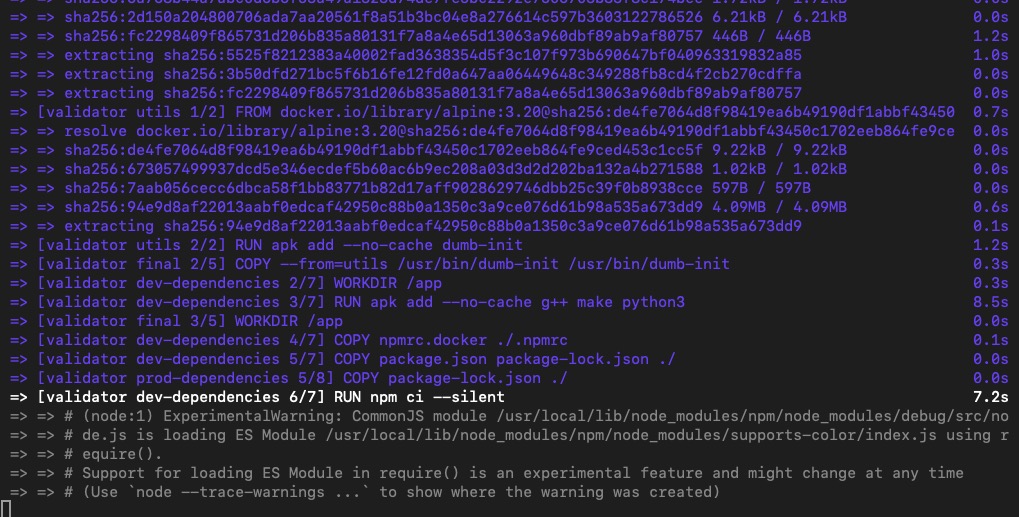
You need to wait until the 'Blocks to head' value reaches 0 before your node can begin validating blocks.
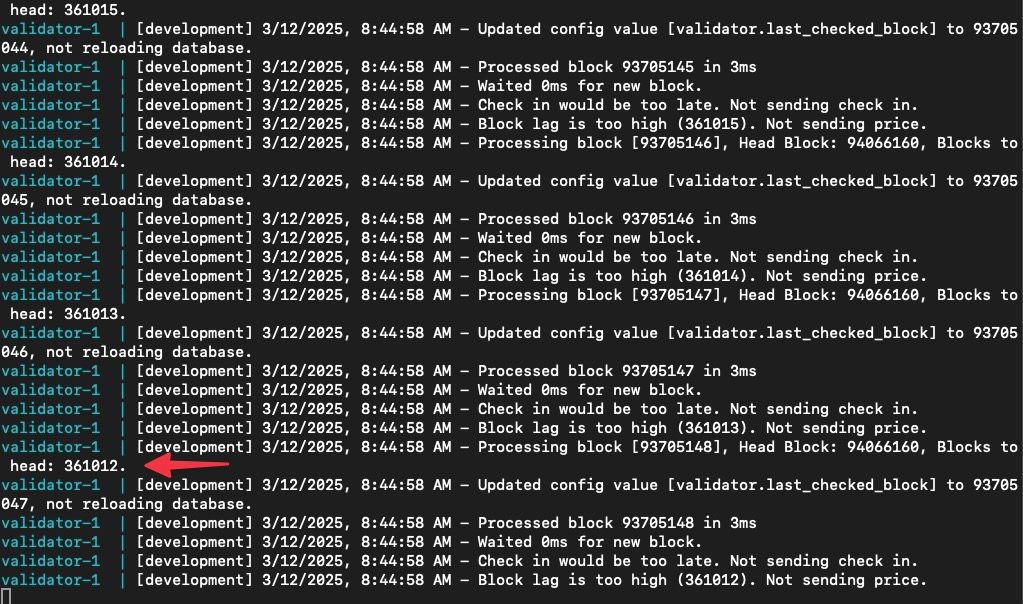
Wait 'Blocks to head' value reaches 0.
Manage and Register your Validator
Register Your Node
Once your node is fully synced (Blocks to head: 0),
Navigate to the management UI at http://localhost:8888/ Go to the "Manage Validator Nodes" section
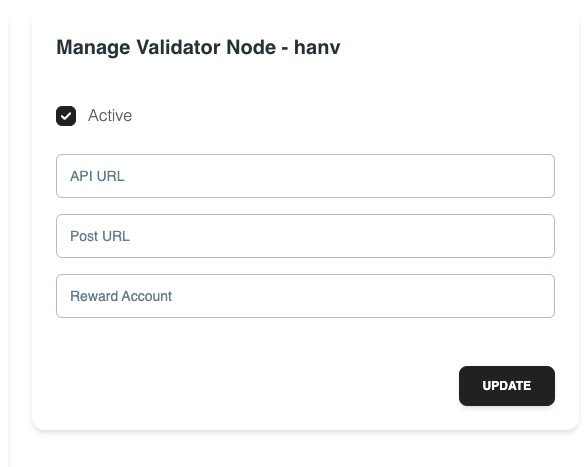
You can skip API url, Post URL, Reward account After registration and once your node synced the block (Blocks to head: 0), set your node to "active"
Stake Licenses for Rewards
To earn LICENSE rewards:
Go to https://splinterlands.com/dashboard/licenses Click Activate and Stake Licenses


Common Commands for Management
./run.sh stop: Stops all services ./run.sh start: Starts validator and database ./run.sh start all: Starts validator, database, and UI ./run.sh logs: Shows the validator logs ./run.sh rebuild_service validator: Rebuilds the validator to apply new environment variables (.env file) ./run.sh snapshot: Creates a backup of your database
Adjust the battery or power settings on your Mac to prevent it from automatically shutting down when not in use.
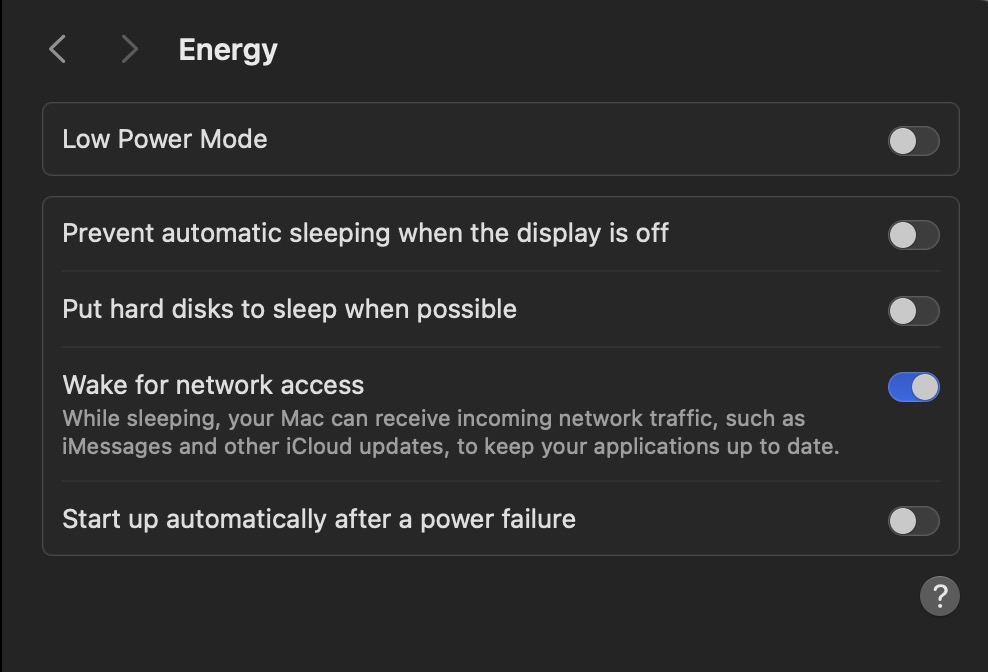
Congrat! Now your validator node is running and you are getting License block reward! 🎉
You just made the SPS chain stronger and more decentralized! 💪
If this helps, please consider voting for my node https://monstermarket.io/validators?validator=hanv Thank you!