Download HA Tunnel Plus - 100% Free VPN Tunnel from **[Google PlayStore](https://play.google.com/store/apps/details?id=com.hatunnel.plus)**
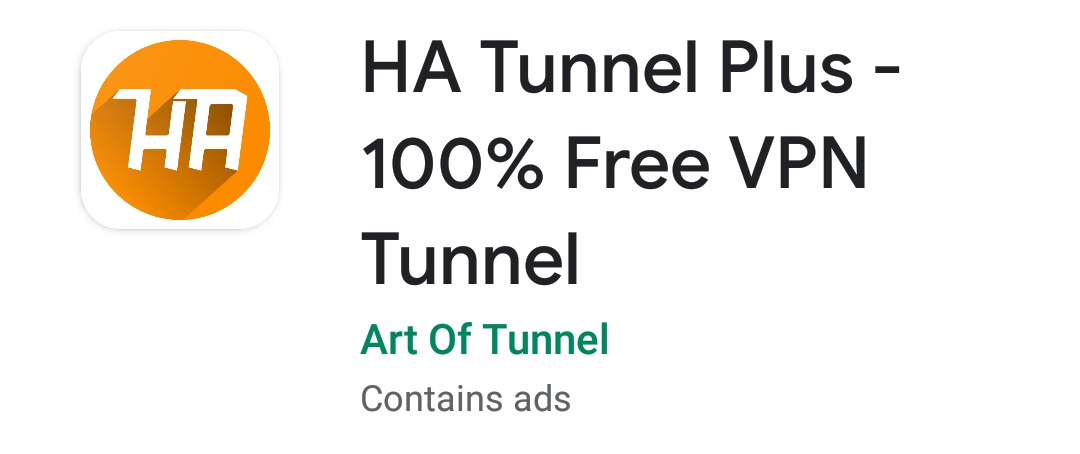
🔹 Download any of the config files from this **[link](https://easyupload.io/m/g7qs3g)**
### STEPS
👉 Open the **HA Tunnel Plus App** on your Phone.
👉 Click on the three short vertical dots at the top right.

👉 Click on **Import/Export**.
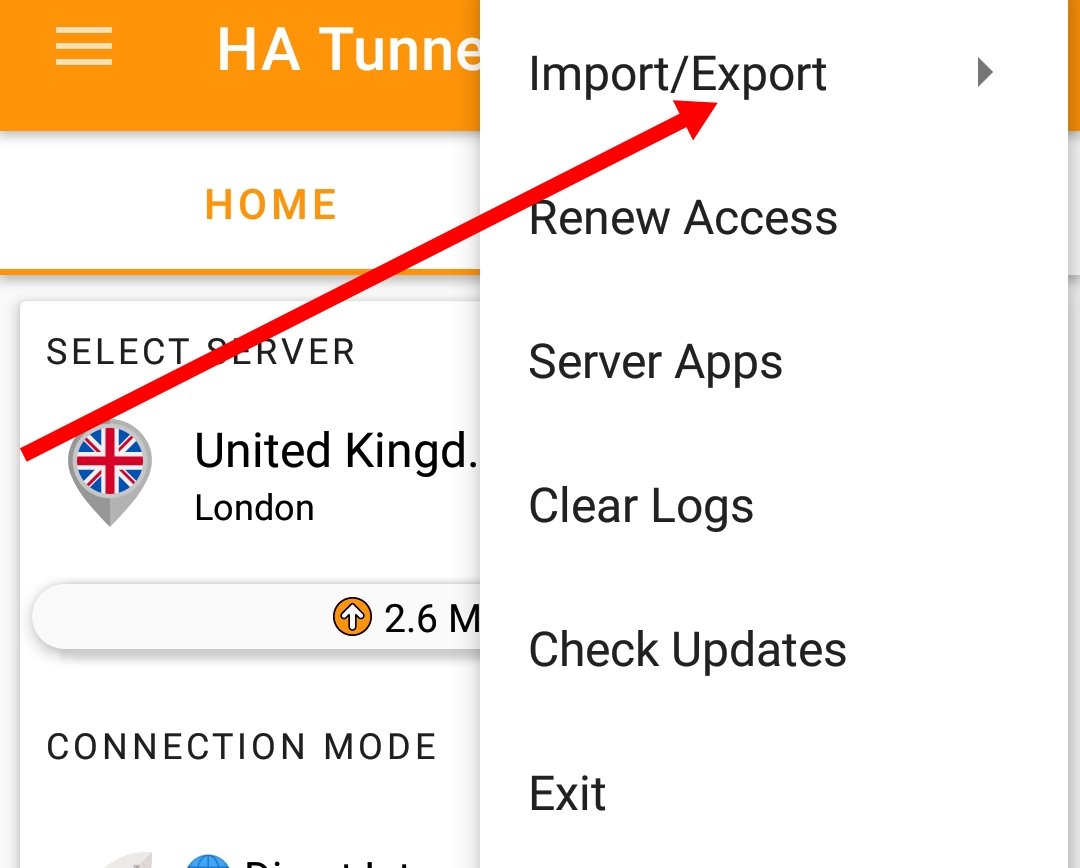
👉 Click on **Import Config** and select any of the config files you downloaded.
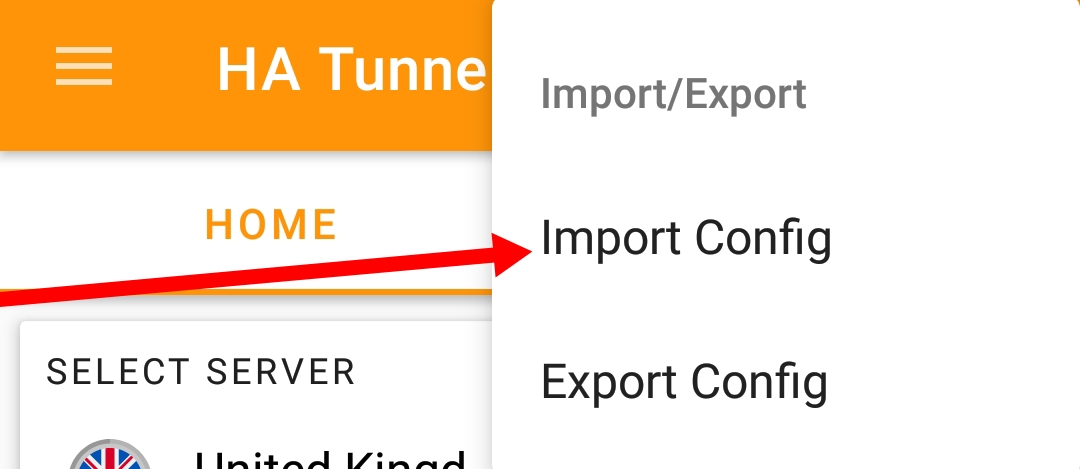
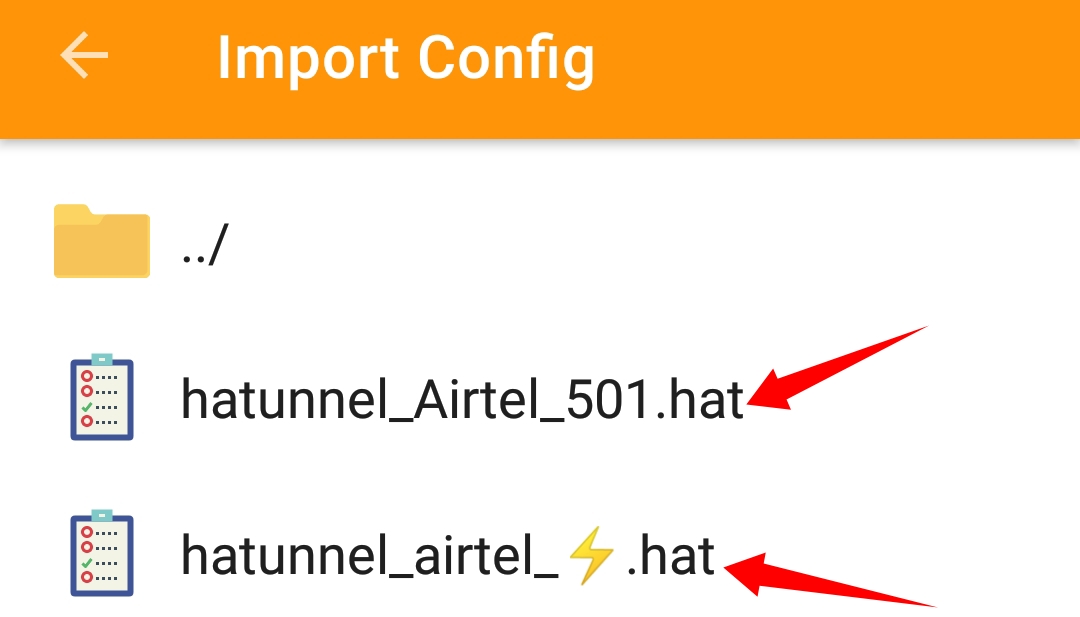
👉 Click on the **START** button to start the VPN and you're good to go!
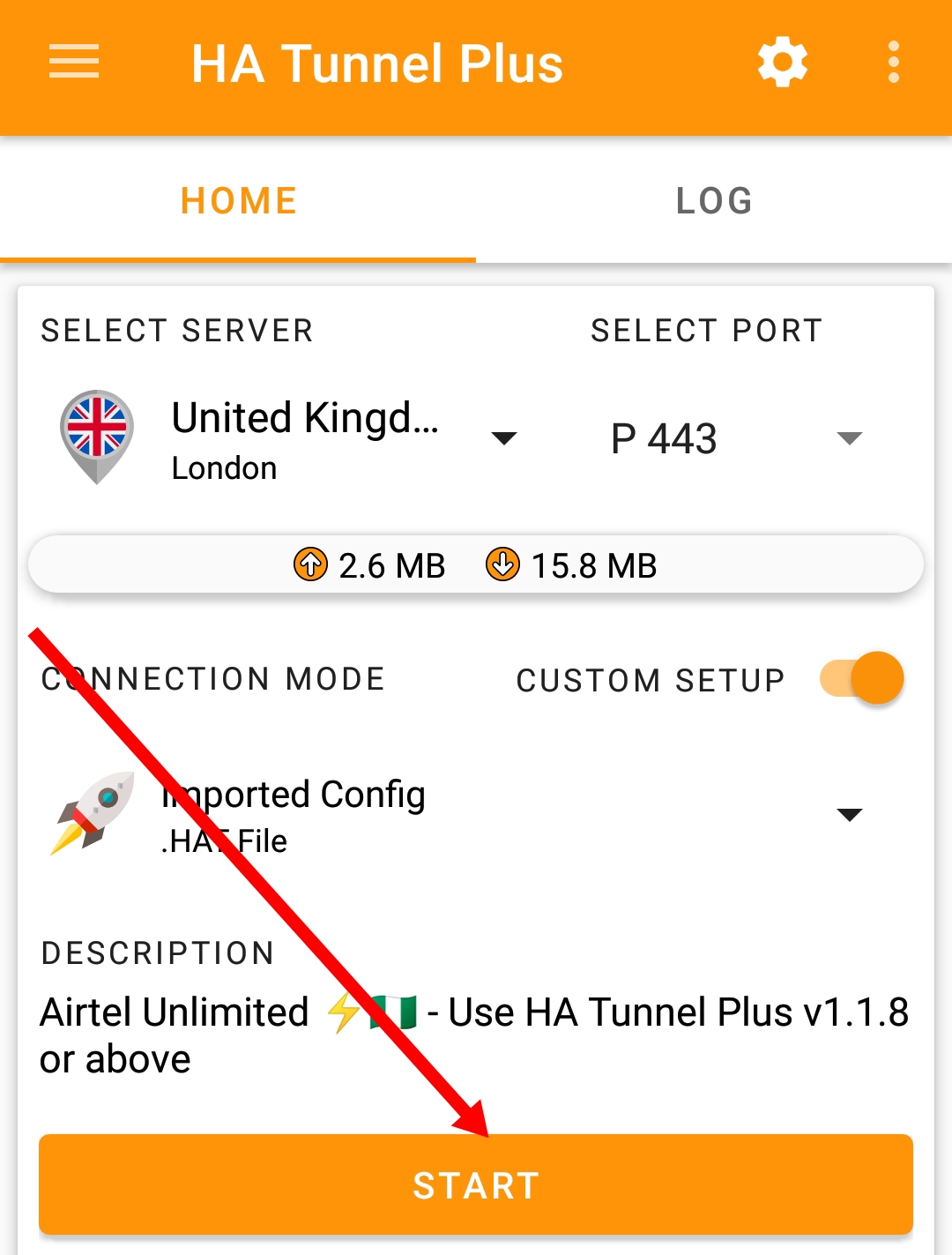
👉 Enable the **CUSTOM SETUP** button for it to save and remember your last settings in the app.
####
Infographic
***
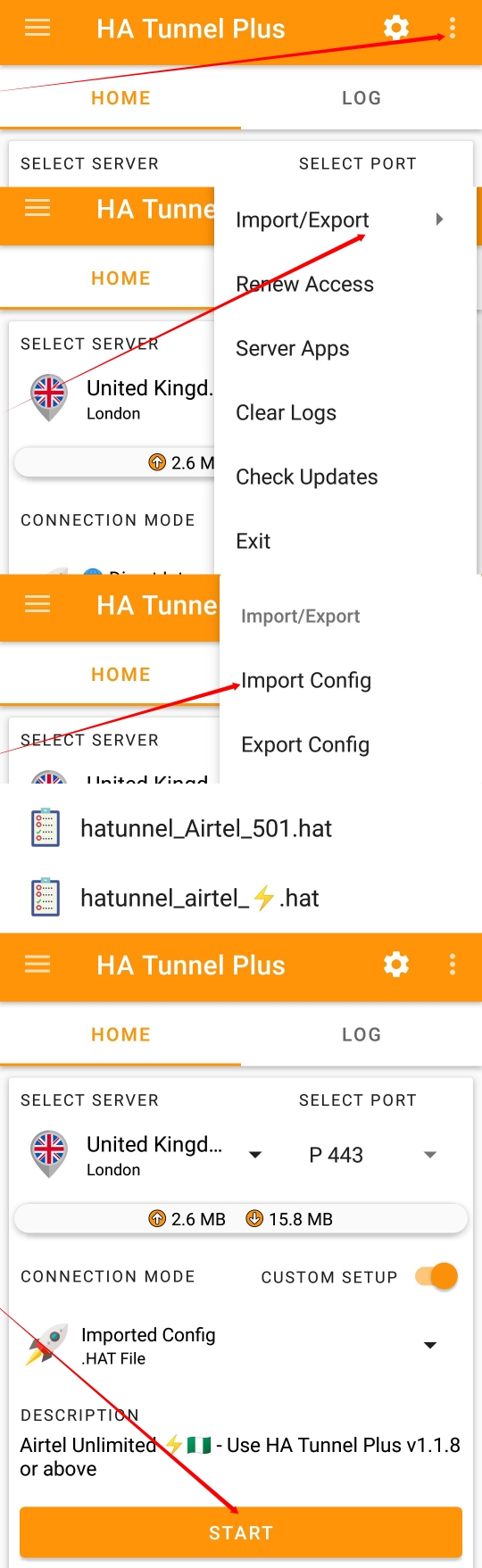
**NB:**
At times if it doesn't connect i.e. showing **connecting failed*** or the ***upload data is more than the download data*** or ***it doesn't read any data number at all***, try to switch between the **Servers** and try it again you can also try to switch between the **Port number** 80 and 443.
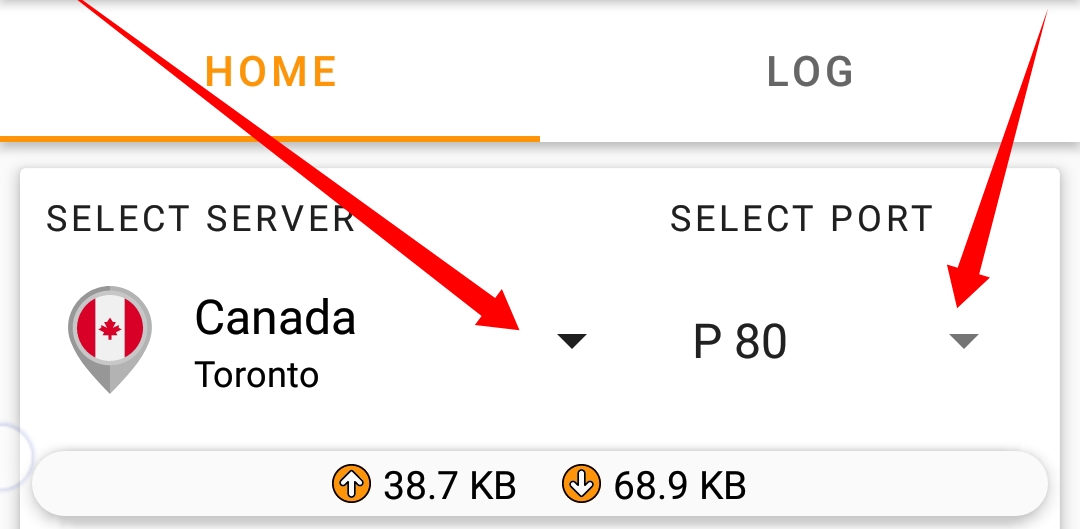
Thanks for reading!

