Hello, everyone!
After my last post, I figured I've never actually shared my vector illustrations on here, so I decided to share this. It was a project about a battery add, I called it "Illuminate your World" or something cheesy like that.

Working with vectors on Illustrator isn't my go-to style, but I'm pretty happy with this one's result.
Progress
I did this one's idea sketch on some spare watercolor paper I had. Watercolor's always my go-to medium, even when sketching, haha.
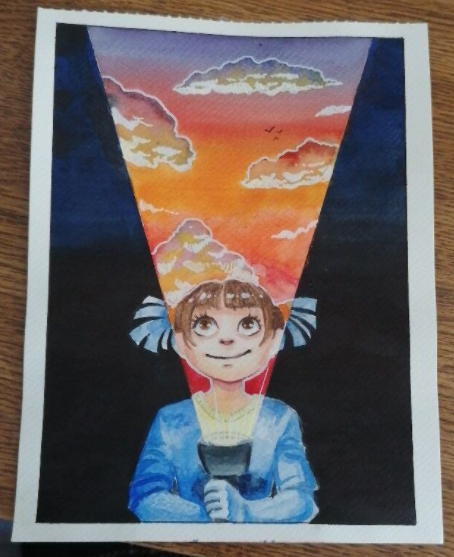
After scanning the sketch and putting it under the artboard with low opacity, I started off with vectoring the face. It looks creepy at this point, doesn't it? Hahaha.

I'm one of those people who slaps gradients on everything at every chance I get. But it works for this one, so, it's kind of justified I suppose?
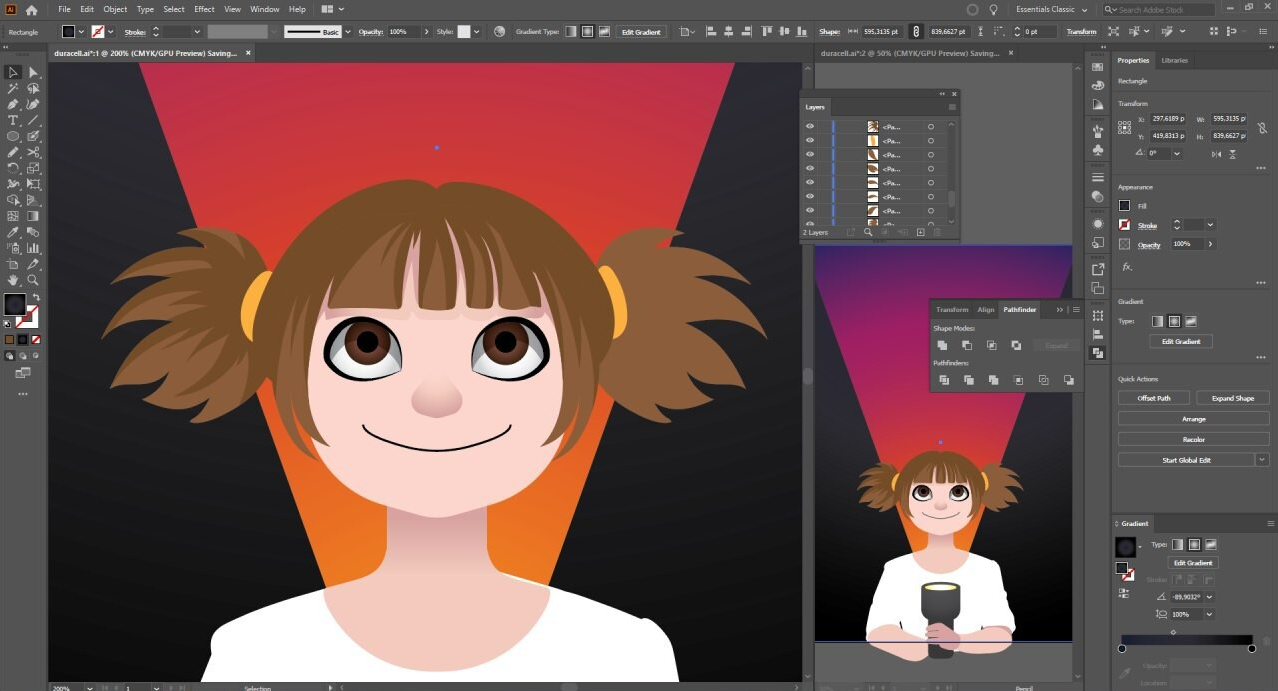
It's really not the same as working on a digital painting. Look at all the shapes on the layers panel. I like to work in details, so I end up having a thousand shapes there. At least I've learnt to organize them in groups and layers :D Had a hard time picking the arms' and hands' color there. I don't want the kid to be a zombie or have necrosis but it looked like so.
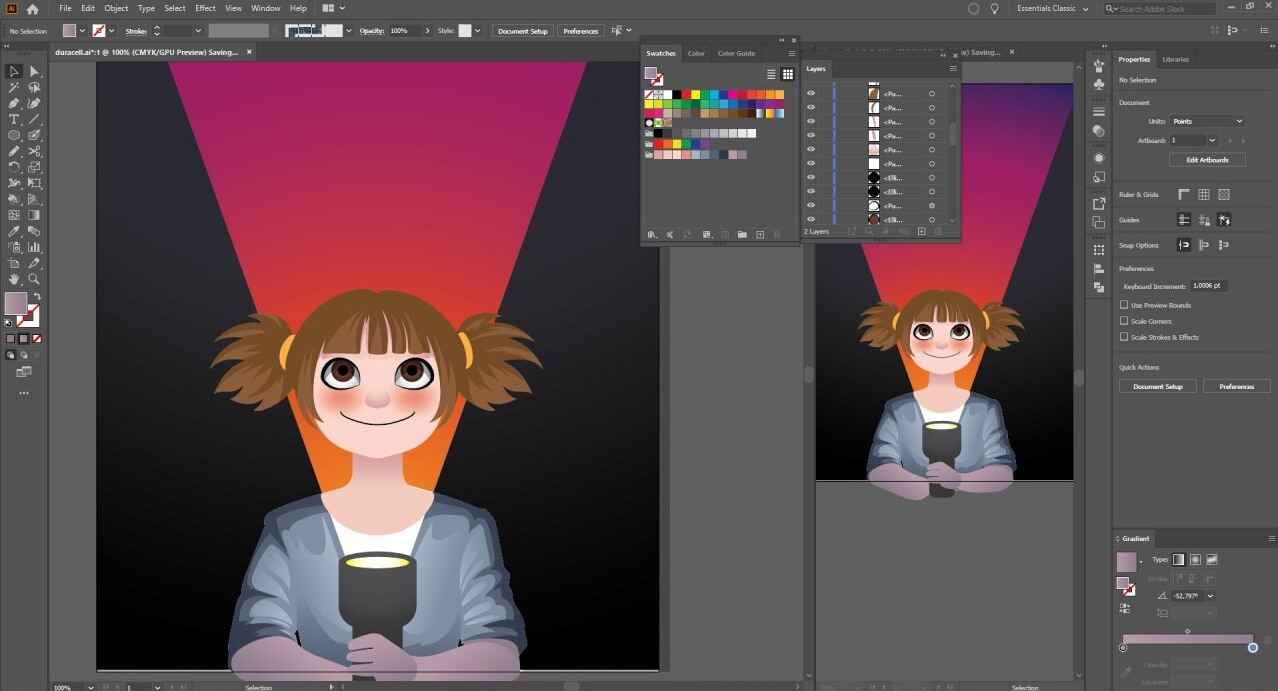
After more gradients as lights and shadows, which saved the look of the illustration in my opinion, I moved on to the sky. I didn't know how to approach the clouds for a while, what shapes to use, what perspective to put them in... At last, I looked up some references and worked on from there.
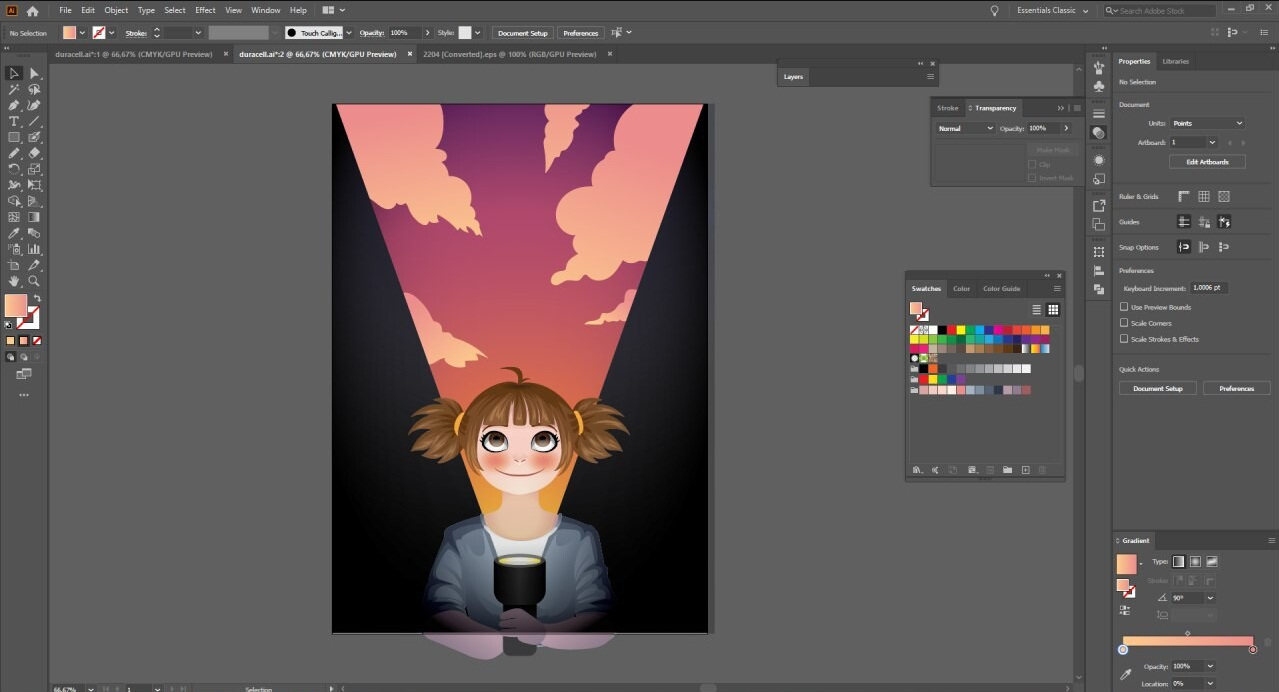
Finally, it was getting closer to what I had in mind, with as I said before, a thousand shape layers there. When working with vectors, I always fear that things will look unnatural and unlively but I think I dodged that bullet on this one. Thank you, half-transparent gradients and layer blending modes...
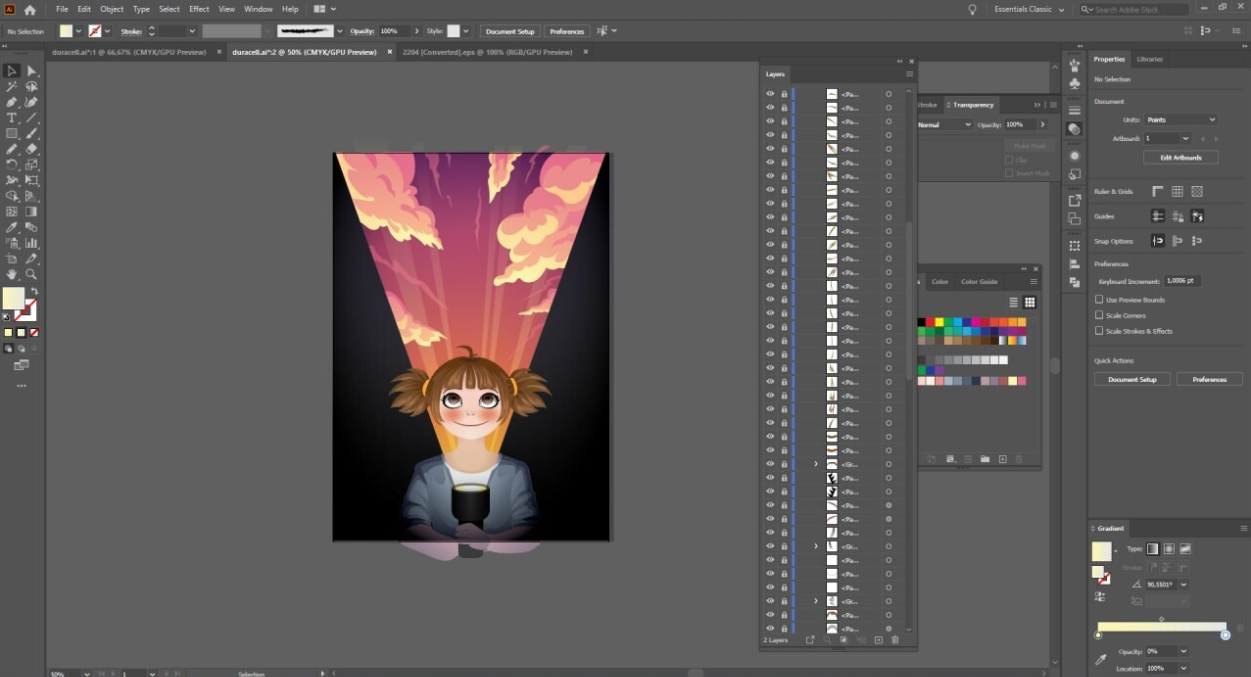
That's it. Not my usual thing to do, but this is how I often approach vectoral illustrations. Don't worry, I organize the layers now, haha. This one has been an experience. But I'm pretty happy with it and I'm hoping you'll like it too.
See you on the next one!
