
Hello Everyone! It's been 6 years since the last post I made here(or there iykyk). So much has changed since then and it's one of the reasons I kinda hesitated to go back to posting here. Luckily, thanks to @straykat, she explained to me some of the new stuff here and finally decided to give it a try.
For those years that I've been away from here, I started learning how to draw illustrations and improve my drawing skills in general. This has been a goal I had since I started making comic strips and I have finally been able to fulfill it. I also started to use a different name which is crazyan03 and mainly use it now on my social media profiles and watermarks on my illustrations.
And today I'm sharing a fanart that I made from the Anime A sign of affection.
Her name is Yuki the main protagonist in the series. She's a college student and has a hearing disability since birth. She wears a hearing aid but she only hears a static sound. I think she only wears it to let others know that she's deaf.
That's all I can tell about her, I don't want to spoil any more details.
And without further ado, here is how I made this fanart using CSP's watercolor brushes.
PROCESS

I made my initial sketch. I always separate the clothes, body, and hair into different layers.
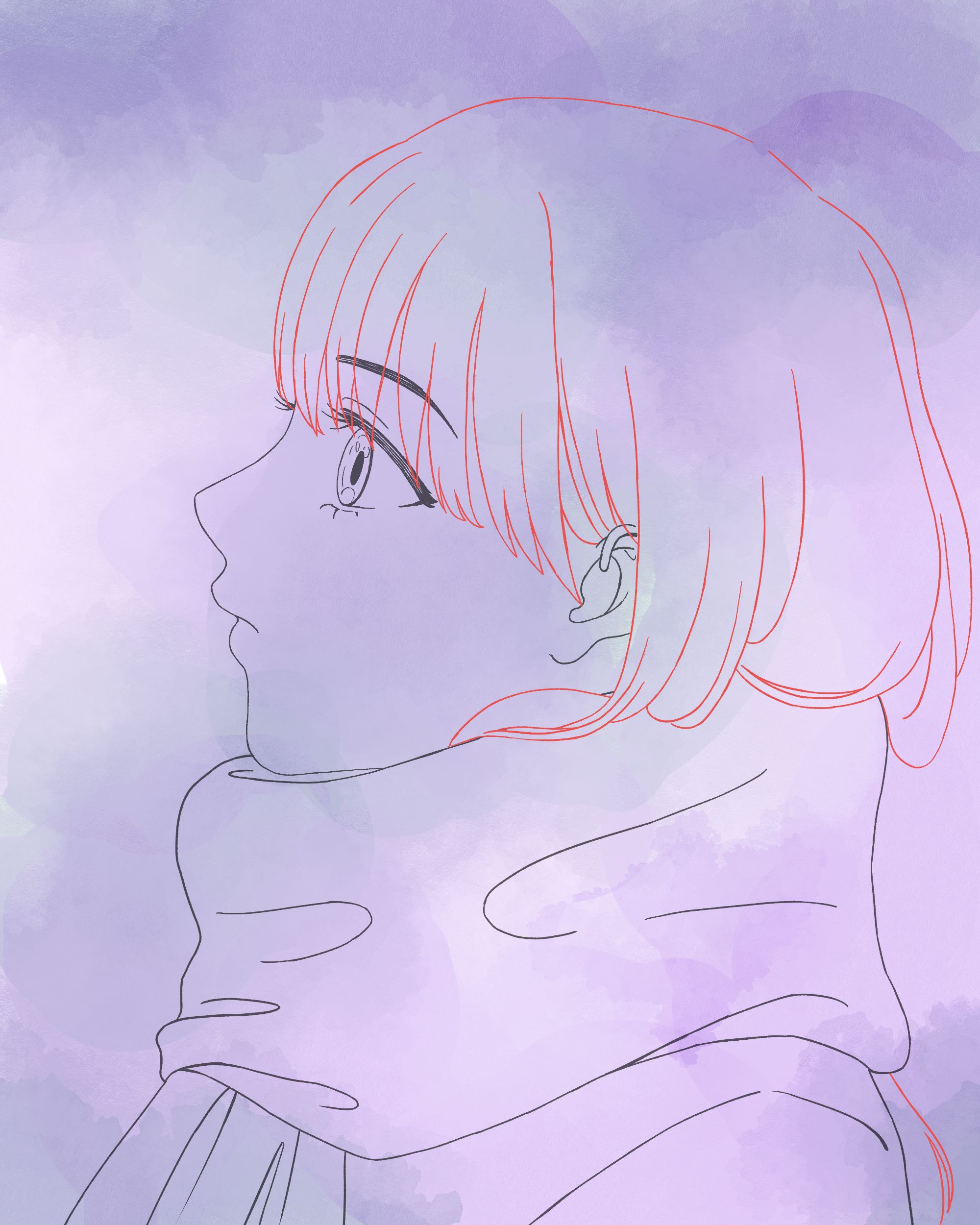
I finalized the line art and painted the background using the rough wash brush and the textured blender.
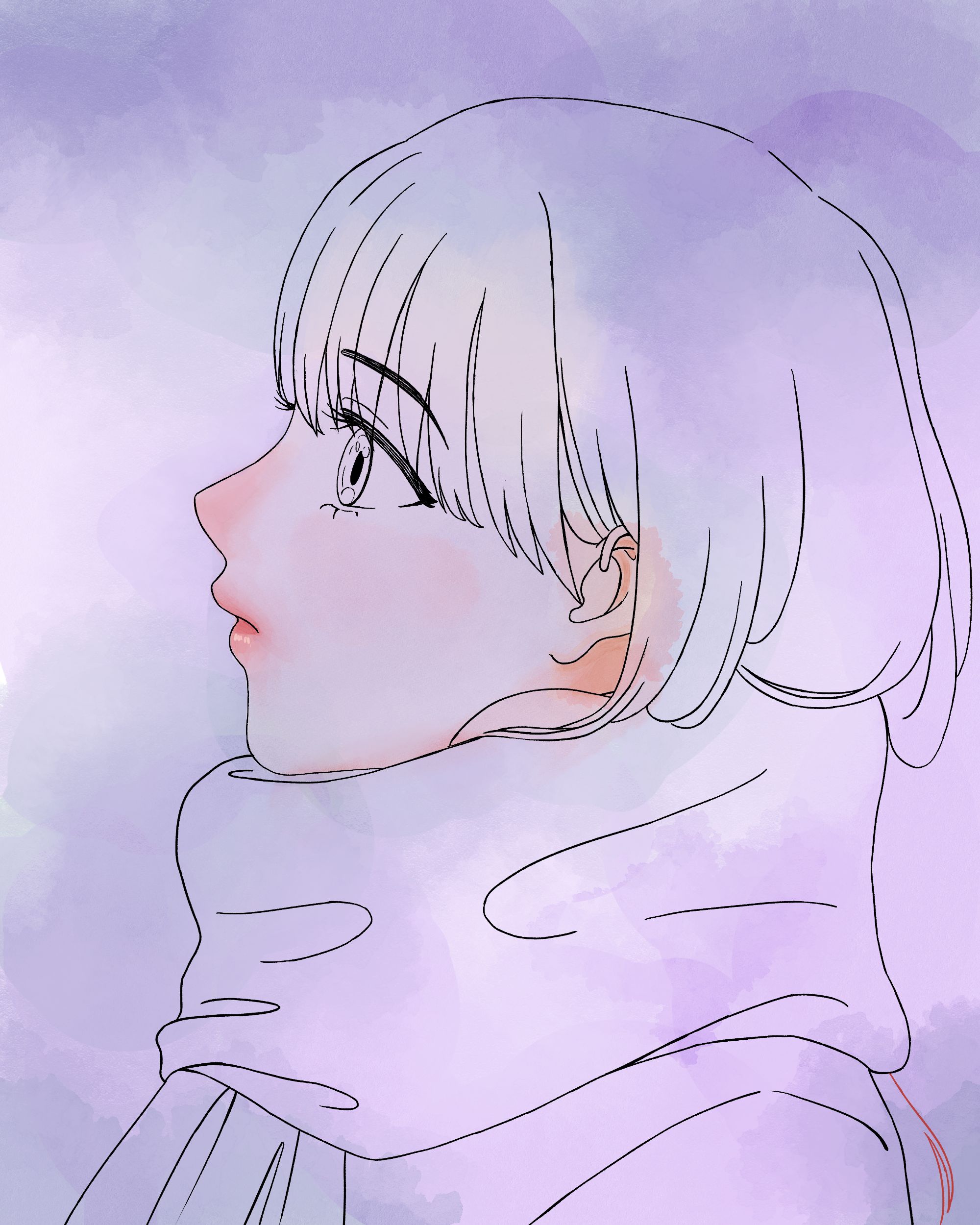
Next, I painted the face directly and I had no idea how difficult it would be because the colors were bleeding outside so I had to erase the excess colors. By the way, this is my first time using the different watercolor brushes on Clip Studio, so I did several trial and error before I was satisfied with the result. The brush I used here is the flat watercolor brush and the rough wash.

As you can see here, I started color-blocking each part to prevent the colors from bleeding when I use the watercolor brush.
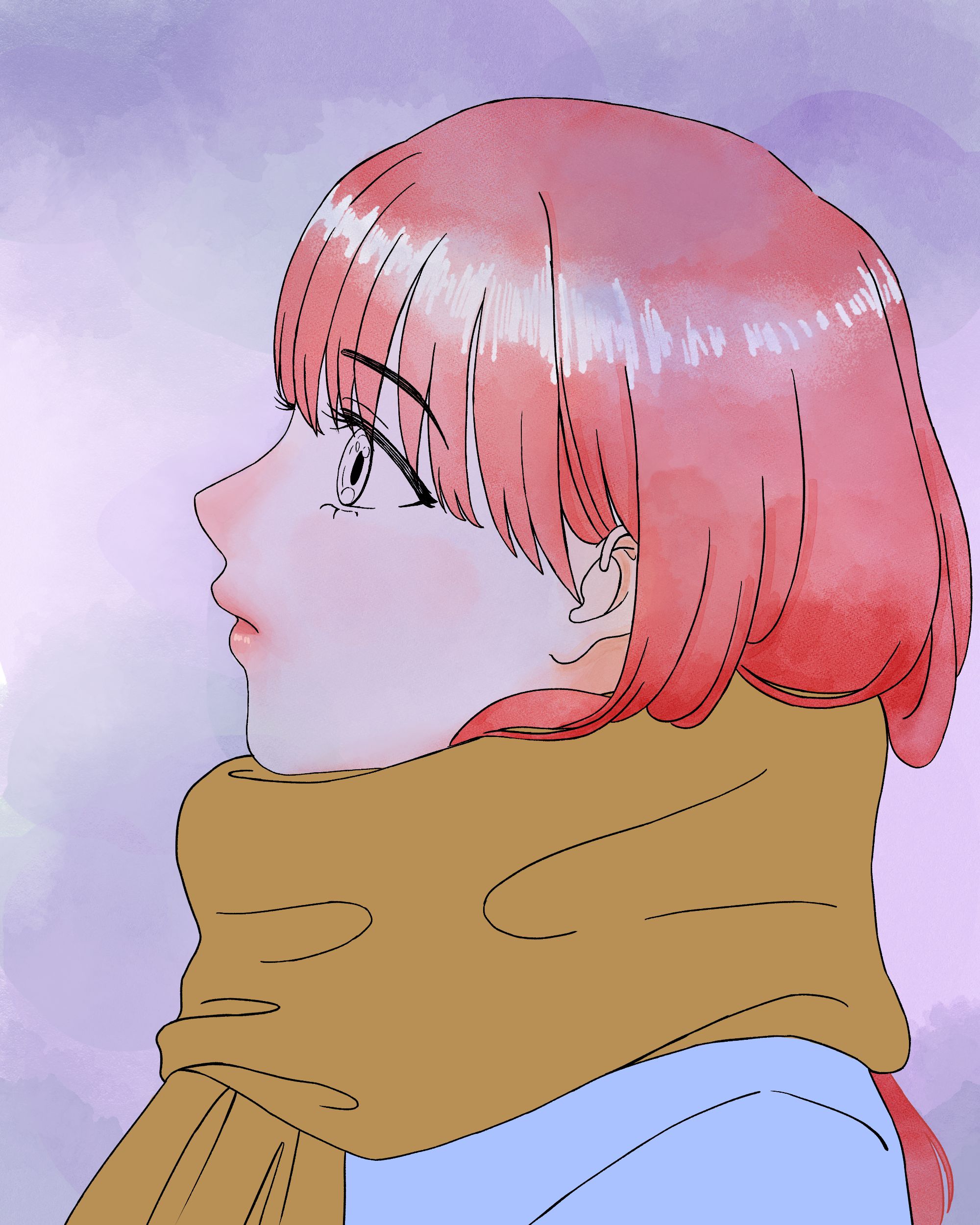
Now it is time to use the magic wand tool and I made a selection on the hair, then created a new layer and started painting. After that, I also added some highlights to the hair. The brush I used here is the wet wash brush and the textured blender. I used these two brushes for the rest of the steps.
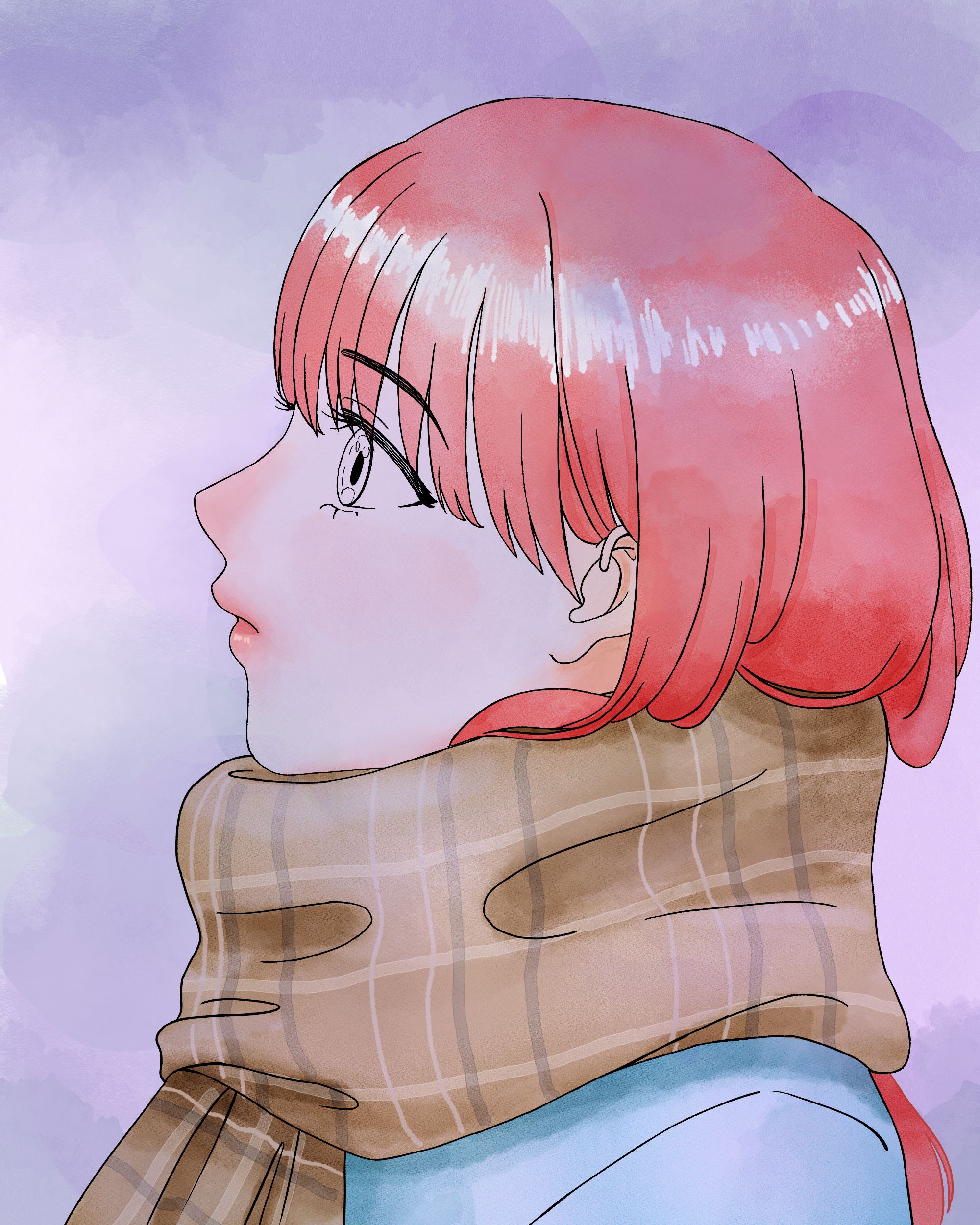
I did the same process here on the scarf and the clothes. I also added some lines for the details of the scarf. Here, I used the flat watercolor brush for the lines.

And for the final part, I painted her eyes, her hearing aid, and changed the color of the line art.
Oh, I forgot to add that I also use the watery brush when the color is too saturated.
And that's all for now, I hope you enjoyed reading and learned something new from it. 'till next time o7.
Tools:
Clip Studio Paint
Wacom Intous Draw
Total Time: 5 hours