
English
Hello friends of Hive!
Happy Thursday to everyone. And welcome once again to this humble corner of art, where every day I share creative and fun designs for adults and children. On this occasion sharing with all of you a stiker-style drawing of a Kawai Reindeer with a Christmas hat as a Christmas motif.
**About the design:**
It is a drawing where the character is designed in sticker style, and has been made with Adobe Illustrator software.
Español
¡Hola amigos de Hive!
Feliz jueves a todos. Y bienvenidos una vez más a este humilde rincón del arte, donde día a día te comparto diseños creativos y divertidos para grande y chicos. En esta oportunidad compartiendo con todos ustedes un dibujo estilo stiker de un Reno kawai con un gorro de navidad como motivo navideño .
.
**Acerca del diseño:**
Es un dibujo donde el personaje es diseñado en estilo sticker, y ha sido hecho con el software de adobe illustrator.
---
######
PROCESO / PROCESS
Paso 1 (Boceto y Line arte) / Step 1 (Sketch and Line art)
Lo primero que hice, fue dibujar la parte central del cuerpo partiendo de un círculo como base y modificando sus nodos hasta conseguir la forma deseada. Después dibuje el gorro, cuernos, ojos y boca. Luego pase a seleccionarlo todo y segmentar con la herramienta forma, teniendo así listo el line art.
The first thing I did was draw the central part of the body starting with a circle as the base and modifying its nodes until I got the desired shape. Then draw the hat, horns, eyes and mouth. Then move on to select everything and segment with the shape tool, thus having the line art ready.
---
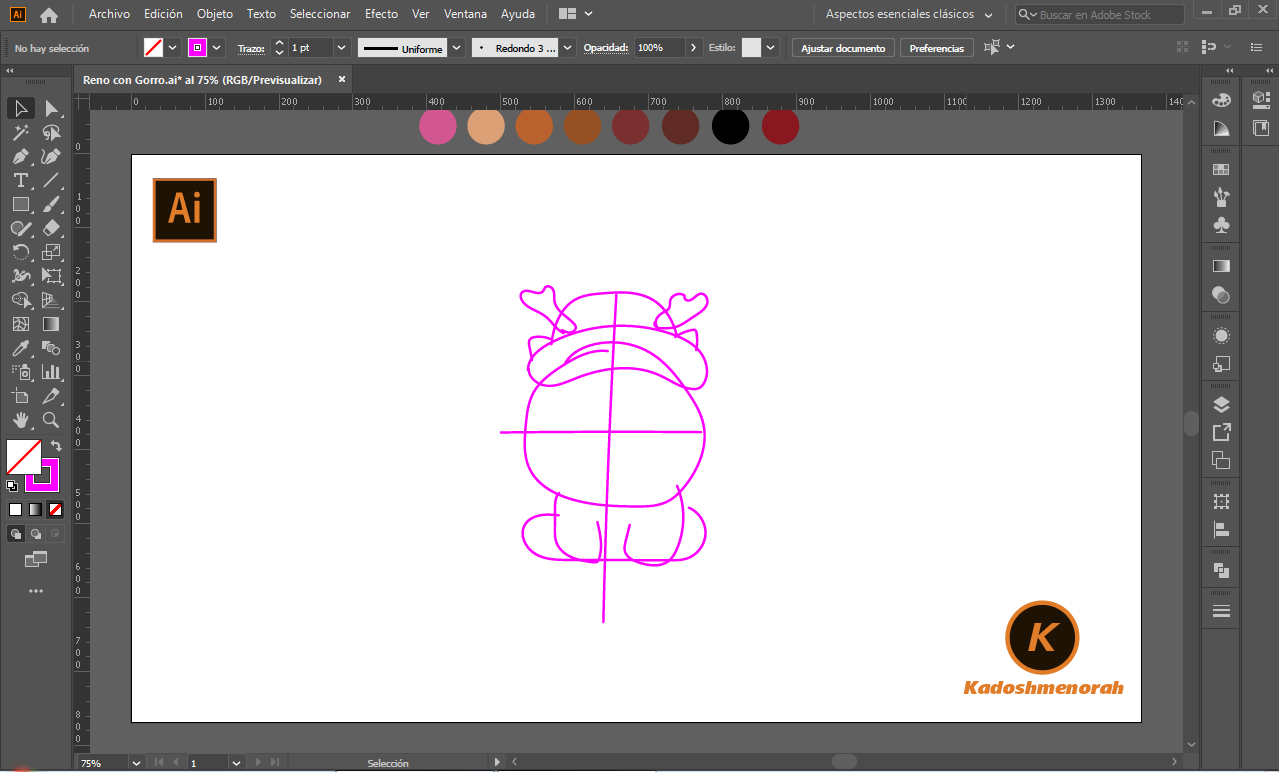
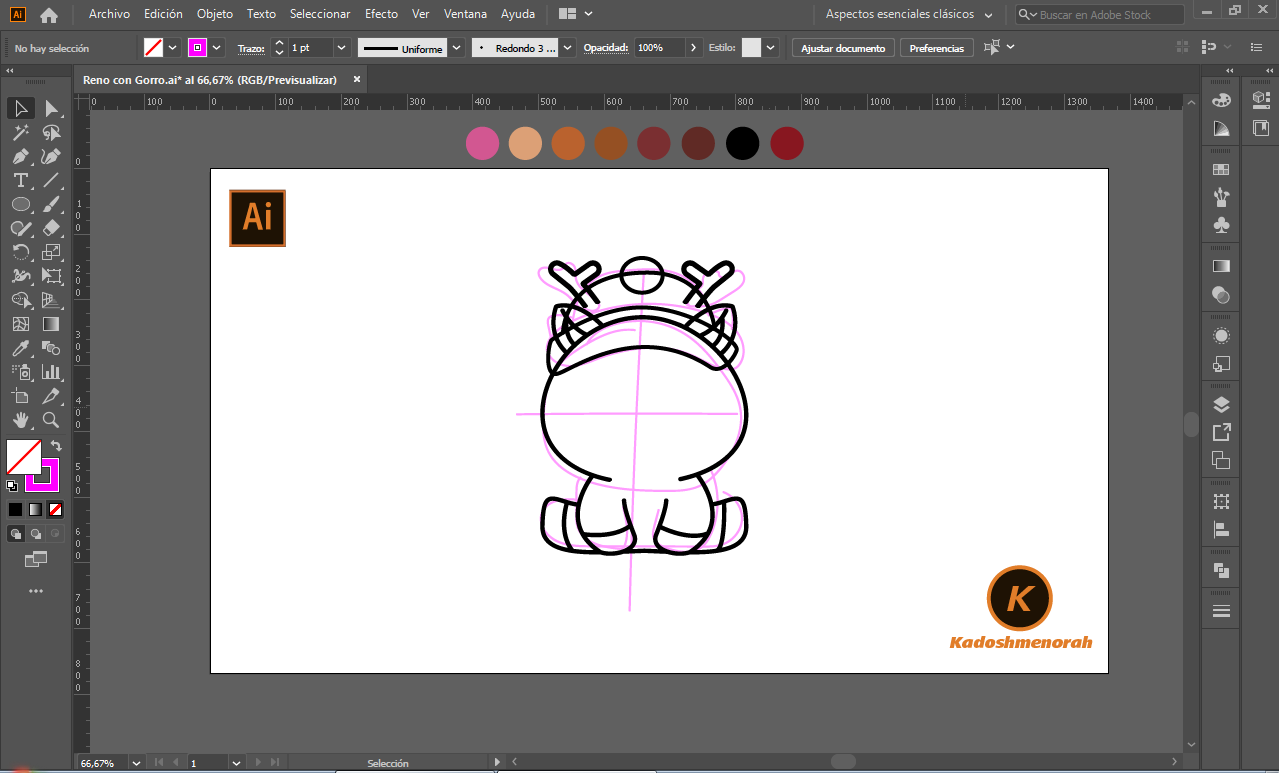
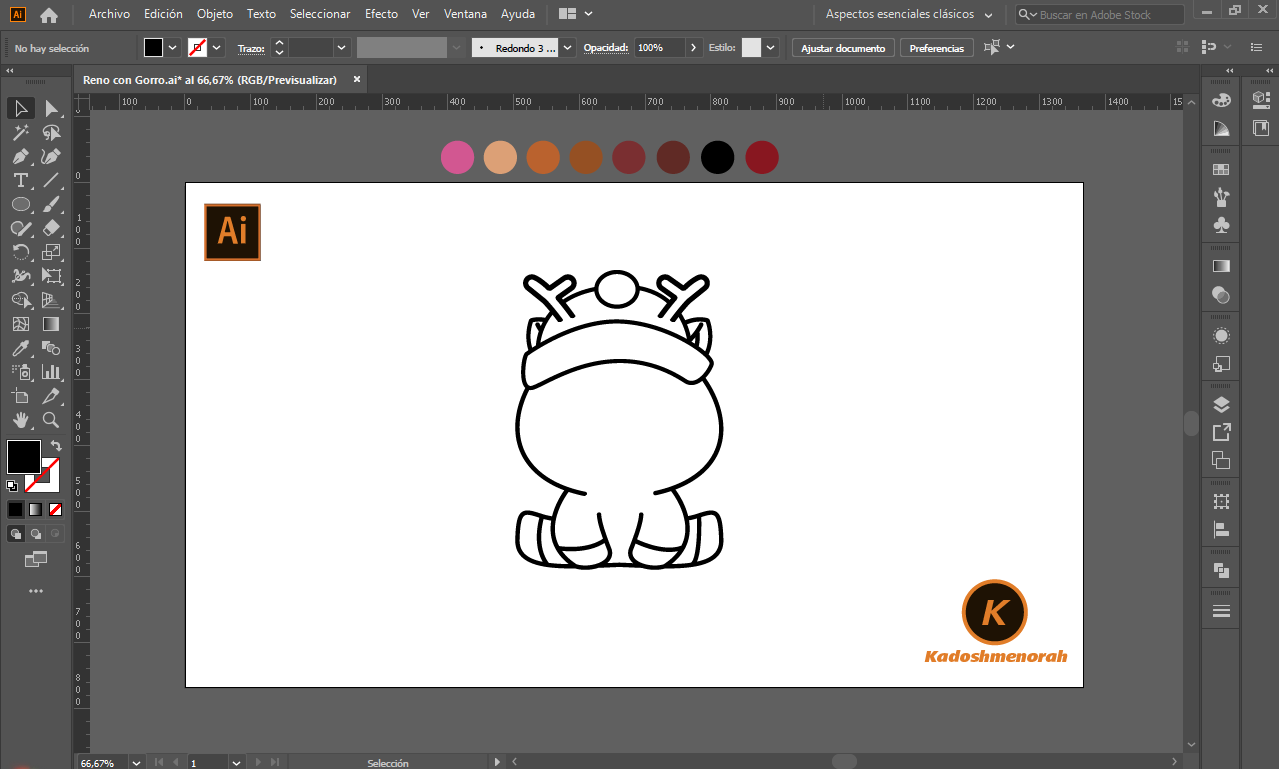
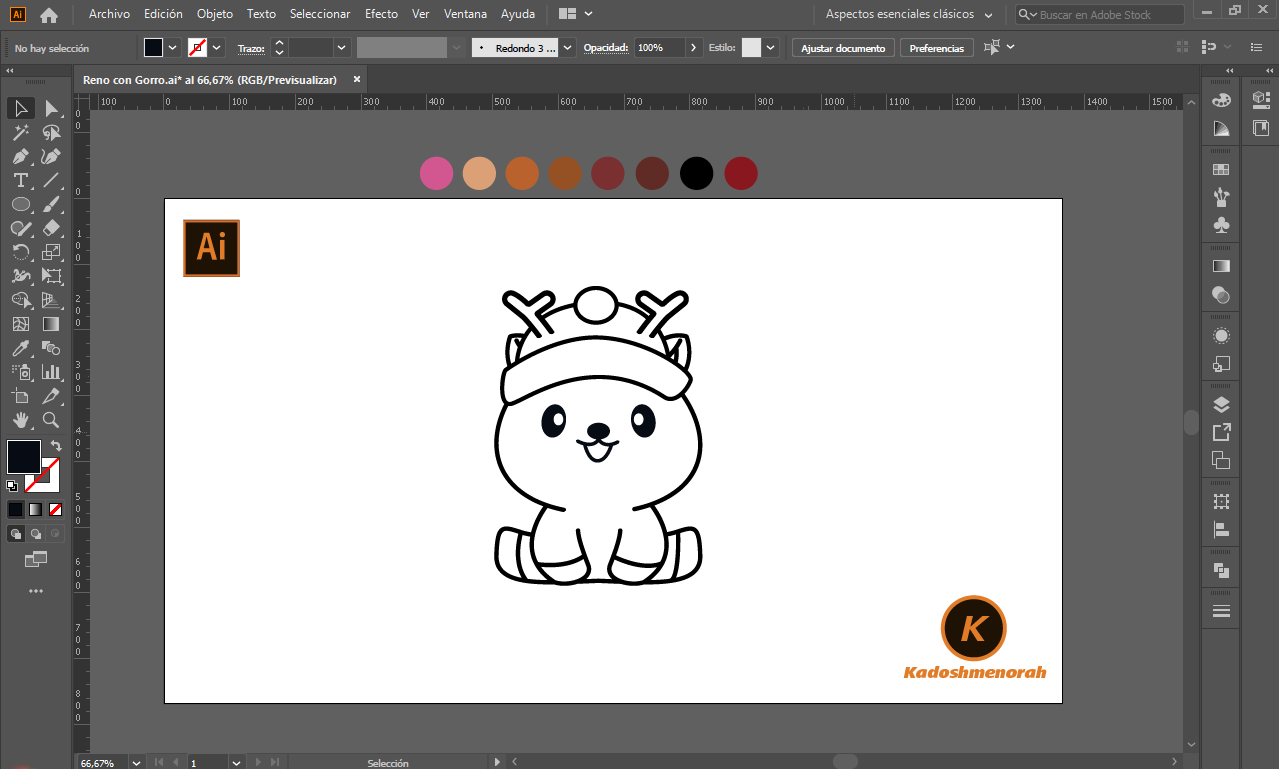
---
Paso 2 (Color) / Step 2 (Colour)
Empecé a darle un color base, luego le doy color a las zonas de sombras y detalles de luces. Y por último, dibuje una silueta con sombra.
I started to give it a base color, then I color the shadow areas and highlights. And lastly, draw a shadow silhouette.
---
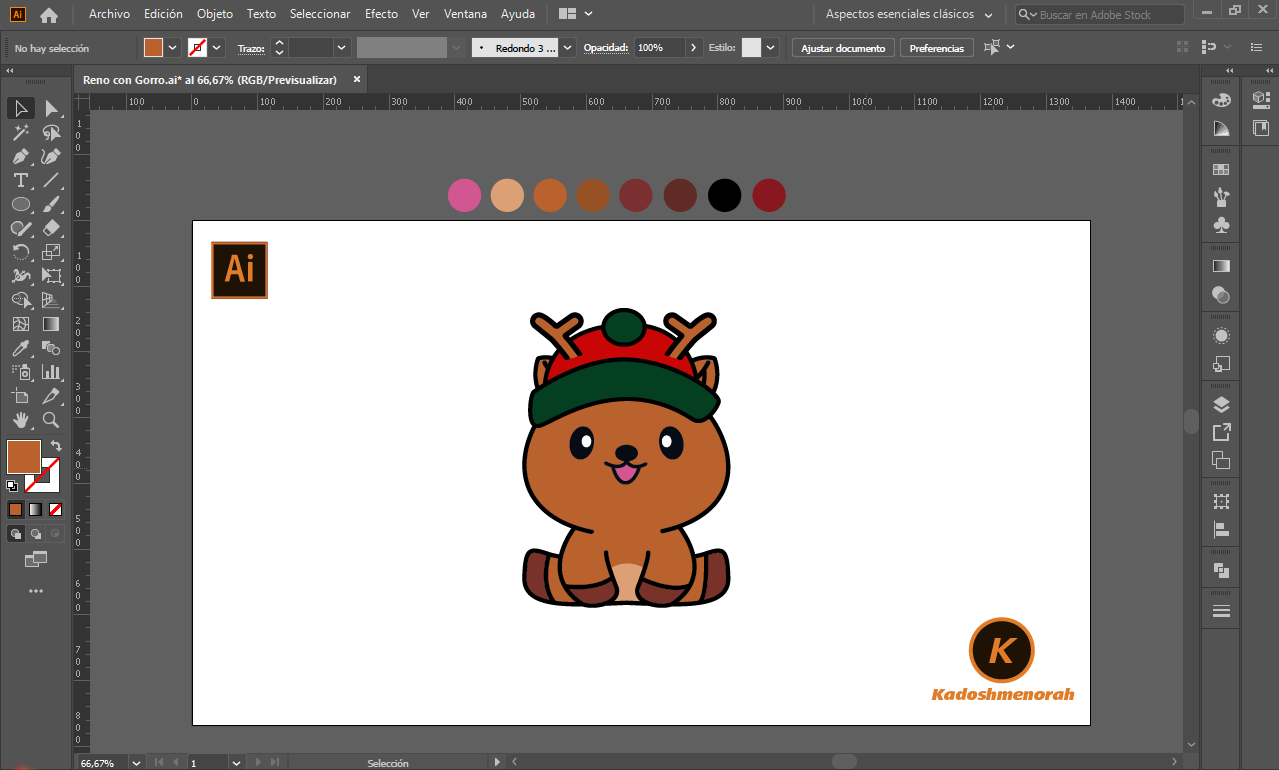


---
Arte Final/ Final Art
---

---
**Resources:**
Image: [pinterest](https://www.pinterest.co.uk/pin/765400899185825796/)
Adobe Illustrator: [Descargar](https://www.adobe.com/la/products/illustrator/free-trial-download.html)
Translator: DeepL [Web Site](www.DeepL.com/Translator)
**Recursos:**
Imagen: [pinterest](https://www.pinterest.co.uk/pin/765400899185825796/)
Adobe Illustrator: [Descargar](https://www.adobe.com/la/products/illustrator/free-trial-download.html)
Traductor: DeepL [Sitio Web](www.DeepL.com/Translator)
---
Soy kadoshmenorah y hasta una próxima oportunidad y no olvides dejar tus comentarios acá abajo.

Me pueden encontrar en las redes sociales:
#art
#ocd
#posh
#appreciator
#sketchbook
#tutorial
#neoxian
#spanish
#creativecoin
#palnet
Payout: 0.000 HBD
Votes: 531
More interactions (upvote, reblog, reply) coming soon.
English
Hello friends of Hive!
Happy Thursday to everyone. And welcome once again to this humble corner of art, where every day I share creative and fun designs for adults and children. On this occasion sharing with all of you a stiker-style drawing of a Kawai Reindeer with a Christmas hat as a Christmas motif.
**About the design:**
It is a drawing where the character is designed in sticker style, and has been made with Adobe Illustrator software.
Español
¡Hola amigos de Hive!
Feliz jueves a todos. Y bienvenidos una vez más a este humilde rincón del arte, donde día a día te comparto diseños creativos y divertidos para grande y chicos. En esta oportunidad compartiendo con todos ustedes un dibujo estilo stiker de un Reno kawai con un gorro de navidad como motivo navideño .
.
**Acerca del diseño:**
Es un dibujo donde el personaje es diseñado en estilo sticker, y ha sido hecho con el software de adobe illustrator.
PROCESO / PROCESS
Paso 1 (Boceto y Line arte) / Step 1 (Sketch and Line art)
Lo primero que hice, fue dibujar la parte central del cuerpo partiendo de un círculo como base y modificando sus nodos hasta conseguir la forma deseada. Después dibuje el gorro, cuernos, ojos y boca. Luego pase a seleccionarlo todo y segmentar con la herramienta forma, teniendo así listo el line art.
The first thing I did was draw the central part of the body starting with a circle as the base and modifying its nodes until I got the desired shape. Then draw the hat, horns, eyes and mouth. Then move on to select everything and segment with the shape tool, thus having the line art ready.
---
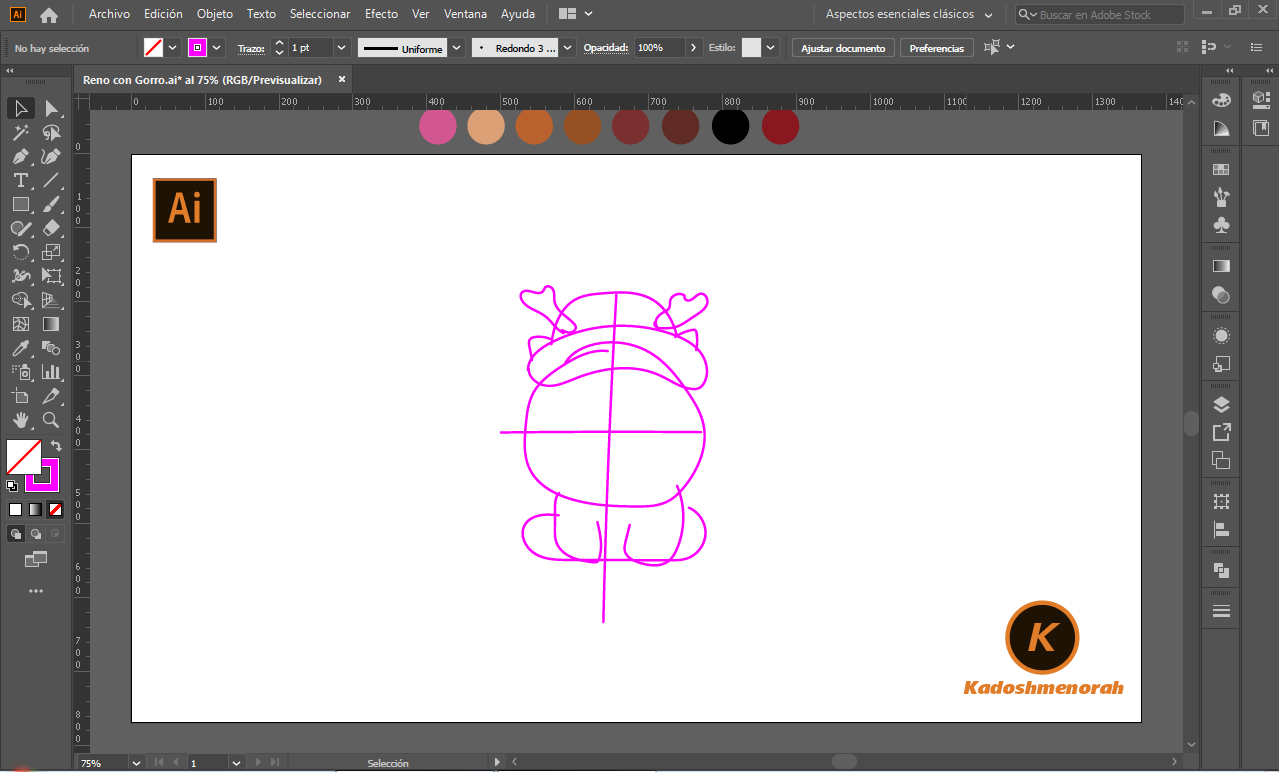
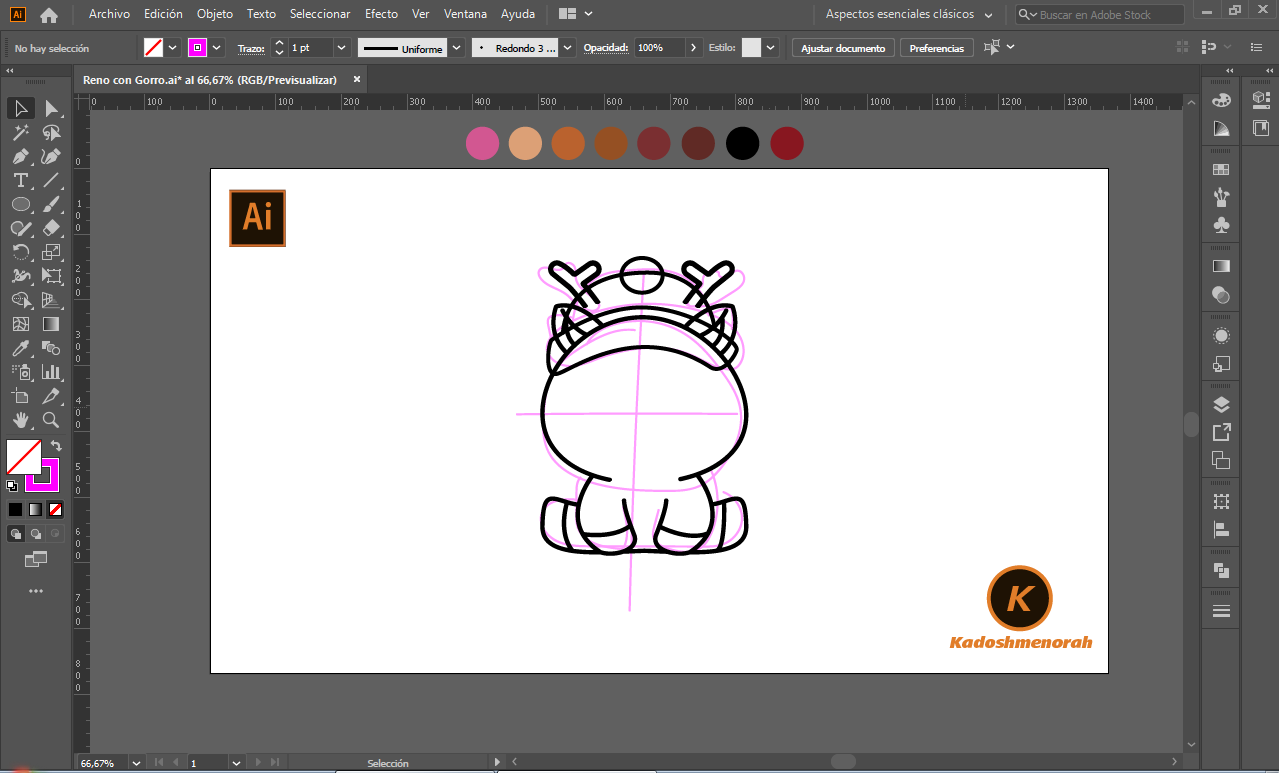
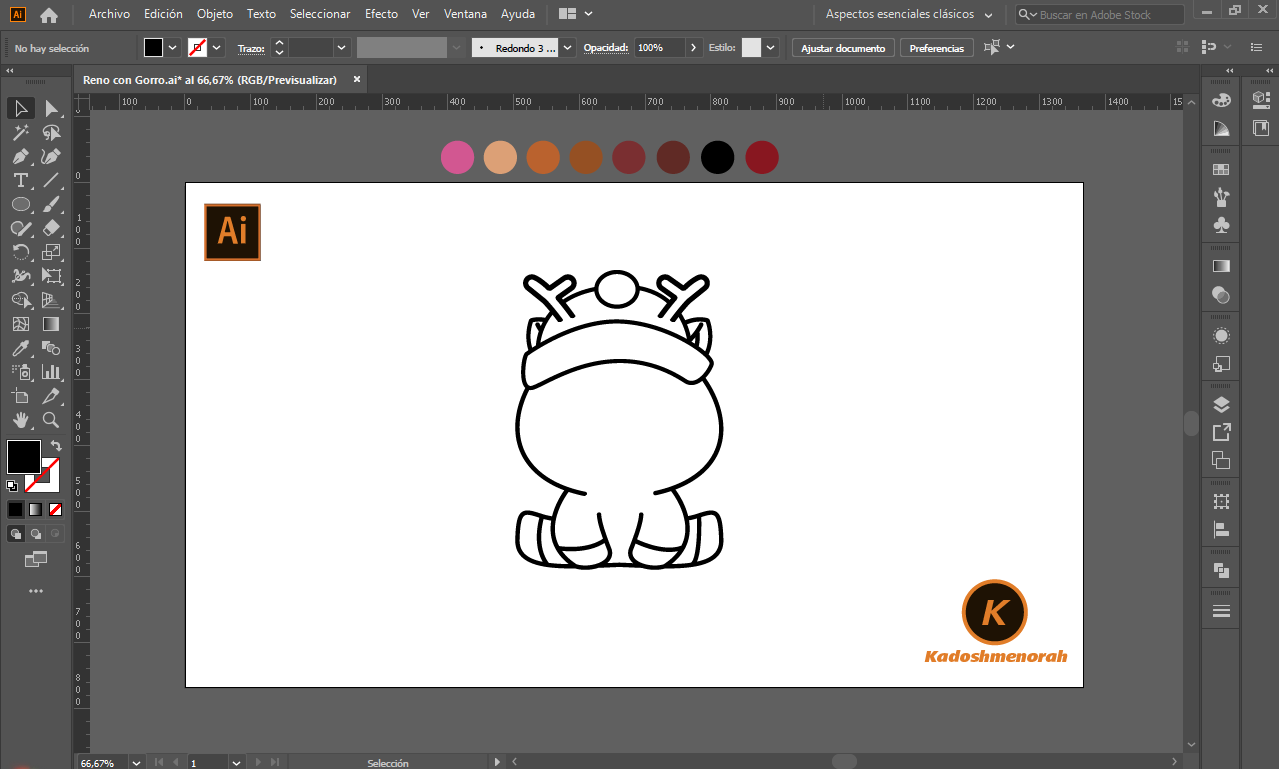
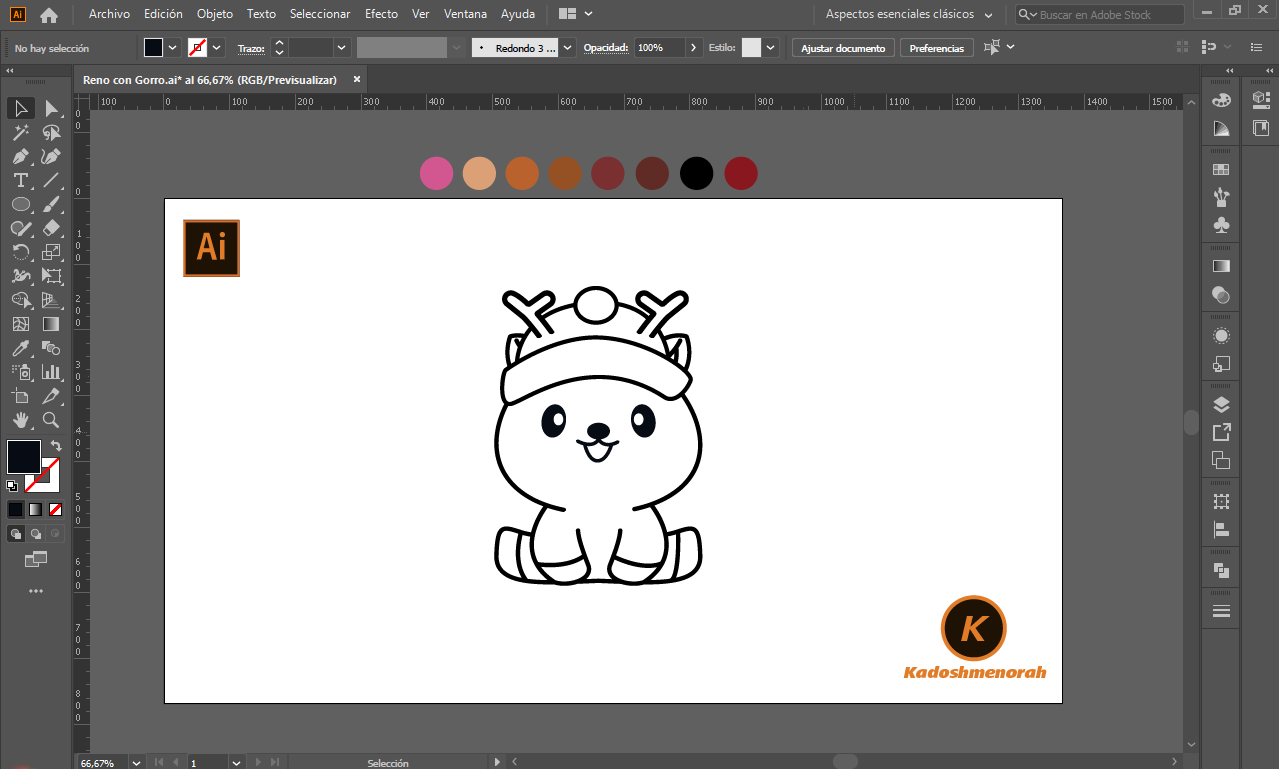
---
Paso 2 (Color) / Step 2 (Colour)
Empecé a darle un color base, luego le doy color a las zonas de sombras y detalles de luces. Y por último, dibuje una silueta con sombra.
I started to give it a base color, then I color the shadow areas and highlights. And lastly, draw a shadow silhouette.
---
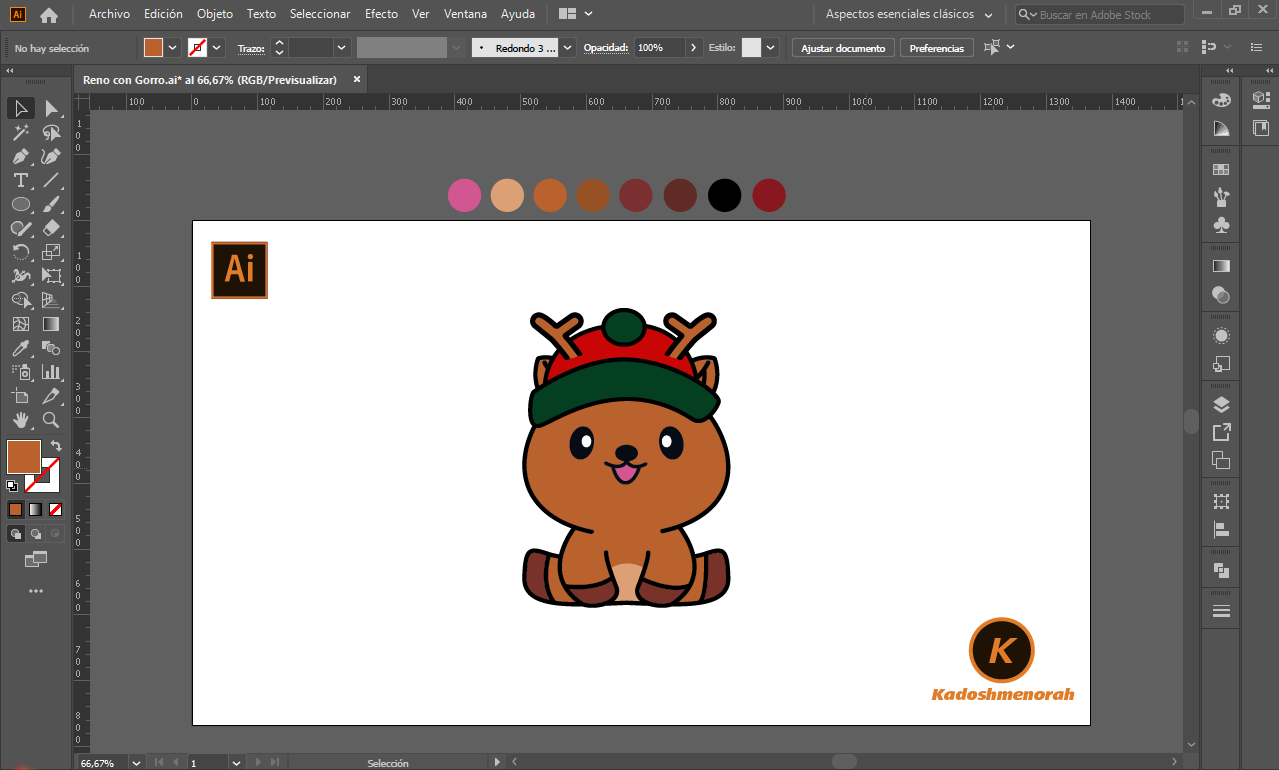


---
Arte Final/ Final Art
---

---
**Resources:**
Image: [pinterest](https://www.pinterest.co.uk/pin/765400899185825796/)
Adobe Illustrator: [Descargar](https://www.adobe.com/la/products/illustrator/free-trial-download.html)
Translator: DeepL [Web Site](www.DeepL.com/Translator)
**Recursos:**
Imagen: [pinterest](https://www.pinterest.co.uk/pin/765400899185825796/)
Adobe Illustrator: [Descargar](https://www.adobe.com/la/products/illustrator/free-trial-download.html)
Traductor: DeepL [Sitio Web](www.DeepL.com/Translator)
---
Soy kadoshmenorah y hasta una próxima oportunidad y no olvides dejar tus comentarios acá abajo.

Me pueden encontrar en las redes sociales:
PROCESO / PROCESS
Paso 1 (Boceto y Line arte) / Step 1 (Sketch and Line art)
Lo primero que hice, fue dibujar la parte central del cuerpo partiendo de un círculo como base y modificando sus nodos hasta conseguir la forma deseada. Después dibuje el gorro, cuernos, ojos y boca. Luego pase a seleccionarlo todo y segmentar con la herramienta forma, teniendo así listo el line art.
The first thing I did was draw the central part of the body starting with a circle as the base and modifying its nodes until I got the desired shape. Then draw the hat, horns, eyes and mouth. Then move on to select everything and segment with the shape tool, thus having the line art ready.--- 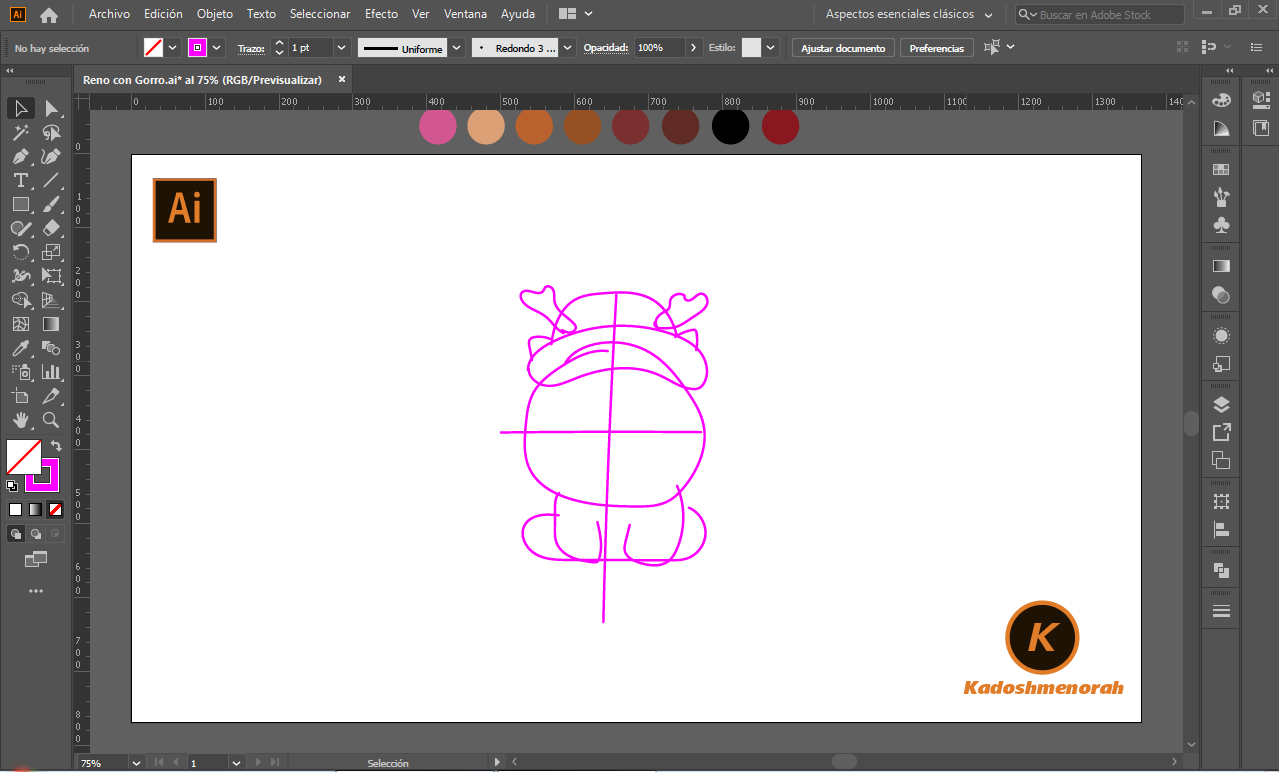 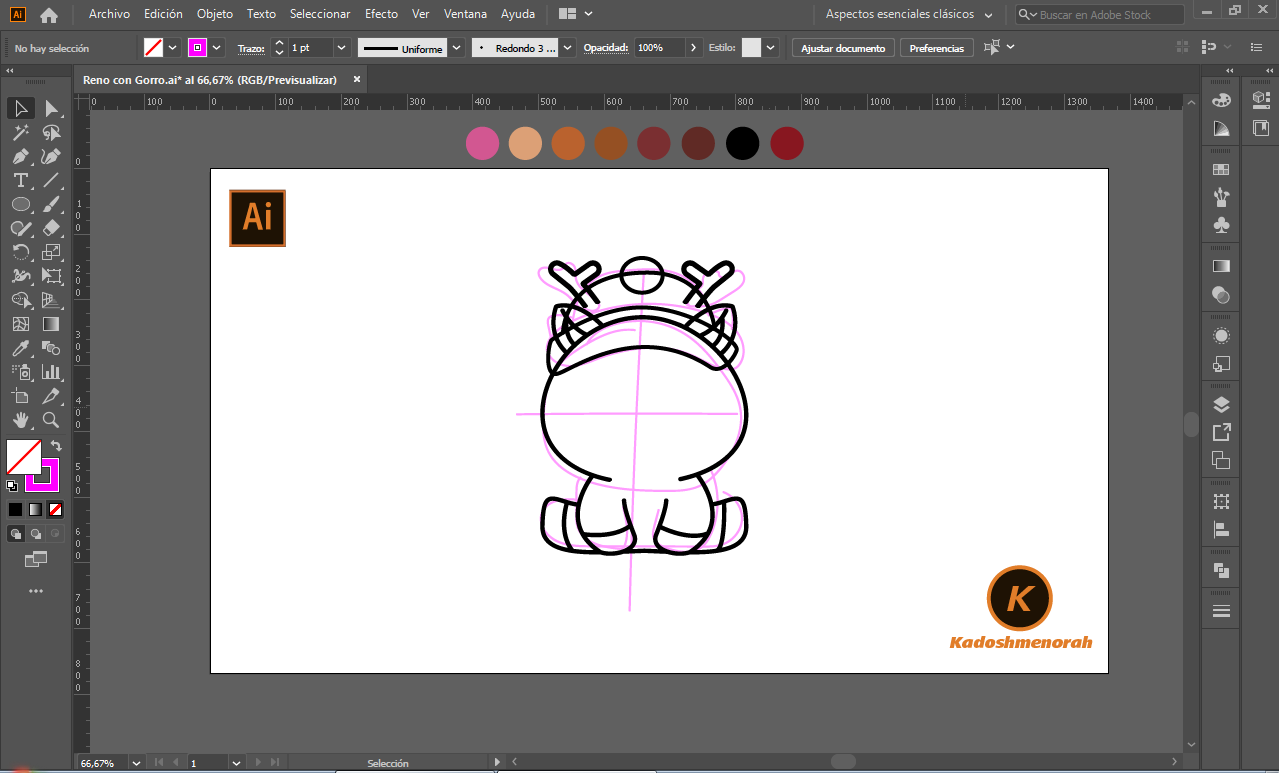 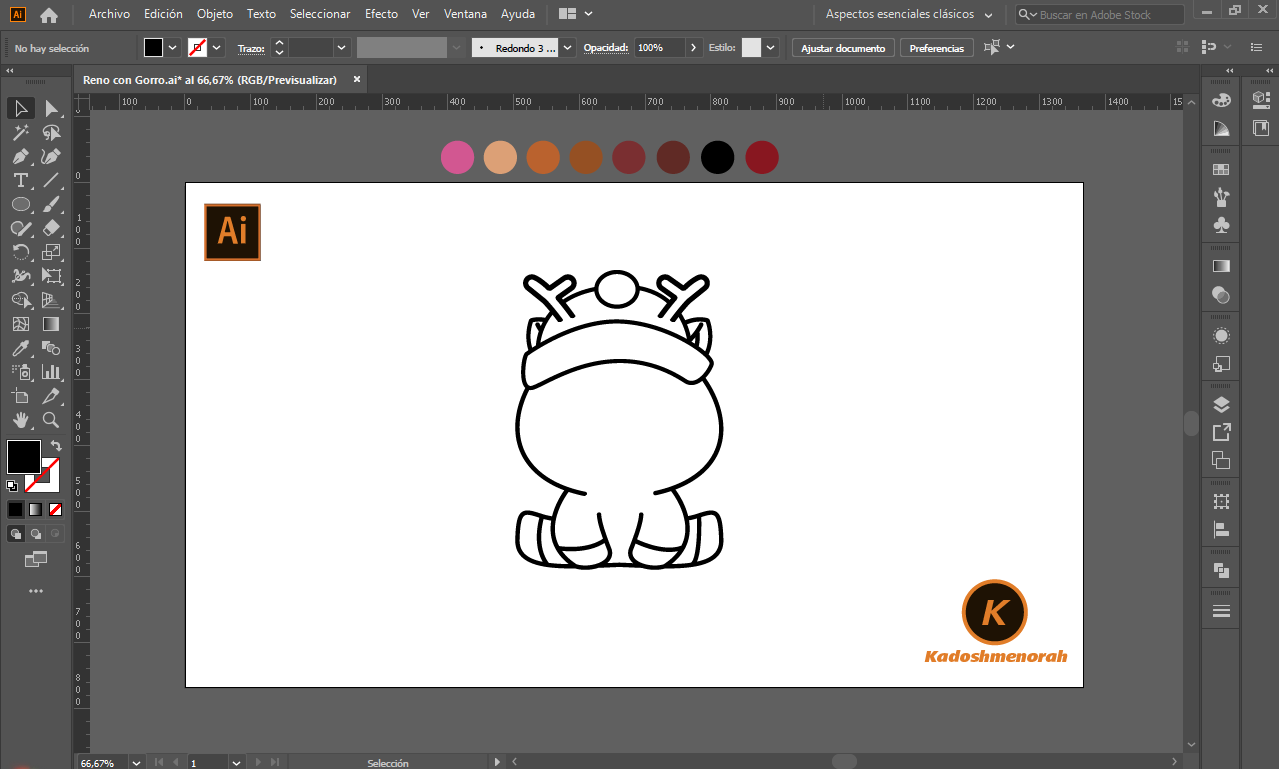 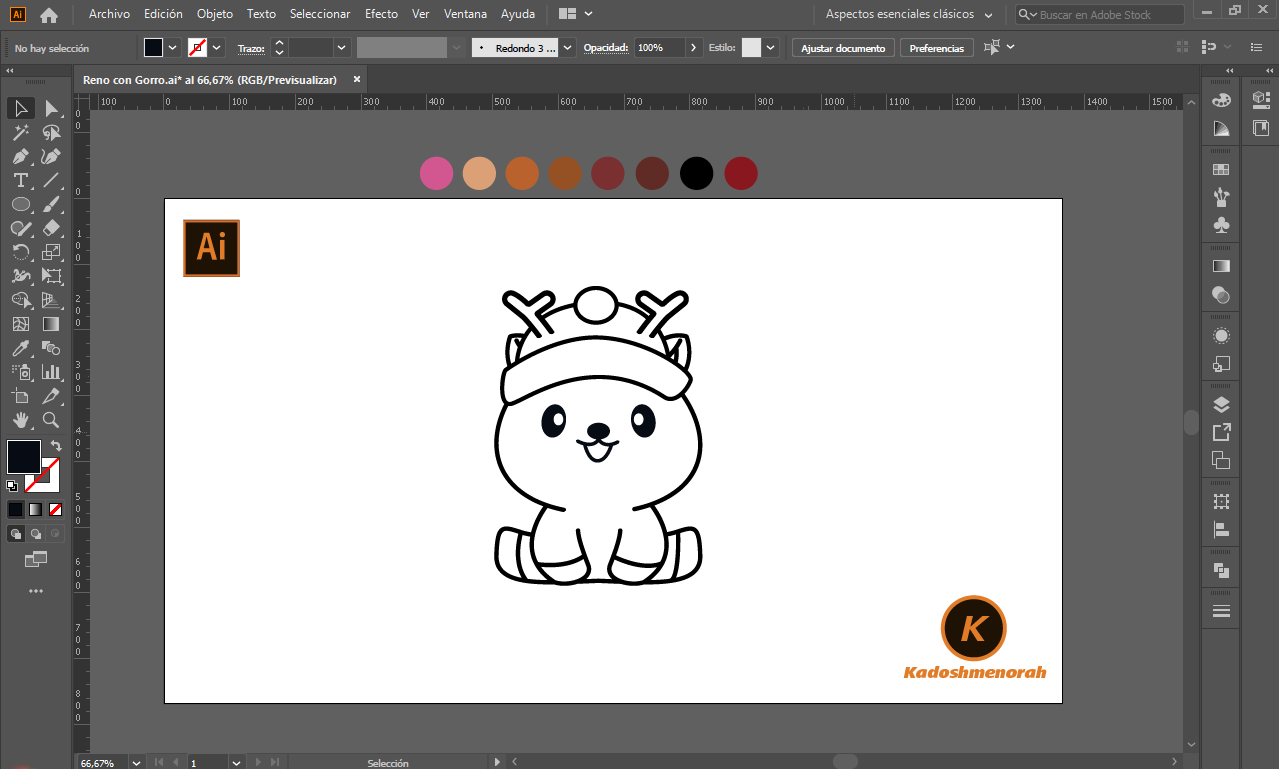 ---
Paso 2 (Color) / Step 2 (Colour)
Empecé a darle un color base, luego le doy color a las zonas de sombras y detalles de luces. Y por último, dibuje una silueta con sombra.
I started to give it a base color, then I color the shadow areas and highlights. And lastly, draw a shadow silhouette.--- 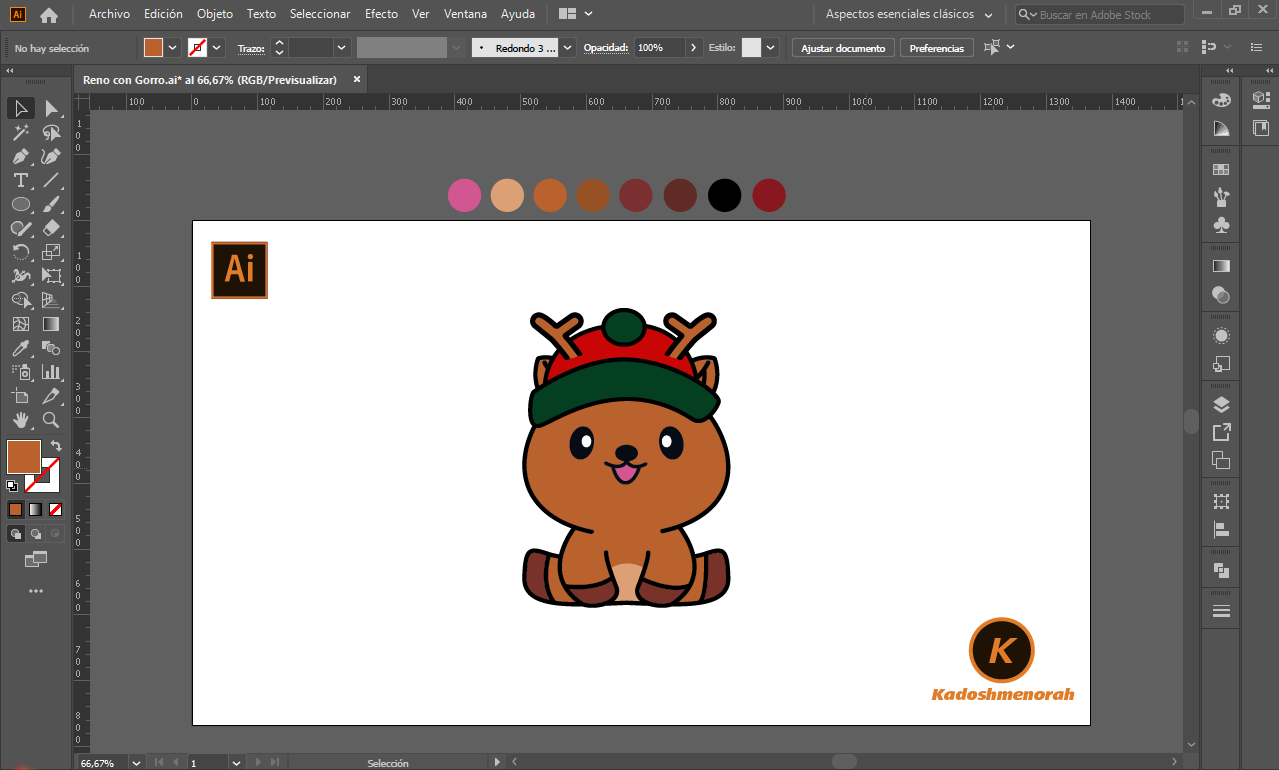   ---
Arte Final/ Final Art
---

---
**Resources:**
Image: [pinterest](https://www.pinterest.co.uk/pin/765400899185825796/)
Adobe Illustrator: [Descargar](https://www.adobe.com/la/products/illustrator/free-trial-download.html)
Translator: DeepL [Web Site](www.DeepL.com/Translator)
**Recursos:**
Imagen: [pinterest](https://www.pinterest.co.uk/pin/765400899185825796/)
Adobe Illustrator: [Descargar](https://www.adobe.com/la/products/illustrator/free-trial-download.html)
Traductor: DeepL [Sitio Web](www.DeepL.com/Translator)
Soy kadoshmenorah y hasta una próxima oportunidad y no olvides dejar tus comentarios acá abajo.
Me pueden encontrar en las redes sociales:
#art
#ocd
#posh
#appreciator
#sketchbook
#tutorial
#neoxian
#spanish
#creativecoin
#palnet
Payout: 0.000 HBD
Votes: 531
More interactions (upvote, reblog, reply) coming soon.

