
We are excited to announce two new tools designed to enhance the security of our users' experience on Hive.
Change your keys easily
On Hive, we have various tools to change our keys, but it feels more natural if we have our own. This way, if a user receives a warning about changes to their vesting routes, for example, they can be prompted to quickly change their keys, secure the account, and correct the routes. Some users change their keys regularly for added security, so this tool is also useful in those cases.
How can I do it? You might be asking. Well, follow these steps:
1. Go to https://recovery.hive-keychain.com/ or find the recovery tool in our Ecosystem Tab. Click on 'Change Keys' when you get there..
2. Enter your Hive username to generate a new set of keys.
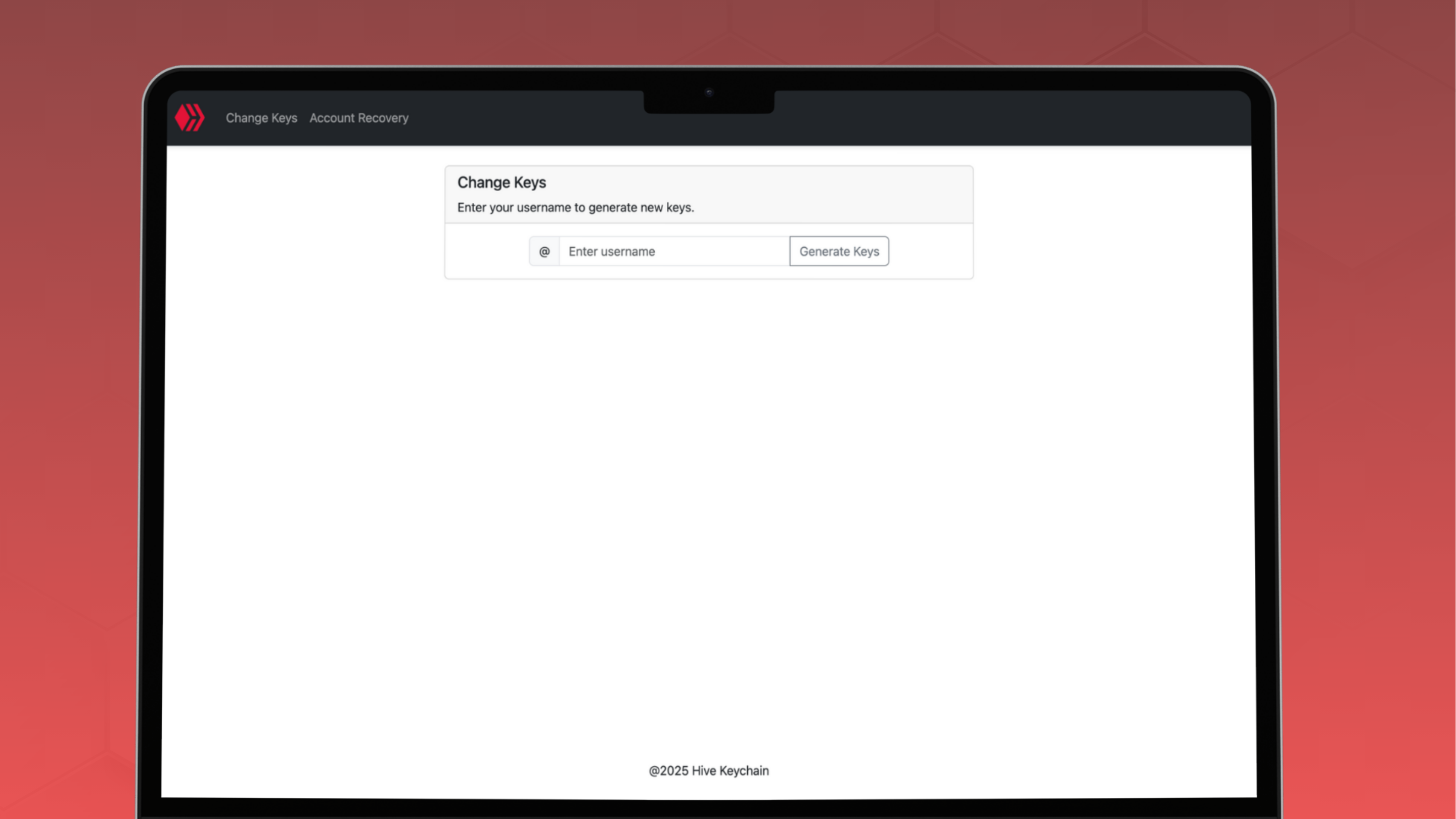
3. Carefully copy and securely save your new keys.
4. Read carefully and mark the necessary check button before hitting "NEXT".
5. Enter your Owner key or Master Password.
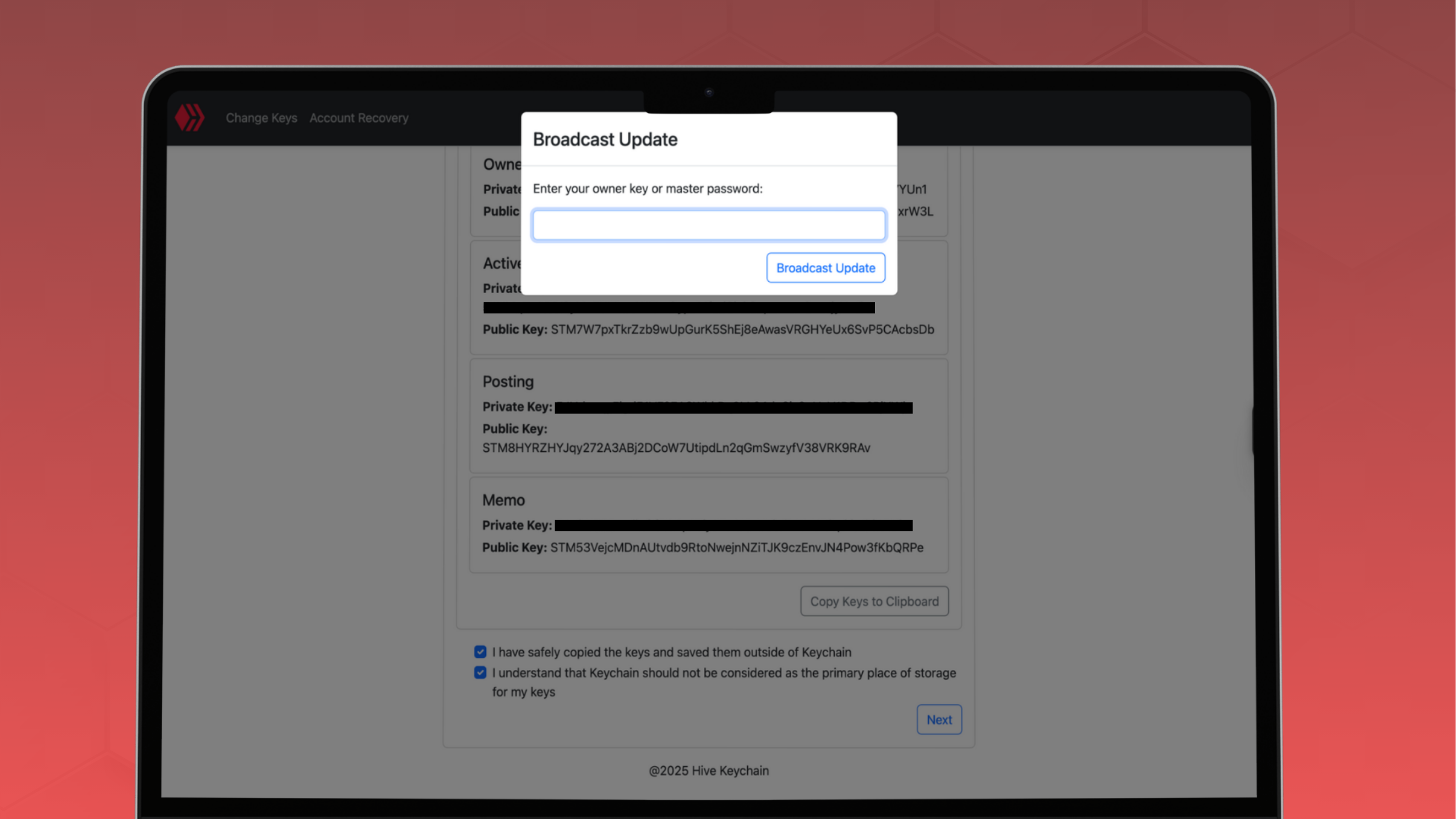
6. Confirm that you want to change your keys, then click 'Update' to complete the process.
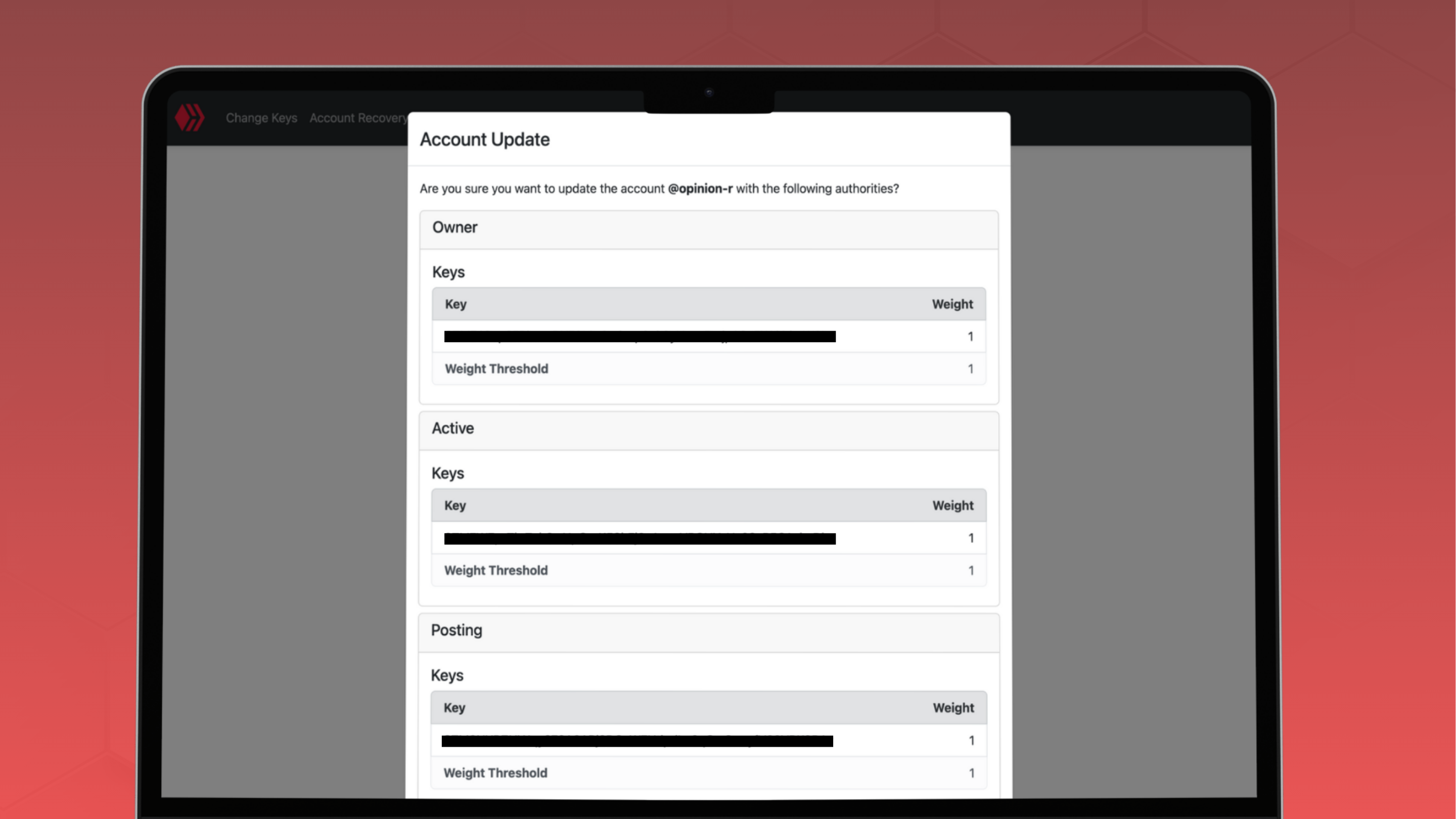
Done! Now that your keys have been changed, you should switch the old ones in your Keychain extension or app. You can do it on Accounts -> Manage Accounts. Simply replace the old keys with the new ones.
Find your Recovery Account
This is something many users don't know about their Hive accounts. Every Hive account has a designated Recovery Account that can serve as a way to validate the ownership of your account in case your keys are stolen or your account is compromised. This person or project can help you change all of your keys and safely recover your Hive account, but in most cases, this process is not properly set up or used.
To help with that situation, we created a tool that can help you connect with your Account Recovery. Most people don't even know who their Account recovery is, or simply don't know how to find that out or contact them. Even if you know how to find it, there is no guarantee that this person or project has a process in place to help.
We are compiling the ways of contact for those projects that have a way to validate the user ownership and help them recover their accounts. We have already collected the contact information of some projects and users who are involved in Account Recovery for many users on Hive. If you aren't on the list or don't want to be added to it because you don't have a process for this in place, simply contact our team on Discord.
To find out who your Recovery Account is, you will only need to go to https://recovery.hive-keychain.com/, click on “Account Recovery”, and enter your Hive username. You can also find this website in our Ecosystem Tab, as mentioned before.
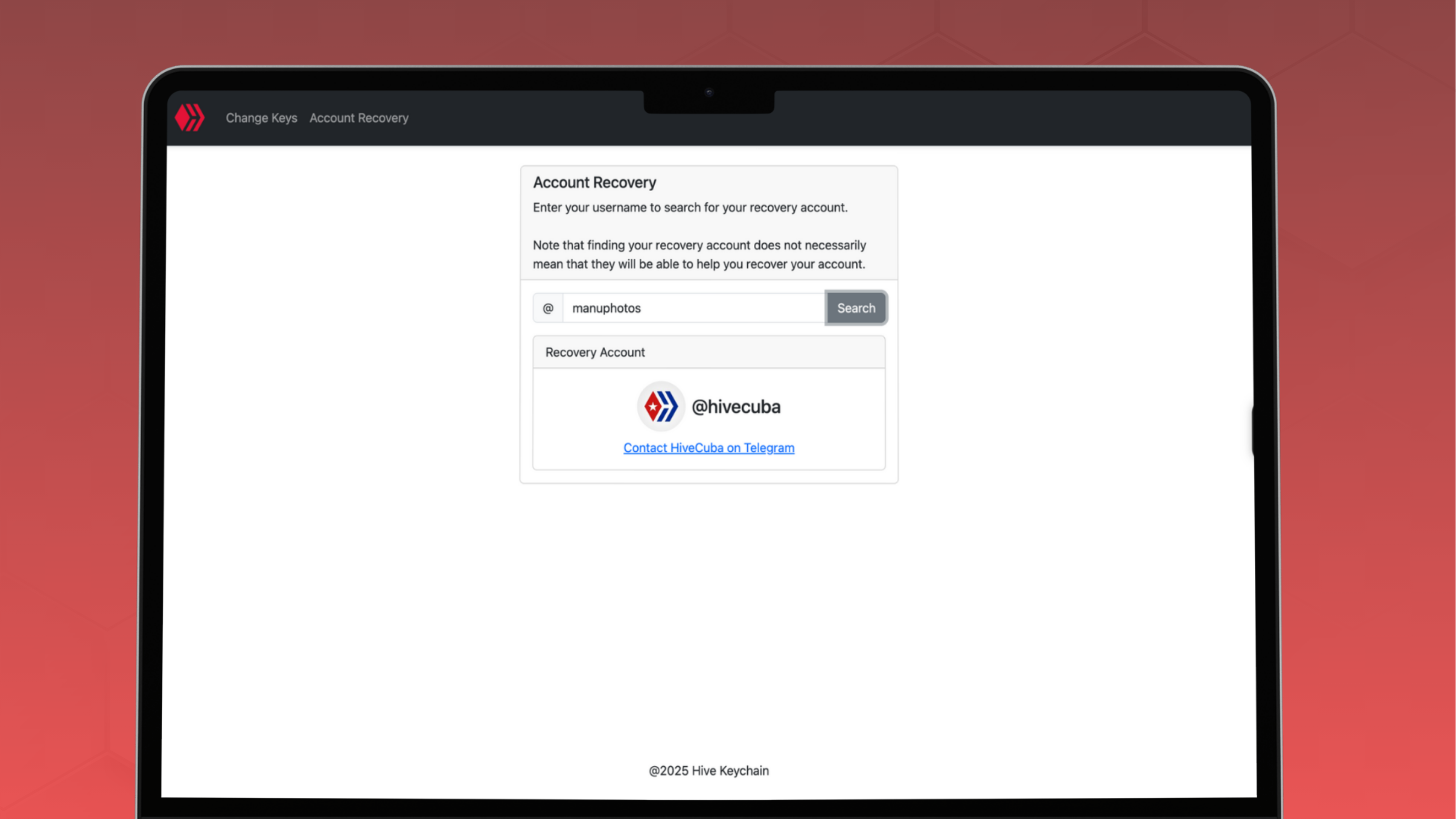
After hitting Search, you will get a message with a way to contact your recovery account if it exists in our database. Otherwise, you will just see who your Recovery Account is. This tool doesn't aim to fix the situation because it can't verify the user's ownership over the account, but in some cases, it can bring some light on whether your Recovery Account can actually assist you.
P.D: Again, whether you want to be in our database or not— or if you want to be there because you have a procedure to help users recover their account, Contact US!
Some future improvement
We have an idea on how to improve these new tools for the near future, and we would love to read your feedback about:
- Add a way to switch the old keys for the new ones on Keychain's extension after changing your keys in our tool. This will surely come with a way to validate your new keys before removing the old ones for security reasons.
Comment below what you think and also any new ideas for this tools.
Download the Apps / Extensions
The download links for our mobile Apps and extensions are available on our landing page
Discord
To communicate with us, report an issue, or become a Beta tester, join our Discord by following this link : https://discord.gg/3EM6YfRrGv
Or scanning this QR Code :

Team
@stoodkev : Founder - Witness @cedricguillas : Lead Developer - Witness @krios003 : Full-stack Developer @manuphotos : Ecosystem Growth Lead - Witness @yabapmatt : Advisor - Witness