
**Transferir de Hive a Binance o cualquier monedero - Tutorial Facil** >**Transfer of Hive to Binance or another Wallet - Easy Tutorial**
**Nota:** Este blog esta creado con el fin de orientar y educar acerca de la plataforma HIVE.IO, tanto a los nuevos usuarios, los interesados en ser parte del ecosistema Hive.io como también a los miembros ya registrados. > **Note:** This blog is create with the goal of oriented and educate about the platform HIVE.IO, both to the new users, the interested in be part of the ecosystem Hive.io, how as also at the members already registered.
Buenas, comunidad Hive, espero todos se encuentre excelente, el día de hoy hemos creado un blog dedicado a las personas que no saben cómo retirar sus ingresos de la plataforma Hive, y desean hacerlo por primera vez. Este retiro lo haremos haciendo uso de la Plataforma Binance en donde luego lo podremos intercambiar por la moneda de nuestro país retirándolo a nuestra cuenta Bancaria o ahorrándolo en una moneda estable dentro de Binance. > Good, Hive Community, I hope they are all excellent, today we have created a blog dedicated to people who do not know how to withdraw their income from the Hive platform, and want to do it for the first time. We will do this withdrawal using the Binance Platform where then we can exchange it for the currency of our country withdrawing it to our Bank account or saving it in a stable coin within Binance.
Primero haremos clic en el Botón que dice Wallet lo podemos hacer desde nuestro Perfil, aquí. > First we will click on the Button that says Wallet we can do it from our Profile, here.
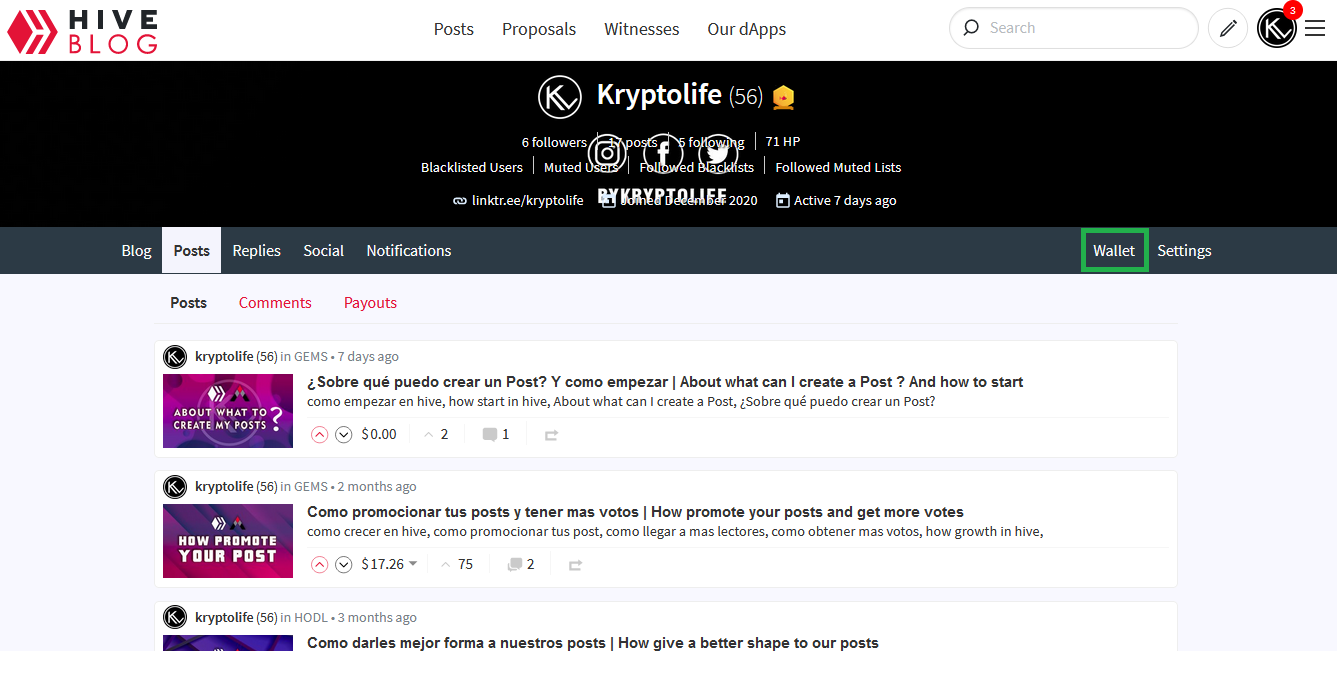
O desde el Menú desplegable que se encuentra al hacer clic en la foto de tu Perfil. > Or from the drop-down menu clicking on your Profile photo.
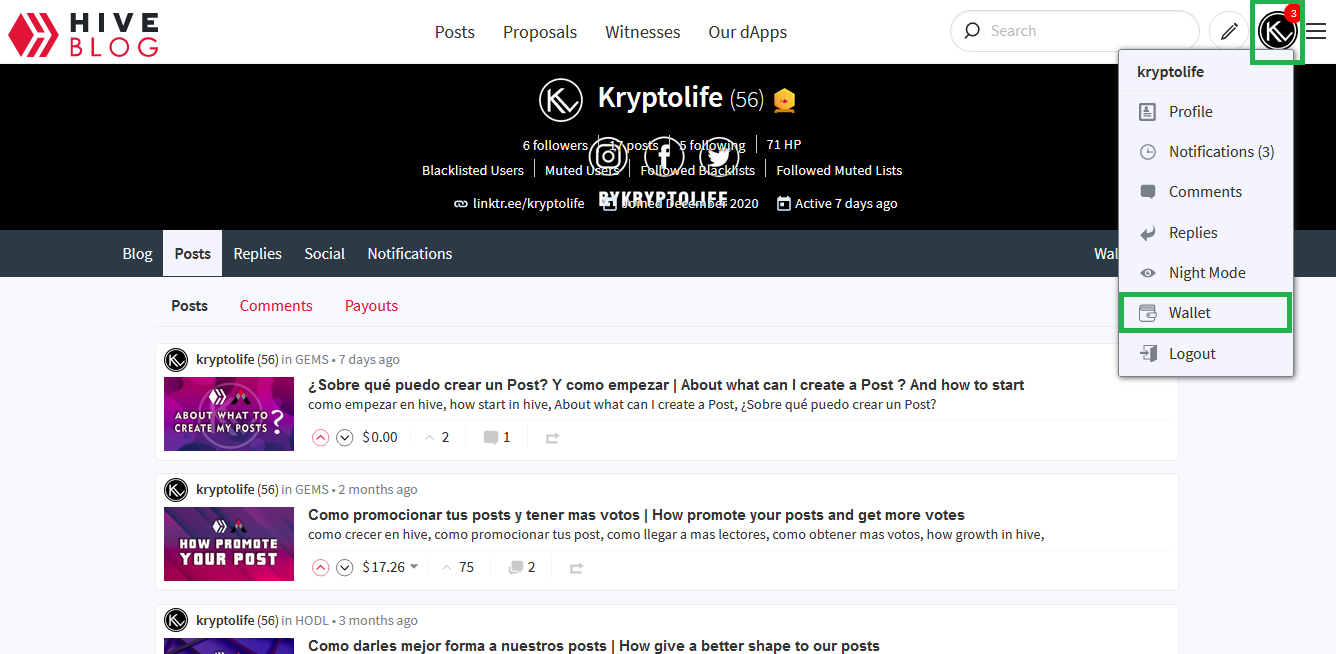
A continuación, se nos abrirá la siguiente página. A ti te aparecerá con tu nombre de usuario y con tus imágenes. > Then the following page will open. It will appear to you with your username and with your images.
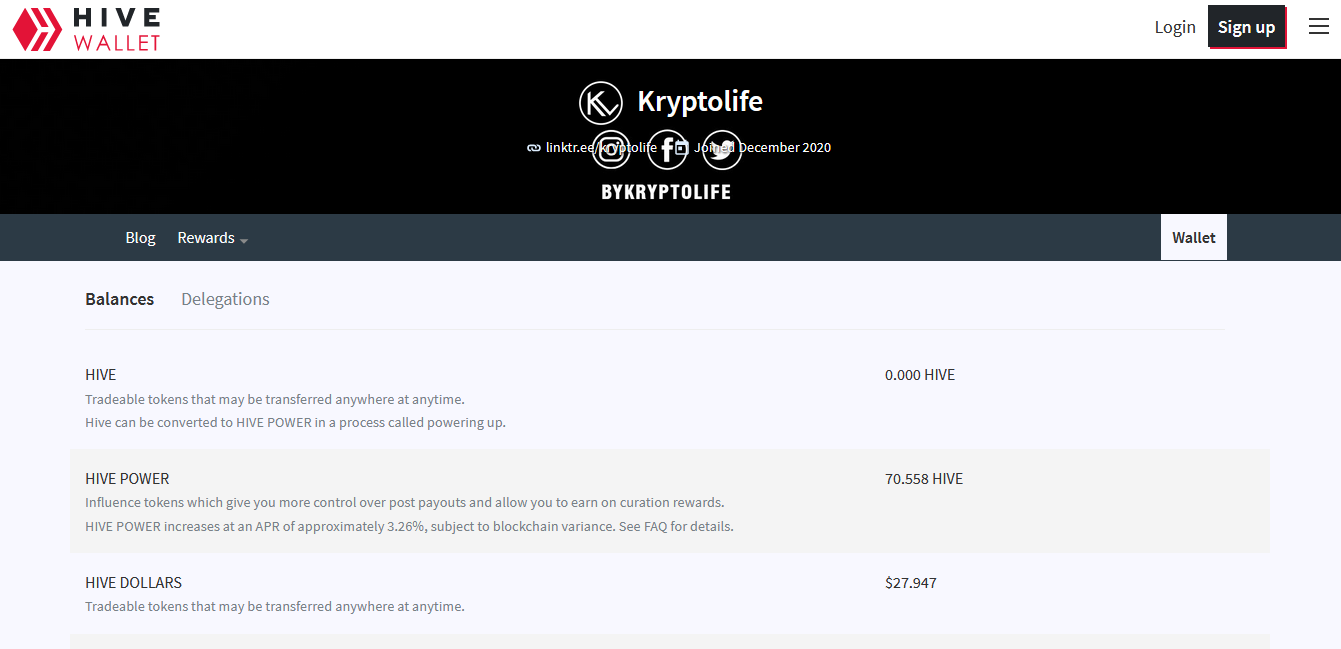
Aquí haremos clic en “Login” e iniciaremos sesión usando la clave que dice “Owner”, una vez hallamos iniciado sesión veremos la página de la siguiente manera. > Here we will click on "Login" and we will login using the password that says "Owner", once we are logged in we will see the page as follows.
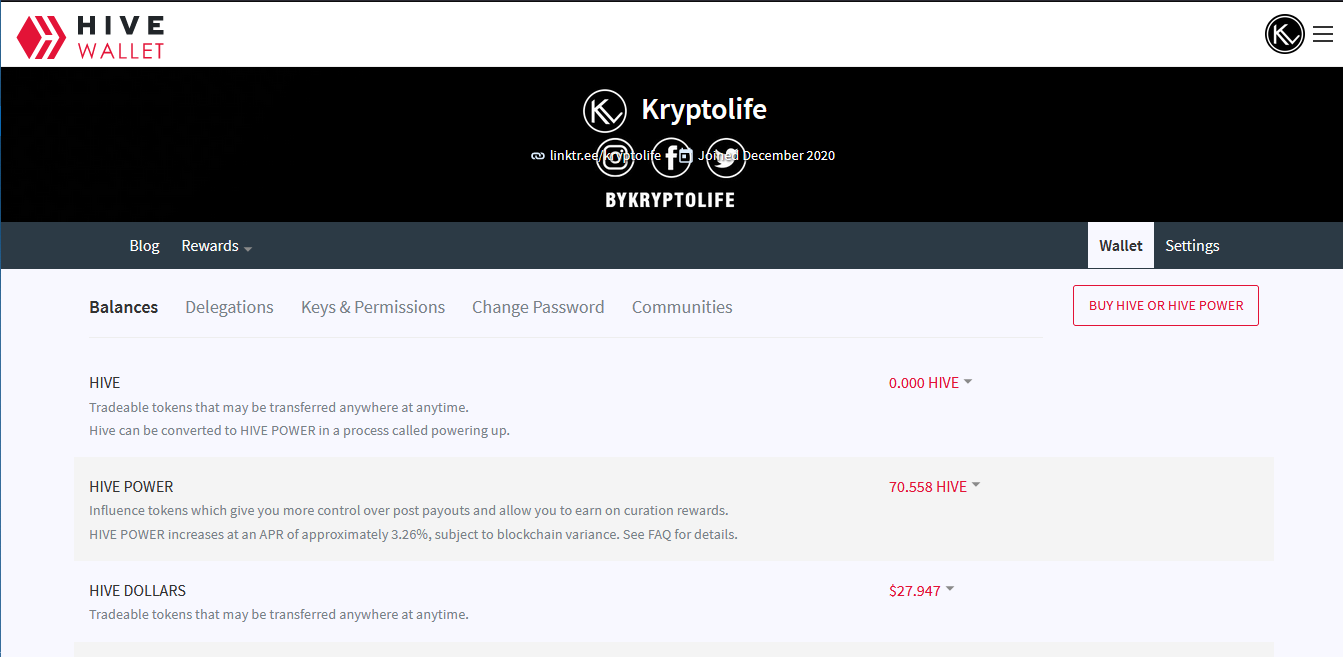
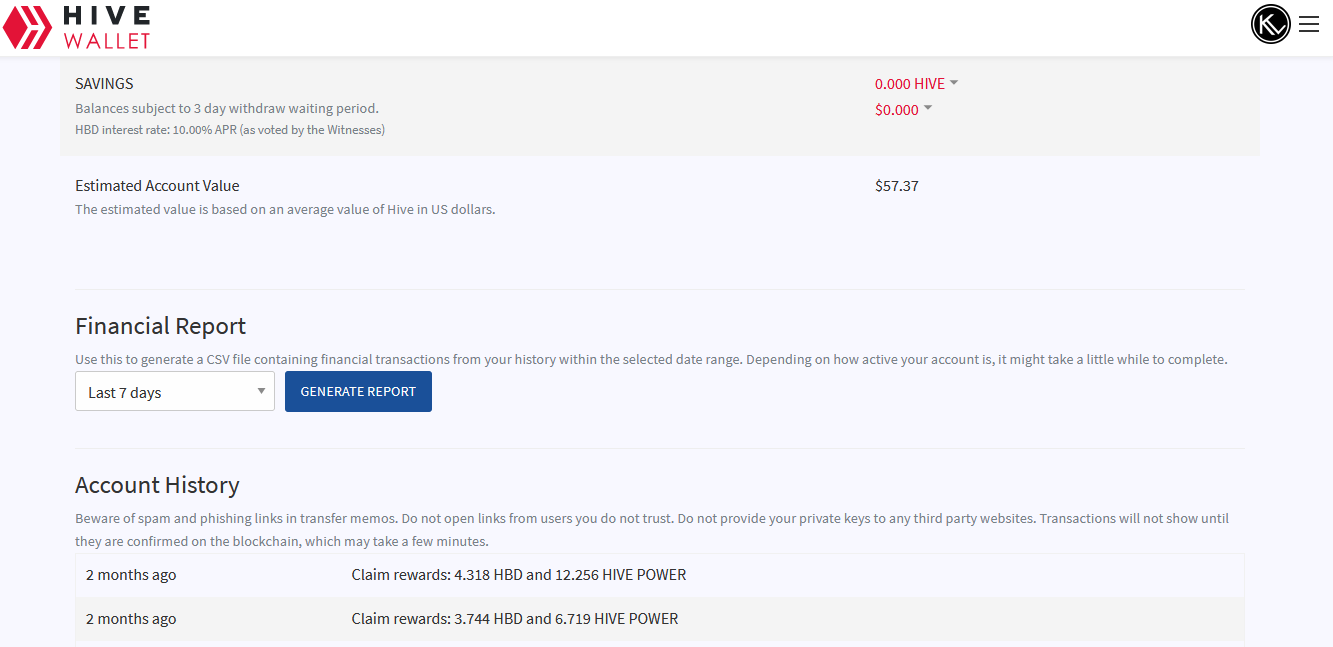
Es aquí donde manejaremos todo lo referente a los ingresos, el Power de nuestra cuenta y en donde podremos realizar cualquier tipo de intercambio o delegación de Power. > It is here where we will handle everything related to income, the Power of our account and where we can make any type of exchange or delegation of Power.
El primer Saldo que nos aparecerá es el que dice “HIVE” este saldo esta en 0 porque no he comprado criptomonedas “HIVE” Si deseamos podemos comprarlas con el saldo HBD o otra criptomoneda haciendo clic en “Buy”, si tuviéramos y quisiéramos vender podemos hacer clic en “Sell” o en “Market” para comprarlos con nuestro saldo HBD, con este saldo también podremos hacer “Power Up” a nuestra cuenta y tambien enviarlo a el saldo “Saving”. > The first Balance that will appear is the one that says "HIVE" this balance is at 0 because I not have bought cryptocurrencies "HIVE" If we want we can buy them with the HBD balance or another cryptocurrency by clicking on "Buy", if we had and want sell we can click on “Sell” or “Market” to buy them with our HBD balance, also with this balance we can “Power Up” our account and also send it to the “Saving” balance.
Es importante recordar que el saldo que podremos retirar hacia nuestra Wallet para hacer uso de este, será el saldo que dice “HIVE”. Este saldo lo podremos transferir hacia cualquier Wallet de “HIVE” externa que tengamos, transferir hacia el Saldo “Saving”, lo podremos tradear, comprar o vender en el Market de Hive. > It is important remember that the balance that we can withdraw to our Wallet to make use of it will be the balance that says "HIVE". We can transfer this balance to any external “HIVE” Wallet that we have, transfer to the “Saving” Balance, we can trade, buy or sell it in the Hive Market.
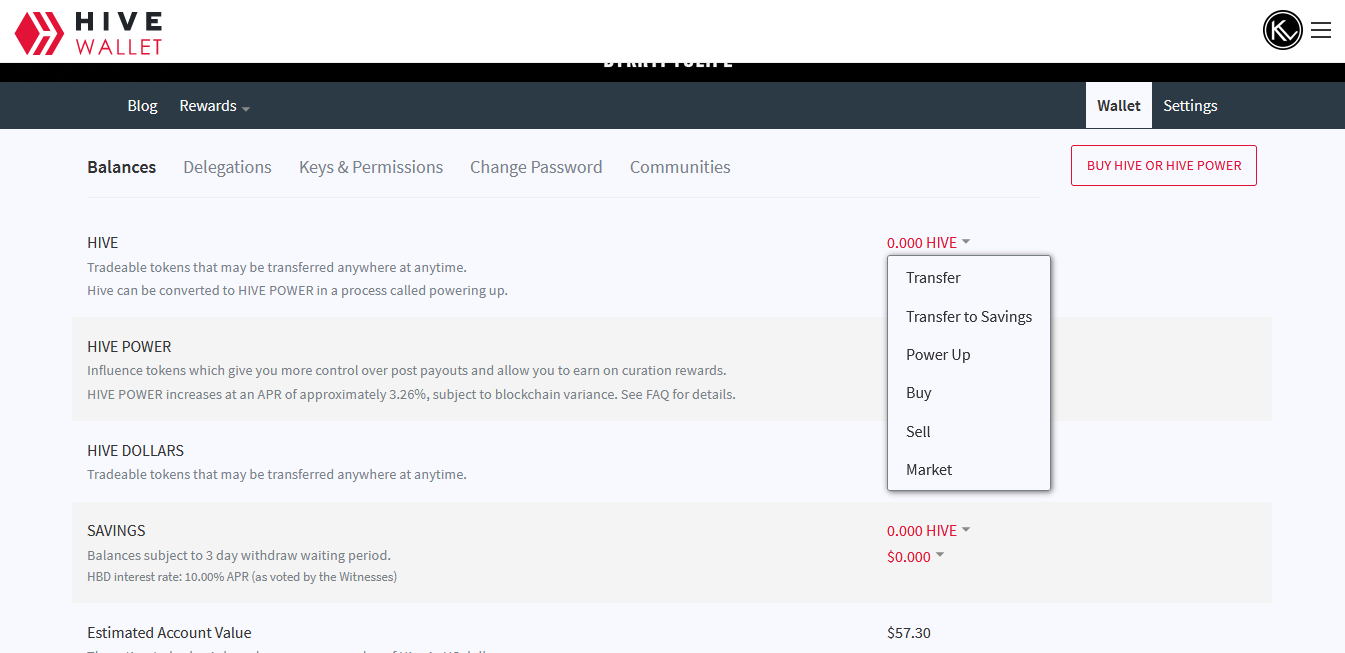
El segundo saldo “Hive Power”, este saldo es el que le da el poder y el valor a cada voto que haces con tu cuenta, a mí me gusta mantenerlo e ir aumentándolo para apoyar a la comunidad, si queremos hacer uso del saldo que está en el área que dice “Hive Power” deberemos hacer “Power Down” para que este saldo sea transferido a el Saldo “Hive Dollars” este proceso dura 13 semanas, y posteriormente retirarlo. Para saber más de este proceso, te invito a leer nuestro Post: [¿Que es HIVE.IO? / Whats is HIVE.IO?](https://hive.blog/hive-126009/@kryptolife/que-es-hive-io-whats-is-hive-io) > The second balance "Hive Power", this balance is the one that gives power and value to each vote you make with your account, I like to keep it and increase it to support the community, if we want to make use of the balance that is in the area that says "Hive Power" we must do "Power Down" so that this balance is transferred to the Balance "Hive Dollars" this process lasts 13 weeks, and then withdraw it. To know more about this process, I invite you to read our Post: [¿Que es HIVE.IO? / Whats is HIVE.IO?]( https://hive.blog/hive-126009/@kryptolife/que-es-hive-io-whats-is-hive-io)
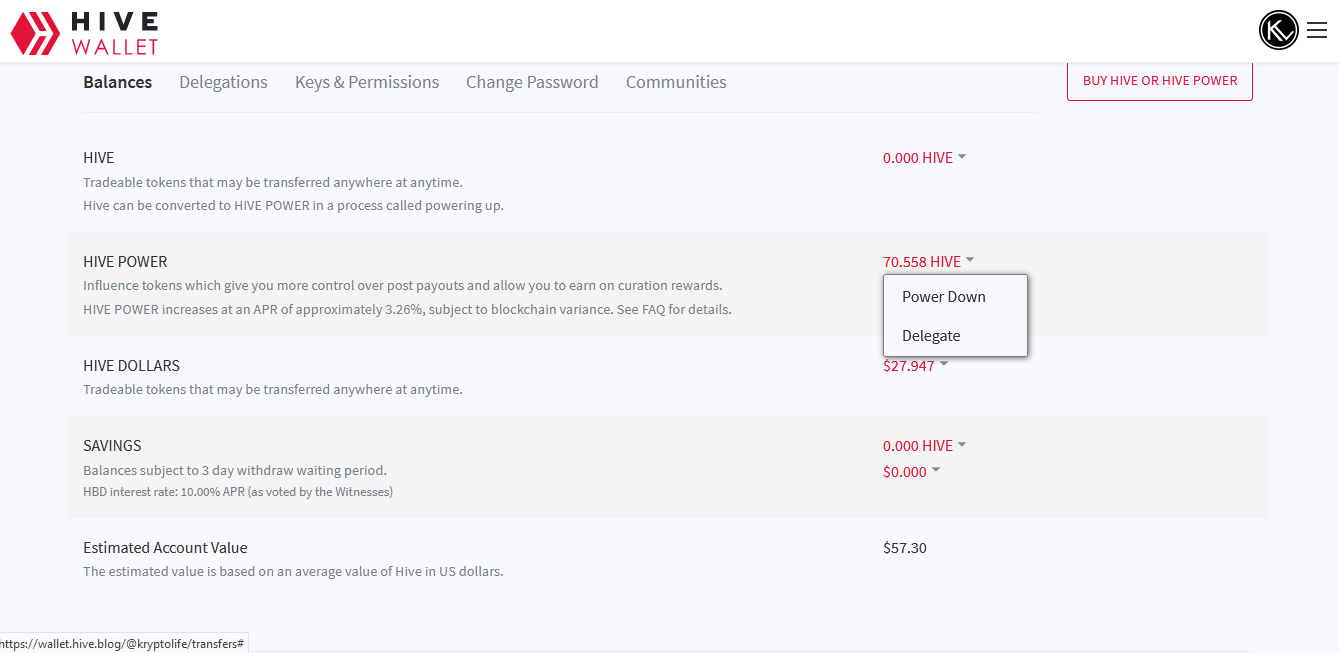
El saldo “Hive Dollars” es el saldo liquido que ganamos al recibir votos positivos en nuestros posts y el que podremos cambiar por “HIVE” para luego retirarlo hacia nuestras Wallet externas y hacer uso de él. > The “Hive Dollars” balance is the liquid balance that we earn by receiving positive votes on our posts and which we can change to “HIVE” and then withdraw it to our external Wallets and make use of it.
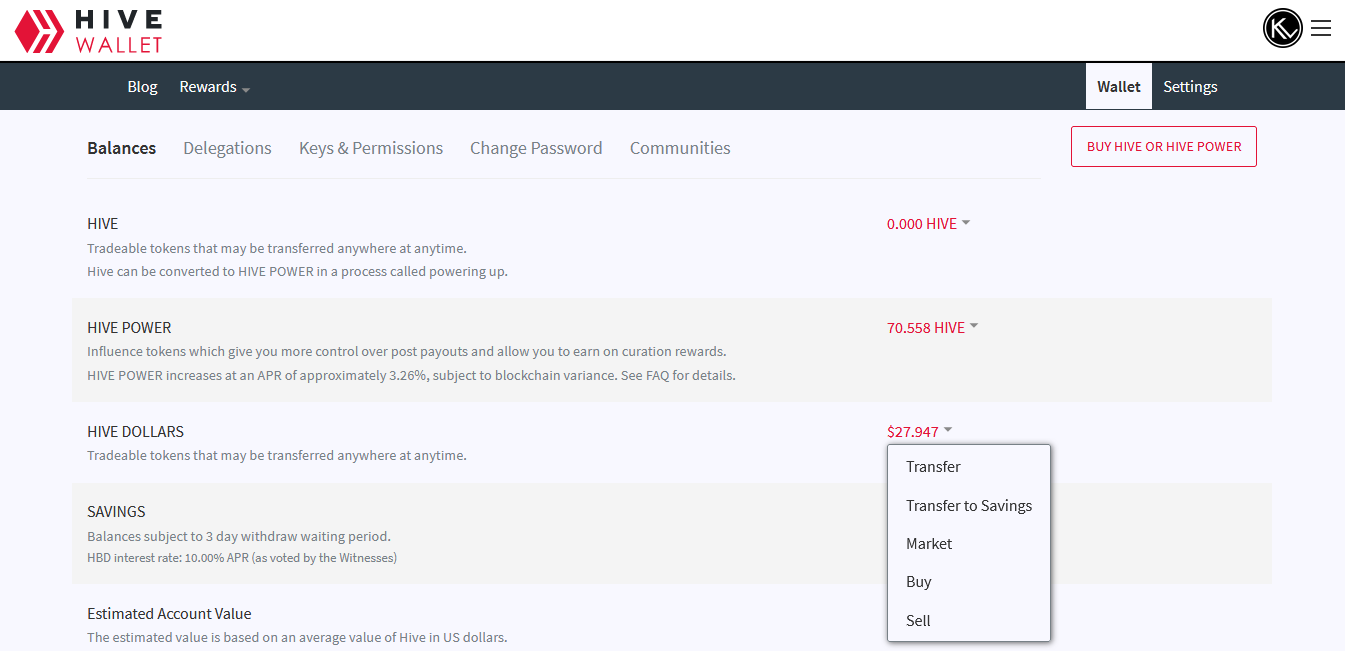
Tenemos el saldo “Saving” en esta área podremos ahorrar tanto con saldo “HIVE” como con saldo “Hive Dollar”, ahorrar aquí nos dará un APR “tasa de porcentaje anual” ( del inglés Annual Percentaje Rate) de 10%. Este saldo lo podremos retirar hacia el Saldo “HIVE” o el Saldo “Hive Dollar”, dependiendo desde donde hallamos realizado el ahorro. > We have the balance "Saving" in this area we can save both with the balance "HIVE" and with the balance "Hive Dollar", saving here will give us an APR "annual percentage rate"of 10% . We can withdraw this balance to the "HIVE" Balance or the "Hive Dollar" Balance, depending on where we have made the savings.
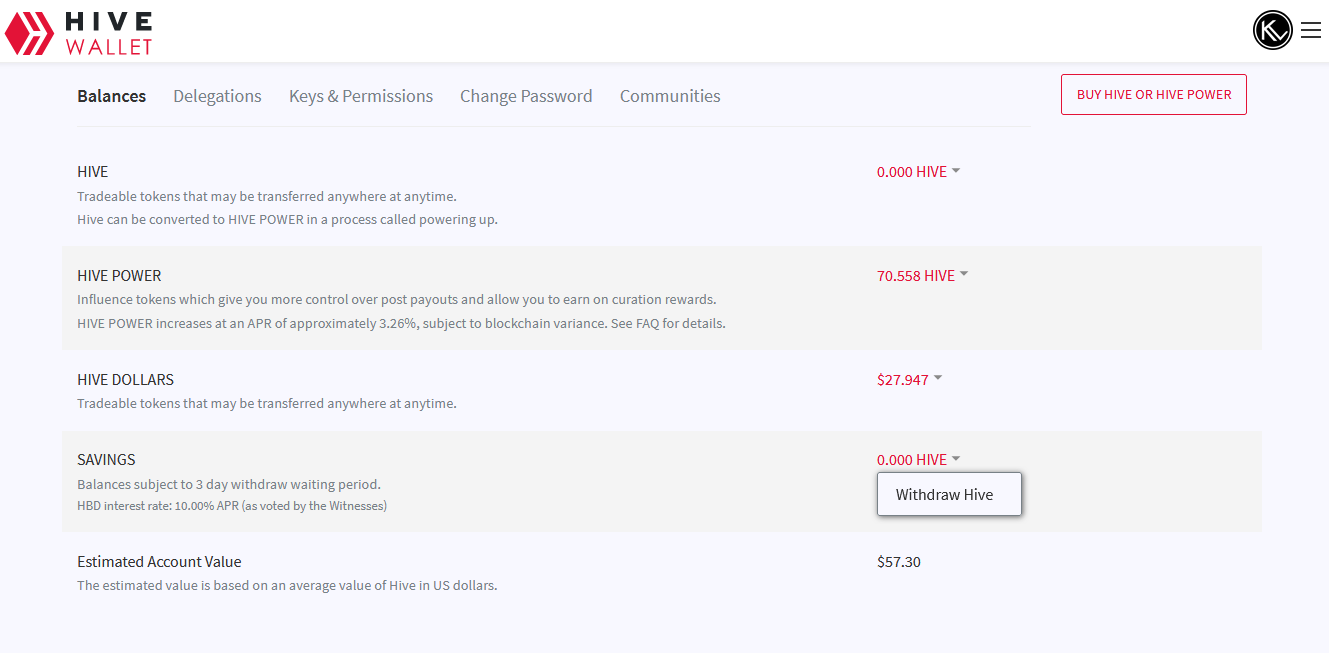
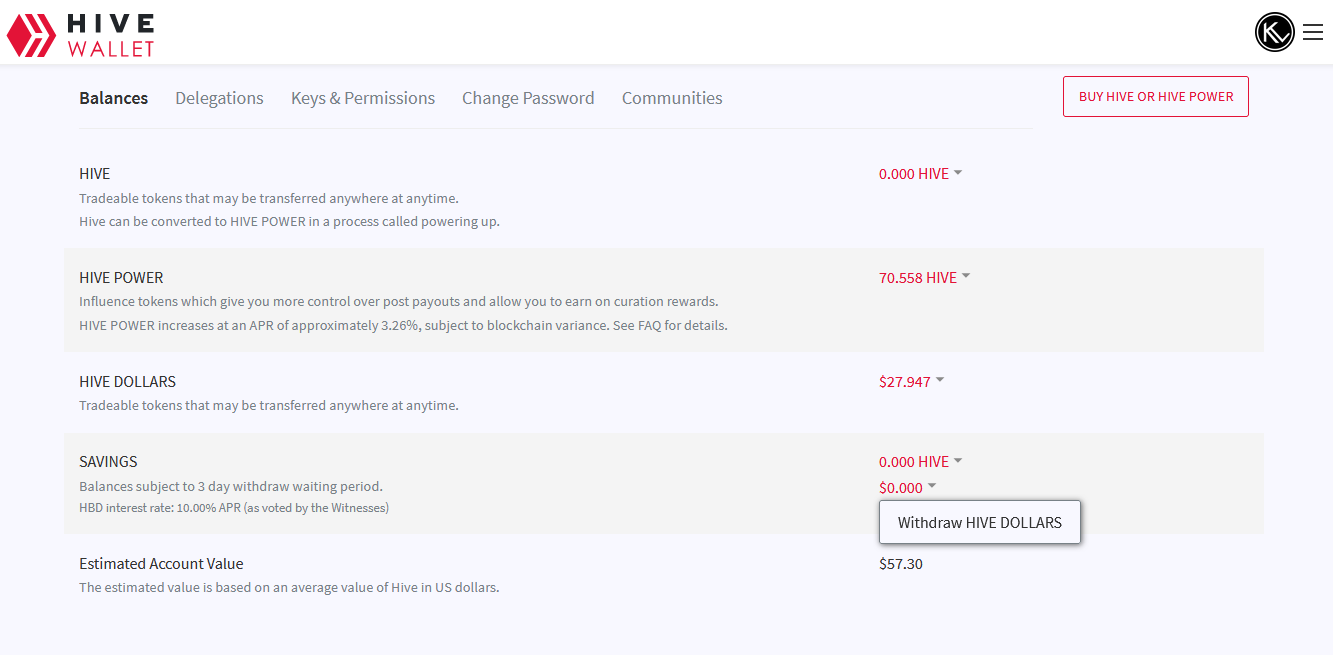
Por último, tendremos el valor estimado de nuestra cuenta en “Estimated Account Value”. Tambien, podremos generar un reporte de los movimientos de la cuenta y si bajamos un poco más tendremos el Historial de transferencias de nuestra cuenta. > Finally, we will have the estimated value of our account in "Estimated value of the account". Also, we can generate a report of the account movements and if we go down a little more we will have the transfer history of our account.
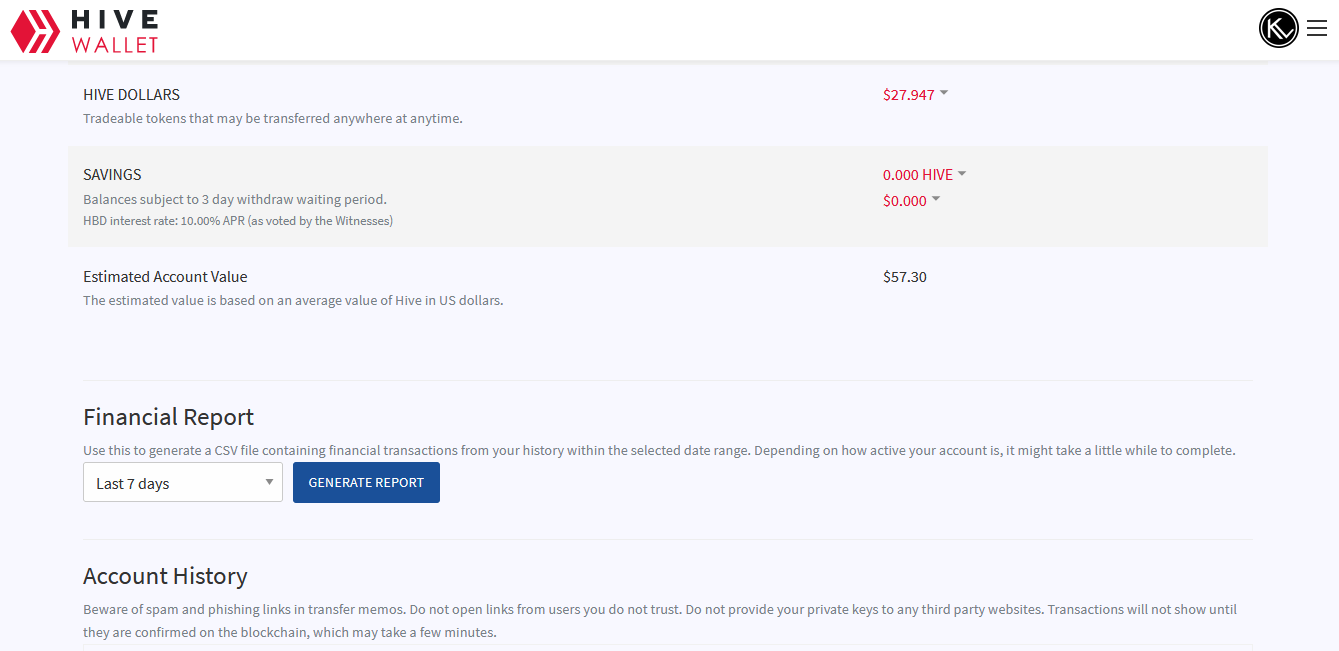
Bien vamos a lo que vinimos, a hacer el retiro de los “Hive Dollars” a nuestra Wallet Hive en Binance. > Well let's go to what we came, to make the withdrawal of the "Hive Dollars" to our Wallet Hive in Binance.
Antes que todo debes tener una cuenta en Binance, puedes crearla haciendo clic aquí [Binance](https://www.binance.com). En YouTube podrás encontrar una gran variedad de tutoriales de cómo crear tu cuenta en Binance y muy importante como verificarla, es un proceso bastante sencillo. > First of all you must have an account in Binance, you can create it by clicking here [Binance](https://www.binance.com). On YouTube you can find a wide variety of tutorials of how to create your Binance account and very importantly how to verify it, it is a fairly simple process.
Binance posee una gran variedad de monederos, criptomonedas y métodos de intercambio, si deseas ahorrar, también lo puedes hacer en Binance, seleccionando tu moneda estable preferida como las pueden ser el USDT, el BUSD u otras que se encuentran disponibles y además también puedes retirar tu dinero y ahorros de manera inmediata a tus cuentas bancarias en el país en donde te encuentres a través del intercambio P2P. > Binance has a wide variety of wallets, cryptocurrencies and exchange methods, if you want to save, you can also do it in Binance, selecting your preferred stable currency such as USDT, BUSD or others that are available and you can also withdraw your money immediately to your bank accounts in the country where you are through the P2P exchange.
Vamos a abrir nuestra plataforma Binance, puede ser en dispositivo móvil, Tablet o PC. iniciamos sesion y se nos vera de la siguiente manera. > We are going to open our Binance platform, it can be on a mobile device, Tablet or PC. We login and will be seen as follows.
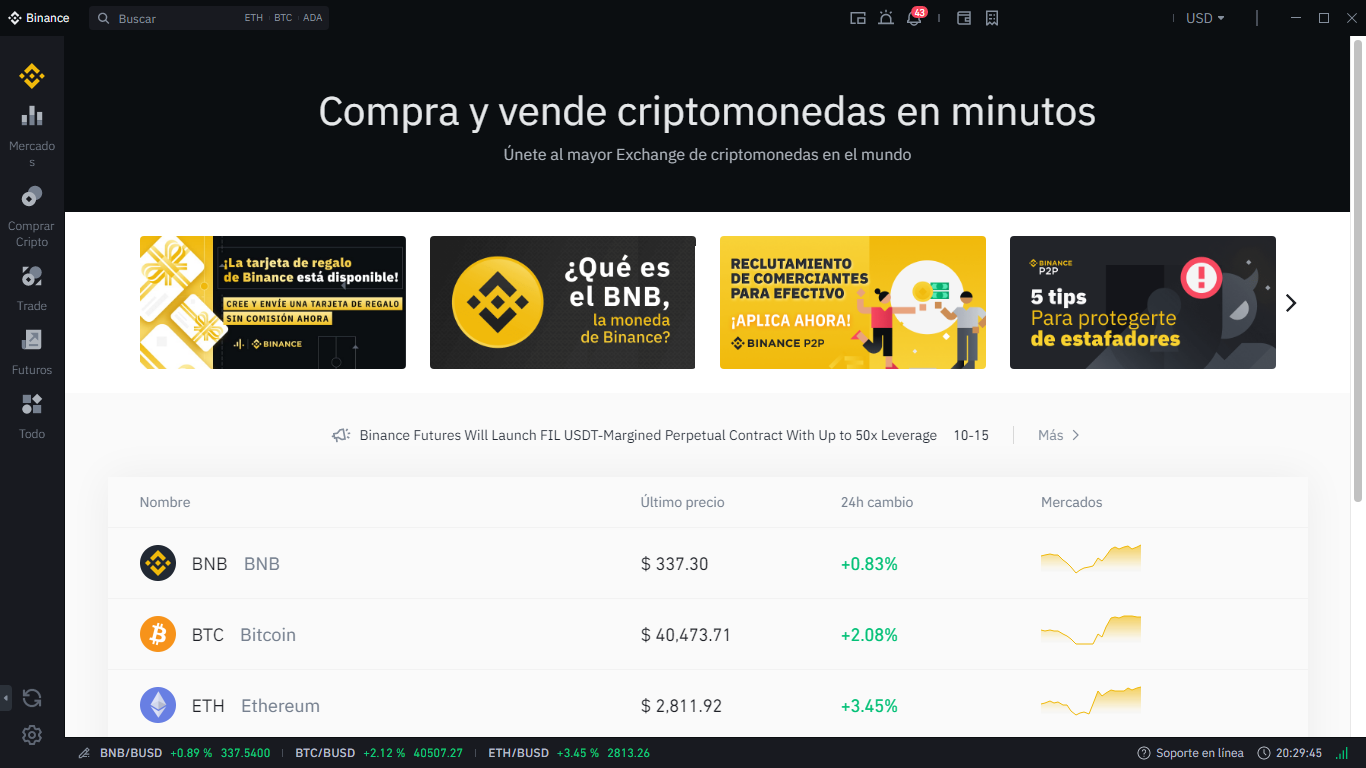
Hacemos clic en “Todo” y luego en “Billetera”.
We click on “All” and then on “Wallet”.

Le damos clic en “Fiat y Spot” y se abrirá la siguiente sección, he dado ocultar balance, si le das a mostrar balance, te saldrán los montos disponibles en cada monedero en donde hallas depositado. > We click on "Fiat and Spot" and the following section will open, I have hide the balance, if you give it to show balance, you will see the amounts available in each wallet where you have deposited.
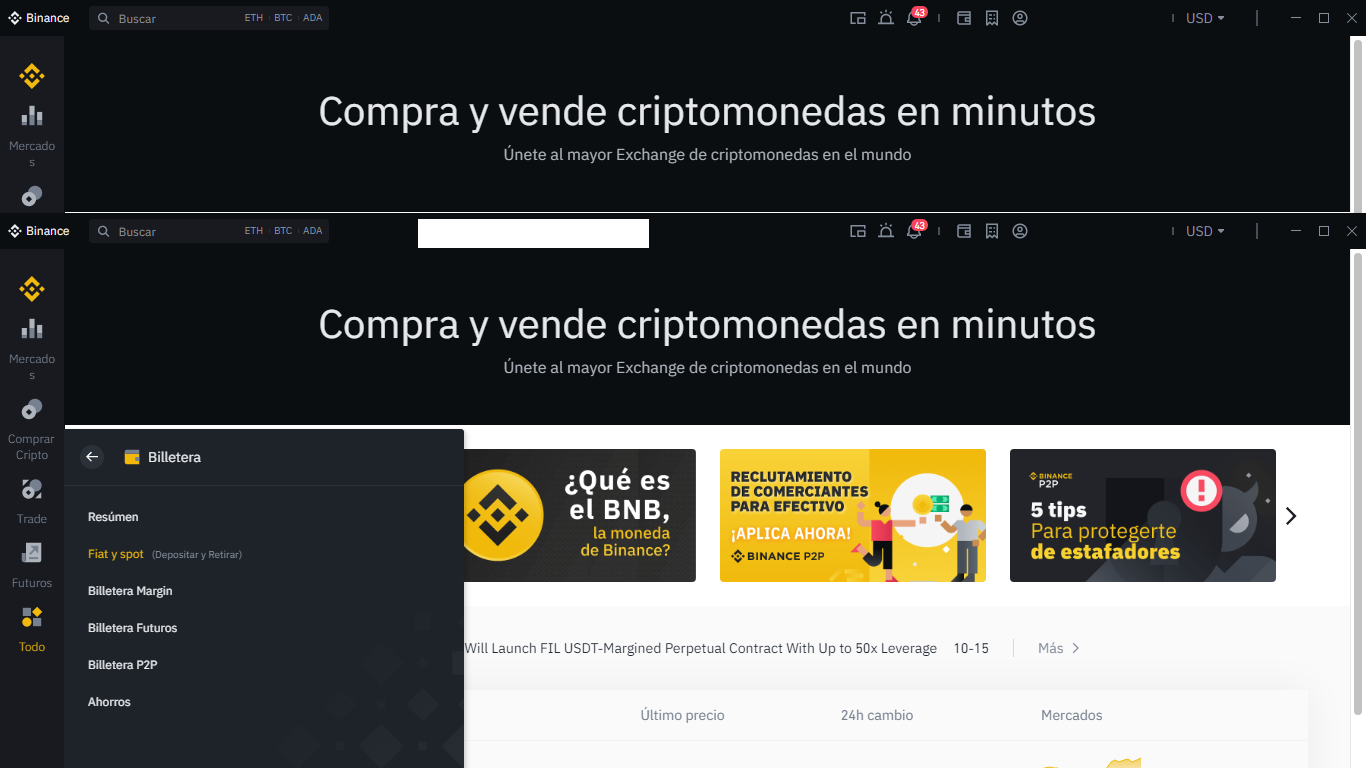
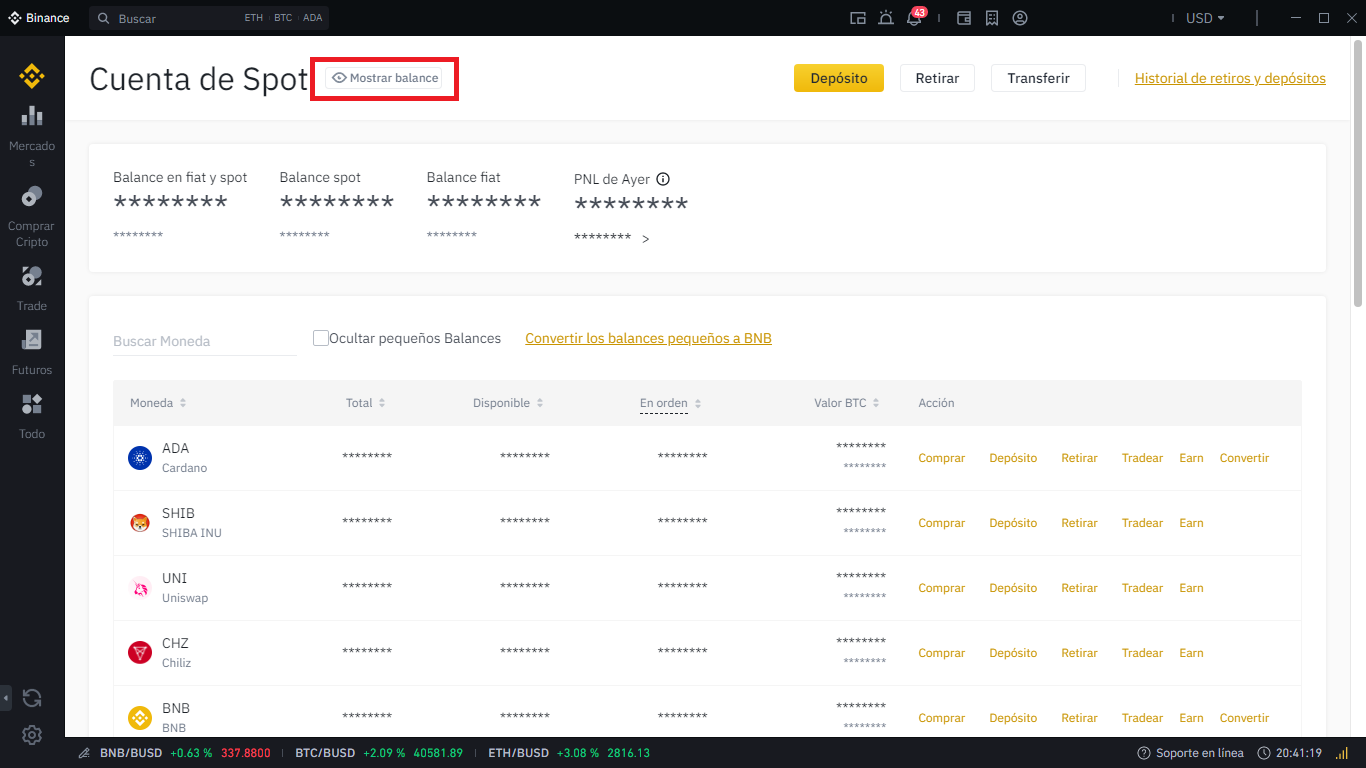
En esta sección haremos clic en el buscador y buscaremos la criptomoneda “Hive” y nos aparecerá. > In this section we will click on the search engine and we will look the cryptocurrency "Hive" and it will appear.
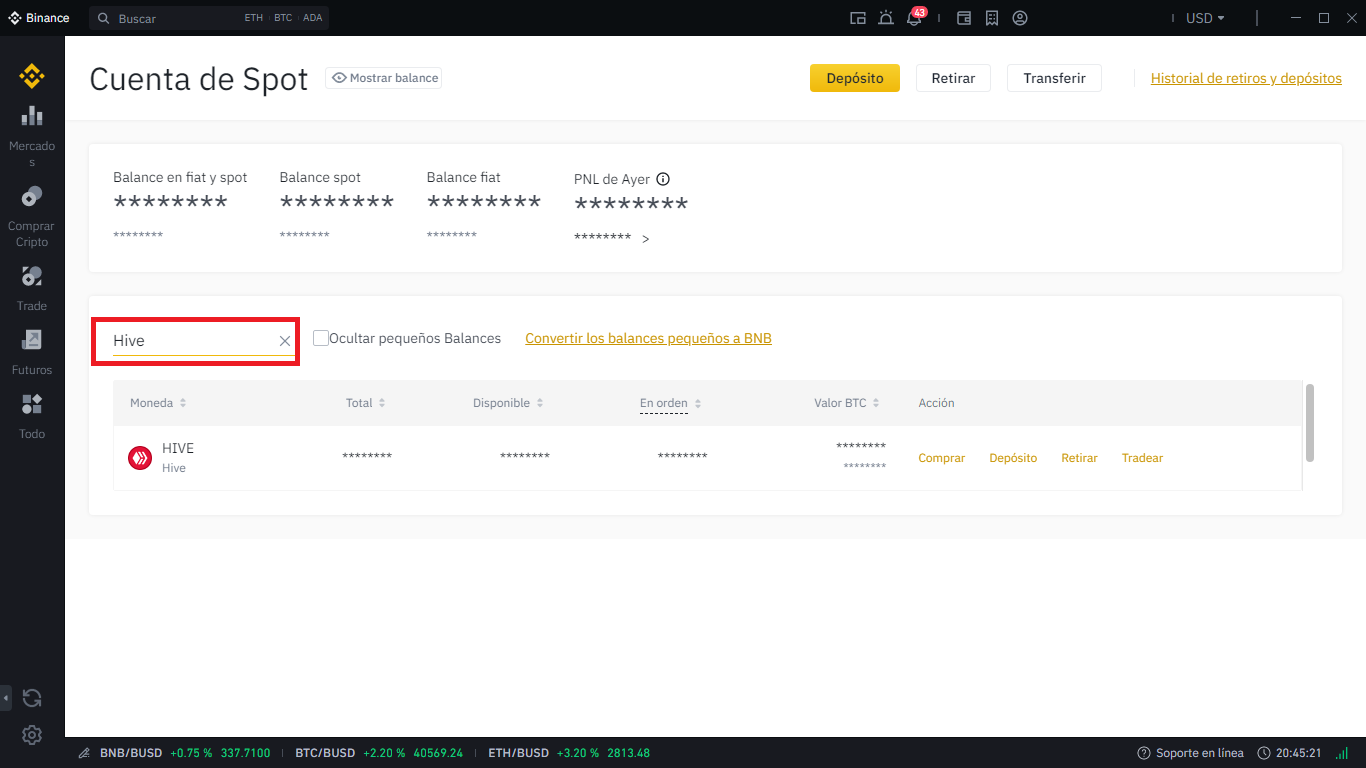
Le damos clic en “Deposito”
>We click on “Deposit”
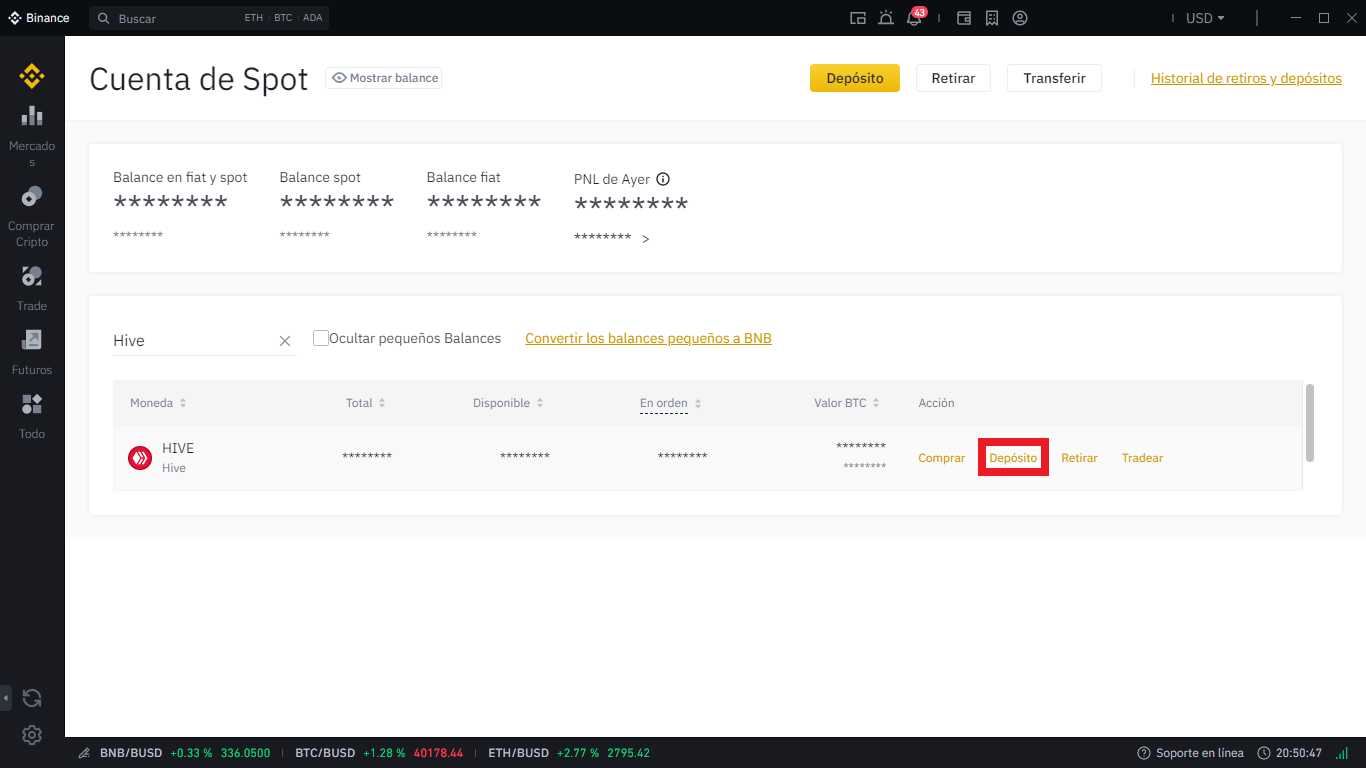
Y se abrirá el área con la información necesaria para hacer un deposito en Binance a través del Monedero Hive. A ti te aparecerá la dirección Hive de tu monedero en Binance y el Memo para realizar el depósito de manera exitosa a tu cuenta de Binance. > And the area will open with the information necessary to make a deposit in Binance through the Hive Wallet. You will see the Hive address of your wallet in Binance and the Memo to make the deposit successfully to your Binance account.
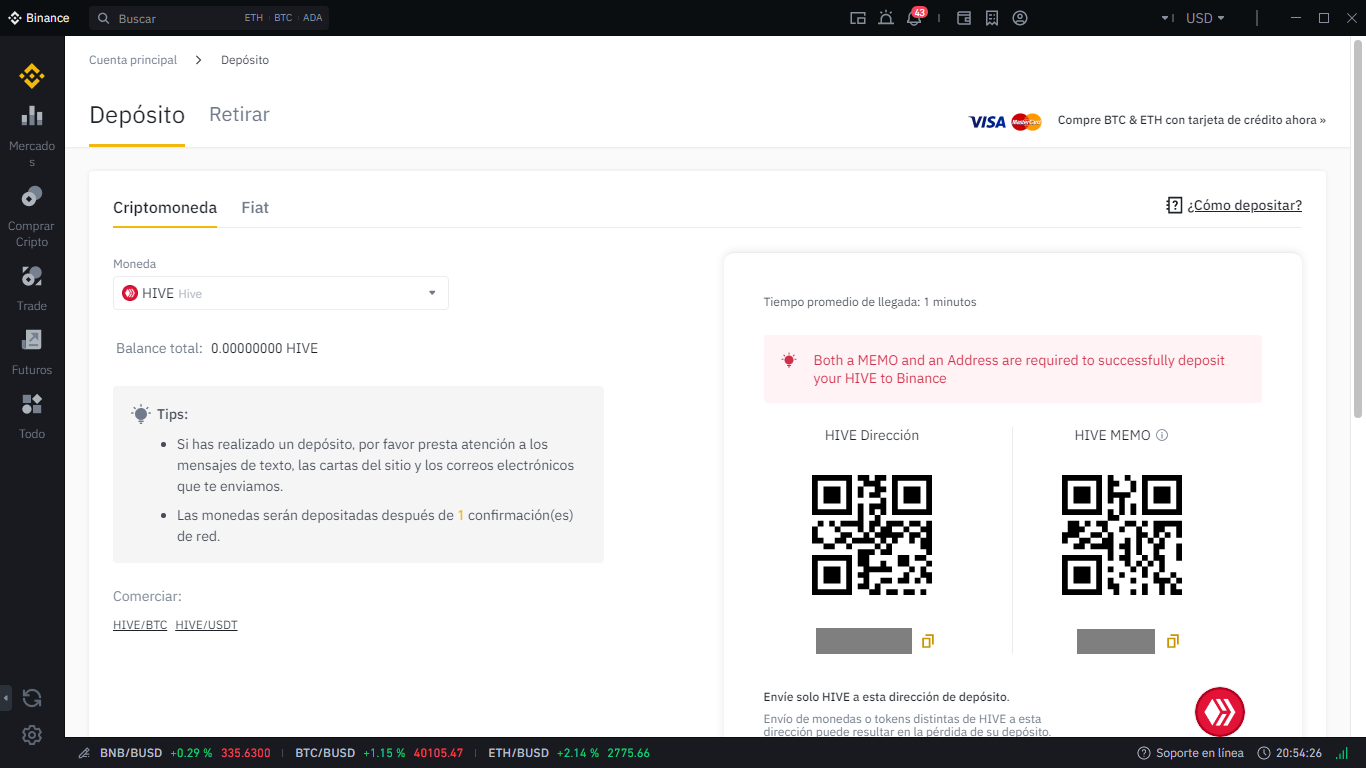
Una vez aquí, iremos a nuestra Wallet en Hive y le daremos a clic a el balance “HIVE” para que sea desplegado el menú y daremos clic en “Market”. En mi Balance HIVE tengo 4.179 porque previamente realice una compra de HIVE. > Once here, we will go to our Wallet in Hive and we will click on the balance "HIVE" so that the menu is displayed and we will click on "Market". In my HIVE Balance I have 4,179 because I previously made a purchase of HIVE.
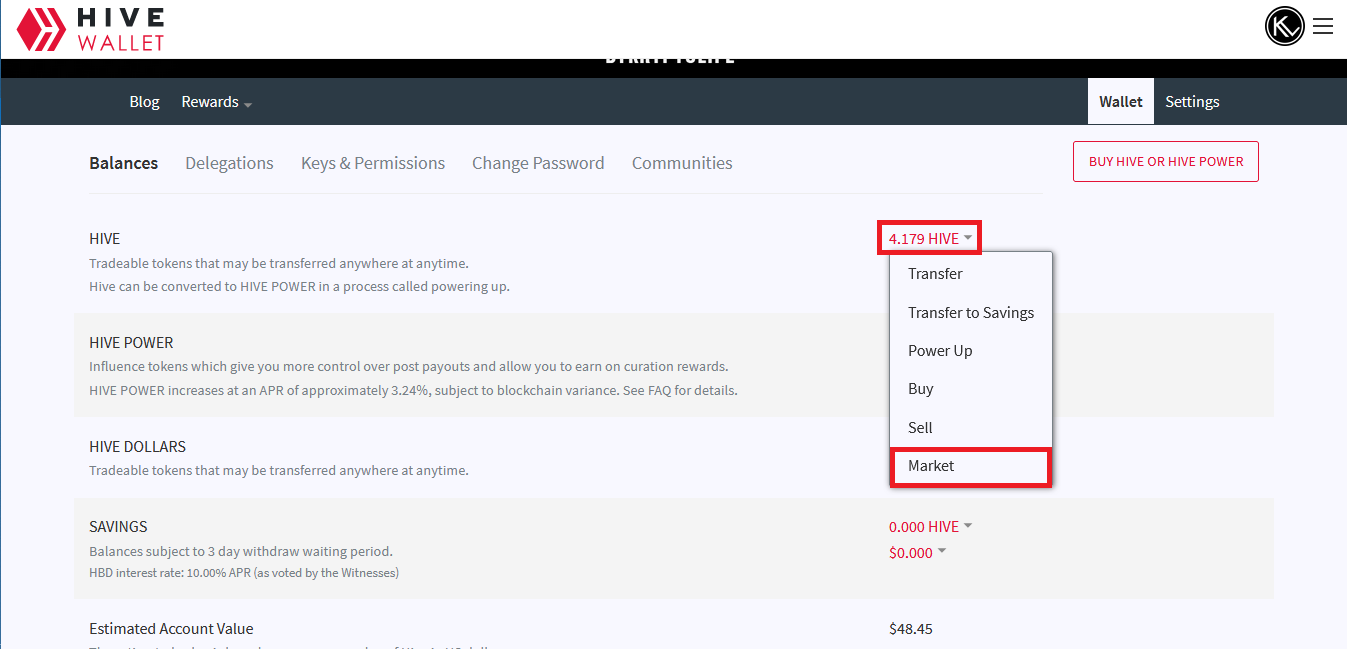
En Market se nos abrirá la sección en donde podremos intercambiar HIVE por HBD (Hive Dollars) y viceversa, aquí procederemos a intercambiar el monto de Hive Dollars que deseamos enviar a nuestra Wallet en Binance, para posteriormente enviarlos a nuestra cuenta Bancaria o ahorrarlos en una moneda estable como el USDT en Binance o cualquier otro modero. > In Market, will open the section where we can exchange HIVE for HBD (Hive Dollars) and viceversa, here we will proceed to exchange the amount of Hive Dollars that we want to send to our Wallet in Binance, to later send them to our Bank account or save them in a stablecoin such as USDT on Binance or any other Wallet.
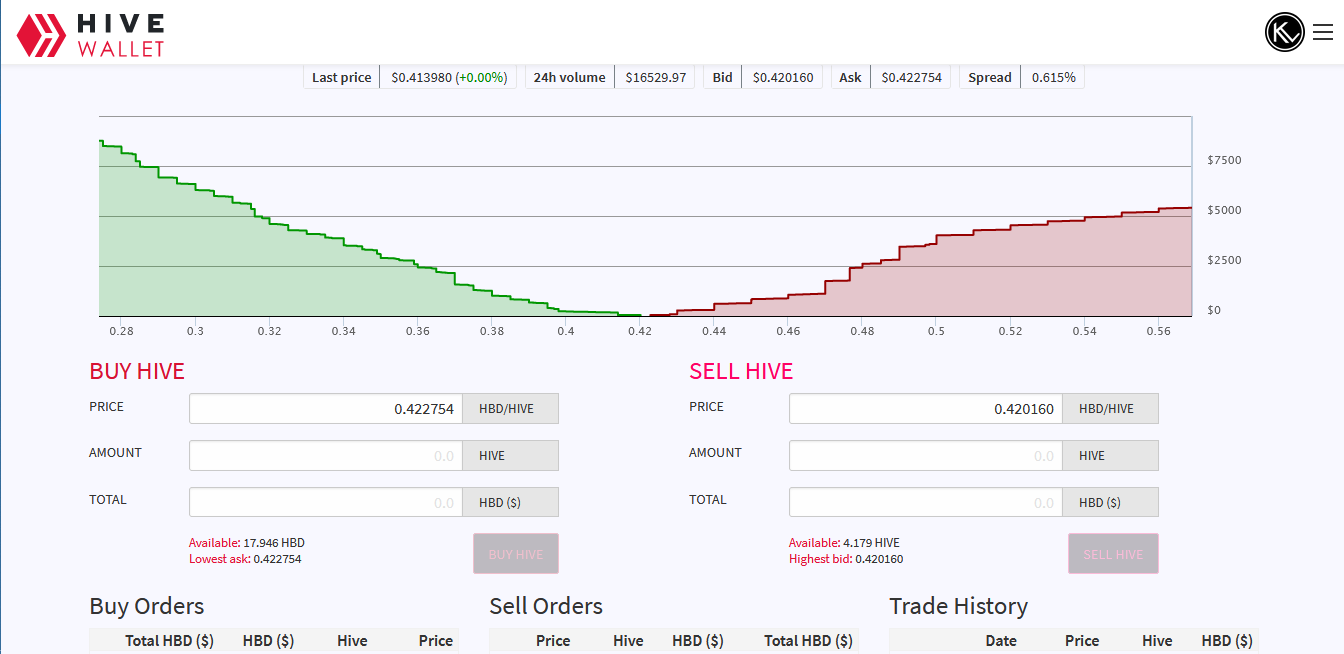
Tanto si vamos a comprar como vender podemos manejar los montos en HIVE o en Hive Dollars, en este caso realizare una compra de HIVE con el Saldo de Hive Dollars, colocare un monto de 10 en HBD en el área de “BUY” y luego seleccionare el precio al que lo voy a comprar, puede hacer la selección del precio en el que desea comprar en el área de “BUY” o en el área de “SELL”. > Whether we are going to buy or sell we can manage the amounts in HIVE or in Hive Dollars, in this case I will make a purchase of HIVE with the Balance of Hive Dollars, I will place an amount of 10 in HBD in the “BUY” area and then I will select the price at which I am going to buy it, you can make the selection of the price at which you want to buy in the “BUY” area or in the “SELL” area.
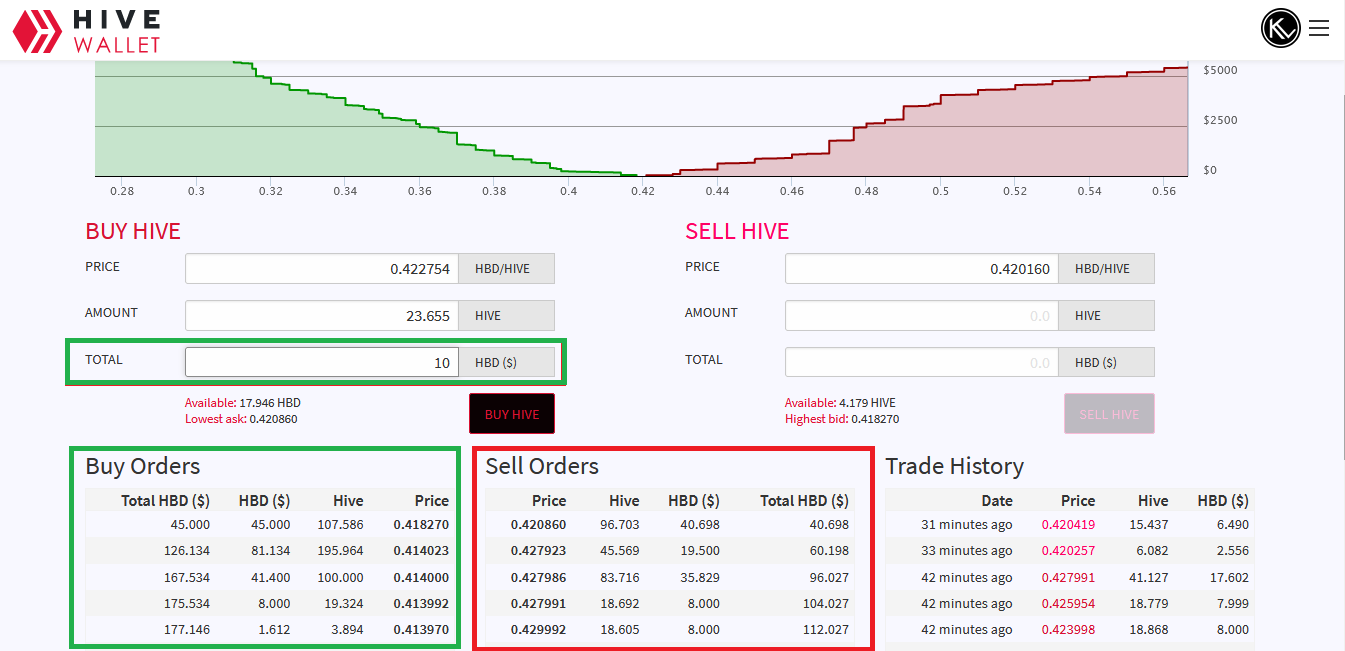
El precio en “BUY” es el precio en el que las personas están dispuestas a comprar y el precio en “SELL” es el precio en el que las personas están vendiendo sus HIVE, en este caso, seleccionare el primer precio que se encuentra en “SELL” para que la orden de ejecute de manera inmediata y se me haga la compra instantáneamente, siempre verificando que la orden de ese precio tenga disponibilidad del monto que yo deseo comprar. > The price in "BUY" is the price at which people are willing to buy and the price in "SELL" is the price at which people are selling their HIVE, in this case, I will select the first price found in "SELL" so that the order is executed immediately and the purchase is made instantly, always verifying that the order of that price has availability of the amount that I wish to buy.
Como lo podrás observar la persona que coloco esta orden de venta, está vendiendo 418.477 HIVE o el equivalente a 179.945 HBD (Hive Dollars) a un precio de 0.430000. Efectivamente si tiene disponibilidad para el monto que voy a comprar que es 10 HBD (Hive Dollars) o 23.256 HIVE. > As you can see, the person who placed this sell order is selling 418,477 HIVE or the equivalent of 179,945 HBD (Hive Dollars) at a price of 0.430000. Effectively, he have availability for the amount that I am going to buy, which is 10 HBD (Hive Dollars) or 23,256 HIVE.
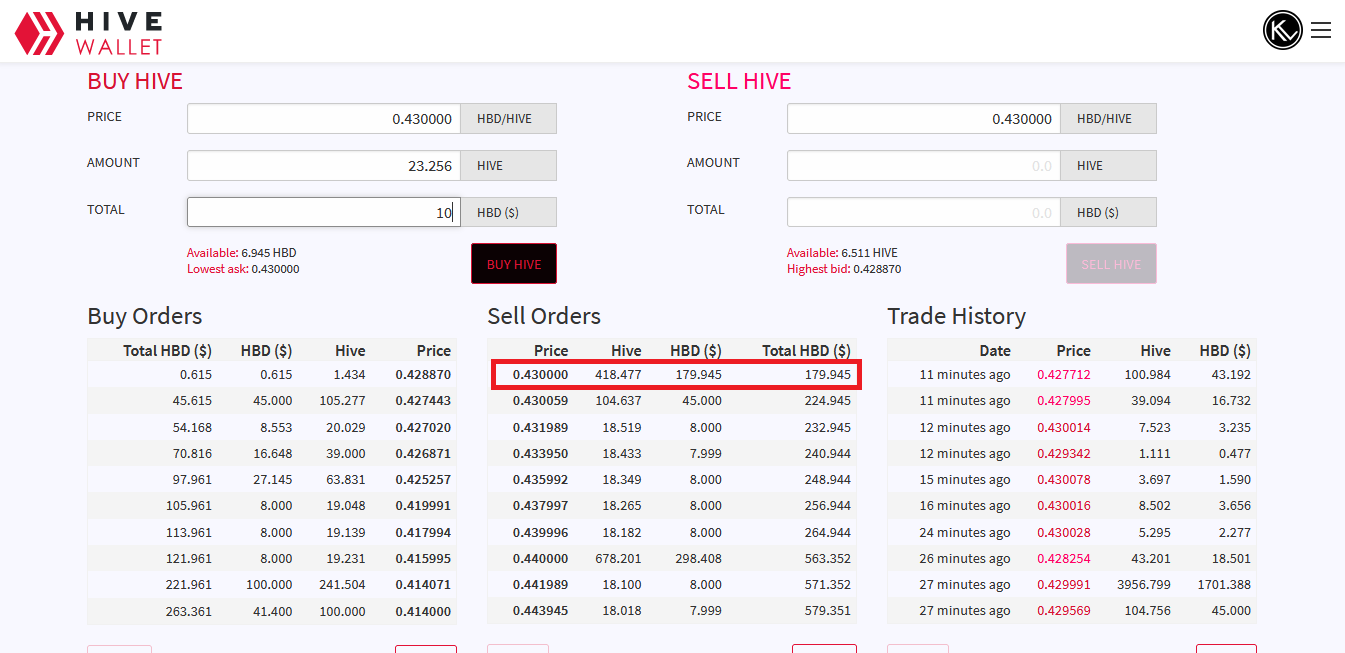
Hago un clic sobre el precio y este será reflejado en mi compra y hare clic en “BUY HIVE” para que se ejecute la compra, me aparecerá un mensaje como el siguiente en el cual confirmare la compra. > I click on the price and it will be reflected in my purchase and I will click on "BUY HIVE" to execute the purchase, a message like at the below will appear in which I will confirm the purchase.
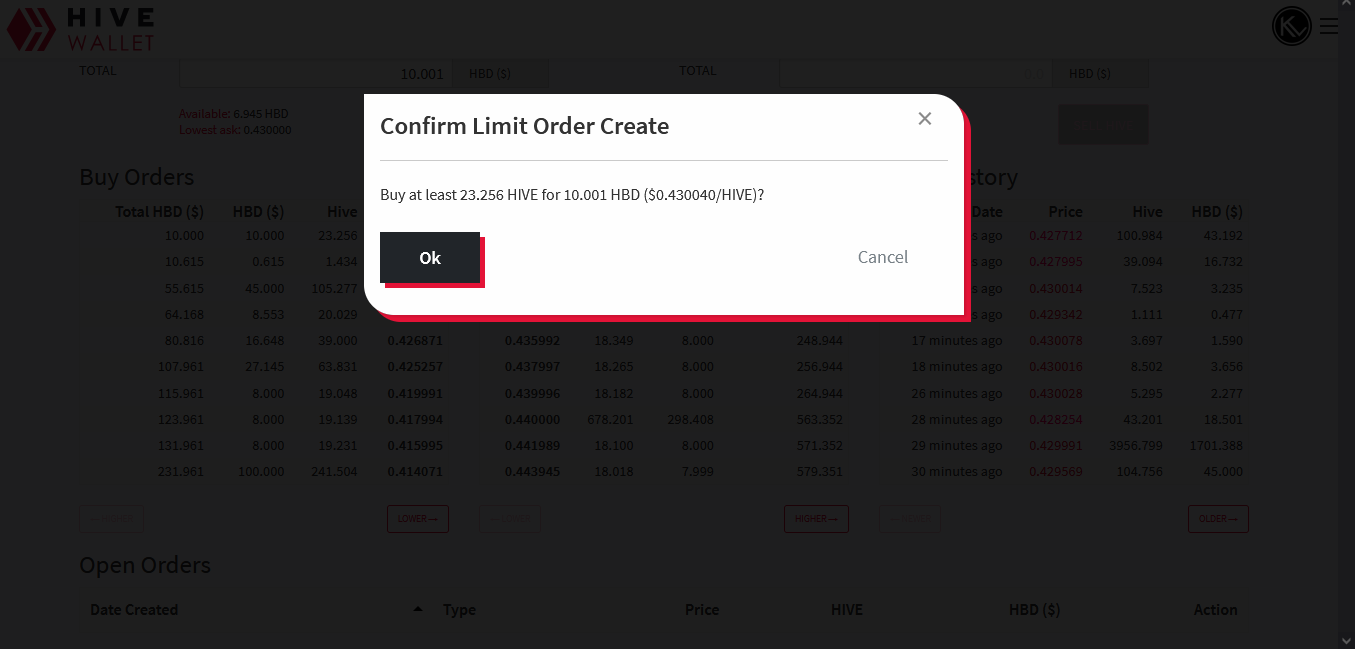
Y mi compra será ejecutada de manera instantánea, si yo realizo una compra de Hive a un precio menor del que lo están vendiendo, mi compra será reflejada en las ordenes abiertas, y tendría que esperar a que esta compra sea ejecutada y aparezca reflejado el monto de HIVE comprados en nuestras Wallet HIVE. Como yo compre al precio de venta del momento, ya mis HIVE se encuentran en la Wallet HIVE. > And my purchase will be executed instantly, if I make a purchase from Hive at