Hola mis queridos bloggers! Hoy les traigo como edito mis personajes de Gacha Life paso a paso, Hoy: Modo Medio 🤺, espero que les guste! 😋
Paso 1, Acomodar el personaje para editar.

Paso 2, Añadir el brillo y la sombra de las pupilas.

Paso 3, añadir la sombra de los ojos.

Paso 4, añadir cejas, labios, boca y rubor.

Paso 5, añadir los brillos del pelo.

Paso 6, añadir las marcas del cuerpo para añadir más profundidad y realismo.

Paso 7, añadir fondo y sombras.

Paso 8 y último, firma del autor, yo 🕶.
Resultado:

Este dibujo me costó apróx. unos 45 minutos, me encantó el resultado y creo que si vale la pena ese tiempo para este resultado! Espero que les haya gustado mucho, porque a mi si^^ Si llegamos a 15 votos hago el modo DIFÍCIL!!
Que tengan un hermoso día, no se olviden de dejar su voto! Los veo en mi próximo post!<3
Banner hecho con Canva
# English version!
Hello my dear bloggers! Today I bring you how I edit my Gacha Life characters step by step, Today: Medium Mode🤺, I hope you like it! 😋
Step 1, Arrange the character for editing.

Step 2, Add the shine and shadow of the pupils.

Step 3, add the eyeshadow.

Step 4, add eyebrows, lips, mouth and blush.

Step 5, add the highlights to the hair.

Step 6, add the body markings to add more depth and realism.

Step 7, add background and shadows.

Step 8 and last, signature of the author, me 🕶.
Result:

This drawing cost me approx. about 45 minutes, I loved the result and I think it is worth that time for this result! I hope you liked it a lot, because I do ^^ If we get 15 votes I do the DIFFICULT mode !!
Have a beautiful day, don't forget to leave your vote! See you in my next post! <3
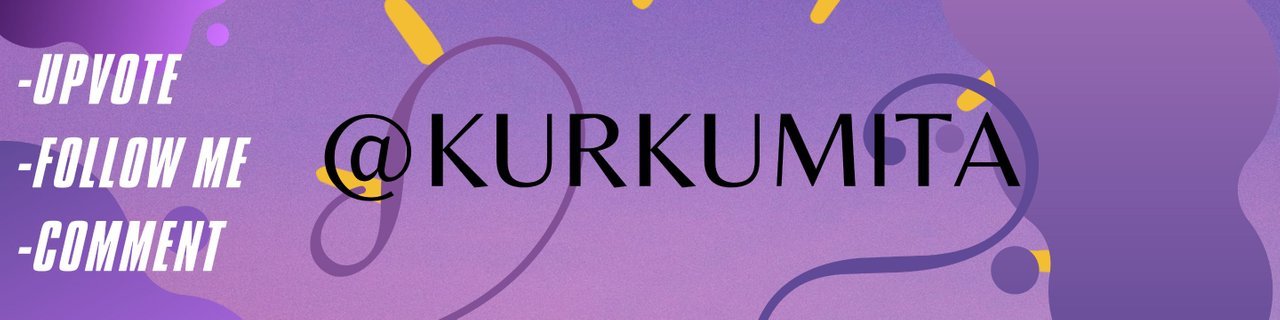
Banner made with Canva