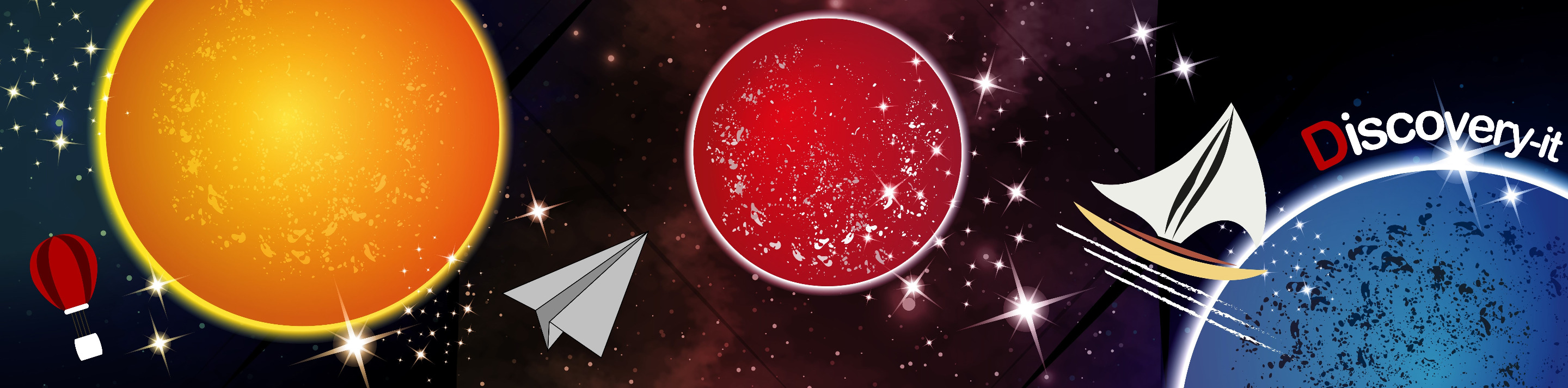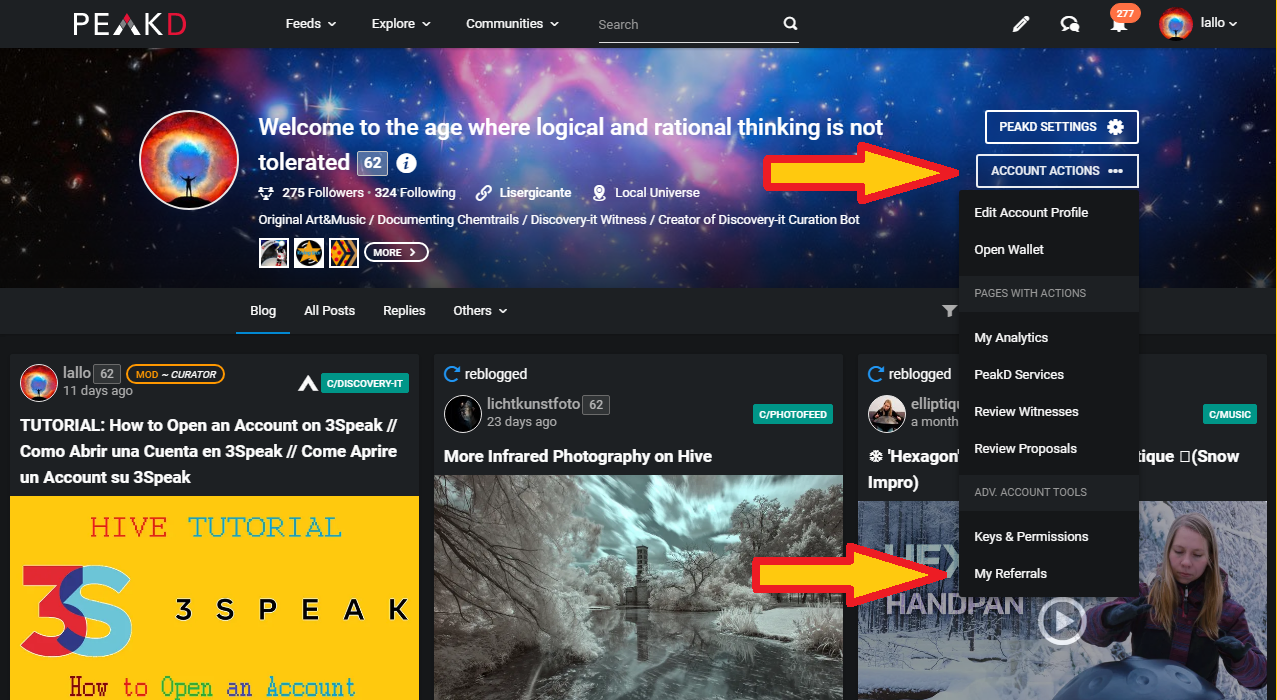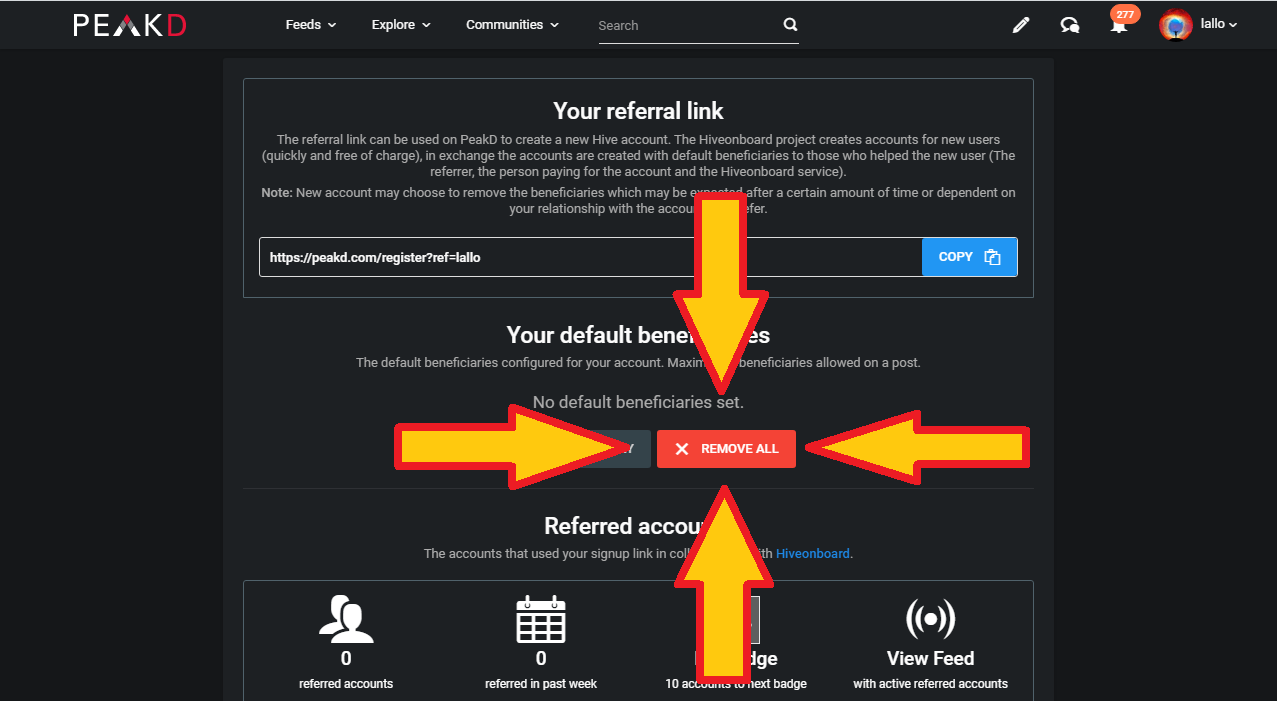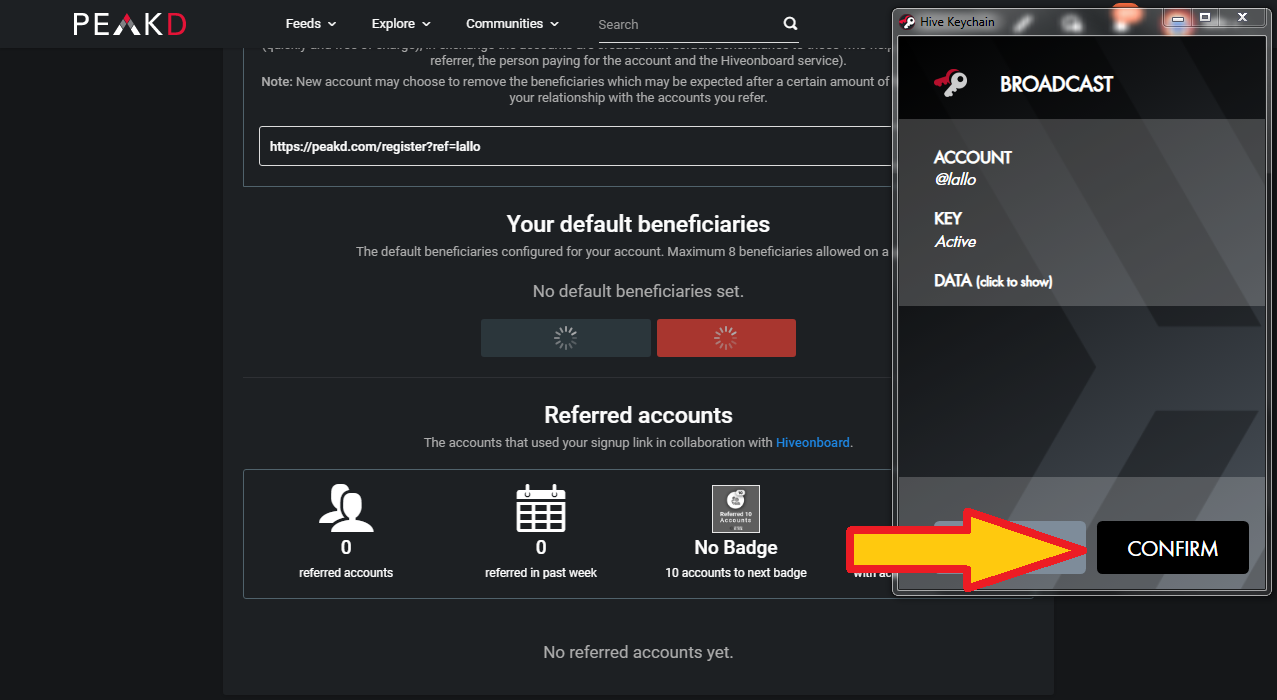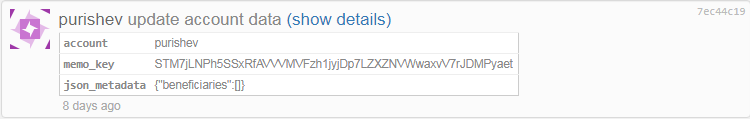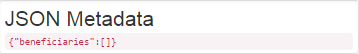ENG - English Version ESP - Versión en Español ITA - Versione in Italiano
ENGLISH
In this post we will see how to PERMANENTLY remove the beneficiaries of a post. I decided to write this article after yet another user asked me how to remove these annoying beneficiaries!
In fact, if you are new to Hive and you have created the account using HiveOnBoard and bad luck wants that, at the time of registration, you have also entered the name of your Referral "friend", then you will surely have noticed that a part of the earnings of your posts NOT go to your wallet, but rather to that of your "friend", to that of @tipu and @hiveonboard.
For heaven's sake it is also true that on Hive the creation of an account is not free, but it has a cost and HiveOnBoard creates new accounts using its Resource Credits (RC), but it does not seem fair to me that it should continue to earn indefinitely on the shoulders of new ones misinformed users. Nor does it seem fair to me that nowhere on Hive it is explained how to possibly remove the beneficiaries. With this system we do not make a good impression from the outside... on the contrary we value those who say that Hive is a ponzi scheme, etc etc...
So without wasting any more time, let's see how to remove them forever. We will use Peakd where I have already tested the procedure and I know for sure that it works, while hive.blog unfortunately seems to be buggy. (@blocktrades could you please fix it? The interface does not allow to save settings...)
1) Connect to https://peakd.com
- Go on your profile
- Click on ACCOUNT ACTIONS
- Click on My Referrals
2) Remove them All
- Click on REMOVE ALL
- Confirm the operation. If you are using Hive-Keychain this dialog box will open.
- Obviously click on CONFIRM to confirm.
We finished. If you have done everything right by going to the explorer we will see that our account has just performed an operation called Update Account Data. Go to https://hiveblocks.com and check your account. To view the status of your account, write your nickname at the top right.
You should see an operation like this:
And if you scroll down a bit... on the left you should see your modified JSON METADATA like this:
I hope I have been of your help. See you next time.
Credits: English: @lallo with the help of Google Español: @maridmc Italian: @lallo
ESPAÑOL
En este post veremos cómo eliminar PERMANENTEMENTE los beneficiarios de un post. Me decidí a escribir este artículo después de que otro usuario me preguntara cómo eliminar estos molestos beneficiarios!
De hecho, si eres nuevo en Hive y creaste tu cuenta usando HiveOnBoard y es una lástima que, al registrarte, hayas introducido también el nombre de tu "amigo" de referencia, seguro que te habrás dado cuenta de que una parte de las ganancias de tus publicaciones NO van a tu cartera, sino a la de tu "amigo", a la de @tipu y a la de @hiveonboard.
Es cierto que crear una cuenta en Hive no es gratis, sino que tiene un costo, y HiveOnBoard crea nuevas cuentas utilizando sus Créditos de Recursos (RC), pero no me parece justo que siga ganando dinero sin parar a costa de nuevos usuarios desinformados. Tampoco me parece justo que en ninguna parte de Hive se explique cómo se pueden eliminar los beneficiarios. Con este sistema no damos una buena impresión... al contrario damos valor a los que dicen que Hive es un esquema ponzi, etc etc...
Así que sin perder más tiempo, vamos a ver cómo eliminarlos definitivamente. Utilizaremos Peakd, donde ya he probado el procedimiento y sé con certeza que funciona, mientras que hive.blog, por desgracia, parece tener fallos. (@blocktrades ¿podría arreglarlo? La interfaz no permite guardar la configuración...)
1) Conéctese a https://peakd.com
- Ir a su perfil.
- Haga clic en ACCOUNT ACTIONS.
- Haga clic en My Referrals.
2) Eliminarlas todas.
- Haga clic en REMOVE ALL
- Confirme la operación. Si utiliza Hive-Keychain, se abrirá este cuadro de diálogo.
- Obviamente, haga clic en CONFIRMAR para confirmar.
Has terminado. Si has hecho todo bien, iremos al explorador y veremos que nuestra cuenta acaba de realizar una operación llamada Update Account Data. Vaya a https://hiveblocks.com y compruebe su cuenta. Para ver el estado de su cuenta, escriba su nombre de usuario en la esquina superior derecha.
Deberías ver una operación como esta:
Y si te desplazas un poco hacia abajo... en el lado izquierdo deberías ver tu JSON METADATA editado así:
Espero haber sido de ayuda. Hasta la próxima oportunidad.
Créditos: Inglés: @lallo con ayuda de Google Español: @maridmc Italiano: @lallo
ITALIANO
In questo post vedremo come rimuovere PERMANENTEMENTE i beneficiari di un post. Ho deciso di scrivere questo articolo dopo che l'ennesimo utente mi ha chiesto come fare per rimuovere questi fastidiosissimi beneficiari della minchia!
Infatti se sei nuovo su Hive e hai creato l'account usando HiveOnBoard e sfiga vuole che, al momento dell'iscrizione, hai inserito anche il nome del tuo Referral "amico", allora avrai sicuramente notato che una parte dei guadagni dei tuoi post NON vanno nel tuo wallet, ma bensì in quello del tuo "amico", in quello di @tipu e di @hiveonboard.
Per carità è pur vero che su Hive la creazione di un account non è gratis, ma ha un costo e HiveOnBoard crea nuovi account usando i suoi Resource Credits (RC), però non mi sembra affatto giusto che debba continuare a guadagnare all'infinito sulle spalle di nuovi utenti malinformati. E non mi sembra neppure giusto che da nessuna parte su Hive sia spiegato come eventualmente rimuovere i beneficiari. Con questo sistema non ci facciamo una bella figura... anzi diamo valore a chi dice che Hive è uno schema ponzi, ecc ecc...
Dunque senza perdere ulteriore tempo, vediamo come rimuoverli per sempre. Useremo Peakd dove ho gìa testato la procedura e so per certo che funziona, mentre hive.blog purtroppo sembra essere buggato. (@blocktrades potreste sistemarlo per favore? L'interfaccia non permette di salvare le impostazioni...)
1) Connettiti a https://peakd.com
- Vai sul tuo profilo
- Clicca su ACCOUNT ACTIONS
- Clicca su My Referrals
2) Rimuovili tutti
- Clicca su REMOVE ALL
- Conferma l'operazione. Se usi Hive-Keychain si aprirà questa finestra di dialogo.
- Ovviamente clicca su CONFIRM per confermare.
Abbiamo finito. Se hai fatto tutto bene andando sull'explorer vedremo che il nostro account avrà appena eseguito una operazione chiamata Update Account Data. Andate su https://hiveblocks.com e controllate il vostro account. Per visualizzare lo stato del vostro account scrivete il vostro nickname in alto a destra.
Dovreste vedere una operazione come questa:
E se scorrete un pò in basso... sulla sinistra dovreste vedere il vostro JSON METADATA modificato come questo:
Spero di essere stato di vostro aiuto. Alla prossima.
Crediti: English: @lallo con l'aiuto di Google Español: @maridmc Italiano: @lallo
I'm a member of the Discovery-it Witness Team
Vote for Us as Witness! Join our community!