
Hello, how are you? These past weeks, there has been no time that rain didn't stop, and for the past week, my morning walks have been completely canceled, which does help me to still go on with life every day. It gives me energy to start the day. One time, we were forced to go for a walk, and we completely got soaked from the rain LOL. But we learn our lesson every time we go for a walk, we always carry an umbrella with us.
I got my morning walk this morning, so I have the energy to draw again, and that is a good sign for me to take the opportunity LOL. By the way, I drew Light Healer and Fire Wolf today. I chose them because I guess these two are compatible with each other, and Fire Wolf is so cute, so I decided to add him to my art.
-----
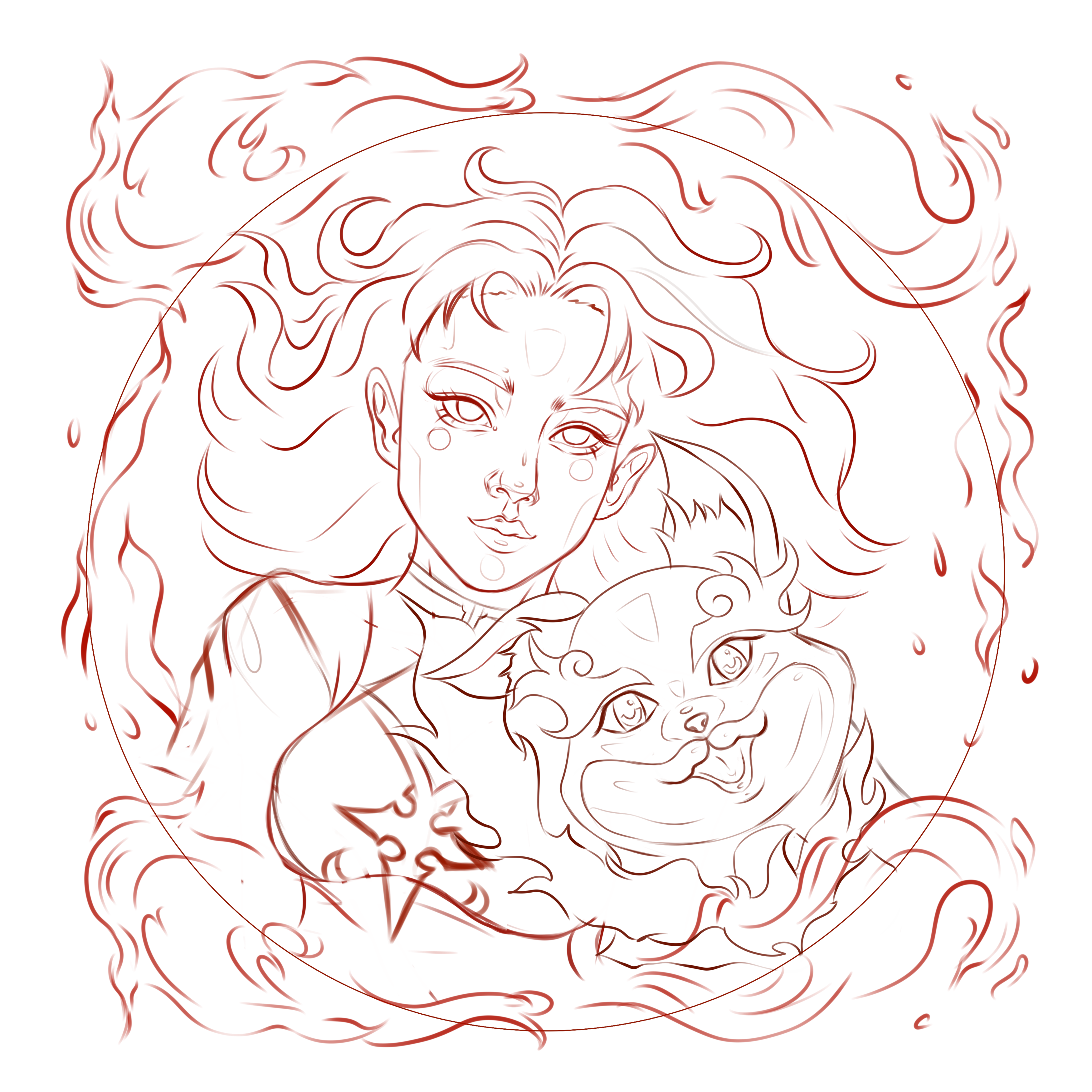
For the line art I the idea is I wanted her hair to be flowy like it gets hit by the wind, and then I decided to make them close to each other, and I like the result of it. I used the marker details brush with stabilization on to make the line art cleaner.
-----

For this part of the process, I use the shape fill tool brush to add the base color, and I am not used to doing a really pale skin, which I really did my best to stick to it LOL.
-----

For this part, I start adding a layer of shadows and highlights.
-----

For this part of the process, I add texture to the canvas, and then I start softening the layer of shadows and highlights using a filter like Gaussian Blur. I like to use this since I discovered it. You should try it.
-----

For this part of the process, I started adding more layers of shadows and highlights, and then I started to add more details to the characters.
-----

For the final process, I decided to add a bluish purplish as a background and and then I made the background design fire glowing yellow, and I added a circle behind them to make it complement the character.
----
----
----
- Graphic Tablet
- Duration: 5 hours
- Krita
-----

The Process:
Thank you for visiting, see you on my next blog. :D
Please take care of your mental health as well.
I hope you are okay today :))
----
Materials used:
