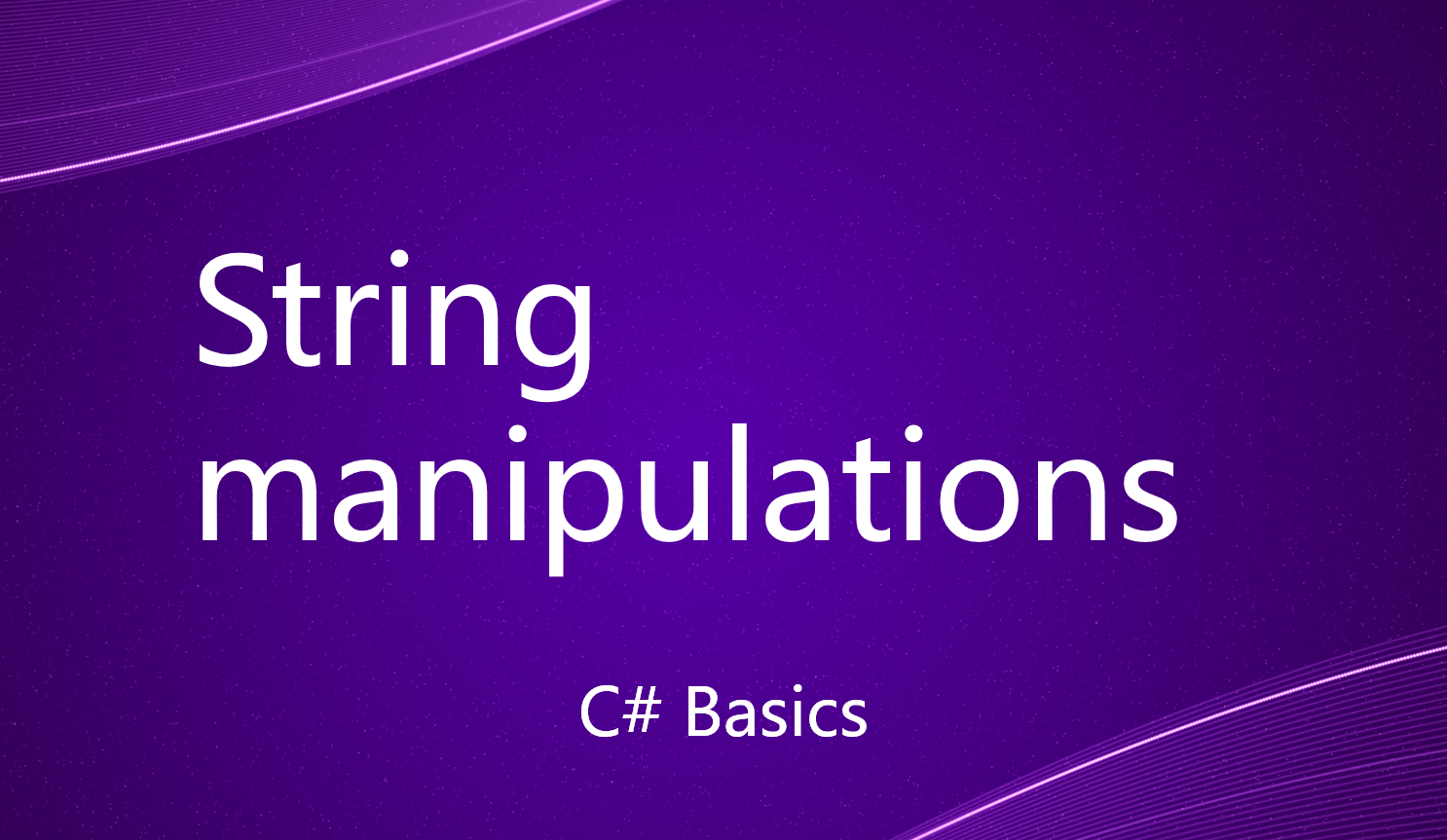
[Image Source](https://witscad.com/course/csharp-basics/chapter/string-manipulations)
In my previous tutorial we saw a basic introduction to string and various in-built functions that can be used to perform operation and manipulation on C# strings. In this tutorial, we are gonna discuss other some key concepts in string operations that you may come across in C#. One of the key concept in string operation is **String Interpolation** that was introduced in the year 2014 in C# version 6. It provides a more convenient and human readable approach to writing code by allowing us to substitute a value of string into a placeholder. Allowing this would save a chunk of time, memory allocation which would have been caused due to string concatenation. Lets see a simple example of this one:
using System;
class Program
{
static void Main()
{
int age = 25;
string name = "Peter";
Console.WriteLine($"My name is {name} and I am {age} years old.");
}
}
using System;
class Program
{
static void Main()
{
int age = 25;
string name = "Peter";
Console.WriteLine($"My name is {name} and I am {age} years old.");
Console.WriteLine(name[3]);
Console.WriteLine(name.IndexOf("t"));
}
}
using System;
class Program
{
static void Main()
{
string message = "Sometimes this process is also referred to as \"vaporization\".";
Console.WriteLine(message);
}
}
using System;
class Program
{
static void Main()
{
string message = "Sometimes this process is also referred to as \"vaporization\".";
Console.WriteLine(message);
string message2 = "It\'s known as vaporization.";
Console.WriteLine(message2);
}
}