Hi guys if you didn't know you can backup you wallet so your cash is safe if your pc gives up on you.
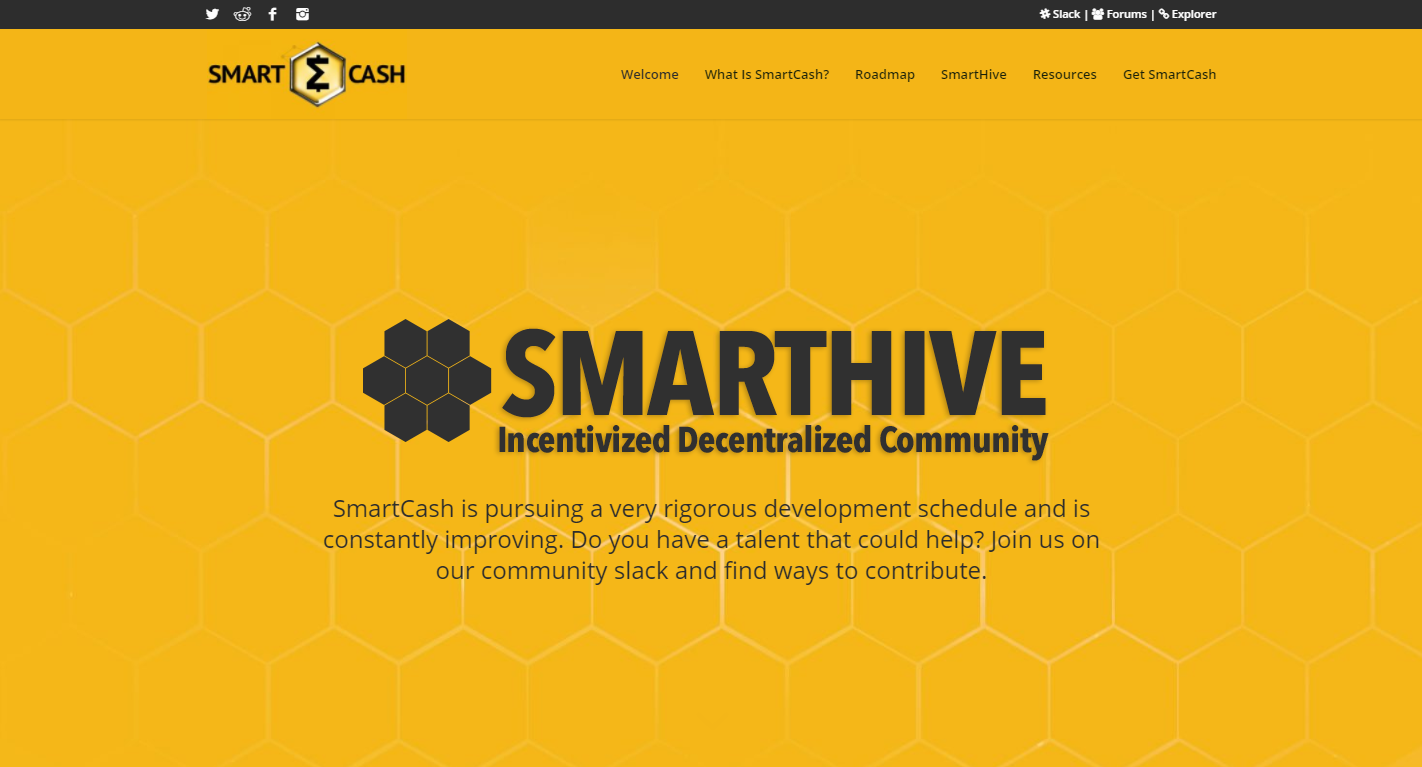
Now on to the tutorial:
Step 1. This tutorial assumes you already have the smart cash wallet.
Step 2. ok first open your wallet it should look like this i marked out my info because its decentralized.
Step 3. Click File>backup wallet as shown below.
Step 4. now this should open up
Step 5. name it and pick a were you want it saved
Step 6. hit save and you have your backed up wallet. as shown its saved
I hope you guys enjoy this post and join the Smarthive.
If you want to see more of my Smartcash articles checkout MY STEEMIT PAGE
Check out some of my other smartcash posts. Pool Mining Smartcash
Why SmartCash is The Best Upcoming Decentralized Cryptocurrency
To check out Smartcash visit smartcash.cc or smartcash.cc both are the same link
Come join the Smartcash slack at CLICK HERE
And the forum CLICK HERE
Need any help or feedback leave it in the comments and good night
Give me a Meal Smartcash: SU4zSp33bkfLdaVdH7BCRtxyATyuVJPWyY Nexus: 2QonL2Qhmwdi5da6D8eCQFgF3RGYxXGZw5VwvvpoZBjtT4nq3fy Bitcoin: 1GcKzdpio26vRH32GRwQNG743uMAY1n6Vt Aragon: 0x37A809A6851C797B0124ea1E5379b36351ae3000 Augur: 0x37A809A6851C797B0124ea1E5379b36351ae3000 Dash: XrvXFtNmwseXgQ13CnzBoYH8hFsA8GKRXx Decred: XrvXFtNmwseXgQ13CnzBoYH8hFsA8GKRXx EOS: 0x37A809A6851C797B0124ea1E5379b36351ae3000 Ethereum: 0x37A809A6851C797B0124ea1E5379b36351ae3000 Gnosis: 0x37A809A6851C797B0124ea1E5379b36351ae3000 Golem: 0x37A809A6851C797B0124ea1E5379b36351ae3000 Litecoin: LPPPdo3fEsWkaFfuk9QAM8gSjQUmaYjhNd