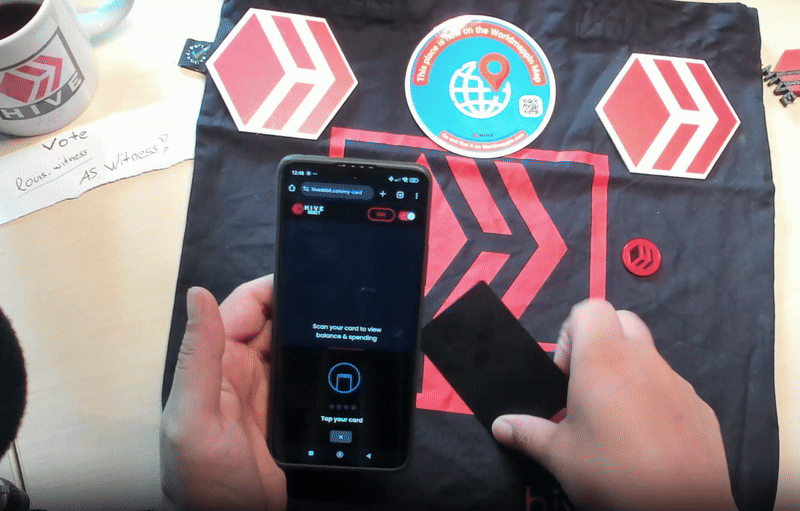
In this quick video, I show you how easy it is to change the PIN on your Hive debit card.
When I first set up my card, I chose a simple PIN — 1212 — but let’s be honest, sometimes you just want to update it, especially if someone might have seen it. Here’s what I did to change the actual PIN-Code of my Hive Debit Card.
I went to https://hivedebit.com, clicked “My Card” at the bottom right, and scanned my card. I entered my old PIN (1212) and selected the “Change PIN” option. Then I set a new one — 1414 in my case — and confirmed it by writing the new one to the card.
To test it, I tried a small $2 payment with the old PIN, which failed (as expected), and then with the new PIN, which went through instantly.
Youtube Version:
https://www.youtube.com/watch?v=AMewTW2cnso
Link-List:
| Image | Link |
|---|---|
| https://images.hive.blog/0x0/https://files.peakd.com/file/peakd-hive/louis88/EpJZdzFUUMb6H8yvP8NTn7nqEEGfY5yp5sAEdbwVBRGPPva118DJxJVmH5G9wDmoW76.gif | How to Create your own HIVE Debit-Card with an Android Device |
| https://images.hive.blog/0x0/https://files.peakd.com/file/peakd-hive/louis88/23yTj8F9TWo3KLRNQ1MjC6JCCXRHQMYPzsqJ18nX8kBghPdWkFrDN94XwixBabcwmrTan.gif | How to Check your Balance on the HIVE Debit-Card |
▶️ 3Speak