Hey y'all! Good to see you around! Today I wanted to provide you with this very short yet useful tip on how to make those cool page separators/splitters you see on the best posts here on HIVE.
We often see people using Headings to separate their topics (myself included) but it's always great to see people using some actual designs to split their topics apart so you know when they're done with a topic and are then starting a new one. I talking something like this one:
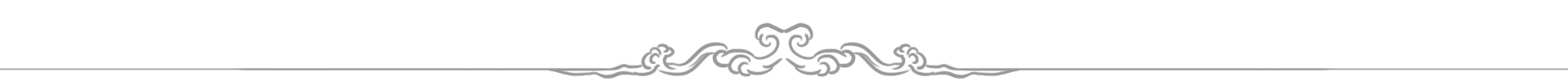
Here is how to make them in Photoshop:
- Create a new working document with 1920x100 pixel dimensions.
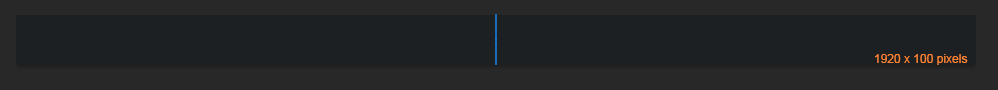
- Use the symmetry tool
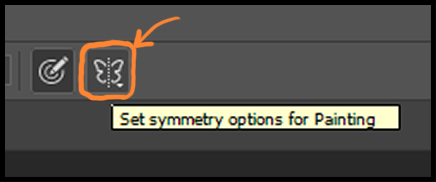 - Pick the VERTICAL AXIS when selecting your options on the symmetry tool. It will create a blue vertical line in the middle of your canvas.
- Press B to select your brush
- Start painting on one side of the vertical line. Photoshop will automatically mirror your image on the other side. Like this, check it out:
- Pick the VERTICAL AXIS when selecting your options on the symmetry tool. It will create a blue vertical line in the middle of your canvas.
- Press B to select your brush
- Start painting on one side of the vertical line. Photoshop will automatically mirror your image on the other side. Like this, check it out:
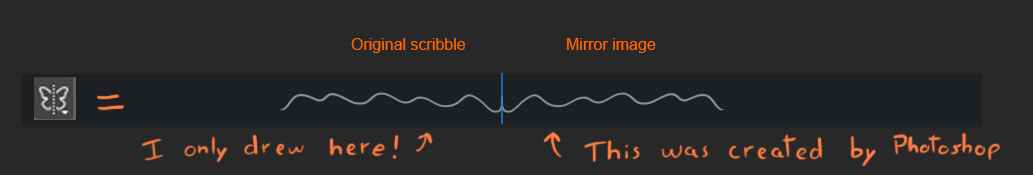
- Be creative, folks! 😜😝
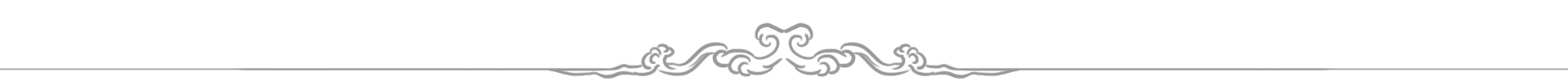
Here are a few FREE DESIGNS I made for you!
These are primarily to serve as inspiration for you, but you and your friends can absolutely grab them FOR FREE, as long as you use them here on HIVE.
-
Classical Writer Splitter - Model Leo edition

-
Classical Writer Splitter - Model Fiery Leo
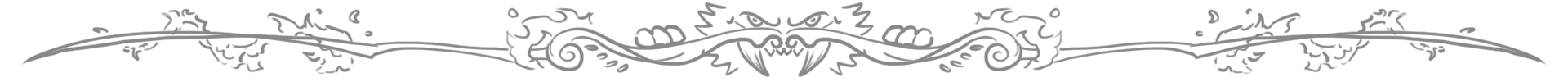
- Classical Writer Splitter - Model Music bar

- Classical Writer Splitter - Model Gothic Silver
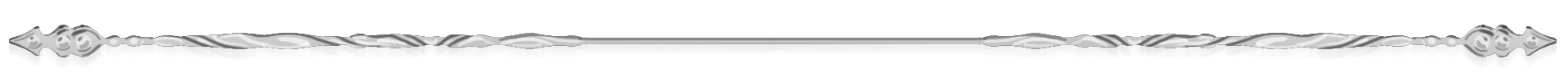
- Classical Writer Splitter - Model Gothic Black
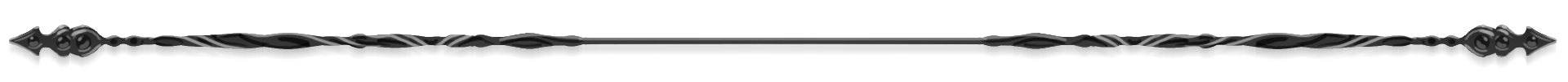
- Classical Writer Splitter - Model Gothic Gold
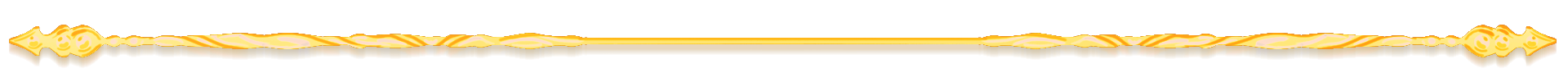
- Red HEX

- Classic minimalistic splitter - Red dot

- Classic minimalistic splitter - Redline

Make sure to save them as .PNG to ensure they keep a transparent background (they will work both in clear or dark exhibition mode that way)
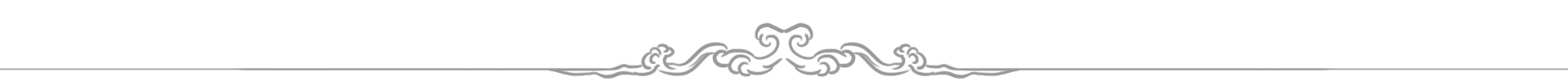
This is it, folks! I hope you find these useful in your posts! You absolutely don't need to, but I would appreciate it if you'd share these with your friends and let people know that these separators are available to them FOR FREE.
Do let me know if you want some other designs! I can try to make some of your requests come true. 😊 Talk to you soon, everyone! Wishing you all a great weekend! Yours, Galiant