
I just completed this work and I feel I should share it, I don't really want to post my smudge these days because I believe I've not perfected it. But I had a major breakthrough last two days after looking and staring endlessly at better arts and YouTube videos
This is not a direct job though but i still tried to my best to satisfy the clients needs. It took me about 7 hours to actually finish this up because it is a double picture.
I actually created color layer before I started smudging and It really changed my orientation to smudging. If I hadn't done that, it would have been way different. After I was done, I hid the colour layer to see how I smudged it originally and truthfully, it was way different from what I've been doing all along. This change was due to being color blinded.. Lol
The beards gave me though time, I had to smudge it in and then start stroking each strand at the edges of the beards before softly shading the innermost part. The transition from the strands to the umbra region is necessary for realism .
Didn't really take much steps cos I was quite confused on the new method and didn't know if it was gonna be a trail and error kinda thing
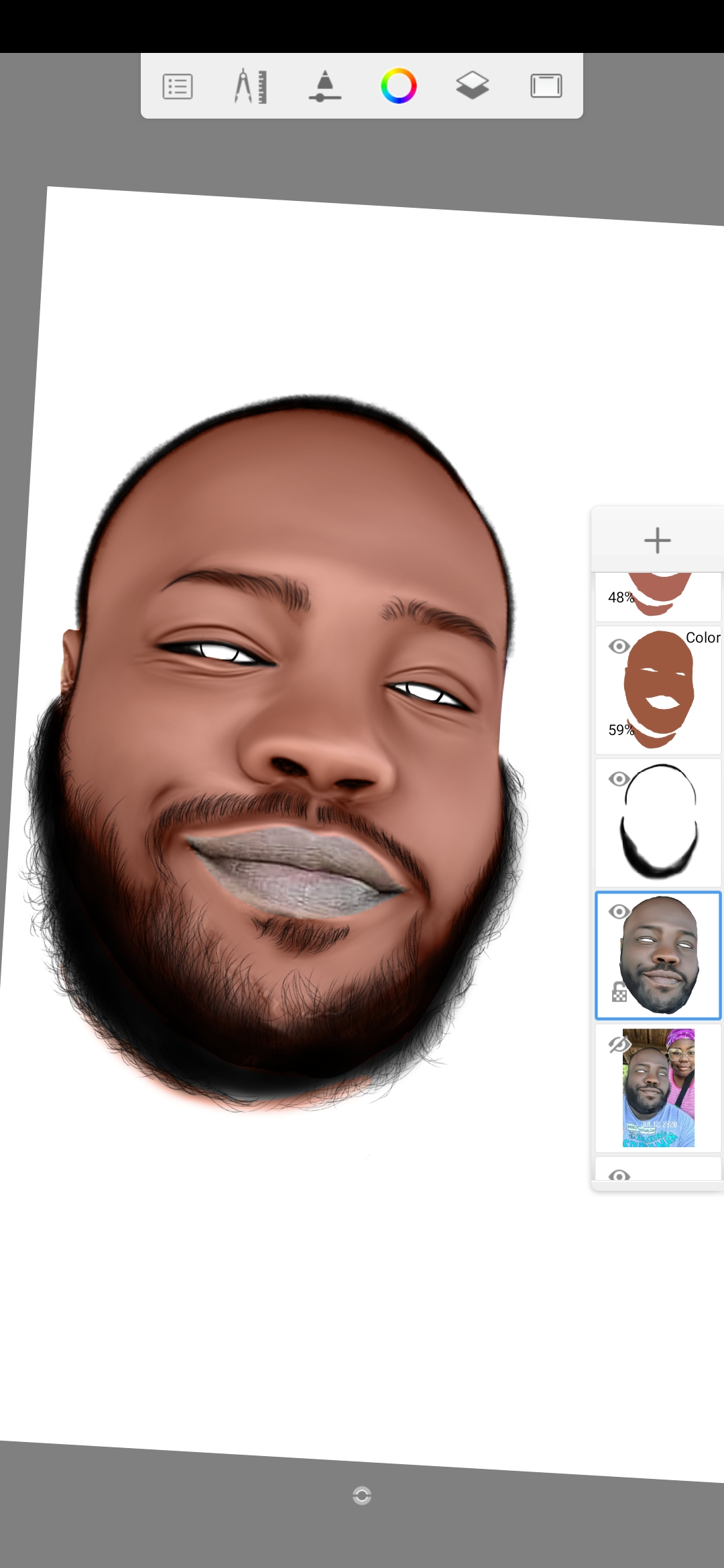


- Autodesk Sketchbook
-
Brushes Smudge Round Bristle Brush: Skin ( Size: Varies; Flow: 5%; Strength: 4%;) Paint Brush 1: Eyebrows (Size:2.4; Opacity Slightly varies) Pencil : Beards ( Size: 1.5..Varies)
-
Color blending :Male (E17 and E39 under copic) Female (E39)