
Here's my latest artwork and it came out way better than I expected, I worked towards it anyways. I'm still analysing the works of better smudge artists out there and as I awe in admiration I work to improve on the areas I can.
Yeah, the hair it was my point of focus for this artwork. I woulda used a random image to practise but the job just came at the right time. I've tried different methods for my hair and it all still lacked the killer factor. A particular art of mine came close to what I wanted recently though but I felt the traditional pencil I used to stroke the hair strands was too much.
Thankfully, I saw that the paintbrush 1 had exactly what I wanted, the blend! It became more easier for me to blend the shadows and the highlights by erasing the tips of each section. I won't bore you with more details.
Here's how I started, I stroked the edges so it could form a shield that would protect my inner fill from looking awkward.
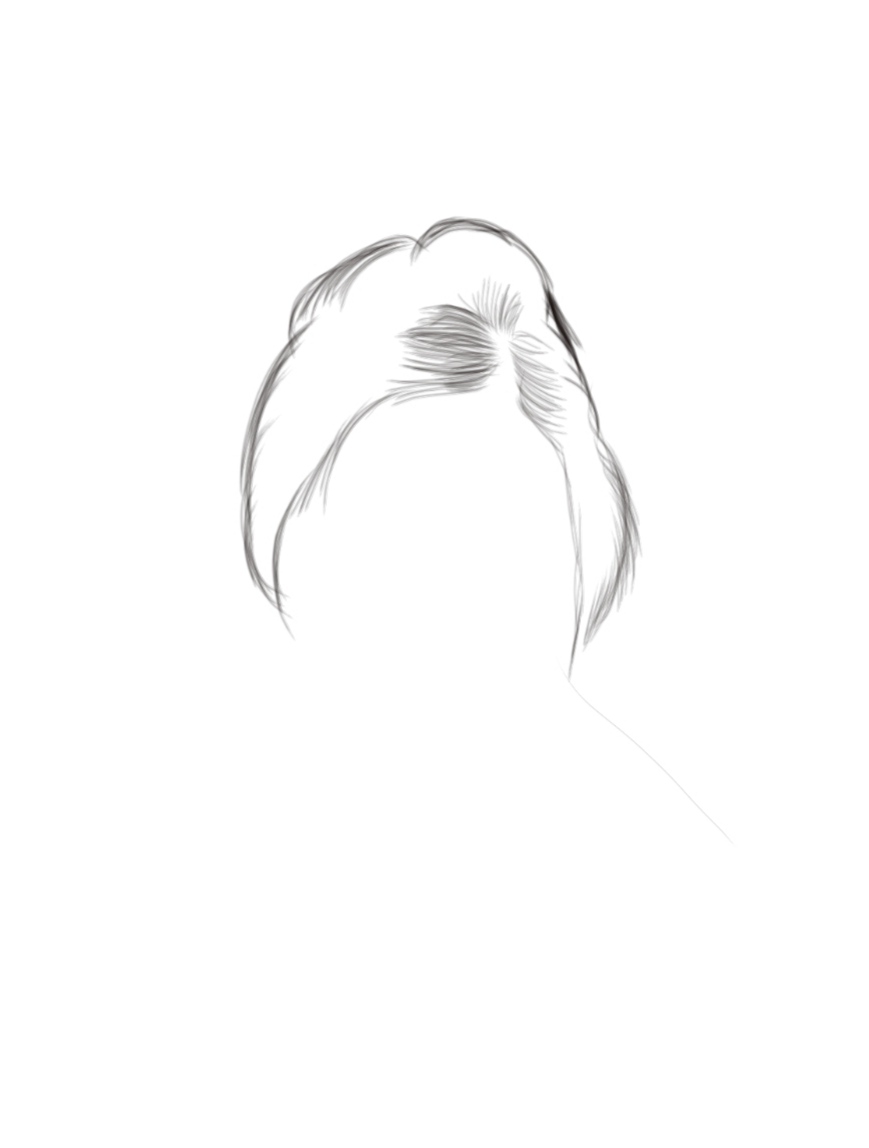
I painted the insides with the soft airbrush on black colour, just enough not to spill outside the shield and just about rightly. Didn't come with predefined color palette but I was able to work something out. The first highlight.

Yeah then I started to refine it and add more highlights until I got my final result.. The hair strands at the edges were almost invisible due to the white bg. I changed to black and I stroked but still, when I returned the bg to white, it wasn't that conspicuous
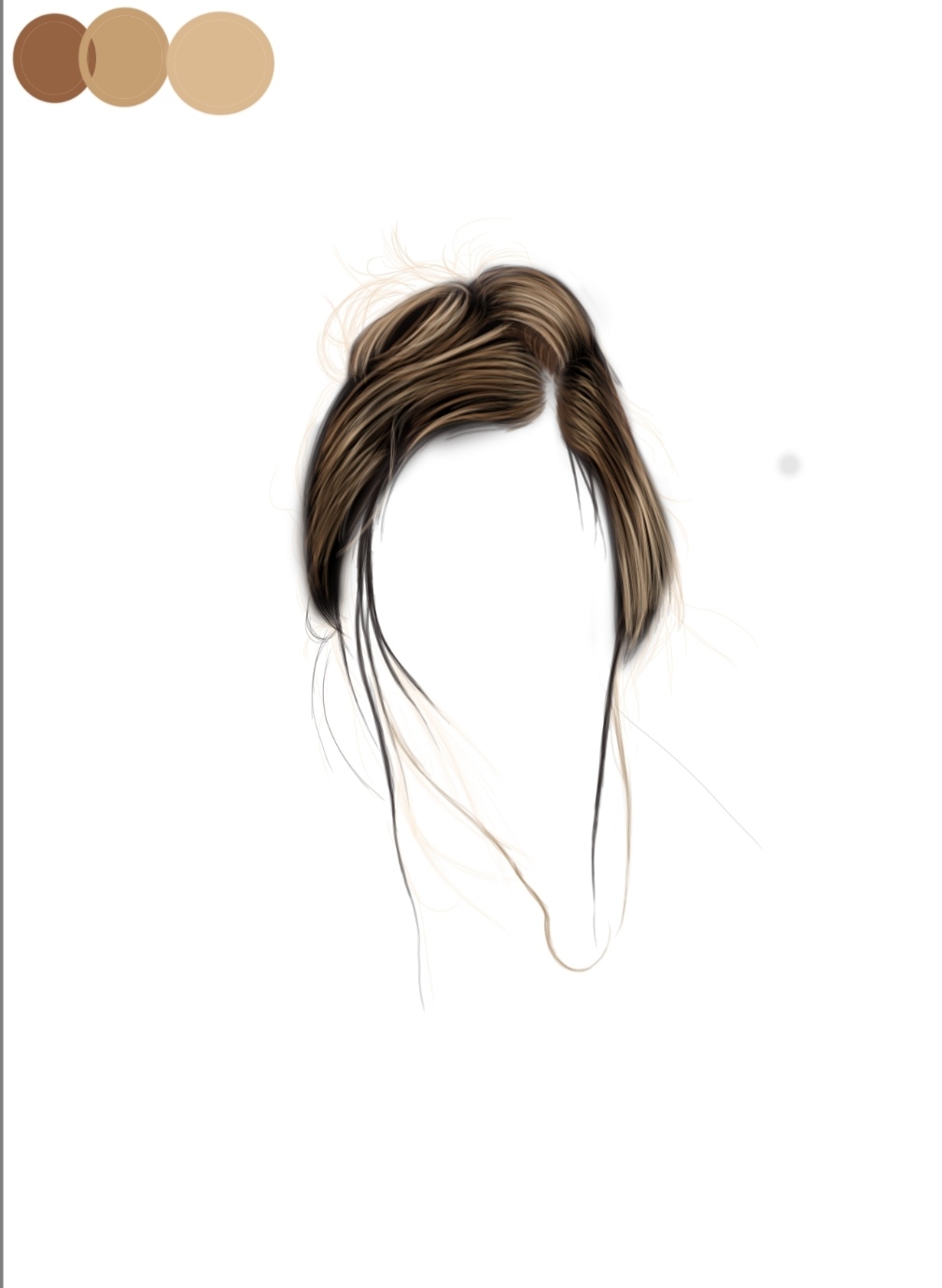
So I smudged the skin to smoothness, color blended with different blend modes and opacity, redrew the eye.. And was about painting the mouth

Now this was the important part, I started shading the face to refine the smudged out details that make up the resemblance. It made it more realistic

Then I decided, why not? Why not add droplets of water to the body just 'kill' it. I created a soft flow layer and I worked with the soft airbrush to create something and the outcome was waaay better than I expected...
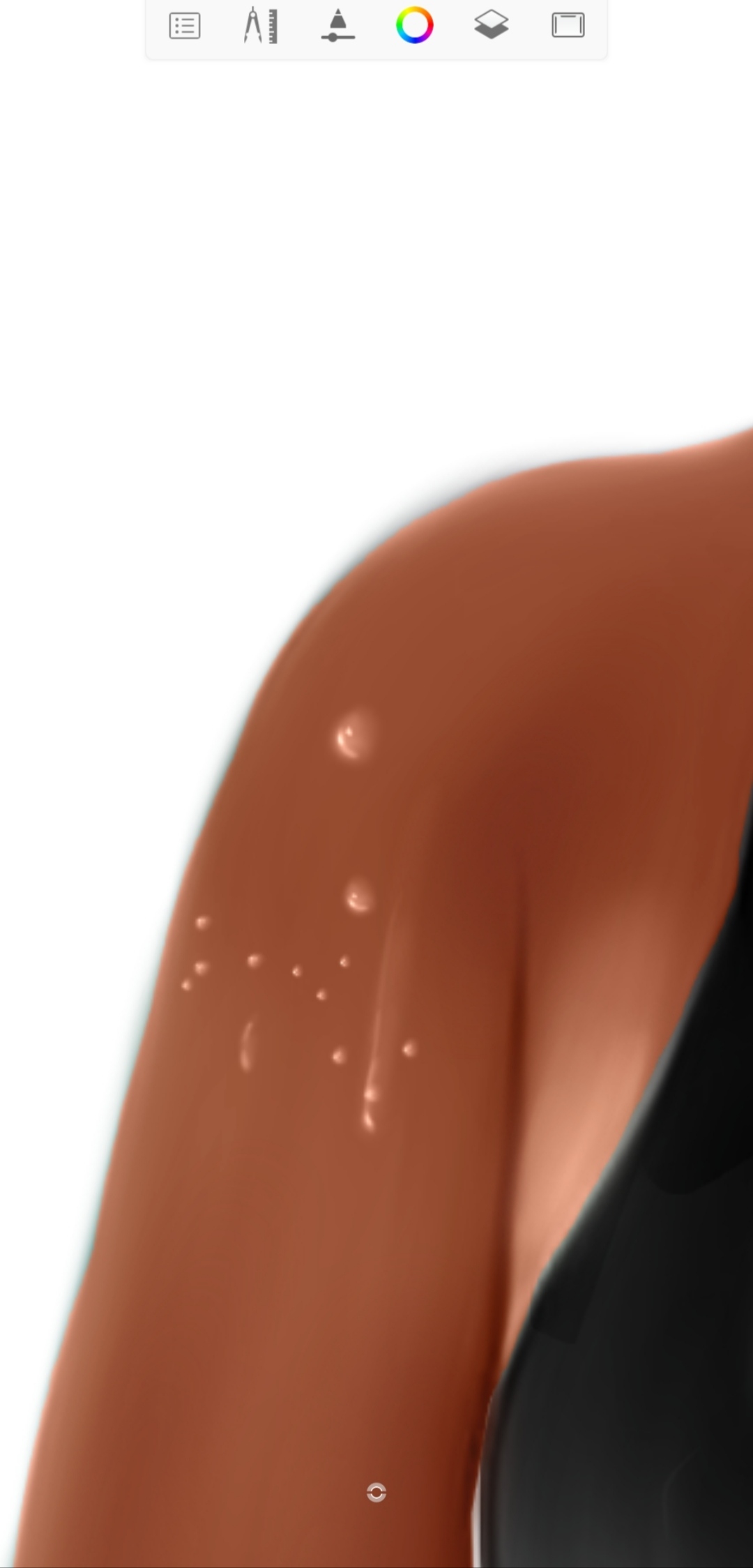
Software: Autodesk Sketchbook Pro
Time: 7 Hours
Tools: Traditional Pencil, Soft/Hard Airbrush, Smudge Round Bristle Brush, Paint Brush 1,Hard/Soft Eraser.