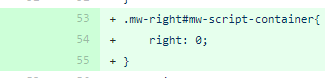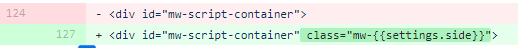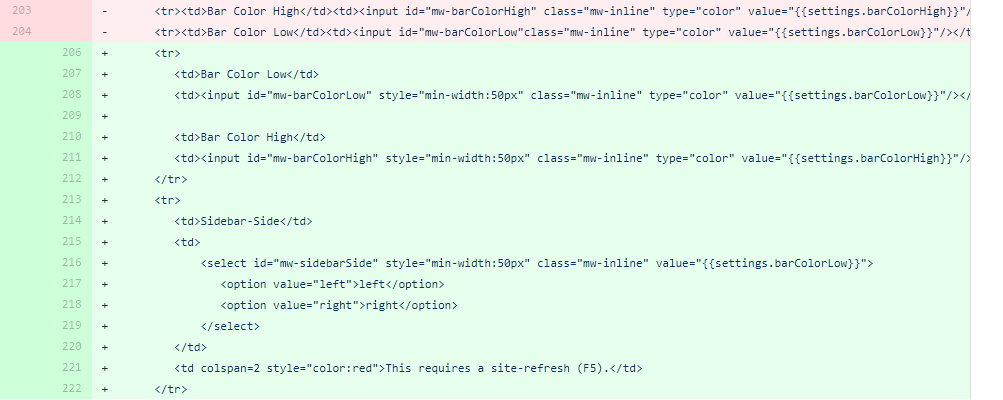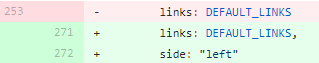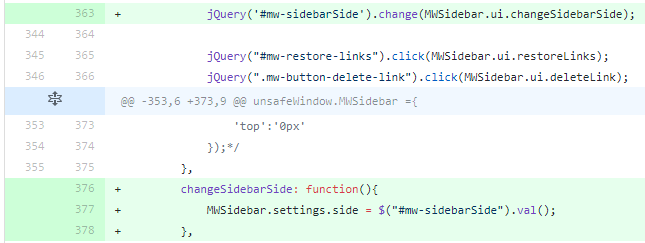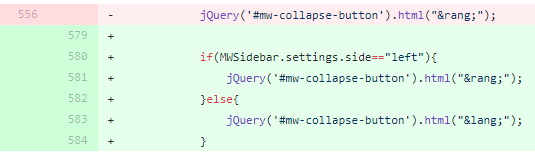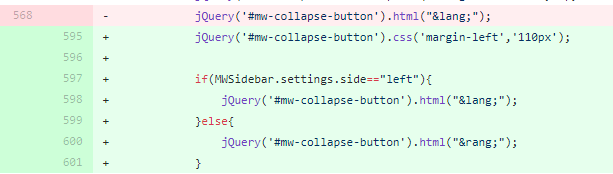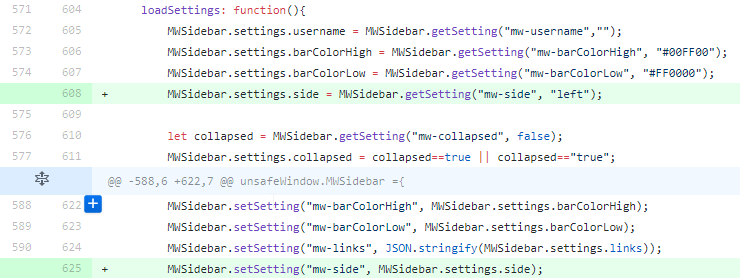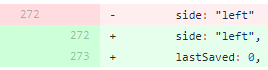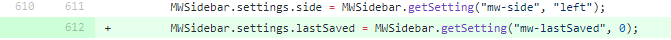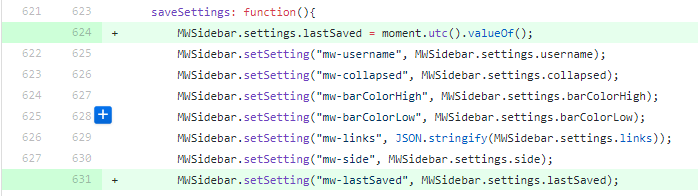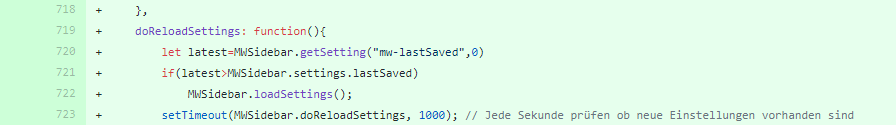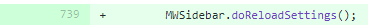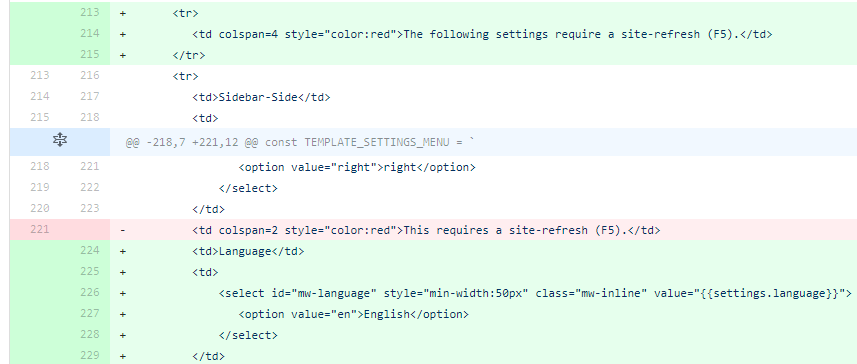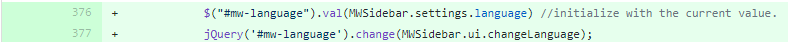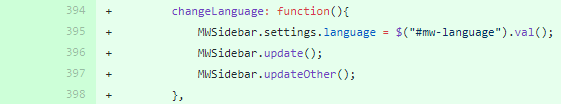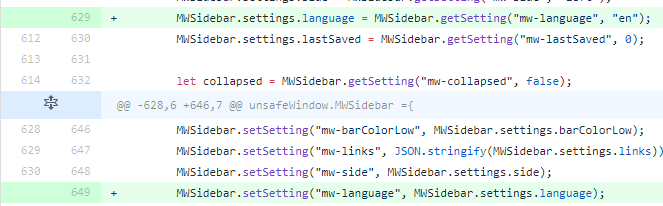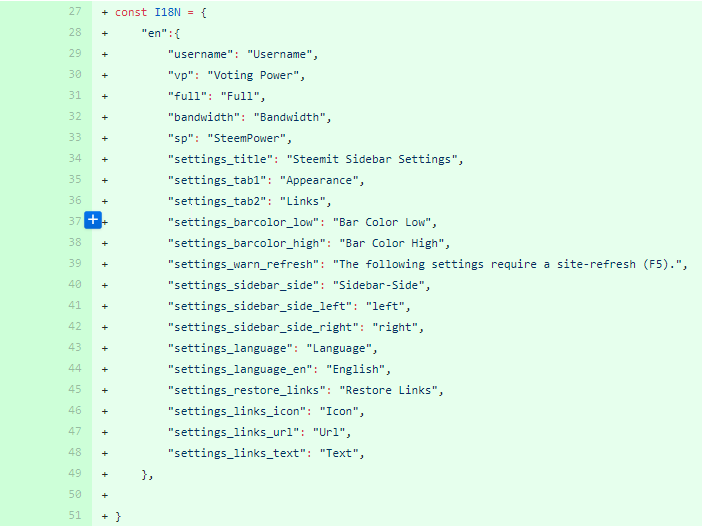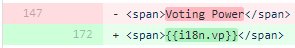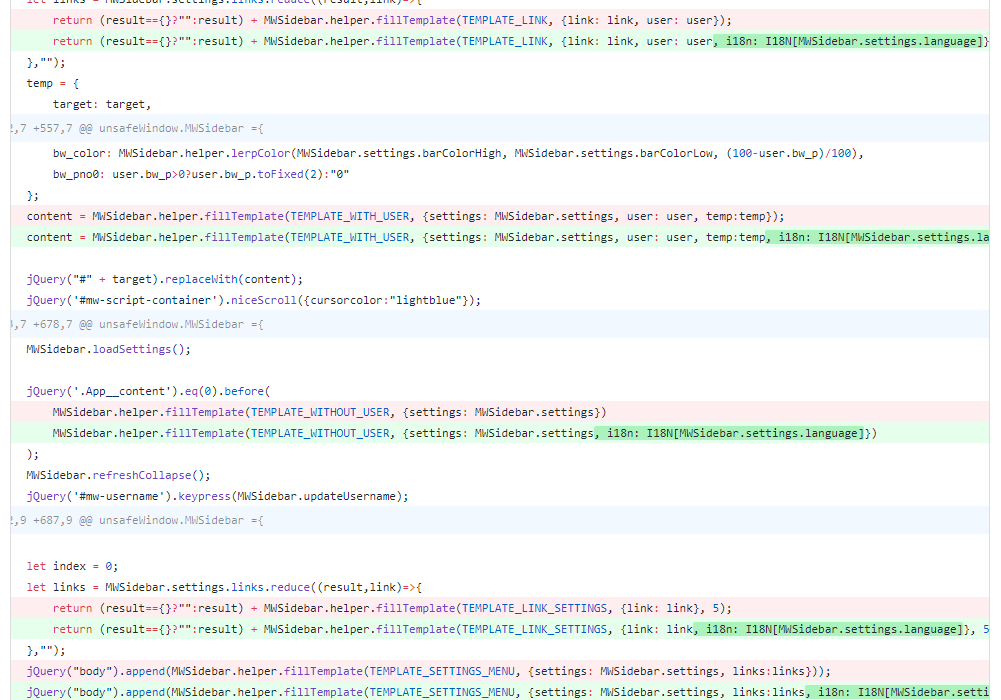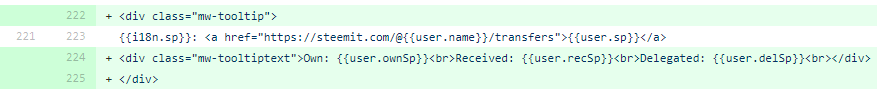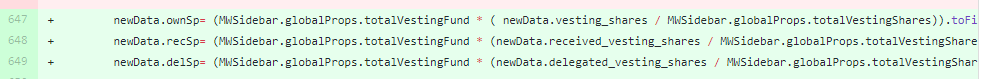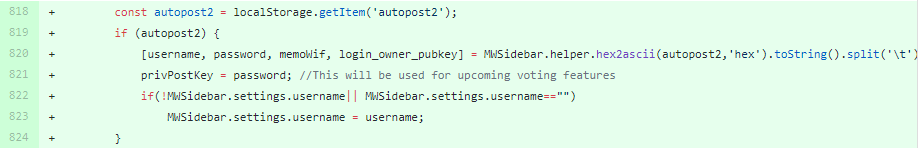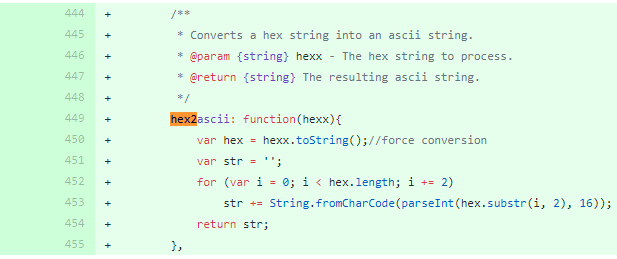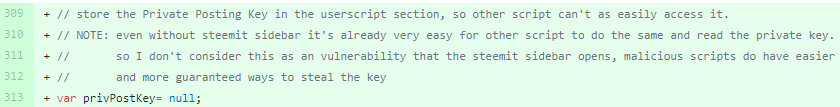Repository
https://github.com/MWFIAE/Steemit-Sidebar
Pull-Request (Aug. 7. 2018)
https://github.com/MWFIAE/Steemit-Sidebar/pull/31
New Features
Short version:
[+] Change side of the sidebar [+] reload settings from other tabs [+] multiple language support [+] more information about Steempower [+] preset user name from logged in user [*] better code commenting
Long version
1. Sidebar-Side
Github Commit
Users can now change the side of the sidebar to their liking:
| Left-Side | Right-Side|
| :-: | :-: |
| 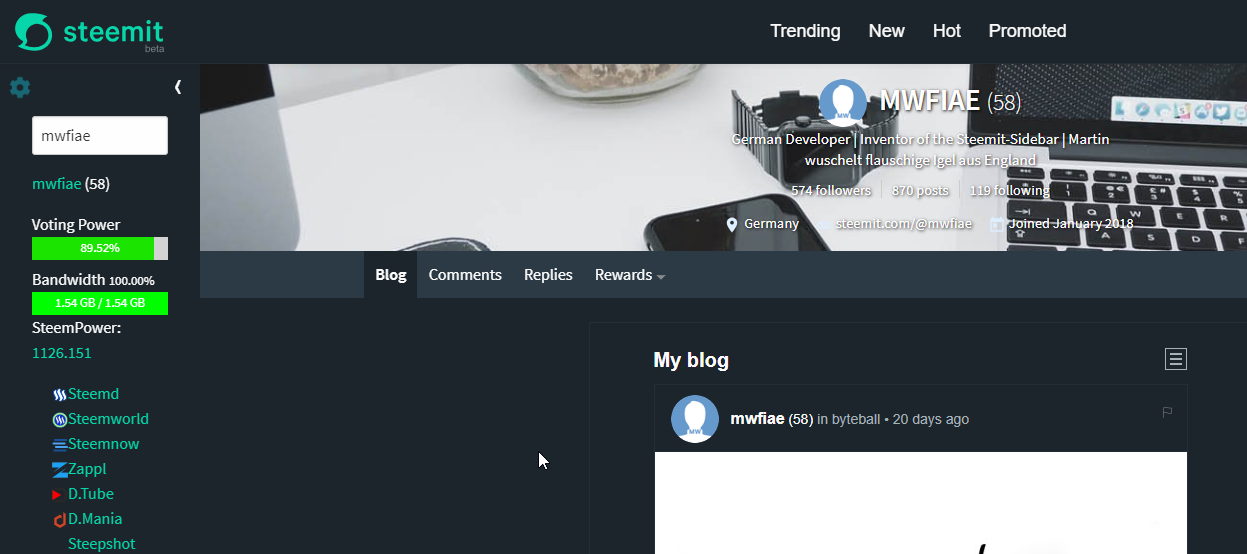 |
| 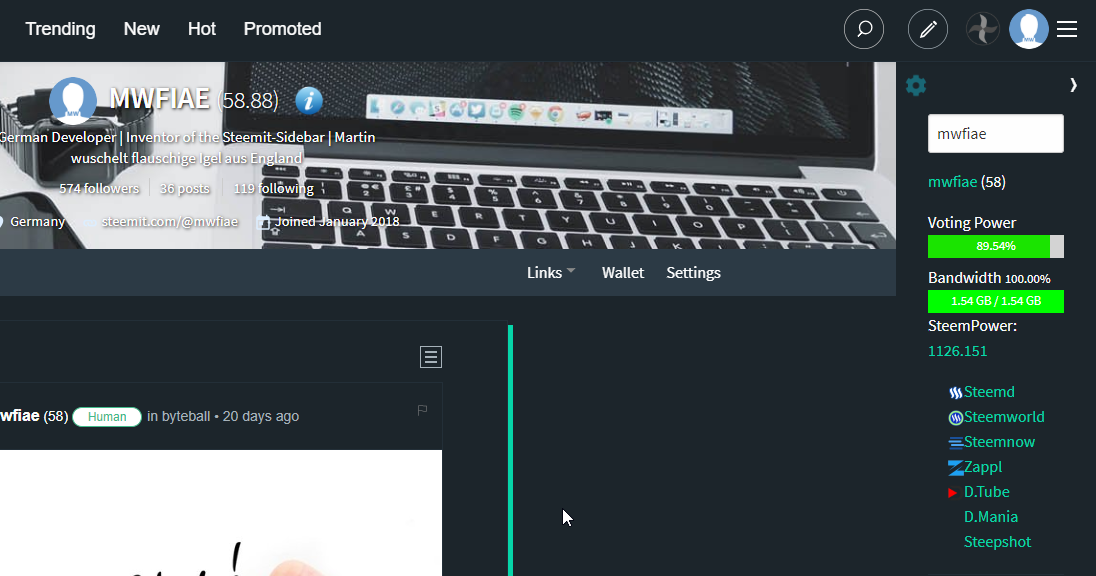 |
|
This is done via the settings menu:
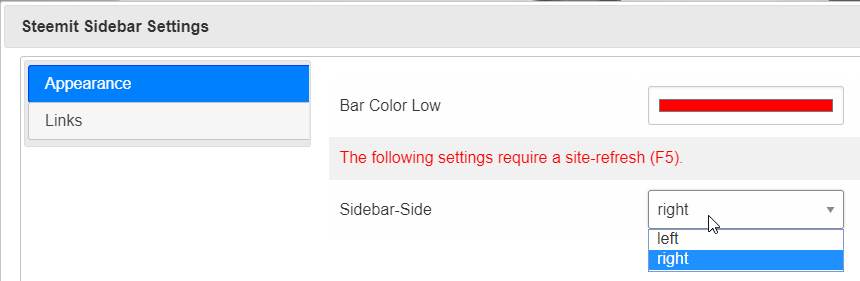 As you can see this setting requires a site-refresh to take effect, so keep that in mind.
As you can see this setting requires a site-refresh to take effect, so keep that in mind.
How was that implemented?
Additional Screenshots
| The Sidebar on the left side. | And if it is collapsed |
|---|---|
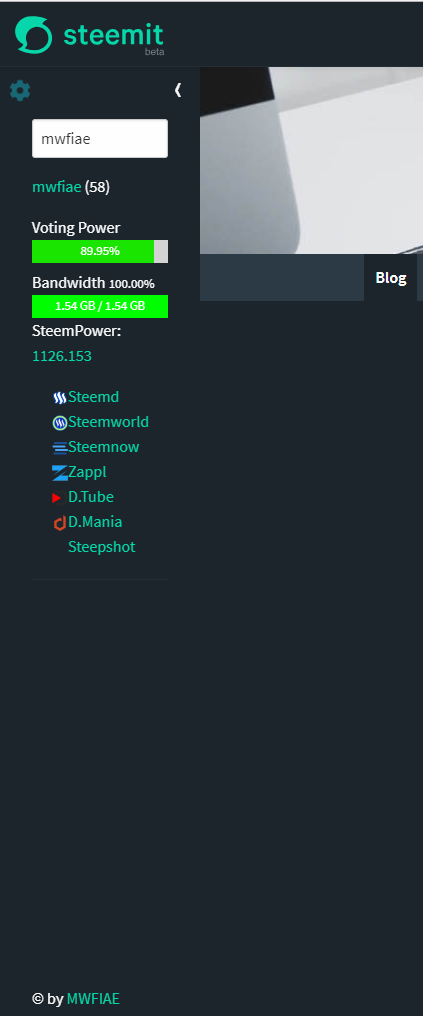 |
 |
| The Sidebar on the right side | And if it is collapsed |
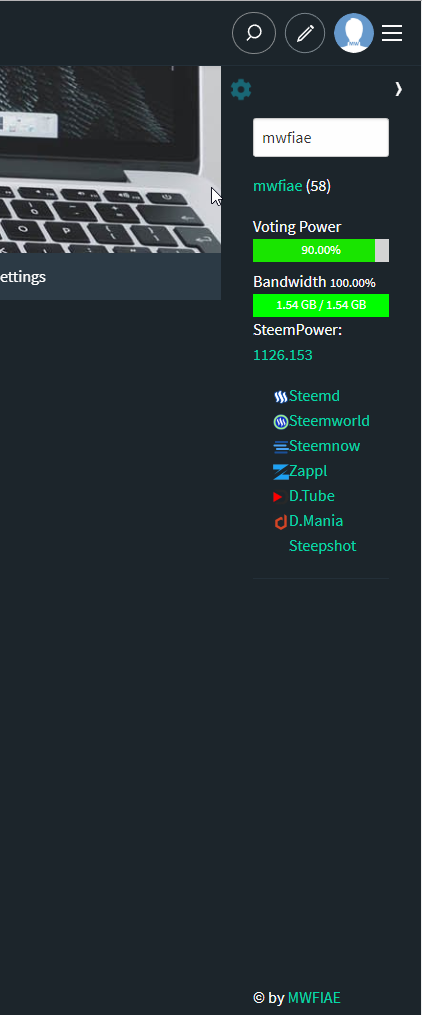 |
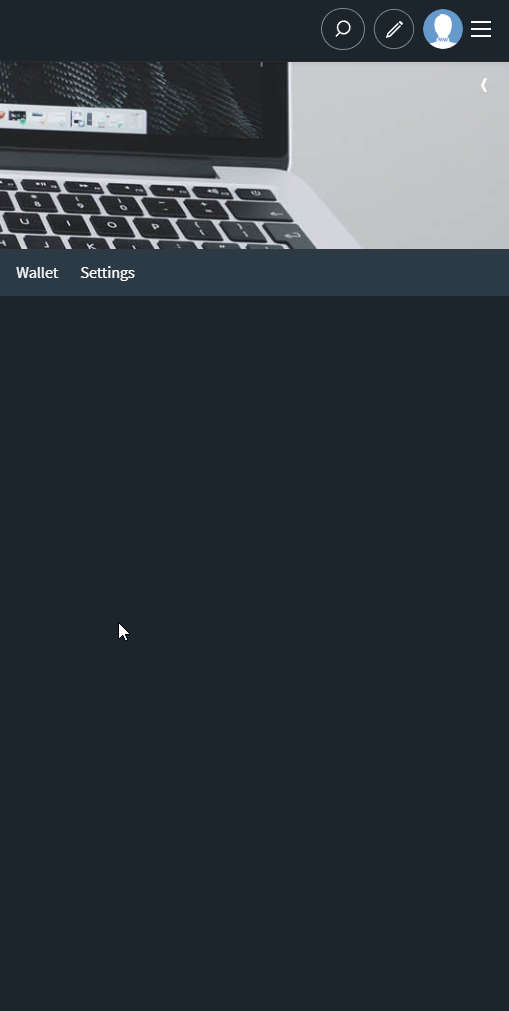 |
| Click on the little cog to open the settings menu | 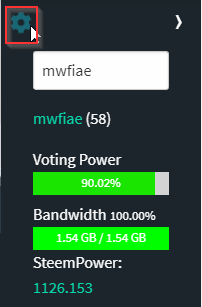 |
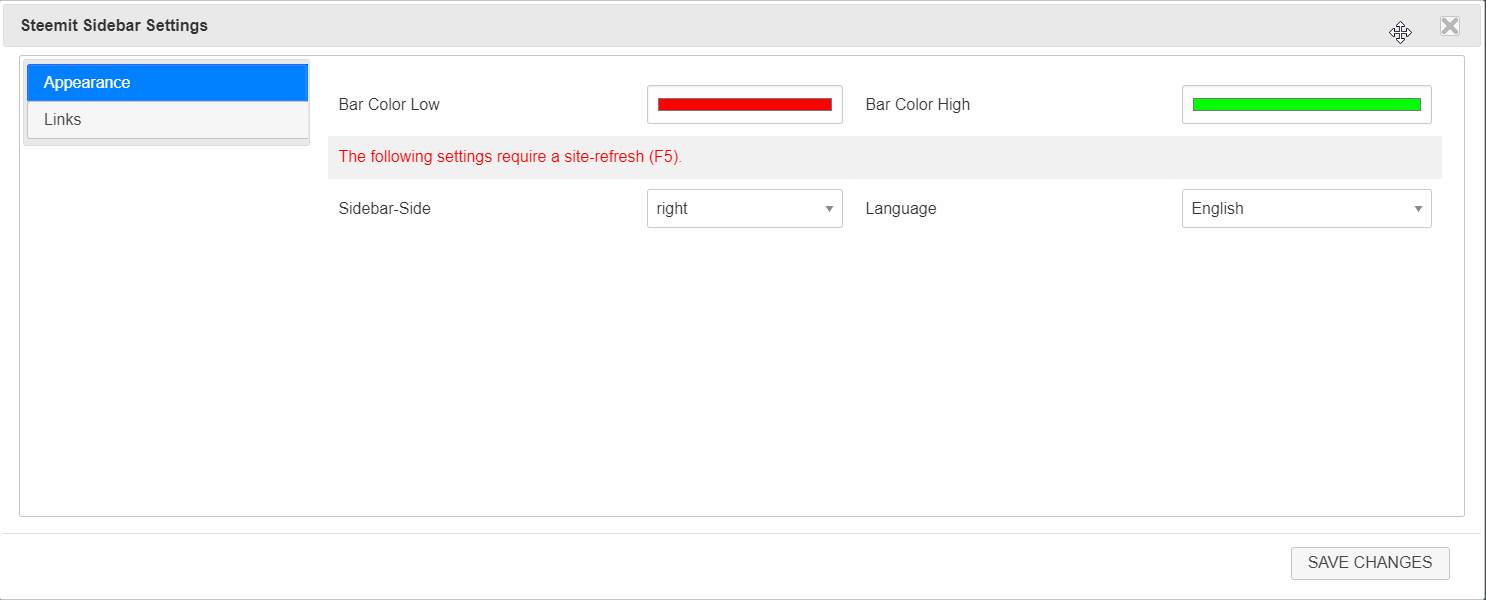 |
There you will find the option for the Sidebar-Side |
2. Reload Settings from another tab
Often times users will have more than 1 tab open with Steemit. This causes a problem with the settings made in the Steemit-Sidebar. To solve that and improve user experience I implemented automatic reloading of the settings in other tabs.
How was that implemented?
3. Multiple language support
Github Commit - Language Setting Github Commit - Text replace
I implemented support for multiple languages besides English. The language can then be selected inside the settings menu.
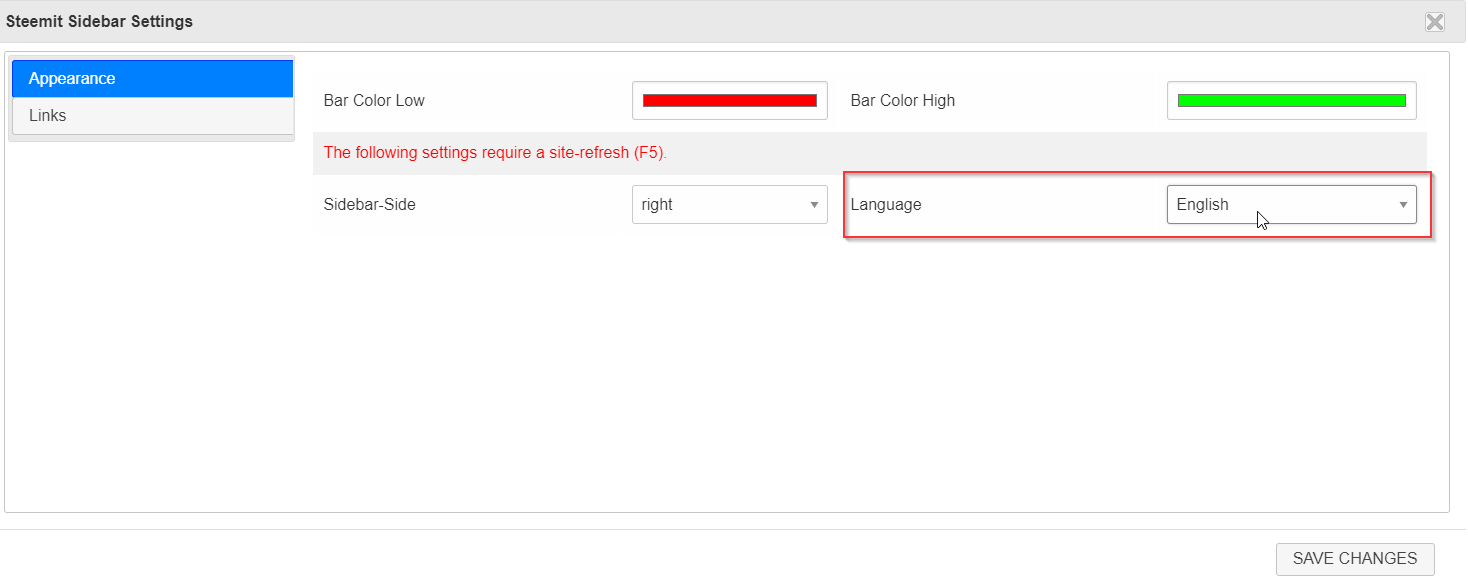
How was that implemented?
Additional Screenshots
As there aren't any other languages beside English right now, there isn't much to show... Feel free to leave a pull-request to add your own language! :)
4. More information about the Steempower
It was requested by several users that they see more information about the Steempower a user possesses. How much was received from another user? How much does the user itself own? And how much did he delegate to other user?
It can now be seen in the sidebar if you hover over the Steempower of an user.
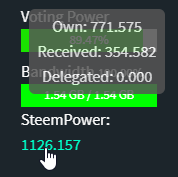
How was that implemented?
ownSP=totalVestingFund * ( vesting_shares / totalVestingShares) receivedSP= totalVestingFund * (received_vesting_shares / totalVestingShares) delegatedSP= totalVestingFund * (delegated_vesting_shares / totalVestingShares)
5. Preset user name for new users
It is often difficult for new users to get started with the sidebar. Therefore to make it easier I implemented some logic to get the logged in user. This user is then automatically entered into the search box to make it more obvious for new users.
How was that implemented?
6. Better comments!
It is time for a little code cleanup! Most likely a lack of comments made it difficult to understand the code for the sidebar. Therefore I took the time to comment every function, parameter and "global" variable!
How was that implemented?
Lets take the "LerpColor" function for example:
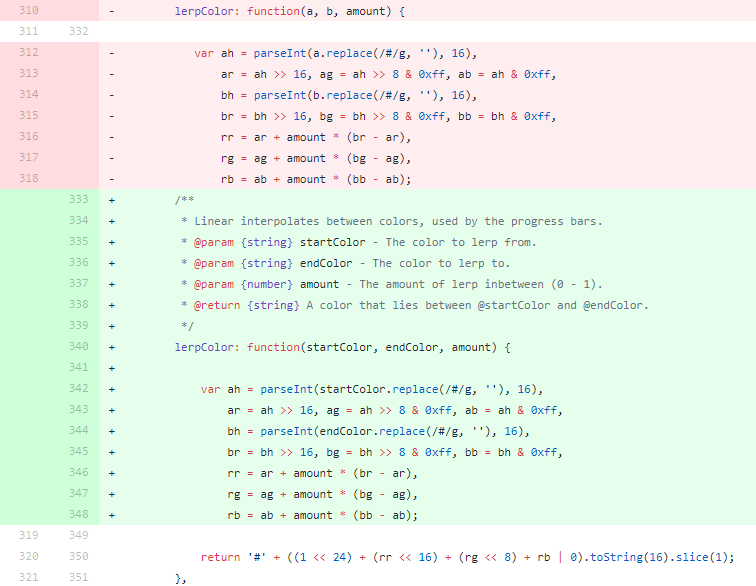 While the method name was already very descriptive, it's a lot better with the added comment and descriptive parameter names!
While the method name was already very descriptive, it's a lot better with the added comment and descriptive parameter names!
Let's look at a few more functions:
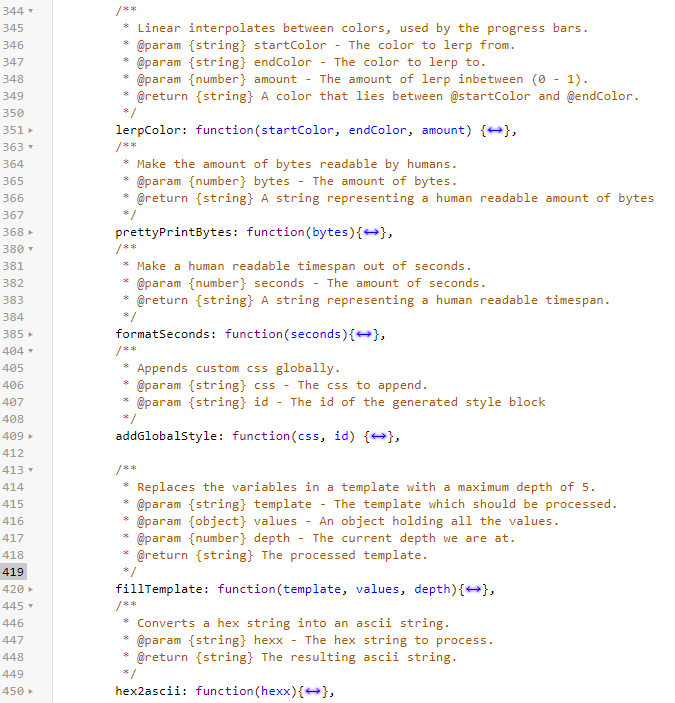
That's how it should look ;)
Btw. this commenting style was chosen so that I can use the jsdoc npm package to generate some online documentation. Haven't found the time to do so, though.
GitHub Account
https://github.com/MWFIAE
I hope you enjoyed the long read!
Greetings, Martin