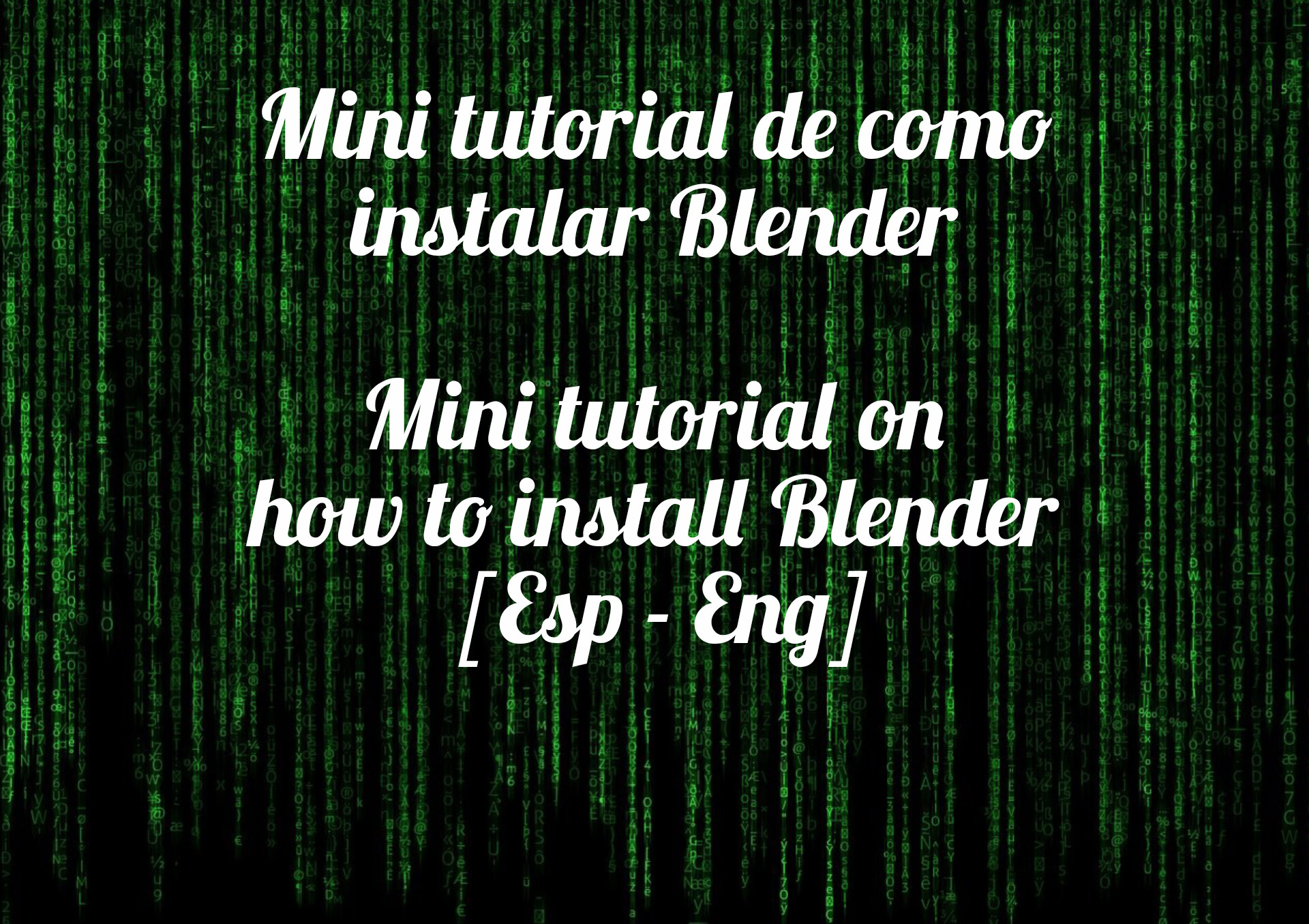
Como estan comunidad de Hive, hoy vengo con un mini tutorial de como descargar e instalar uno de los programas que estaremos viendo posteriormente, en este caso es “Blender”.
Pero primero ¿Qué es blender?
Blender es un programa de software de código abierto y gratuito para la creación de gráficos (modelos) y animaciones 3D.
Y ahora podría surgir la duda de ¿Por qué debería de aprender Blender?
Blender es un programa increíblemente versátil y que cada día se mejora con actualizaciones constantes. Piensa en él como un gran taller de arte digital. Dentro del tienes un gran número de herramientas que podrían satisfacer a cualquiera ya que puedes desde modelar, esculpir, texturizar, animar, renderizar y componer escenas en 3D. Y si para ti eso no es suficiente Blender es compatible con un sinfín de Add-ons que sirven para un montón de cosas más. Pero no nos adelantemos, antes de todo eso vamos a ver como tener Blender en sus ordenadores.
Primero empezamos buscando en nuestro navegar la palabra “Blender”.
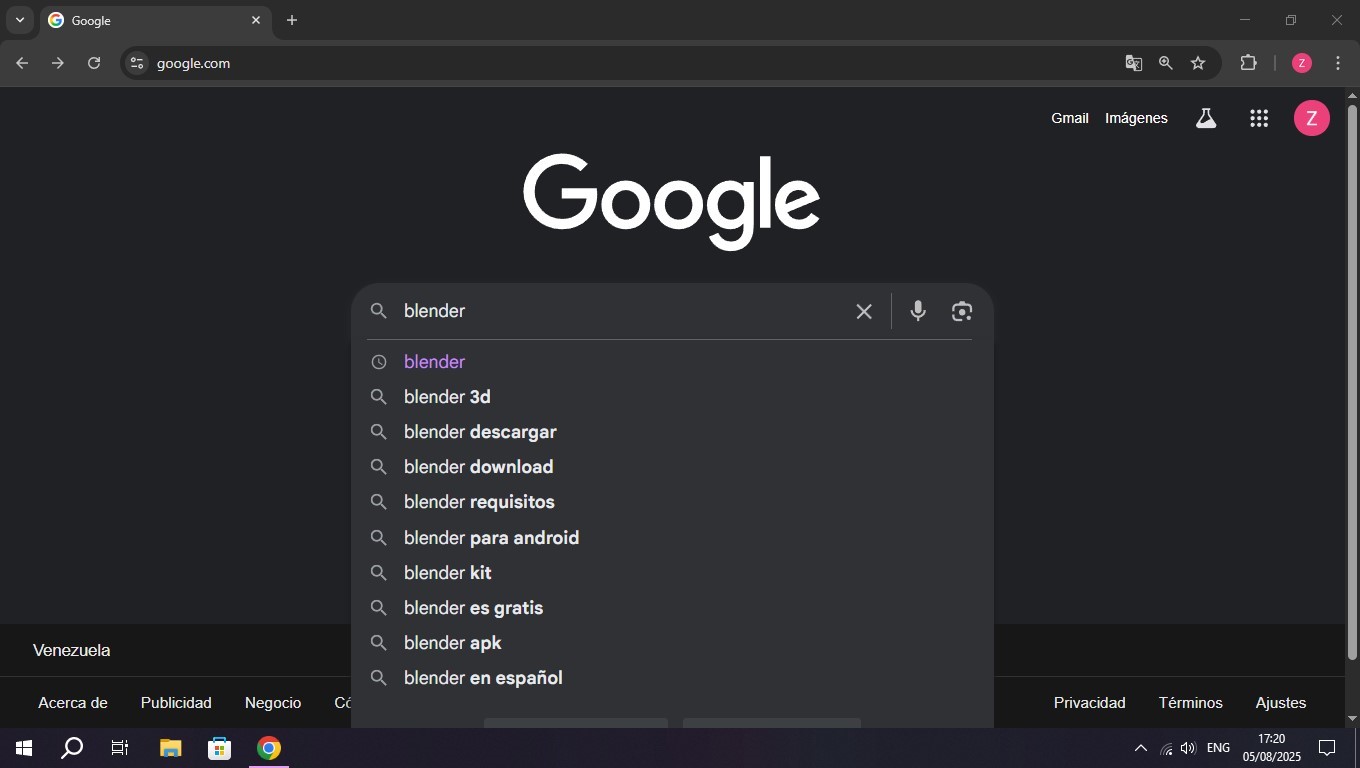
Luego de eso ingresamos en su página oficial en el apartado de “descargar”.

Estando ya en la pagina le damos en “Download Blender” (como aclaración esto sirve para cualquier versión).
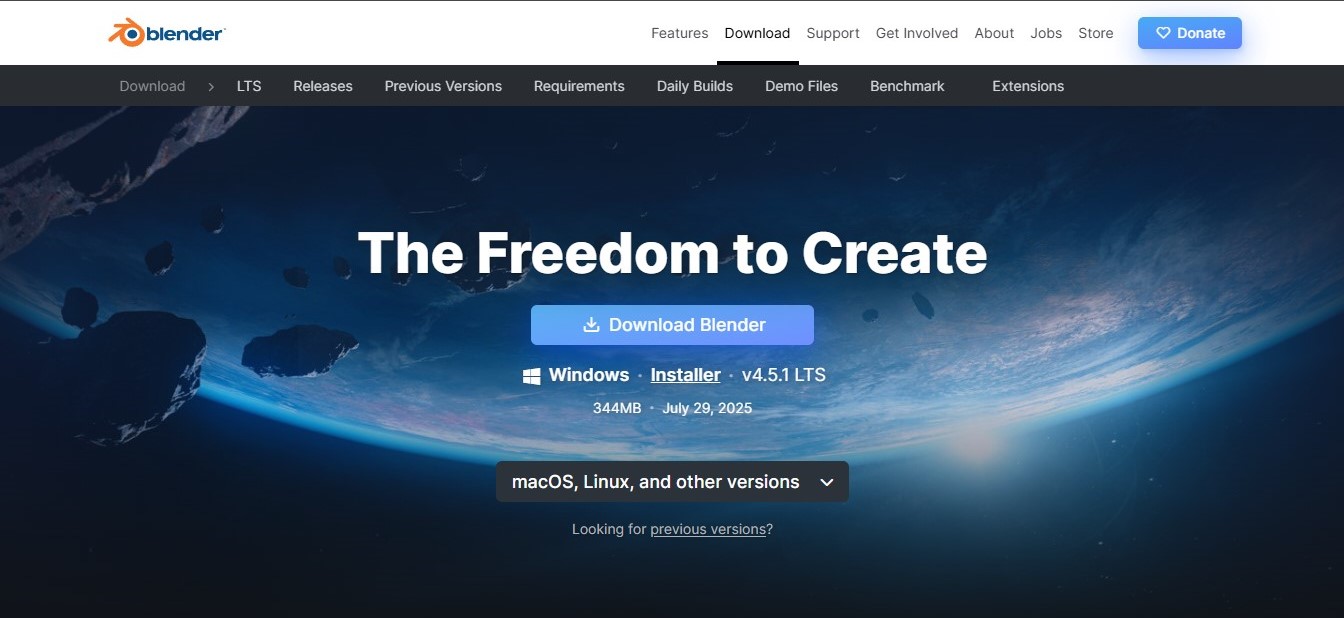
Nos va a redireccionar a otro apartado de la página y se empezara a descargar automáticamente.
https://files.peakd.com/file/peakd-hive/nilson2025/23swi69du9n8nhcLMjnsxMABDaBiYmanuSQ6bRHShqcPKuiU58xBJnxho4m5EkCsKZ7SF.jpg
https://files.peakd.com/file/peakd-hive/nilson2025/23xVKF5aXZTZ8KjfhLujihQnujs1DGmnfh7g6G8YsM94zBtfmxLnN8cyeRzabzBu1cJgq.jpg
Luego de que acabe la descarga ya tienen el instalador, solo faltaría ejecutarlo y dejar que empiece la instalación.
https://youtu.be/wdv3YhgAUzE?si=fHb4SoDssybe5KcY
De estar en sus posibilidades y que posteriormente les interesé el programa consideren en donar para asi colaborar con el desarrollo y mejora del programa.
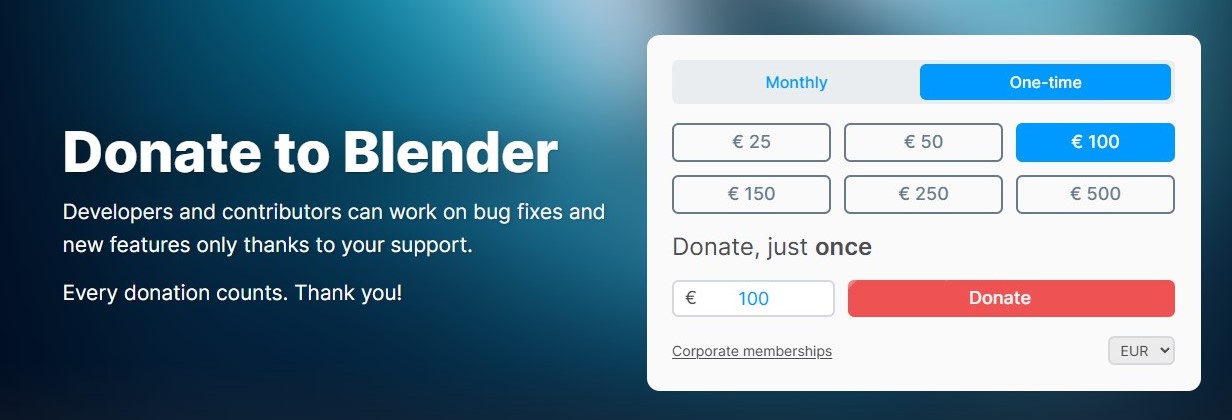
Y con esto ya tendríamos blender en nuestros computadoras, dentro de unos días estaré subiendo mas tutoriales de como iniciar en blender paso a paso, para que mas gente como yo que le gusta este mundo puedan iniciar en el sin tener tantos dolores de cabeza en el proceso.
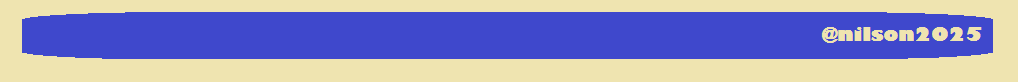
How are you, Hive community? Today I'm here with a mini tutorial on how to download and install one of the programs we'll be exploring later, in this case, Blender.
But first, what is Blender?
Blender is a free and open-source software program for creating 3D graphics (models) and animations.
And now the question might arise: Why should I learn Blender?
Blender is an incredibly versatile program that is constantly improving with updates. Think of it as a great digital art workshop. It has a large number of tools that could satisfy anyone, from modeling, sculpting, texturing, animating, rendering, and compositing 3D scenes. And if that's not enough for you, Blender is compatible with countless add-ons that can be used for a ton of other things. But let's not get ahead of ourselves; before all that, let's see how to get Blender on your computers.
First, we start by searching for the word "Blender" in our browser.
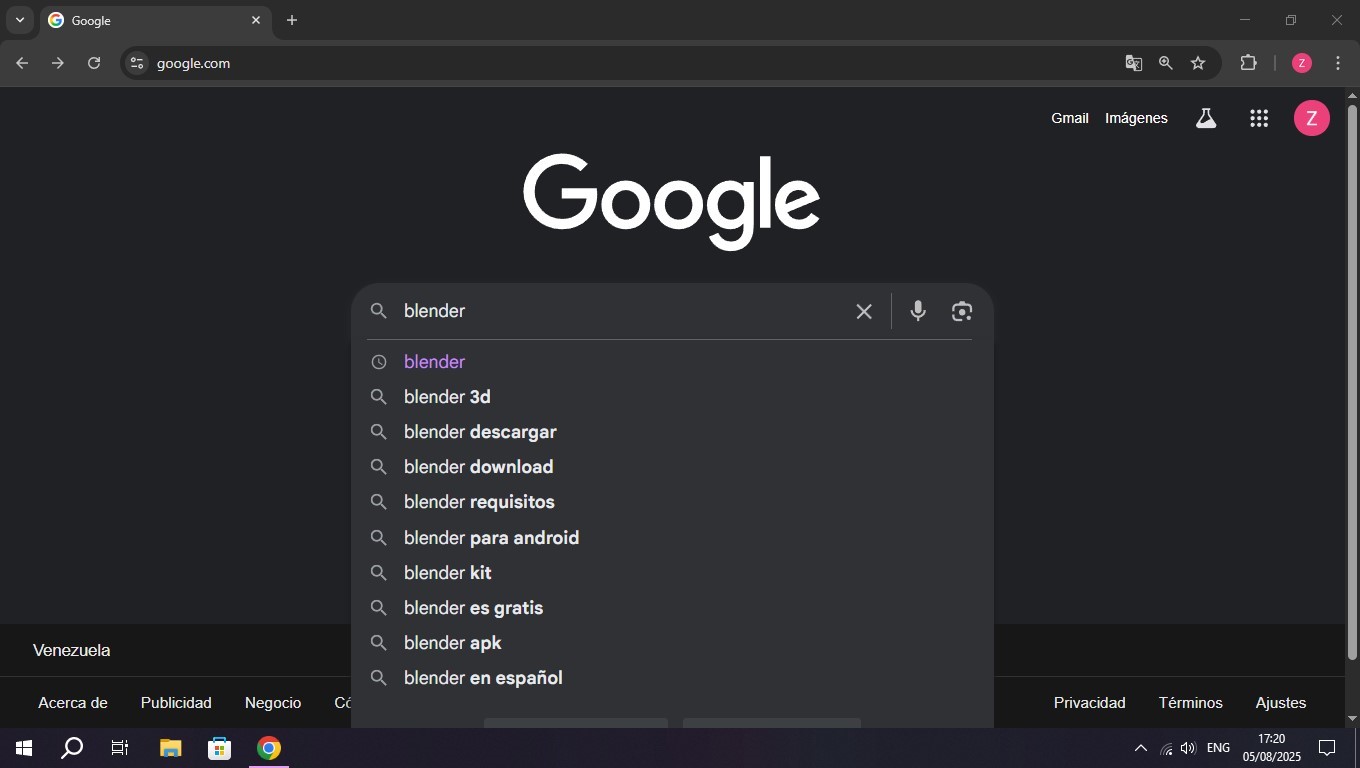
After that, we go to the official website in the "download" section.

Once on the page, click "Download Blender" (for clarification, this works for any version).
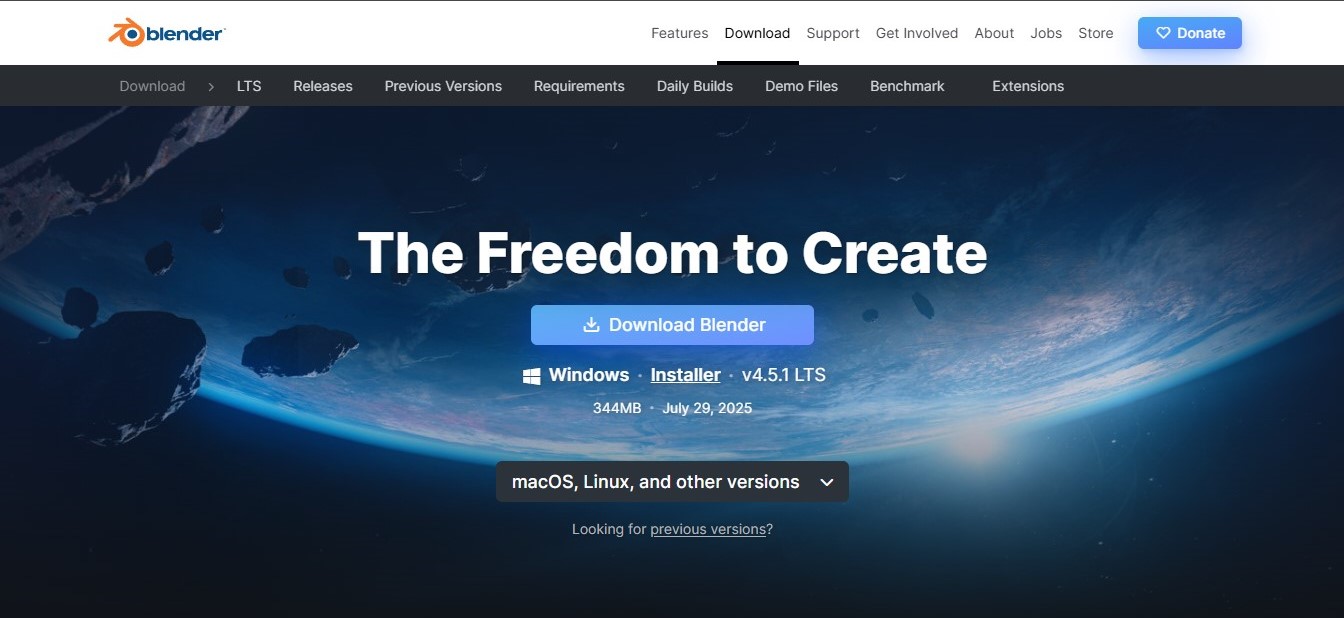
It will redirect us to another section of the page and the download will begin automatically.
https://files.peakd.com/file/peakd-hive/nilson2025/23swi69du9n8nhcLMjnsxMABDaBiYmanuSQ6bRHShqcPKuiU58xBJnxho4m5EkCsKZ7SF.jpg
https://files.peakd.com/file/peakd-hive/nilson2025/23xVKF5aXZTZ8KjfhLujihQnujs1DGmnfh7g6G8YsM94zBtfmxLnN8cyeRzabzBu1cJgq.jpg
After the download is complete, you already have the installer. All that's left to do is run it and let the installation begin.
https://youtu.be/wdv3YhgAUzE?si=fHb4SoDssybe5KcY
If you can afford it and if you are interested in the program later, please consider donating to help with its development and improvement.
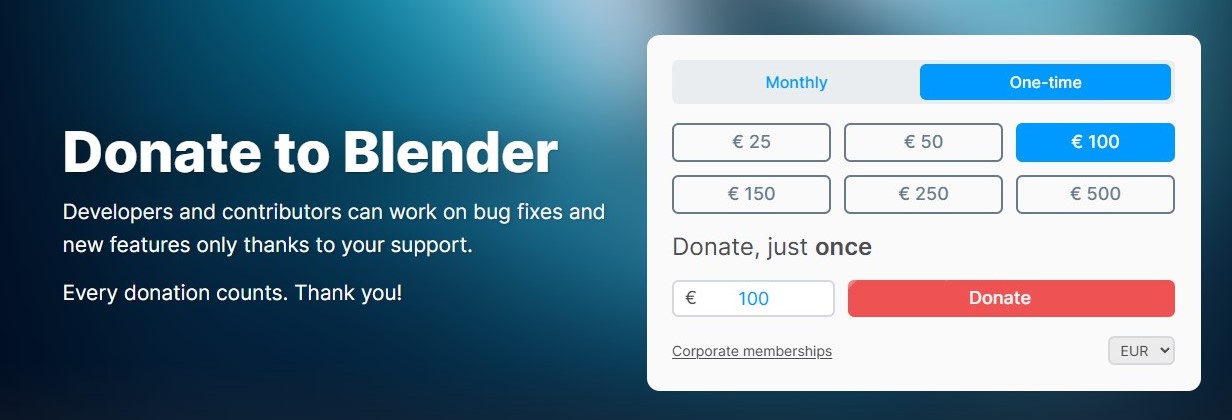
And with this, we'll have Blender on our computers. In a few days, I'll be uploading more step-by-step tutorials on how to get started with Blender, so that more people like me who enjoy this world can get started without having so many headaches along the way.
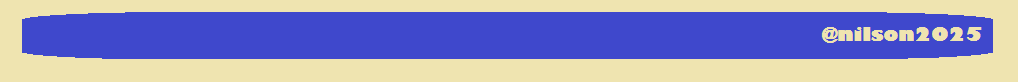
Programas usados/Programs used
Google Translate Google Blender
Referencias/References
https://www.blender.org
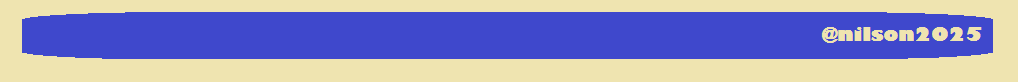
Menciones @capitandelbam @manclar @purapapita @princessbusayo @ajolote
