Hi everyone it's @LivingUKTaiwan here. Many of you may have noticed Pinmapple hasn't produced our daily #TravelDigest for a while. Don't worry we're still here, we haven't left you. It was our bad, we should have kept everyone updated on what's happening.

A couple of weeks ago Hive SQL was hacked, impacting many Hive tools and dapps that rely on it. Hive SQL is run by @arcange and he has been working nonstop since the hack to restore the service. Pinmapple relies on Hive SQL to pin your post on the map, and to generate the auto comment. We also use Hive SQL to pull all the pinned posts on Hive for us so we can curate the best travel content. With Hive SQL down, Pinmapple couldn't function as normal. Users didn't get the auto comment and we couldn't curate like we usually do.
During this period the team has been curating manually, but in the Pinmapple community only. Normally we curate all travel content from all communities on Hive as long as it's pinned on Pinmapple. With manual curation, it's impossible for the team to trawl through other communities looking for pinned posts. On our Pinmapple Discord channel, we suggested users post in the Pinmapple community whilst Hive SQL is down.
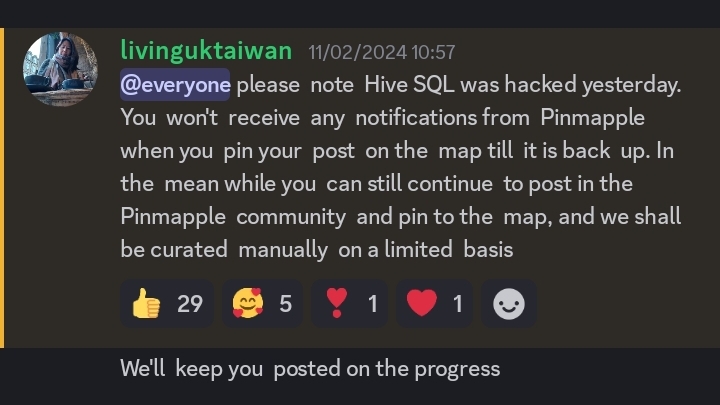
At that time we were hoping Hive SQL would be back online in a few days time. Now with hindsight, we probably should have announced this via a post as well. If you're not on our Pinmapple Discord, here's the invite link https://discord.com/invite/W2cWufK. It's the best way to reach us if you have any questions about Pinmapple.
Currently, Hive SQL is still being restored and according to @arcange it is estimated to be available next week. The actual availability is outside of Pinmapple's control. In the meantime please continue to pin your travel post on Pinmapple, and if you would like the opportunity to be curated by us, please note we can only do that if it's posted in the Pinmapple community. Pinning your post on Pinmapple is very easy.
- Go to https://www.pinmapple.com/
- Click on get code
- Find your travel location on the map and click on it
- You will see a code that starts with [//]:# (!pin.... Click on the code and copy and paste that to your post and post as normal
- The code must be in the exact format, and remember you need a new code every time for your travel location.
When Hive SQL is back up, you will get an auto comment confirming your post is pinned on the map, so expect a flurry of comments from us if you are an active Pinmapple user. And then, once we clear the backlog of posts from these few weeks, Pinmapple will be back up and running as usual. In the meanwhile, if you have any questions, drop us a comment below or hop onto our Discord server.
