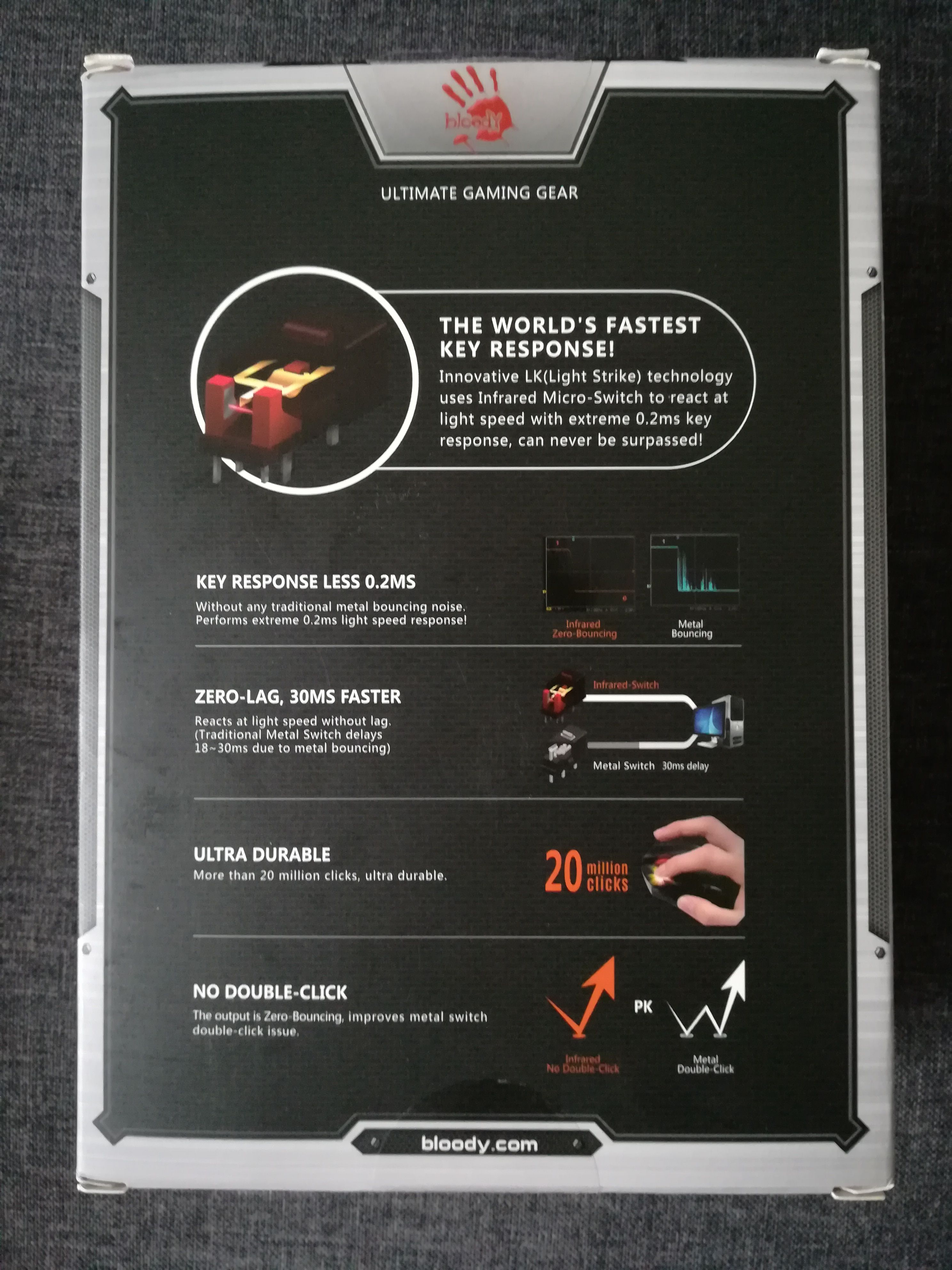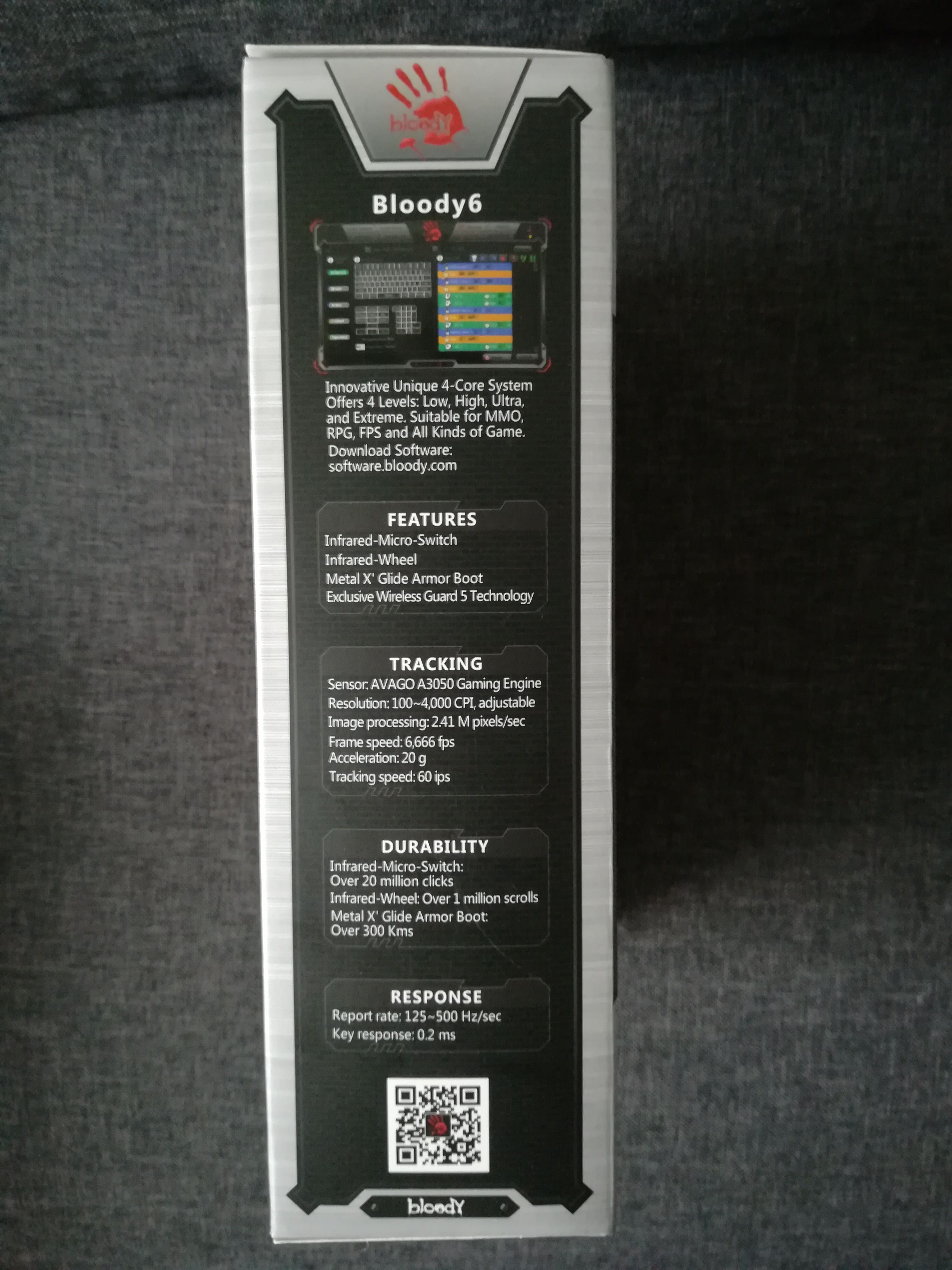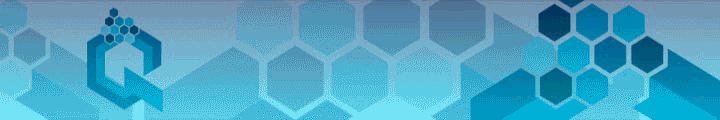Which is actually the first gaming mouse in my life! I really wanted one because I play games a lot in my free time lately and my hand hurt after using my super non-gaming shitty mouse. It was so small that my little finger lied on the table and after a few hours it started to hurt. This was the main reason to tell my bf, that I want a gaming mouse for my birthday. Aaaaand... I got one!
I have a laptop only, so I hoped that it'd be wireless because wires are so annoying and I wasn't disappointed!
I present you my new 4Tech Bloody RT7 Wireless Gaming Mouse!

Let's check it out!
At first, have a look at its box. It is not as fancy as other gaming mouse boxes but whatever. It's still just a box. More important is its content or not?
The front view you can see on the first picture with me, and now it's time to show you the rest of the box where is a lot of information about features and parameters this gaming mouse has. Have a look for yourself (click the images to see the full view):
After opening the box lid, I can finally see my new gaming companion - stylish dim black mouse. On the lid, you can see some information about the Ultra Core 4 software in which you can improve your mouse and your gaming experience. In the first picture the text is quite small and blur, so I took a more detailed photo of it (click the following image to see it):
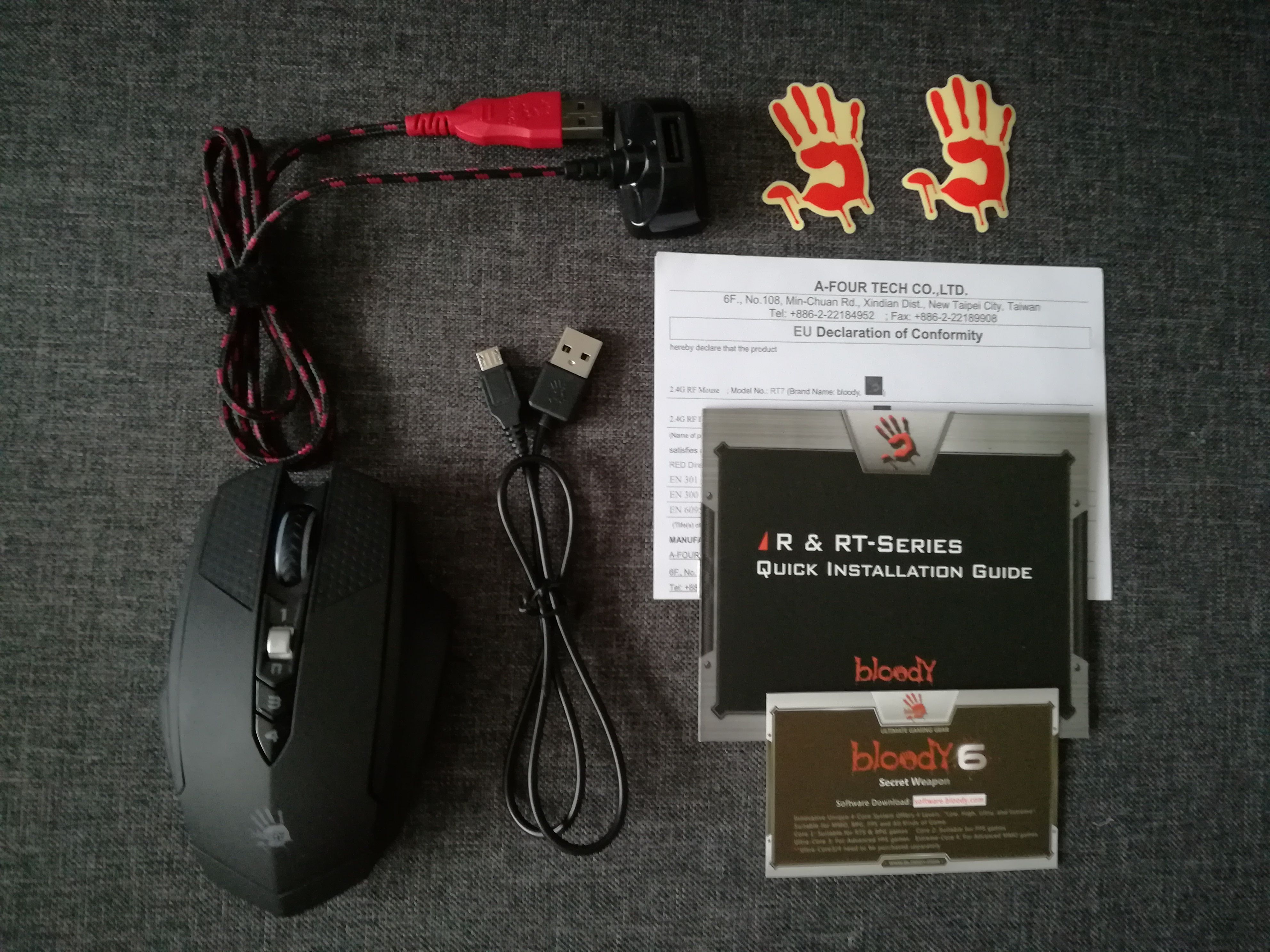
The content of the box is:
* Mouse with USB radio frequency transmitter * Wireless extension dock * USB charging cable * 2 Bloody Stickers (seems like they are glowing in the dark, but they are not :D) * Card with a link to Ultra Core SW installation * Installation guide * Declaration of Conformity

After unboxing this little beauty, all you need to do is to plug the transmitter directly into the laptop. If you have PC hidden under the table and you are scared that the quality of the radio frequency will be affected, you can use the extension dock to put the transmitter closer.
And what happens when the mouse is out of juice? No problem. With the USB cable, you can change your wireless buddy into cable one and continue playing while it is charging. The cable is quite short, but for laptop users, it is long enough, and if not, you can use the extension dock as an cable extender.
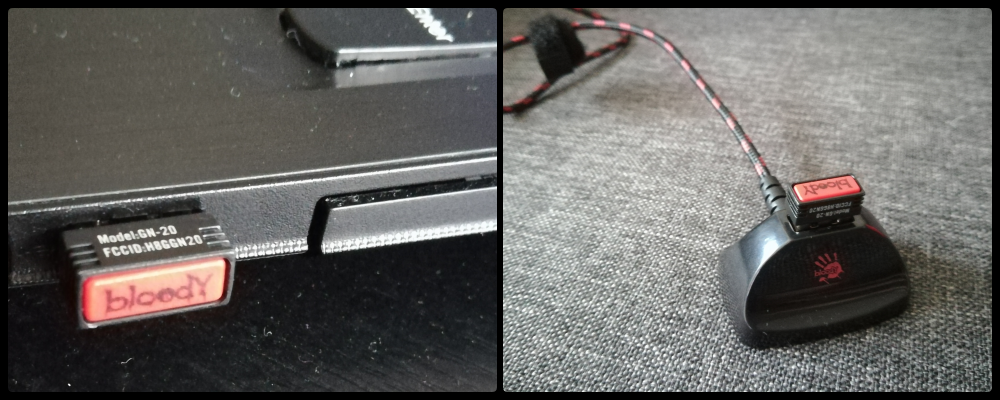
And finally about the mouse itself!
.gif)
My right hand had an orgasm when I first touch it. The mouse is so comfortable. It is so much better than any mouse I ever used. It is quite big, and every finger has its place, so I think there will be no more pain while using it. Its rubber surface is nice to touch and even if you have a problem with sweaty hands like me, your fingers will never slip. And trust me, I know what I'm talking about. When I'm really focused on some game, my right hand is so sweating that little sweat puddles are all over the table and mouse.
Buttons
The mouse has eight buttons. Except for left, right and mid button, there are two side buttons and three others in the middle of the mouse. By the first one (1 or N) you can change mouse sensitivity, and with 3 you can change the color of the mouse lighting (red, green, yellow). 4 button has no default settings, and other buttons work as you are used to.

These are of course the default functions, but you can create some macros, combos or other changes in the Bloody software. I haven't tried it yet, but for some of you, it can be quite helpful. The software includes different modes according to the game genre you play. You can switch between UltraCore 3 for FPS games to improve your headshots or UltraCore 4 for RPGs to create macros. You can see it on the gifs below.
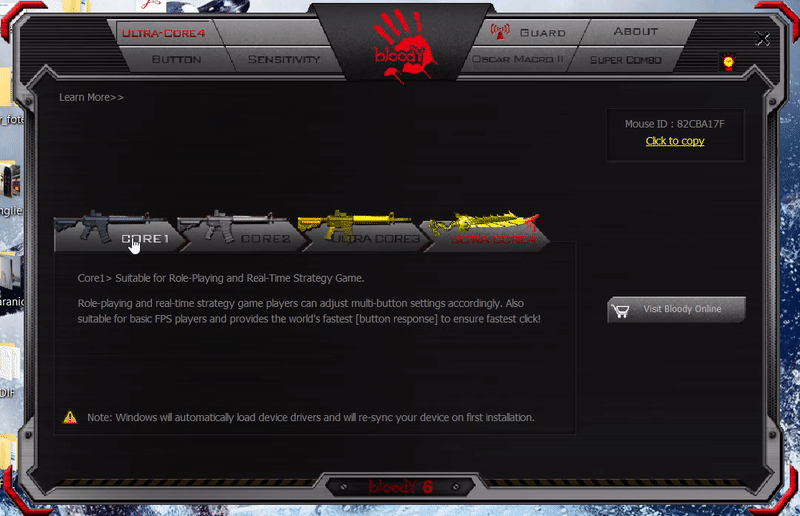.gif)
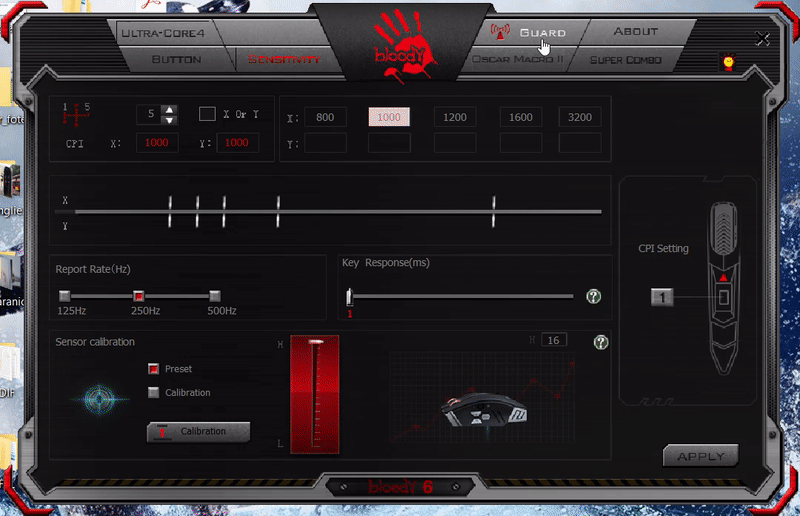.gif)
I didn't try to play shooters with this mouse yet, so I still don't know if it'll make me a better sniper. Shame on me! But for WoW junkie and Minesweeper expert this mouse is quite good... Haha, I really need to play some real game after my World of Warcraft subscription ends :D
So I think it's all I wanted to say and if you like the mouse just insert "4Tech Bloody RT7" into Google Search for more info :P