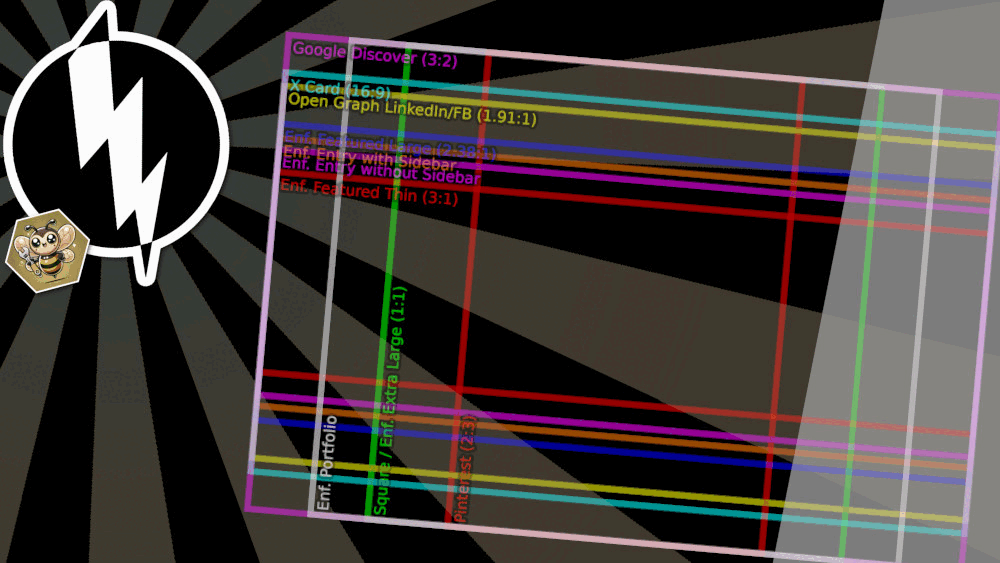

[ENGLISH:]
Looking for the perfect image crop for your articles? I have an easy-to-follow solution for you!
Not only your own website but also various social media platforms require different image formats to look good everywhere and for every purpose. By the way, most Hive frontends accept (almost?) any image format and don’t crop anything – at least in the feed or article view. On Ecency’s recommendations, it looks different again. Either way, it makes sense to use images in the right format. After all, a Hive article should also look good on other social media platforms. More importantly: crucial image content or text shouldn’t get awkwardly cropped. To help you with this, I’d like to share a small tool I created today: an image overlay that lets you control your image crops. With it, you can not only see which parts of your image will actually appear in the final format. Ideally, you can create your images accordingly from the start. You can simply add the overlay as the topmost layer in your image editor and get an overview of which parts of your image are visible, even if it gets cropped. The graphic is in a 3:2 format and has a size of 2400x1600 pixels. If you work with this size, you’re always on the safe side for all platforms, ensuring your image is provided in sufficient resolution.I hope this little tool can help you!
If you have other formats you’d like me to include, let me know and I’ll create an updated version and share it here again. P.S.: In addition to common social media formats, you’ll also see crops labeled “Enf.” These are for the WordPress theme "Enfold" by Kriesi – the original reason I created the overlay. If you’re not a developer, this is probably the WordPress theme you’d want to use. It’s paid but perfect for creating attractive, feature-rich websites quickly without any coding effort.[DEUTSCH:]
Perfekter Bildzuschnitt für deine Artikel gesucht? Ich habe einen leicht umsetzbaren Weg für dich!
Nicht nur deine eigene Website, sondern auch unterschiedliche Social-Media-Portale bedürfen unterschiedliche Bildformate, um überall und für jeden Zweck gut auszusehen. Die meisten Hive Front Ends akzeptieren übrigens (fast?) jedes Bildformat und schneiden nichts weg - zumindest im Feed oder in der Artikelansicht. Bei den Empfehlungen auf Ecency sieht es aber wieder anders aus. Egal wie: es macht Sinn, seine Bilder in einem passenden Bildformat zu verwenden. Schließlich soll ein Hive-Artikel ja auch auf anderen Social Media Portalen gut aussehen. Bzw. noch wichtiger: wichtige Bildinhalte oder Texte sollen ja nicht ungünstig abgeschnitten werden. Um dir diesbezüglich etwas zu helfen, möchte ich ein kleines Tool mit dir teilen, welches ich heute erstellt habe: ein Bildoverlay, womit du die Bildzuschnitte kontrollieren kannst. Damit kannst du nicht nur kontrollieren, welche Bildinhalte tatsächlich im Endformat zu sehen sind. Im Idealfall erstellst du deine Bilder damit gleich dementsprechend. Das Overlay kannst du einfach als oberste, zusätzliche Ebene in deinem Bildbearbeitungsprogramm einfügen und hast den Überblick, welche Bildteile sichtbar sind, auch wenn dein Bild zugeschnitten wird. Die Grafik habe ich ist im 3:2 Format und hat eine Grüße von 2400x1600 Pixeln. Wenn du mit dieser Größe arbeitest, bist du für alle Portale immer auf der sicheren Seite, dein Bild auch in ausreichender Größe bereitzustellen.Ich hoffe dieses kleine Werkzeug kann dir helfen!
Wenn du noch weitere Formate hast, welche ich integrieren soll, dann gib mir bescheid und ich erstelle einen Edit und teile dies dann hier erneut. P.S.: neben gängigen Social-Media-Formaten siehst du auch Zuschnitte, welche mit "Enf." abgekürzt sind. Diese dienen mir für das WordPress Theme "Enfold" von Kriesi - dafür habe ich das Overlay ursprünglich erstellt. Wenn du kein Programmierer bist, dann ist dies das WordPress Theme, welches du wahrscheinlich verwenden willst. Es ist kostenpflichtig, aber perfekt dafür geeignet ohne Programmieraufwand schnell ansehnliche und funktionsreiche Websites zu erstellen.
With Enfold & Social Media included:
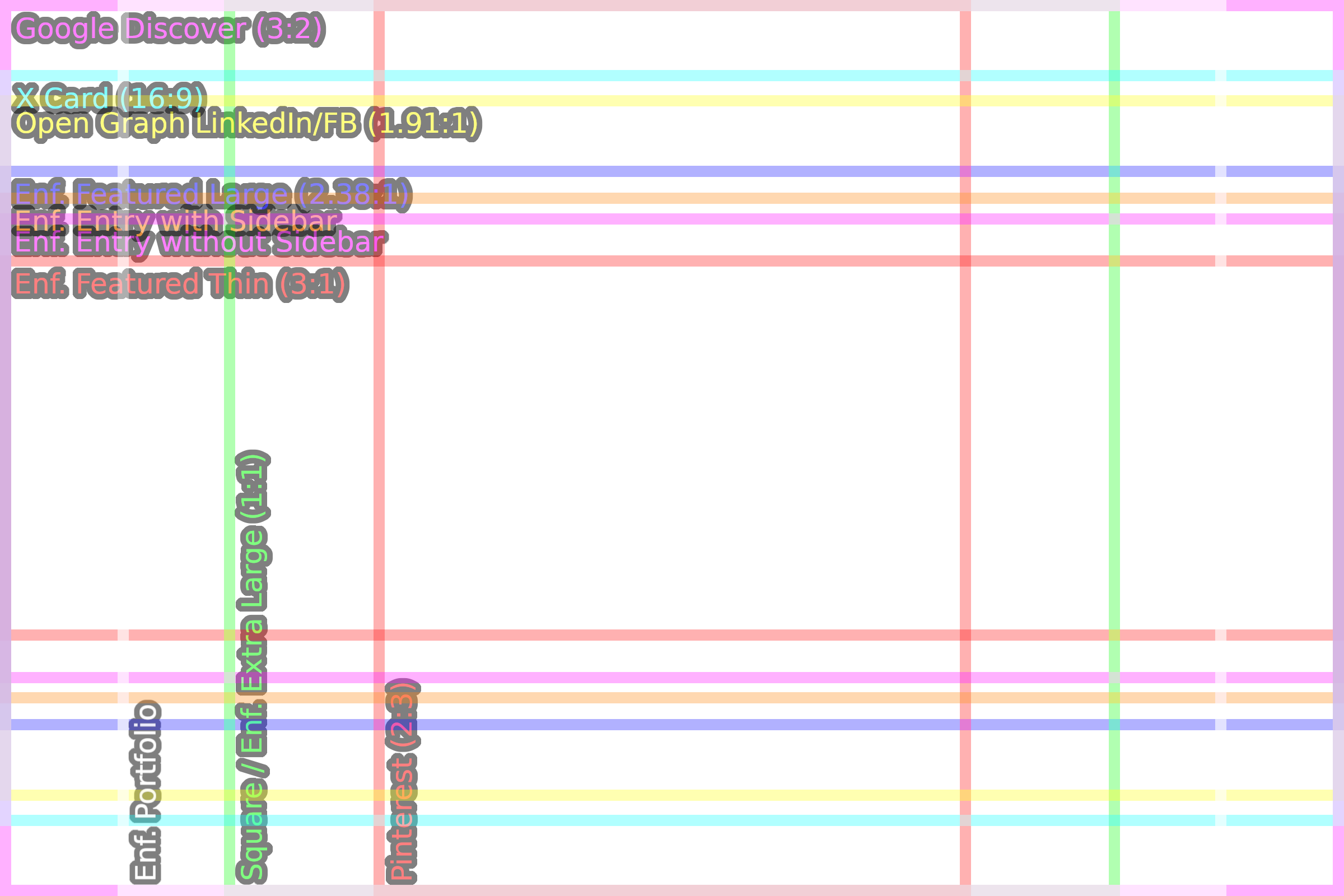
Social Media only:
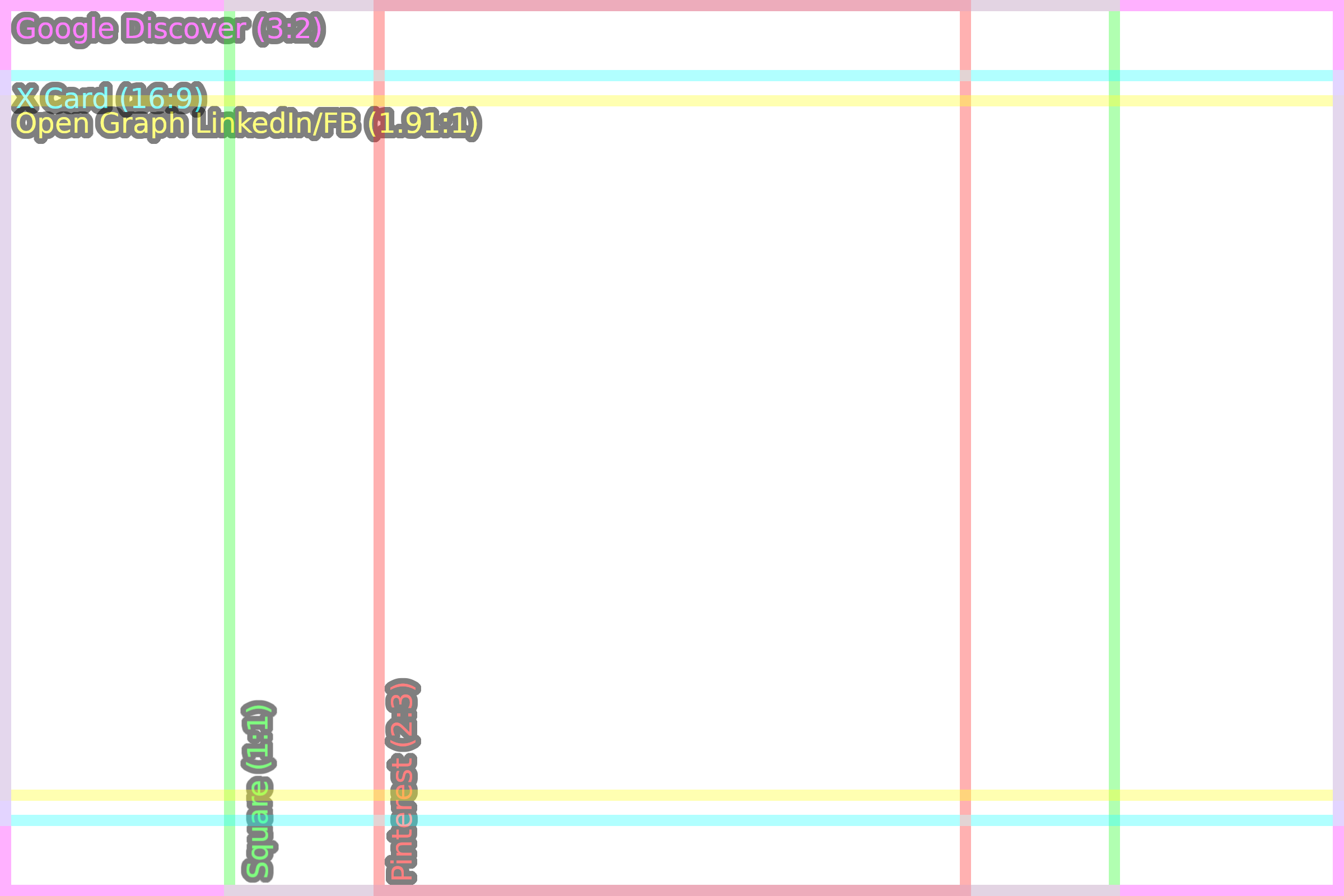
Thank you for your support!
Greetings & thanks from Paraguay!
Follow 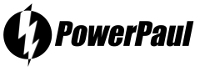 for the ... unseen stuff!
for the ... unseen stuff!
Your vote keeps development & fridges rollin'.
Rock 'n' Roll & Hive a great day!
Make the best out of it!
Translated into English with help from DeepL or ChatGPT.
Image components might be edited by ChatGPT, Meta AI or Gemini.