by Razvan Stoenescu
It is with great pleasure that I proudly announce the Launch of Quasar Framework 1.0.0-beta.0! This service guide will cover what you need to know about all of the new guidance and life-support systems that will keep you alive inside the Quasar.
Repository: https://github.com/quasarframework/quasar

Shall we take a trip to the stars and see what's in store for us? Well astro-, taiko- and cosmonauts, buckle in for a life-changing flight -- destination Quasar 1.0! Your Vue 2.6 gyros are stabilized; Node’s fuel-tank modules are current and SNYK audited; AST transpiling is 100%; testing harnesses are pre-rigged and you’re ready for take-off!
T-minus 3 seconds and counting ------ 3 ----- 2 ----- 1 ------ We have lift-off!
 Little Joe II - Public Domain
## Your Flight Manual
Everybody hates the Terran-Martian Transit Zone, so in the "few days" (that's what they told you when you signed up, right?) before you can slingshot around the red planet and bootstrap the FTL, you're going to have a few moments to occupy yourself. You won't have as much time as it took the staff to write the handbook, but it will be enough to review new parameters, figure out the new console and potentially make a PR to fix the odd spelling mistake.

https://www.jpl.nasa.gov/visions-of-the-future/
## Dig in
**Direct your device to the new documentation page at https://v1.quasar-framework.org**
As opposed to the legacy Framework, the new docs run on Quasar SSR and are full of nice suprises, like embedded examples of real functioning components linked to CodePens. There is also much more complete API documentation of all plugins, mixins and components. The docs have been revamped for a much better DX experience.
And for those of you used to pre-assignment planning, there are two brand new Heads Up Displays (We call them "Builders").
### Theme Builder

https://v1.quasar-framework.org/style/theme-builder
The Theme Builder will help you to create color schemes, see how they look together and finally export them, so you get this stylus markup:
Little Joe II - Public Domain
## Your Flight Manual
Everybody hates the Terran-Martian Transit Zone, so in the "few days" (that's what they told you when you signed up, right?) before you can slingshot around the red planet and bootstrap the FTL, you're going to have a few moments to occupy yourself. You won't have as much time as it took the staff to write the handbook, but it will be enough to review new parameters, figure out the new console and potentially make a PR to fix the odd spelling mistake.

https://www.jpl.nasa.gov/visions-of-the-future/
## Dig in
**Direct your device to the new documentation page at https://v1.quasar-framework.org**
As opposed to the legacy Framework, the new docs run on Quasar SSR and are full of nice suprises, like embedded examples of real functioning components linked to CodePens. There is also much more complete API documentation of all plugins, mixins and components. The docs have been revamped for a much better DX experience.
And for those of you used to pre-assignment planning, there are two brand new Heads Up Displays (We call them "Builders").
### Theme Builder

https://v1.quasar-framework.org/style/theme-builder
The Theme Builder will help you to create color schemes, see how they look together and finally export them, so you get this stylus markup:
$primary = #027BE3
$secondary = #26A69A
$accent = #9C27B0
$positive = #21BA45
$negative = #C10015
$info = #31CCEC
$warning = #F2C037
# If you already have quasar-cli installed as a global, remove it
$ yarn global remove quasar-cli
# or
$ npm uninstall --global quasar-cli
# or be brutal cuz its your system
$ QUASAR=$(which quasar); sudo rm ${QUASAR}
$ npm install -g @quasar/cli
$ quasar create my-new-app --branch dev # for the v1.0 beta
$ cd my-new-app
$ quasar dev --mode electron
As mentioned above, there are many new components. Here is a list of them: - [QAvatar](https://v1.quasar-framework.org/vue-components/avatar) - a scalable color-able element, which can hold a text, image or icon - [QBadge](https://v1.quasar-framework.org/vue-components/badge) - helps create a small badge for adding contextual data needing to stand out - [QBanner](https://v1.quasar-framework.org/vue-components/banner) - for displaying prominent messages - [QBar](https://v1.quasar-framework.org/vue-components/bar) - a small component for creating the top bar for mobile or desktop applications - [QCircularProgress](https://v1.quasar-framework.org/vue-components/circular-progress) - to display a circular progress indicator, for longer running processes - [QImg](https://v1.quasar-framework.org/vue-components/img) - a component that makes working with images easier - [QMarkupTable](https://v1.quasar-framework.org/vue-components/markup-table) - a simple way to wrap a normal `
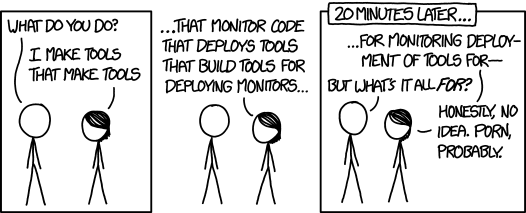

 And for those who have struggled to rig testing-harnesses, [@quasar/testing](https://v1.quasar-framework.org/quasar-cli/testing-and-auditing) is a suite of app extensions that you can use today which have access to Quasar CTX and extend `quasar run` with a new configurable command: `test`

And for those who have struggled to rig testing-harnesses, [@quasar/testing](https://v1.quasar-framework.org/quasar-cli/testing-and-auditing) is a suite of app extensions that you can use today which have access to Quasar CTX and extend `quasar run` with a new configurable command: `test`

 ### More information
If you need more information about Quasar, here are a few links that you can check out for your consideration:
- MONOREPO: https://github.com/quasarframework/quasar
- THE DOCS: https://v1.quasar-framework.org/
- DISCORD: http://chat.quasar-framework.org/
- FORUM: https://forum.quasar-framework.org/
- TWITTER: https://twitter.com/quasarframework
- STEEM: http://steemit.com/@quasarframework
Thanks for reading, have a safe trip and let us know when you arrive!!!
---
### Special Thanks to:
@materaz for winning the challenge of asking the most times about when 1.0 is finally going to arrive! Here's your prize:
### More information
If you need more information about Quasar, here are a few links that you can check out for your consideration:
- MONOREPO: https://github.com/quasarframework/quasar
- THE DOCS: https://v1.quasar-framework.org/
- DISCORD: http://chat.quasar-framework.org/
- FORUM: https://forum.quasar-framework.org/
- TWITTER: https://twitter.com/quasarframework
- STEEM: http://steemit.com/@quasarframework
Thanks for reading, have a safe trip and let us know when you arrive!!!
---
### Special Thanks to:
@materaz for winning the challenge of asking the most times about when 1.0 is finally going to arrive! Here's your prize:
