Good day everyone, since it seems that it is a question that I get asked a lot, I have decided to create a short tutorial on how to send Custom Tokens on the WAX Blockchain.
To showcase this we will be using the Mammoth Mythics MYTH tokens:
First of all you need to log into your WAX Wallet @ https://wallet.wax.io/:
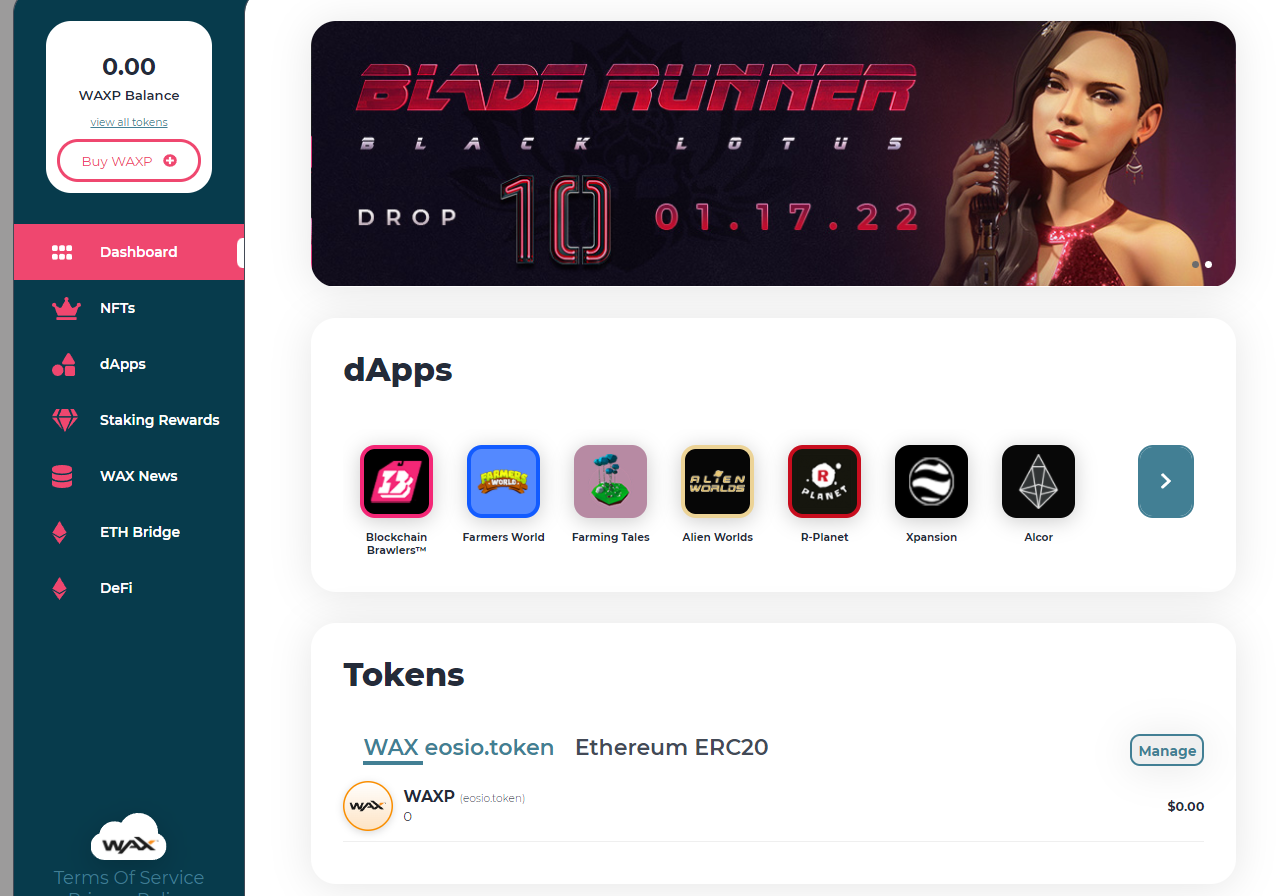
I'm using a fresh wallet to showcase how this works :)
next you click on the Manage button in the tokens category and you should be seing this:
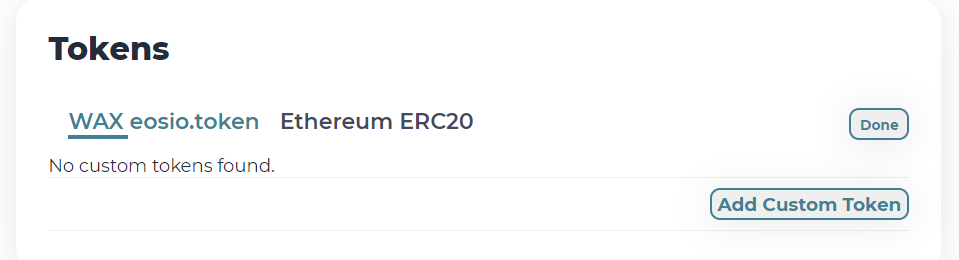
Next click on Add custom Token and fill in the Token information - the Image can either be a url or an IPFS
MYTH token information Token Symbol: MYTH Decimal Places: 4 Token Contract: mammothtoken Token Name: MYTH Token Image: QmZqe83K5vv9F1KEw46GiMLmo5EtZ4HbZdKgrmd3xNLQrV
If you did everything correctly, push the accept button next to the token symbol and approve the transaction on the Blockchain.
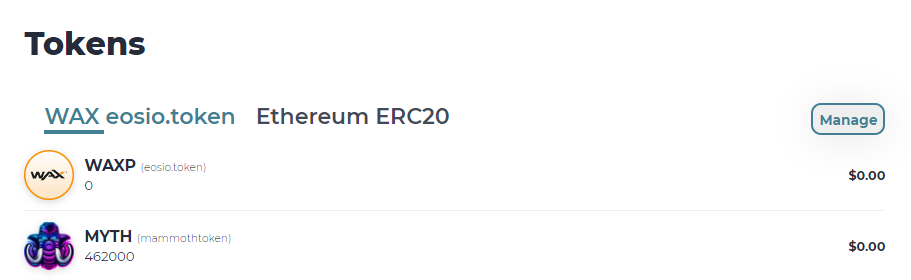
Now, all you need to do is push Send and select the token that you want to send:
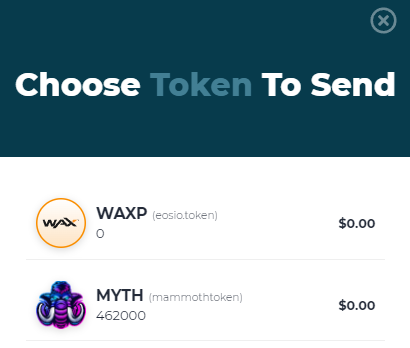
The rest of the procedure is completely identic to sending wax (choosing amount, inputting target address and finally sending it out)
Thank you for checking out my tutorial and i wish everyone a great day.
Links
Socials Twitch: https://www.twitch.tv/darthwolfgaming Youtube: https://www.youtube.com/channel/UCo4joxXMHKz3WN7eZgO6s2Q Twitter: https://twitter.com/DarthWolfGaming
Projects Mammoth Mythics: https://bit.ly/MythicWolf TheOnlineInn: https://discord.gg/gfXWjRWy Faded Monsuuta: https://discord.gg/hEbYp2Q8
Games NFTPanda: https://bit.ly/WolfPanda Splinterlands: https://splinterlands.com/?ref=rakhmen Rising Star: https://bit.ly/StarWolf Skyweaver: https://go.skyweaver.net/BetaAccessSkyweaver Exode (Referral Code 48bfe4d): https://bit.ly/EvacWolf_48bfe4d Gods Unchained (Referral Code zabpgrfglq): https://bit.ly/WolfGodsUnchained_zabpgrfglq Mergecats (Referral code 807094): https://bit.ly/CatWolf CryptoDragons (Referral code 807094): https://bit.ly/DragonWolfie