Hey there, Hive community! 👋
Welcome back to my wild ReactJS learning ride 🎢 — and guess what? We’re already on Day 6! If you've missed previous episodes, don't worry. Grab some popcorn 🍿 and catch up below:
📖 ReactJS Journey So Far
- 📚 Day One: Fresh React app + AIOHA integration!
- 🧭 Day Two: Routing drama & rebellious NavBar 😤
- 🛠️ Day Three: Fixed Layouts, Routing & AIOHA 💥
- 🧠 Day Four: useState, useEffect, and .env headaches 😅
- 🧹 Day Five: Path Aliases to clean up relative path spaghetti 🍝
📡 API Calling — The Right Way

Using fetch() is easy. But keeping things organized? That’s next-level!
📁 Folder structure:
src/api/
├── business/
│ ├── BusinessApi.tsx // 👈 Get Business API here
👉 Here’s how I call my Business API:
import type { BusinessDTO } from "@/types/BusinessApiResponse";
export const fetchBusinesses = async () => {
const response = await fetch("https://some-xyz-server.com/business");
if (!response.ok) throw new Error("API error");
const jsonData = await response.json();
return jsonData as BusinessDTO[];
};
💡 Why a separate file? Because real-world APIs are messy. Headers, body payloads, response transformations — it's cleaner this way! 😎
🧬 DTOs / POJOs / Data Models
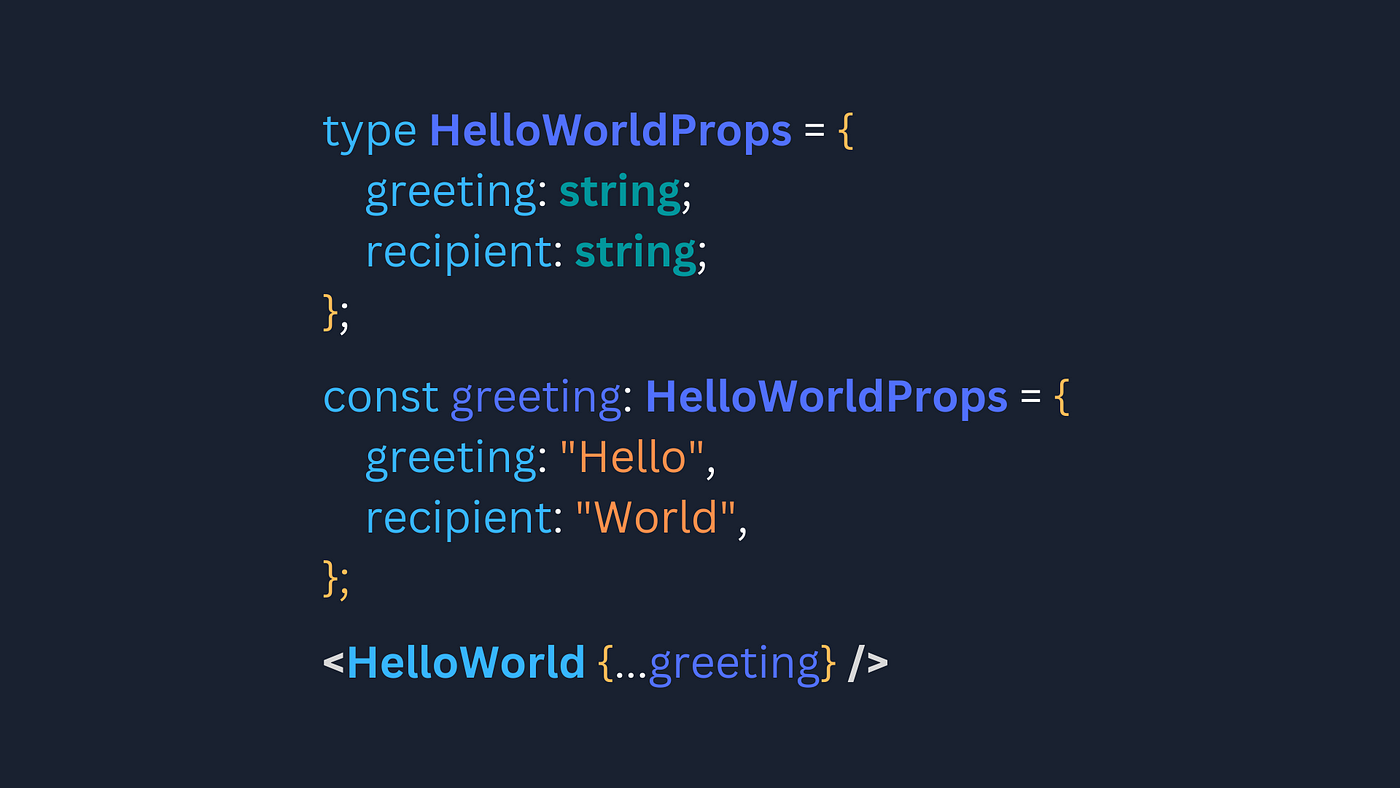
Using TypeScript = getting predictable & strongly typed data 💪
📁 Types live here:
src/types/
├── BusinessApiResponse.tsx // 👈 All your DTOs in one place
Here’s a sneak peek of my DTO setup:
export interface BusinessDTO {
distriator?: DistriatorDTO;
profile?: ProfileDTO;
contact?: ContactDTO;
location?: LocationDTO;
id?: string;
}
export interface ContactDTO {
website?: string;
}
export interface DistriatorDTO {
guides?: GuideDTO[];
owner?: string;
creator?: string;
expiry?: Date;
subscriptionStatus?: string;
paymentMethods?: string[];
spendHBDLink?: string;
}
🧠 Context Providers to the Rescue!

If businesses are needed everywhere in your app, the answer is simple: Context Provider! 🪄
✅ Step 1: Folder Setup
src/
├── components/
│ └── BusinessList.jsx
├── context/
│ └── BusinessesContext.jsx // ✅ Lives here
✅ Step 2: Create the Context + Provider
import type { FC, ReactNode } from "react";
import type { BusinessDTO } from "@/types/BusinessApiResponse";
import { fetchBusinesses } from "@/api/BusinessApi";
import React, { createContext, useContext, useState, useEffect } from "react";
const BusinessesContext = createContext();
export const useBusinesses = () => useContext(BusinessesContext);
export const BusinessesProvider: FC<{ children: ReactNode }> = ({ children }) => {
const [businesses, setBusinesses] = useState([]);
const [loading, setLoading] = useState(true);
useEffect(() => {
refreshBusinesses();
}, []);
const refreshBusinesses = async () => {
try {
setLoading(true);
const data = await fetchBusinesses();
setBusinesses(data);
} catch (e) {
console.error(e);
} finally {
setLoading(false);
}
};
return (
{children}
);
};
✅ Step 3: Wrap Your App
import { BusinessesProvider } from "@/context/BusinessesContext";
function App() {
return (
);
}
✅ Step 4: Use It Anywhere!
import React from "react";
import { useBusinesses } from "@/context/BusinessesContext";
function BusinessList() {
const { businesses, loading } = useBusinesses();
if (loading) return ⏳ Loading businesses...
;
return (
🏪 All Businesses
{businesses.map((biz) => (
- 📍 {biz.name}
))}
);
}
export default BusinessList;
And boom 💥 — your business data is now globally available!
🔧 Distriator Project Update
We’ve rolled out a new feature that displays Hive Power of a business! 🐝
This allows users to instantly see how invested a business is in Hive 💪
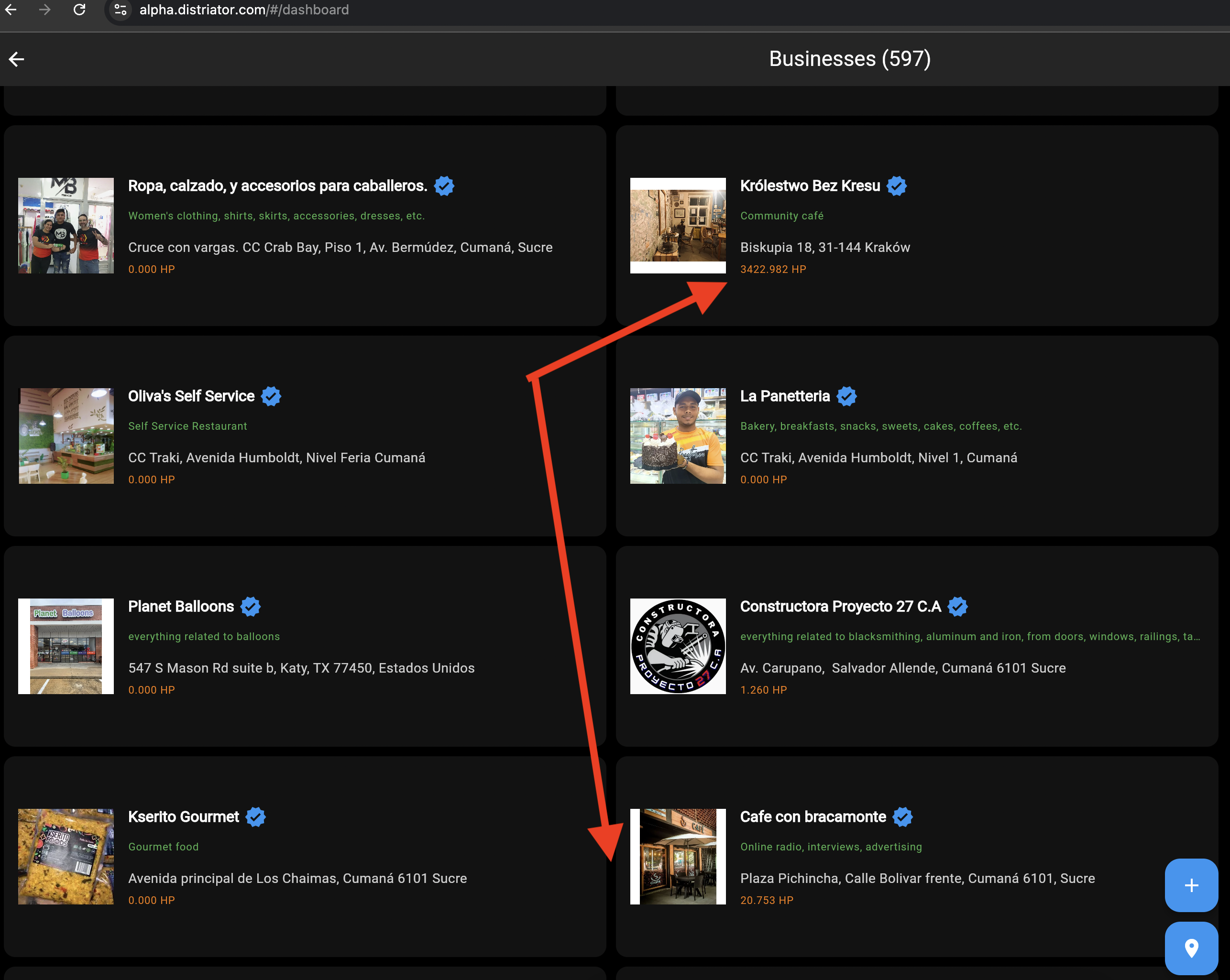
✅ Currently in alpha
🚀 Rolling out to production very soon!
🙌 Wrapping Up
I hope this post helps some curious mind someday 🧠
If you found value in this, consider supporting me in my journey on the Hive blockchain 💖
🙏 Vote me as a Hive Witness
⚡ Let’s build a stronger decentralized world together
Cheers 🥂
More power to Hive community members!
More power to Hive blockchain!
📝 Final Note
- I asked ChatGPT/AI to help optimize this post to make it more readable and viewer-friendly.
- Here is the link where you can find both original content & improvements made by AI
- https://chatgpt.com/share/688ad30f-5d64-8000-9f97-b26950da7bd6
🚀 My Contributions to ♦️ Hive Ecosystem
| Contribution | To | Hive | Ecosystem |
|---|---|---|---|
| Hive Witness Node | Hive API Node (in progress) | 3Speak Video Encoder Node Operator (highest number of nodes) | 3Speak Mobile App Developer |
| 3Speak Podcast App Developer | 3Speak Shorts App Developer | 3Speak Support & Maintenance Team | Distriator Developer |
| CheckinWithXYZ | Hive Inbox | HiFind | Hive Donate App |
| Contributed to HiveAuth Mobile App | Ecency ↔ 3Speak Integration | Ecency ↔ InLeo Integration | Ecency ↔ Actifit Integration |
| Hive Stats App | Vote for Witness App | HiveFlutterKit | New 3Speak App |
🙌 Support Back
❤️ Appreciate my work? Consider supporting @threespeak & @sagarkothari88! ❤️
| Vote | For | Witness |
|---|---|---|
| sagarkothari88 | @sagarkothari88 | |
| threespeak | @threespeak |